
前言介紹
- 這款 WordPress 外掛「Extra Product Options (Custom Addons) for WooCommerce」是 2021-08-29 上架。
- 目前有 200 個安裝啟用數。
- 上一次更新是 2024-09-02,距離現在已有 244 天。
- 外掛最低要求 WordPress 4.9.0 以上版本才可以安裝。
- 外掛要求網站主機運作至少需要 PHP 版本 5.6 以上。
- 有 3 人給過評分。
- 還沒有人在論壇上發問,可能目前使用數不多,還沒有什麼大問題。
外掛協作開發者
外掛標籤
Woocommerce Product Addons | WooCommerce product fields | woocommerce product options | woocommerce extra product addons | WooCommerce Extra product fields |
內容簡介
Extra Product Options (Custom Addons) for WooCommerce是一個易於使用的WooCommerce產品附加插件,可幫助您添加自定義產品選項,讓客戶個性化他們的購買。讓您的客戶選擇產品選項,然後下訂單。
添加產品選項,如文本框、復選框、下拉選單、單選按鈕、顏色選取器、日期字段等等。
該插件提供了一個易於使用的拖放表單構建器,可添加額外的字段到您的產品中。當客戶填寫這些自定義選項並進行購買時,數據可以在您的訂單詳細信息中查看。
例如:假設您想為一個產品提供禮品包裝選項。
假設你正在銷售一款可定制的T卹。您可以讓客戶選擇印刷在衣服上的標誌、顏色、文字、交貨日期等。所有這些都可以通過使用此插件完成。
演示 | 獲取專業版
免費版功能
13種以上的字段類型
拖放表單構建器
在多個產品中全局創建產品選項以重複使用
將多個表單/額外字段組關聯到單個產品
輕量級且易於使用
字段類型 - 免費版本
以下自定義產品字段類型在Extra Product Options (Custom Addons) for WooCommerce的免費版本中可用:
文本:獲取簡單的文本輸入,例如姓名、稅號、公司名稱、區域名稱等。
文本區域:一個段落的輸入。讓客戶輸入描述或指示或需要詳細說明的內容。
單選按鈕:讓客戶選擇一個選項。例如:披薩麵包選擇
復選框:客戶可以選擇多個個性化選項。例如:披薩配料、插件等
下拉選單/選擇:為客戶提供一個選擇列表。例如:一個交貨區域列表。
日期選取器:讓客戶從日期選取器中選擇日期。當您正在尋找交貨日期或生日等時,這很有用。
顏色選取器:讓客戶從顏色選擇器中選擇所需的顏色。
電子郵件:有時,您可能需要獲取電子郵件地址。這個字段可以幫助您。
電話:有時,您可能需要獲得電話號碼,這時這個字段可以幫助您。
數字:當您希望客戶輸入數字輸入時,這很有用。
隱藏輸入:有時,您可能希望隱藏一些文本/數據,這時這個字段可以幫助您。
標題:設置HTML標題標記,如h1,h2,h3等。
段落:在產品頁面上設置字段之前/之後的指令。
注意:有些字段是HTML5字段類型,可以在大多數現代瀏覽器中使用。
高級版
使用Extra Product Options (Custom Addons) for WooCommerce PRO版,您可以為字段設定價格,添加更多字段類型,例如文件上傳等。
獲取高級版
自定義價格字段:為產品選項設置價格。例如:當客戶選擇包裝禮品時,您可以額外收取$5。您還可以為不同的選項設定不同的價格。
例如:假設您有3種披薩配料。您可以讓客戶選擇多種配料,並對不同配料收取不同的價格。
原文外掛簡介
Extra Product Options (Custom Addons) for WooCommerce is a simple-to-use WooCommerce product addon plugin. It helps you add custom product options and allows customers to personalise their purchase. Let your customers choose the product options and then place the order.
Add product options like text boxes, checkboxes, dropdowns, radio inputs, color picker, date fields and more.
The plugin provides an easy-to-use drag and drop form builder to add extra fields to your products. When customers fill out these custom options and purchase, the data can be viewed in your order details.
Example: Let’s say, you would like to offer a gift wrapping option for a product.
Let’s say, you are selling a customizable T-Shirt. You can let customers choose a logo, color, text to be printed on the shirt, a delivery date and more. All these can be done through the using this plugin.
Demo | Get PRO version
Free Version Features
13+ field types
Drag and drop form builder
Create product options globally and re-use them in multiple products
Associate multiple forms / group of extra fields to a single product
Light-weight, and easy to use
Field types – FREE version
The following Custom product field types are available in the free version of Extra Product Options (Custom Addons) for WooCommerce :
Text: Get simple text input like name, tax number or company name, area name etc.
Textarea: A paragraph input. Let customers enter a description or instructions or something that needs a detailed explanation.
Radio Buttons: Let customers choose an option. Example: Pizza bread option
Checkbox: Customers can choose multiple options for personalisation. Example: Toppings for pizza, addons and more
Dropdown / Select: Give a list of options for the customers to choose from. Example: A list of delivery areas.
Date Picker: Let customers choose a date from a date picker. Useful when you are looking to get delivery dates or birthday and more.
Color Picker: Let the customer choose a color of their choice from a color picker.
Email: Sometimes, you may want to get an email address. This field will help with it.
Telephone: Sometimes, you may want to get a phone number, then this field will help.
Number: When you want customers to enter a numeric input, then this will help.
Hidden Input: Sometimes, you may want to hide some texts / data from user, then this field will help.
Header: Set the HTML header tags like h1, h2, h3.
Paragraph: To set instruction before / after fields in product page.
NOTE: Some fields are a HTML5 field type and works in most modern browsers.
Premium Version
With the Extra Product Options (Custom Addons) for WooCommerce PRO version, you can set price for the fields, more field types like file upload and more.
Get Premium Version
Custom Price Fields: Set a price for the product options. For example: You can charge + $5 when customers choose to Gift wrap the product. You can also set different prices for different options.
Example: Let’s say, you have 3 pizza toppings. You can let the customers choose multiple toppings and charge different prices for the toppings in addition to the product price.
Dynamic Fields: Show or hide some fields based on the value selected on other fields. For example: Let customers choose a specific option then the text field is appears, otherwise not.
File Upload: Let customers upload files at the time of adding an item to cart. Example: Customers can upload the logo file for printing in the T-Shirt. You can collect images, PDFs, documents, word files, drawings and more with this field.
Tooltip / Help Text: Help text for each field can be set, which can be shown as either tooltip or as a text alongside the label.
Date & Time Picker: Let customers choose a date and time at the same time, then this will help. also, you can use Date or Time picker alone.
Multi-select: This allows users to make multiple selections from different choices. NOTE: This is a HTML5 field type and works in most modern browsers.
Getting started
Install and Activate the plugin
Go to your WordPress Dashboard -> Extra Product Addons -> Add New Form
Select one or more forms in Product Data -> Extra Product Addons Tab then Publish or Update the Product
各版本下載點
- 方法一:點下方版本號的連結下載 ZIP 檔案後,登入網站後台左側選單「外掛」的「安裝外掛」,然後選擇上方的「上傳外掛」,把下載回去的 ZIP 外掛打包檔案上傳上去安裝與啟用。
- 方法二:透過「安裝外掛」的畫面右方搜尋功能,搜尋外掛名稱「Extra Product Options (Custom Addons) for WooCommerce」來進行安裝。
(建議使用方法二,確保安裝的版本符合當前運作的 WordPress 環境。
1.0.0 | 1.0.1 | 1.0.2 | 1.0.3 | 1.0.4 | 1.0.5 | 1.1.0 | 1.1.1 | 1.1.2 | 1.2.1 | 1.2.2 | 1.2.3 | trunk |
延伸相關外掛(你可能也想知道)
 Advanced Product Fields (Product Addons) for WooCommerce 》Advanced Product Fields (Product Addons) 是一款 WordPress 插件,它可以讓您在 WooCommerce 產品頁面上添加額外的產品選項(表單輸入字段)。無論您想創建...。
Advanced Product Fields (Product Addons) for WooCommerce 》Advanced Product Fields (Product Addons) 是一款 WordPress 插件,它可以讓您在 WooCommerce 產品頁面上添加額外的產品選項(表單輸入字段)。無論您想創建...。 Product Addons for Woocommerce – Product Options with Custom Fields 》這是一個輕量級的 WooCommerce 產品附加外掛程式,可讓您更輕鬆地將自定義欄位添加到 WooCommerce 產品頁面。透過易於使用的自定義表單建立工具,現在您可以...。
Product Addons for Woocommerce – Product Options with Custom Fields 》這是一個輕量級的 WooCommerce 產品附加外掛程式,可讓您更輕鬆地將自定義欄位添加到 WooCommerce 產品頁面。透過易於使用的自定義表單建立工具,現在您可以...。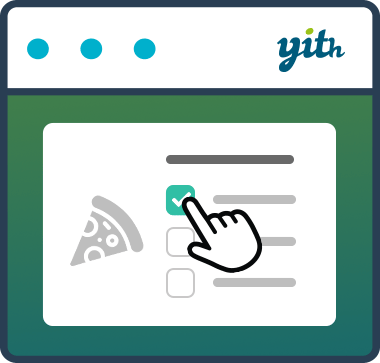 YITH WooCommerce Product Add-Ons 》YITH Product Add-ons & Extra options 是一個強大的工具,可以在產品頁面中添加自訂選項,以創建和銷售高級產品或服務。新的重新設計增加了許多令人興奮的新...。
YITH WooCommerce Product Add-Ons 》YITH Product Add-ons & Extra options 是一個強大的工具,可以在產品頁面中添加自訂選項,以創建和銷售高級產品或服務。新的重新設計增加了許多令人興奮的新...。 PPOM – Product Addons & Custom Fields for WooCommerce 》PPOM(WooCommerce 的產品附加元件)可在您的產品頁面上添加額外的自訂字段和附加選項。使用拖放表單生成器,輕鬆添加額外選項如尺寸、顏色等。, 如何操作?,...。
PPOM – Product Addons & Custom Fields for WooCommerce 》PPOM(WooCommerce 的產品附加元件)可在您的產品頁面上添加額外的自訂字段和附加選項。使用拖放表單生成器,輕鬆添加額外選項如尺寸、顏色等。, 如何操作?,...。 Flexible Product Fields (WooCommerce Product Addons) – WooCommerce Product Page Editor 》Flexible Product Fields 外掛可擴充 WooCommerce 產品選項,並加入額外的 WooCommerce 產品附加元件。它是一個產品頁面設定器,讓使用者能夠針對其需求設定...。
Flexible Product Fields (WooCommerce Product Addons) – WooCommerce Product Page Editor 》Flexible Product Fields 外掛可擴充 WooCommerce 產品選項,並加入額外的 WooCommerce 產品附加元件。它是一個產品頁面設定器,讓使用者能夠針對其需求設定...。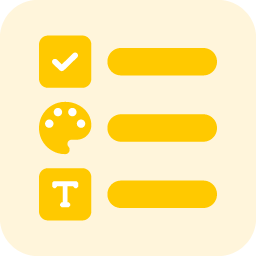 YayExtra – WooCommerce Extra Product Options 》YayExtra 是一款 WooCommerce 外掛,讓您可以建立額外的產品選項並將它們分配到您的產品群組中。, 它具有多種字段類型,包括下拉列表、多選列表、單選按鈕、...。
YayExtra – WooCommerce Extra Product Options 》YayExtra 是一款 WooCommerce 外掛,讓您可以建立額外的產品選項並將它們分配到您的產品群組中。, 它具有多種字段類型,包括下拉列表、多選列表、單選按鈕、...。 Conditional Logic for Woo Product Add-ons 》條件邏輯 for WooCommerce Product Add-Ons 是官方 WooCommerce Product Add-Ons 外掛的擴充。使用此擴充,您可以為附加選項設定條件邏輯,根據用戶選擇、填...。
Conditional Logic for Woo Product Add-ons 》條件邏輯 for WooCommerce Product Add-Ons 是官方 WooCommerce Product Add-Ons 外掛的擴充。使用此擴充,您可以為附加選項設定條件邏輯,根據用戶選擇、填...。Custom Product Type for WooCommerce – Add-Ons, Data, Options, Layouts, Booking & Appointments 》, WooCommerce 的自訂產品類型外掛程式為 WooCommerce 的產品類型新增自訂產品類型,具備很棒的控制和功能。, 透過這個外掛程式,您可以販售任何類型的產品(...。
Extra Product Data for WooCommerce 》總結:Extra Product Data for WooCommerce 是一款針對 WooCommerce 開發的外掛程式,旨在收集產品的額外使用者資訊。安裝後,該外掛將在 WooCommerce 產品頁...。
Product Addon Custom Field For Woocommerce 》- 這款外掛是一個拖放式的自訂表單建立程式,可讓使用者在產品中新增額外欄位。, - 它提供了一個拖放式的表單建立工具,方便使用者在產品中添加欄位。, - 在...。
 WordLive | Livecall Addon for Woocommerce 》WordLive 外掛為購買者和賣家提供一個自訂的按鈕,可在商店頁面和產品頁面啟動即時視訊通話。, , 功能:, * 相容於最受歡迎的電子商務外掛;WooCommerce, * 相...。
WordLive | Livecall Addon for Woocommerce 》WordLive 外掛為購買者和賣家提供一個自訂的按鈕,可在商店頁面和產品頁面啟動即時視訊通話。, , 功能:, * 相容於最受歡迎的電子商務外掛;WooCommerce, * 相...。 WooCommerce Addons or Extra Options for Product 》請記住,創建和維護一個外掛需要大量的時間和資源,我必須有效利用我的資源,以繼續為您提供最優質的產品。儘管提供文檔和知識庫,但我無法為此外掛提供免費...。
WooCommerce Addons or Extra Options for Product 》請記住,創建和維護一個外掛需要大量的時間和資源,我必須有效利用我的資源,以繼續為您提供最優質的產品。儘管提供文檔和知識庫,但我無法為此外掛提供免費...。Extra Product Options Lite for WooCommerce 》Plugify 的 WooCommerce 額外產品外掛可讓您使用 10 種類型的欄位創建多個產品選項,以在您的網上商店上銷售定制產品。, = WooCommerce 額外產品選項外掛的特...。
