
前言介紹
- 這款 WordPress 外掛「Contact Form 7 GoogleSheet Extension」是 2016-12-11 上架。
- 目前有 10 個安裝啟用數。
- 上一次更新是 2016-12-20,距離現在已有 3057 天。超過一年沒更新,安裝要確認版本是否可用。以及後續維護問題!
- 外掛最低要求 WordPress 4.0.1 以上版本才可以安裝。
- 尚未有人給過這款外掛評分。
- 還沒有人在論壇上發問,可能目前使用數不多,還沒有什麼大問題。
外掛協作開發者
外掛標籤
sheet | google | integration | google sheet | contact form 7 |
內容簡介
此外掛用於將聯繫表單7上傳至Google表格。
按照以下步驟使用此外掛:
如果尚未安裝Contact Form 7,請安裝該外掛。
創建您要在Google表格上保存數據的CF7表單,您需要ID。
登錄您的Google帳戶並創建一個新表格,並給它一個簡單的名稱。
將第1張表格(電子表格的第1個頁籤)重命名為其他您想要的名稱。
安裝此外掛。
前往「聯繫我們 > Google表格整合」以設定此外掛。
在設定表單中添加Contact Form 7 ID、Google客戶端應用程式名稱、Google客戶端ID、Google客戶端電子郵件、Google表格名稱、Google表格頁籤名稱。
儲存您的設定。
通過提交表單測試您的聯繫表單,並驗證數據是否顯示在您的Google表格中。
原文外掛簡介
This plugin is use to upload contact form 7 to the google sheet.
Follow the below to use this plugin:-
Install the Contact Form 7 plugin if you haven’t already.
Create the CF7 Form that you want to use to save data on googlesheet. You will need the ID.
Log in to your Google Account and create a new Sheet and give it a simple name.
Rename Sheet 1 (tab 1 of the spreadhseet) to something else you want.
Install this plugin.
Go to Contact > GoogleSheet Integration to configure the plugin.
Add the Contact Form 7 ID, Google Client App Name, Google Client ID, Google Client Email, Google Sheet Name, Google Sheet Tab Name in the settings form.
Save your settings.
Test your contact form with submit form and verify that the data shows up in your Google Sheet.
各版本下載點
- 方法一:點下方版本號的連結下載 ZIP 檔案後,登入網站後台左側選單「外掛」的「安裝外掛」,然後選擇上方的「上傳外掛」,把下載回去的 ZIP 外掛打包檔案上傳上去安裝與啟用。
- 方法二:透過「安裝外掛」的畫面右方搜尋功能,搜尋外掛名稱「Contact Form 7 GoogleSheet Extension」來進行安裝。
(建議使用方法二,確保安裝的版本符合當前運作的 WordPress 環境。
延伸相關外掛(你可能也想知道)
 Ninja Forms Google Sheet Connector 》此外掛程式是你的WordPress Ninja Forms和Google Sheets之間的橋樑。, 當訪客透過 Ninja Forms 在你的網站上提交資料時,當表單提交後,這些資料也會被發送到...。
Ninja Forms Google Sheet Connector 》此外掛程式是你的WordPress Ninja Forms和Google Sheets之間的橋樑。, 當訪客透過 Ninja Forms 在你的網站上提交資料時,當表單提交後,這些資料也會被發送到...。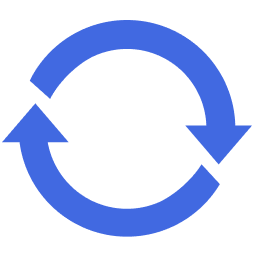 Export Order, Product, Customer & Coupon for WooCommerce to Google Sheets 》使用 Google 試算表管理 WooCommerce 訂單 - 每當有新訂單時添加新行,並在 Google 試算表中更改訂單狀態時自動移動訂單行。, 演示 | 文檔 | 24/7 支援 | 專...。
Export Order, Product, Customer & Coupon for WooCommerce to Google Sheets 》使用 Google 試算表管理 WooCommerce 訂單 - 每當有新訂單時添加新行,並在 Google 試算表中更改訂單狀態時自動移動訂單行。, 演示 | 文檔 | 24/7 支援 | 專...。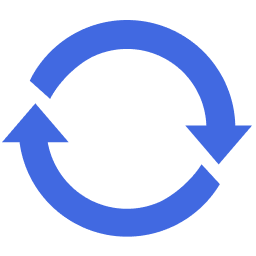 WPSyncSheets Lite For Elementor – Elementor Pro Form Google Spreadsheet Addon 》Elementor Pro Form Google Spreadsheet Addon 是一款優秀的外掛程式,可將Elementor Pro 表單的輸入儲存於一個 Google 試算表中。使用者填寫表單時,所有的...。
WPSyncSheets Lite For Elementor – Elementor Pro Form Google Spreadsheet Addon 》Elementor Pro Form Google Spreadsheet Addon 是一款優秀的外掛程式,可將Elementor Pro 表單的輸入儲存於一個 Google 試算表中。使用者填寫表單時,所有的...。 Caldera Forms Google Sheets Connector 》Caldera Forms Closure,此外掛將不再更新, 由於Caldera Forms將在2021年12月31日停用和退役, 歡迎您繼續使用此外掛。我們已更新了Google Integration方法,...。
Caldera Forms Google Sheets Connector 》Caldera Forms Closure,此外掛將不再更新, 由於Caldera Forms將在2021年12月31日停用和退役, 歡迎您繼續使用此外掛。我們已更新了Google Integration方法,...。 Formentor – Elementor Form Plus 》Elementor Form Plus 可讓您將提交的表單直接從您的 WordPress 網站發送到 Google Sheet 等處。, 功能包括:, , 在免費版本中,從 Elementor 表單小工具將提...。
Formentor – Elementor Form Plus 》Elementor Form Plus 可讓您將提交的表單直接從您的 WordPress 網站發送到 Google Sheet 等處。, 功能包括:, , 在免費版本中,從 Elementor 表單小工具將提...。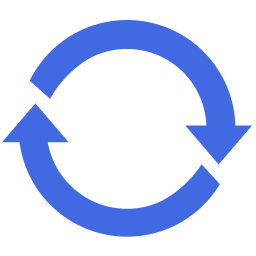 WPSyncSheets Lite For WPForms – WPForms Google Spreadsheet Addon 》WPForms Google Spreadsheet外掛是最好的外掛之一,可以保存您的WPForms Lite和WPForms Pro表單在單個Google Spreadsheet中的所有輸入。每當用戶填寫表單時,...。
WPSyncSheets Lite For WPForms – WPForms Google Spreadsheet Addon 》WPForms Google Spreadsheet外掛是最好的外掛之一,可以保存您的WPForms Lite和WPForms Pro表單在單個Google Spreadsheet中的所有輸入。每當用戶填寫表單時,...。 Gravity Forms Google Sheet Addon 》Gravity Forms Google Spreadsheet 外掛是目前最風行的 Gravity Forms 外掛之一,讓使用者可以將 Gravity Form 輸入的資訊儲存在單一的 Google 試算表中。使...。
Gravity Forms Google Sheet Addon 》Gravity Forms Google Spreadsheet 外掛是目前最風行的 Gravity Forms 外掛之一,讓使用者可以將 Gravity Form 輸入的資訊儲存在單一的 Google 試算表中。使...。GSheet For Woo Importer 》透過預設的WooCommerce導入程式,從Google表單中匯入WooCommerce產品。, WooCommerce團隊於3.1版本引入了標準的 WooCommerce 導入工具,這是一個很棒的外掛功...。
 Easymanage Order Sync 》將新的WooCommerce訂單更新到Google試算表中。“easymanage-order-sync”外掛是將新的WooCommerce訂單自動匯入到Google試算表中。, 匯入的訂單欄位...。
Easymanage Order Sync 》將新的WooCommerce訂單更新到Google試算表中。“easymanage-order-sync”外掛是將新的WooCommerce訂單自動匯入到Google試算表中。, 匯入的訂單欄位...。 Easymanage 》每個人都知道Google Drive的強大之處以及如何在那裡處理文件,對吧?其中最大的好處之一是它讓你可以把文件放在同一個地方,從任何地方取用,並與任何人共享...。
Easymanage 》每個人都知道Google Drive的強大之處以及如何在那裡處理文件,對吧?其中最大的好處之一是它讓你可以把文件放在同一個地方,從任何地方取用,並與任何人共享...。
