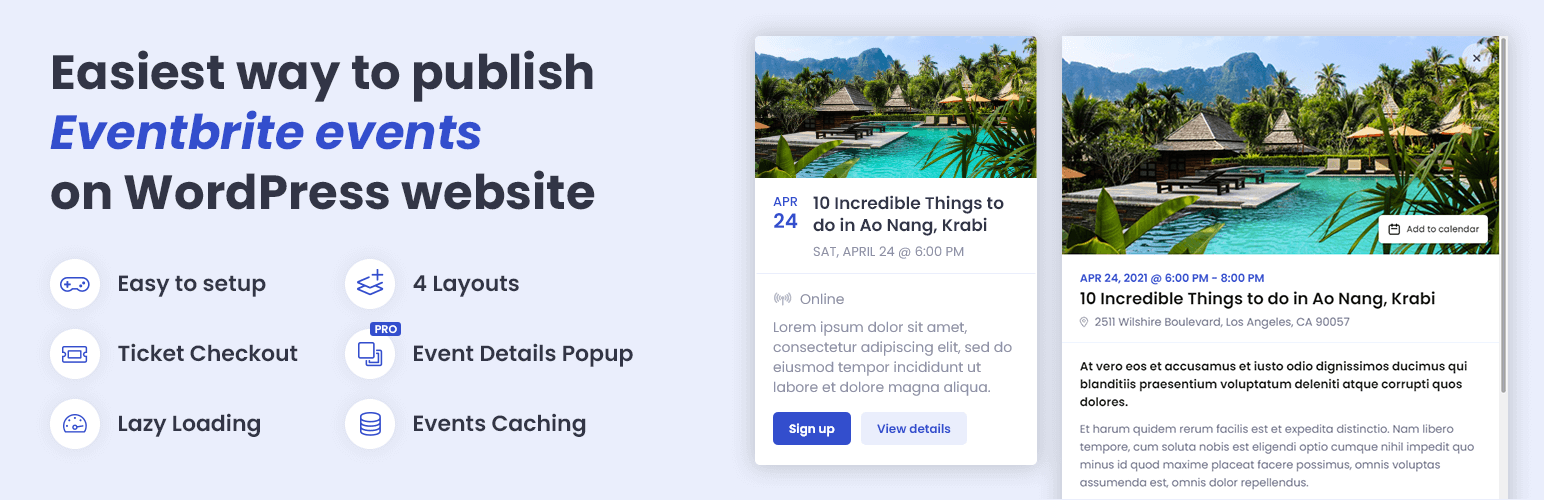
前言介紹
- 這款 WordPress 外掛「Show Eventbrite Events – Event Feed for Eventbrite」是 2021-10-17 上架。
- 目前有 900 個安裝啟用數。
- 上一次更新是 2025-01-27,距離現在已有 97 天。
- 外掛最低要求 WordPress 5.0 以上版本才可以安裝。
- 外掛要求網站主機運作至少需要 PHP 版本 5.6 以上。
- 有 9 人給過評分。
- 還沒有人在論壇上發問,可能目前使用數不多,還沒有什麼大問題。
外掛協作開發者
外掛標籤
api | events | widget | calendar | eventbrite |
內容簡介
🚀 不需要匯入或複雜的設置,只需幾個點擊就能輕鬆地展示 Eventbrite 活動。
📅 嘗試演示 | ⚡ 專業版 | 📃 查看文檔
💎 最易用的 Eventbrite 外掛程式
Event Feed for Eventbrite 可以從 Eventbrite 組織中取出事件,以多種方式在 WordPress 網站上顯示。需要即將舉行的活動清單?可以從 列表、網格 或卡片 布局中進行選擇。想將活動顯示為小工具?沒問題,我們有您所需。
從 WordPress 控制台定制 – 定制事件源的佈局、顏色、字體家族和顯示的資訊以確保其完美地配合您的網站設計。控制您的活動在移動設備上的顯示方式而不需觸碰代碼。
整合售票–售票流程 無縫地集成到弹出窗口中,讓用戶從 Eventbrite 獲取門票而無需離開您的網站。進一步的專業版操作,可以在彈出窗口中顯示所有必要的活動詳細資訊,所以用戶絕對不需要轉到 Eventbrite 網站。
在 Eventbrite 上管理活動 – 這個外掛程式直接讀取 Eventbrite 上的資料,這意味著您可以做更少的工作。您可以按照自己習慣在 Eventbrite 上管理活動,所有在那裡進行的更改都會自動同步到您的活動源。
🎉 免費功能
顯示無限數量的活動源
使用列表或小工具佈局顯示活動
定制活動顏色
限制在活動源中顯示的活動數量(分別用於手機、小型平板電腦、大型平板電腦和桌面電腦)
控制您希望顯示/隱藏的 活動詳細資訊 – 显示標題、圖像、日期和时间、價格、位置、描述等等
限制活動標題長度
限制活動描述長度
原文外掛簡介
🚀 No imports or complicated setup. Show Eventbrite events easily and attractively with just a few clicks.
📅 Try Demo | ⚡ Pro Version | 📃 Check Documentation
💎 The most user-friendly Eventbrite plugin
Event Feed for Eventbrite takes events from your Eventbrite organization and lets you display them on your WordPress website in various ways. Need a list of upcoming events? Choose from List, Grid, or Cards layout. Want to show your events as a Widget? No problem, we got you covered.
Customize from WordPress Dashboard – Customize event feed’s layout, color, font family, and displayed information to ensure it perfectly matches your website design. Control how your events are showing on mobile devices without the need to touch the code.
Integrated Ticket Checkout – Ticket Checkout seamlessly integrated into a popup lets users get their tickets from Eventbrite without leaving your website. Pro version goes even further, showing all necessary event details in a popup, so there is absolutely no need for a user to navigate away to the Eventbrite website.
Manage events on Eventbrite – The plugin is reading data directly from Eventbrite, which means less work from your side. You can manage your events on Eventbrite, how you are used to, and all the changes made there will be automatically synced to your event feeds.
🎉 Free Features
Display an unlimited number of event feeds
Display events in List or Widget layout
Customize the color of the event feed
Limit number of displayed events in the event feed (separately for a mobile, small tablet, large tablet, and desktop)
Control which event details you want to show/hide – show title, image, date & time, price, location, description, and more
Limit event title length
Limit event description length
Change the text of Buy tickets/Sign up, and View details buttons
Open external links in the same/new window
Open Ticket Checkout in a popup/on the Eventbrite website
Choose Eventbrite organization from whose events are loaded
Add a unique CSS ID to the event feed
Add CSS classes to the event feed
Cache-control for increased performance (specify cache period; you can use the button in the admin bar to manually clear the cache)
Image placeholder (used when the event has no image on Eventbrite)
Option to use Google Fonts instead of the theme’s default font
Set event date and time format
Set event address format
⚡ PRO Features
Display events in Grid or Cards layout
Specify the number of columns (separately for a mobile, small tablet, large tablet, and desktop breakpoints)
Display Event Details in a popup
Fully formatted event description, including images and videos
Add to calendar button (import to Google Calendar, Outlook, Office365, Yahoo or download ICS file)
Event location map using Google Maps
Event organizer information (photo, name, description, social links, website link)
Link to Eventbrite (useful if you are using the popup solution but still want a user to have the option to go to Eventbrite)
Shareable popup URLs – each popup has a unique URL, making it easy to share event details with others
Time Filter – display future/past events
Privacy Filter – display only public/private events
Venue Filter – display only online events/events with the venue
Name Filter – display only events whose name contains specific text
Location Filter – display only events whose location contains specific text
Description Filter – display only events whose description contains specific text
Organizer Filter – display only events organized by a specific organizer
各版本下載點
- 方法一:點下方版本號的連結下載 ZIP 檔案後,登入網站後台左側選單「外掛」的「安裝外掛」,然後選擇上方的「上傳外掛」,把下載回去的 ZIP 外掛打包檔案上傳上去安裝與啟用。
- 方法二:透過「安裝外掛」的畫面右方搜尋功能,搜尋外掛名稱「Show Eventbrite Events – Event Feed for Eventbrite」來進行安裝。
(建議使用方法二,確保安裝的版本符合當前運作的 WordPress 環境。
1.0.0 | 1.0.1 | 1.0.2 | 1.0.3 | 1.0.4 | 1.0.5 | 1.0.6 | 1.0.7 | 1.0.8 | 1.1.0 | 1.1.1 | 1.1.2 | 1.1.3 | 1.2.0 | 1.2.1 | 1.2.2 | 1.2.3 | 1.2.4 | 1.2.5 | 1.3.0 | 1.3.1 | 1.3.2 | trunk |
延伸相關外掛(你可能也想知道)
 Import Eventbrite Events 》rtbrite Events into WordPress 外掛說明:, , 將 Eventbrite 活動匯入 WordPress:, 使用 Import Eventbrite Events 外掛可以自動匯入 Eventbrite 活動到您...。
Import Eventbrite Events 》rtbrite Events into WordPress 外掛說明:, , 將 Eventbrite 活動匯入 WordPress:, 使用 Import Eventbrite Events 外掛可以自動匯入 Eventbrite 活動到您...。 Display Eventbrite Events 》您可以透過這款簡單易用且具彈性的外掛,將 Eventbrite 活動整合至 WordPress 網站,解決煩惱。, 您只需幾分鐘的時間即可開始在 WordPress 上查看您的 Eventb...。
Display Eventbrite Events 》您可以透過這款簡單易用且具彈性的外掛,將 Eventbrite 活動整合至 WordPress 網站,解決煩惱。, 您只需幾分鐘的時間即可開始在 WordPress 上查看您的 Eventb...。 Blocks for Eventbrite 》在 WordPress 上管理活動可能是一個挑戰。現在,我們有許多非常好的解決方案,在 WordPress 以外管理我們的活動,例如 Eventbrite。這個外掛程式有助於填補兩...。
Blocks for Eventbrite 》在 WordPress 上管理活動可能是一個挑戰。現在,我們有許多非常好的解決方案,在 WordPress 以外管理我們的活動,例如 Eventbrite。這個外掛程式有助於填補兩...。 WP Eventbrite Embedded Checkout 》允許使用者購買 Eventbrite 票券而不必離開您的網站。在您的 WordPress 站台上直接售賣門票!, DEMO, 彈出模式:https://wpeec.pro/demo-popup-mode/, 嵌入模...。
WP Eventbrite Embedded Checkout 》允許使用者購買 Eventbrite 票券而不必離開您的網站。在您的 WordPress 站台上直接售賣門票!, DEMO, 彈出模式:https://wpeec.pro/demo-popup-mode/, 嵌入模...。Pass URL Parameters to Embedded iFrame 》這個外掛程式會在頁面載入時解析網址,尋找參數,然後將這些參數添加到特定 ID 的 iframe 的源 URL 中。, 舉例來說,這個外掛的使用情境可以是透過頁面 URL ...。
 EventOn Connect 》總結:此外掛可連接 Eventbrite,讓用戶在 WordPress 網站上顯示活動並在 WordPress 網站本身創建 Eventbrite 活動。, , 1. 這個 WordPress 外掛可以做什麼?...。
EventOn Connect 》總結:此外掛可連接 Eventbrite,讓用戶在 WordPress 網站上顯示活動並在 WordPress 網站本身創建 Eventbrite 活動。, , 1. 這個 WordPress 外掛可以做什麼?...。Simple Count Eventbrite Attendees 》這個外掛會顯示 Eventbrite 活動的參加者人數。, 例如:, , 我們的活動將有 14 位參加者。, 已有 31 人報名參加。, 已有 22 位男女購買了票......, , 此外,...。
