前言介紹
- 這款 WordPress 外掛「EthereumICO」是 2017-12-27 上架。
- 目前有 60 個安裝啟用數。
- 上一次更新是 2025-01-28,距離現在已有 96 天。
- 外掛最低要求 WordPress 3.7 以上版本才可以安裝。
- 外掛要求網站主機運作至少需要 PHP 版本 5.6 以上。
- 有 5 人給過評分。
- 還沒有人在論壇上發問,可能目前使用數不多,還沒有什麼大問題。
外掛協作開發者
外掛標籤
ico | erc20 | ethereum | cryptocurrency | initial coin offering |
內容簡介
以太坊 WordPress ICO MetaMask Crowdsale 外掛可以在你的 WordPress 網站上販售你的 Ethereum ERC20 或 Binance Smart Chain BEP20 ICO 代幣。這是目前唯一一個能夠直接從 WordPress 網站販售你的 Ethereum ERC20 或 Binance Smart Chain BEP20 ICO 代幣的 WP 外掛。
這是目前最佳的 WP 外掛,能夠直接從你的 WordPress 網站販售你的 Ethereum ERC20 ICO 代幣。
任何 EVM 兼容的區塊鏈,如 Binance Smart Chain (BSC) 或 Polygon (MATIC) 都可以使用。
現場演示
可以在官方網站上查看現場演示:https://ethereumico.io/
WordPress ICO MetaMask 外掛僅能接受以太幣。你可以使用 WooCommerce 的加密貨幣產品 外掛接受像美元或歐元之類的法幣或比特幣等其他加密貨幣來購買你的 ICO 代幣。
短碼
Ethereum ICO 小工具
若要一次顯示完整的 Ethereum ICO 小工具,只需在任何地方插入 [ethereum-ico] 短碼。
基本範例:
[ethereum-ico]
完整自定義範例:
[ethereum-ico buybuttontext="BUY ME!" minimum="0.1 step="0.1" maximum="100" placeholder="在此輸入以太幣數量" gaslimit="200000" tokenname="TSX" description="購買此非常實用的代幣,幫助拯救地球!" coinList="ETH,BTC"]
屬性:
buybuttontext 添加 buybuttontext="BUY ME!" 屬性以更改顯示的購買按鈕文字。
minimum 添加 minimum="0.1" 屬性以限制可接受的最小 ETH/BNB/MATIC 金額為 0.1。
step 添加 step="0.1" 屬性以限制可接受的 ETH/BNB/MATIC 更改步數為 0.1。建議將其設置為與 minimum 屬性相同的值,以提供更好的用戶體驗。
maximum 添加 maximum="100" 屬性以限制可接受的最大 ETH/BNB/MATIC 金額為 100。在某些國家,可以使用此屬性繞過法律問題。需要 專業版 才能使用此功能。提供 免費 7 天試用版。
placeholder 添加 placeholder="在此輸入以太幣數量" 屬性以更改顯示在以太幣輸入欄中的幫助字符串,以便為你的客戶提供輸入以太幣金額的位置。
gaslimit 使用 gaslimit="200000" 屬性手動設置交易中使用的燃氣限制值。此值也顯示在小工具 UI 中供用戶查看。
tokenname 添加 tokenname="TSX" 屬性以設置顯示的代幣名稱。此值將覆蓋在外掛設置頁面上輸入的相同設置。
description 添加 description="購買此非常實用的代幣,幫助拯救地球!" 屬性以設置顯示的描述部分的值。此值將覆蓋外掛設置頁面上輸入的相同設置。
原文外掛簡介
Ethereum WordPress ICO MetaMask Crowdsale plugin can be used to sell your Ethereum ERC20 or Binance Smart Chain BEP20 ICO tokens from your WordPress site. It is the only available WP plugin to sell your Ethereum ERC20 or Binance Smart Chain BEP20 ICO tokens directly from your WordPress site.
It is the best WP plugin available to sell your Ethereum ERC20 ICO tokens directly from your WordPress site.
Any EVM compatible blockchain like Binance Smart Chain (BSC) or Polygon (MATIC) can be used.
Live Demo
See the official site for a Live Demo: https://ethereumico.io/
The WordPress ICO MetaMask plugin can accept Ether only. You can accept fiat money like USD or EUR or cryptocurrencies like Bitcoin for your ICO tokens with the Cryptocurrency Product for WooCommerce plugin.
Shortcodes
Ethereum ICO Widget
To show the full Ethereum ICO widget at once, insert the [ethereum-ico] shortcode wherever you like.
The basic example:
[ethereum-ico]
The full customized example:
[ethereum-ico buybuttontext="BUY ME!" minimum="0.1 step="0.1" maximum="100" placeholder="Enter Ether amount here" gaslimit="200000" tokenname="TSX" description="Buy this very useful token and help save the Earth!" coinList="ETH,BTC"]
Attributes:
buybuttontext Add the buybuttontext="BUY ME!" attribute to change the buy button text shown.
minimum Add the minimum="0.1" attribute to limit the minimum amount of ETH/BNB/MATIC accepted to 0.1
step Add the step="0.1" attribute to limit the amount change step of ETH/BNB/MATIC accepted to 0.1. It is recommended to be set to the same value as the minimum attribute for better user experience.
maximum Add the maximum="100" attribute to limit the maximum amount of ETH/BNB/MATIC accepted to 100. It can be useful to workaround legal issues in some countries. The PRO version is required for this feature to work. Free 7 days Trial is available.
placeholder Add the placeholder="Enter Ether amount here" attribute to change the helper string displayed in the Ether input field for your customer to know where to input Ether amount to buy your tokens.
gaslimit Use gaslimit="200000" attribute to manually set the Gas Limit value used in the transaction composed. This value is also shown for user in the widget UI.
tokenname Add the tokenname="TSX" attribute to set the token name shown. This value will overwrite the same setting entered on the plugin settings page.
description Add the description="Buy this very useful token and help save the Earth!" attribute to set the value for the description section shown. This value will overwrite the same setting entered on the plugin settings page.
coinList Add the coinList="ETH,BTC" attribute to specify a list of coins to display with values calculated from the amount entered. This value will overwrite the same setting entered on the plugin settings page.
Gas Limit Widget
You also can use the fine grained [ethereum-ico-limit] shortcode for easier customization. The styled Gas Limit string with a corresponding limit value will be shown as a result.
The basic example:
[ethereum-ico-limit]
The full customized example:
[ethereum-ico-limit label="%s LIMIT!" gaslimit="200001"]
Attributes:
label Add the label="%s LIMIT!" attribute to change the Gas Limit text shown.
gaslimit Use gaslimit="200000" attribute to manually set the Gas Limit value used in the transaction composed. This value is also shown for user in the widget UI.
Input Widget
You also can use the fine grained [ethereum-ico-input] shortcode for easier customization. The input amount field will be shown.
The basic example:
[ethereum-ico-input]
The full customized example:
[ethereum-ico-input minimum="0.1 step="0.1" maximum="100" placeholder="Enter Ether amount here" gaslimit="200000"]
Attributes:
minimum Add the minimum="0.1" attribute to limit the minimum amount of ETH/BNB/MATIC accepted to 0.1
step Add the step="0.1" attribute to limit the amount change step of ETH/BNB/MATIC accepted to 0.1. It is recommended to be set to the same value as the minimum attribute for better user experience.
maximum Add the maximum="100" attribute to limit the maximum amount of ETH/BNB/MATIC accepted to 100. It can be useful to workaround legal issues in some countries. The PRO version is required for this feature to work. Free 7 days Trial is available.
placeholder Add the placeholder="Enter Ether amount here" attribute to change the helper string displayed in the Ether input field for your customer to know where to input Ether amount to buy your tokens.
Input Currency Widget
You also can use the fine grained [ethereum-ico-input-currency] shortcode for easier customization. Only the input currency will be shown with this shortcode.
The basic example:
[ethereum-ico-input-currency]
The full customized example:
[ethereum-ico-input-currency showIcons="true" baseCurrency="USD"]
Attributes:
showIcons Add the showIcons="true" attribute to turn on the coin icons display mode. This value will overwrite the same setting entered on the plugin settings page.
baseCurrency Use baseCurrency="USD" attribute to switch the input mode from ETH/BNB/MATIC to fiat amount input in USD. This value will overwrite the same setting entered on the plugin settings page.
Buy Button Widget
You also can use the fine grained [ethereum-ico-buy-button] shortcode for easier customization. Only the Buy button will be shown with this shortcode.
The basic example:
[ethereum-ico-buy-button]
The full customized example:
[ethereum-ico-buy-button buyButtonText="BUY ME!" tokenname="TSX"]
Attributes:
buybuttontext Add the buybuttontext="BUY ME!" attribute to change the buy button text shown.
tokenname Add the tokenname="TSX" attribute to set the token name shown. This value will overwrite the same setting entered on the plugin settings page.
Coin List Widget
You also can use the fine grained [ethereum-ico-currency-list] shortcode for easier customization. Only the list of coins with values calculated from the amount entered will be shown with this shortcode.
The basic example:
[ethereum-ico-currency-list]
The full customized example:
[ethereum-ico-currency-list showIcons="false" coinList="ETH,BTC"]
Attributes:
showIcons Add the showIcons="true" attribute to turn on the coin icons display mode. This value will overwrite the same setting entered on the plugin settings page.
coinList Add the coinList="ETH,BTC" attribute to specify a list of coins to display with values calculated from the amount entered. This value will overwrite the same setting entered on the plugin settings page.
Progress Bar Widget
To show an ICO progress bar widget insert a simple [ethereum-ico-progress] shortcode wherever you like.
The basic example:
[ethereum-ico-progress]
The full customized example:
[ethereum-ico-progress crowdsale="0x773F803b0393DFb7dc77e3f7a012B79CCd8A8aB9" softcap="100" hardcap="1000"]
Attributes:
crowdsale Add the crowdsale="0x773F803b0393DFb7dc77e3f7a012B79CCd8A8aB9" attribute to specify your crowdsale contract address. This value will overwrite the same setting entered on the plugin settings page.
softcap Add the softcap="100" attribute to specify soft cap value for your ICO. This value will overwrite the same setting entered on the plugin settings page.
hardcap Add the hardcap="1000" attribute to specify hard cap value for your ICO. This value will overwrite the same setting entered on the plugin settings page.
Features:
This feature uses the blockcypher.com API
You can use any of the persistent cache WP plugins to overcome its rate limits. The PRO version is required for this feature to work. Free 7 days Trial is available.
Progress Value Widget
To show an ICO progress value widget insert a simple [ethereum-ico-progress-value] shortcode wherever you like.
The basic example:
[ethereum-ico-progress-value]
The full customized example:
[ethereum-ico-progress-value crowdsale="0x773F803b0393DFb7dc77e3f7a012B79CCd8A8aB9"]
Attributes:
crowdsale Add the crowdsale="0x773F803b0393DFb7dc77e3f7a012B79CCd8A8aB9" attribute to specify your crowdsale contract address. This value will overwrite the same setting entered on the plugin settings page.
Features:
This feature uses the blockcypher.com API
You can use any of the persistent cache WP plugins to overcome its rate limits. The PRO version is required for this feature to work. Free 7 days Trial is available.
Progress Percent Widget
To show an ICO progress percent widget insert a simple [ethereum-ico-progress-percent] shortcode wherever you like.
The basic example:
[ethereum-ico-progress-percent]
The full customized example:
[ethereum-ico-progress-percent crowdsale="0x773F803b0393DFb7dc77e3f7a012B79CCd8A8aB9" hardcap="1000"]
Attributes:
crowdsale Add the crowdsale="0x773F803b0393DFb7dc77e3f7a012B79CCd8A8aB9" attribute to specify your crowdsale contract address. This value will overwrite the same setting entered on the plugin settings page.
hardcap Add the hardcap="1000" attribute to specify hard cap value for your ICO. This value will overwrite the same setting entered on the plugin settings page.
Features:
This feature uses the blockcypher.com API
You can use any of the persistent cache WP plugins to overcome its rate limits. The PRO version is required for this feature to work. Free 7 days Trial is available.
Token Balance Widget
To show the user’s already purchased token balance, insert the [ethereum-ico-balance] shortcode wherever you like.
The basic example:
[ethereum-ico-balance]
The full customized example:
[ethereum-ico-balance tokenname="TSX" label="Token balance" placeholder="Input your BSC account address"]
Attributes:
tokenname Add the tokenname="TSX" attribute to set the token name shown. This value will overwrite the same setting entered on the plugin settings page.
label Add the label="Token balance" attribute to change the Balance label text shown.
placeholder Add the placeholder="Input your BSC account address" attribute to change the helper string displayed in the Ethereum address input field for your customer to know where to input their Ethereum address. It can be helpful if no MetaMask or other web3 browser is installed.
Purchases Widget
To display a table of recent token purchases by anyone, or by the current user, insert the [ethereum-ico-purchases] shortcode wherever you like.
In the last case if MetaMask is not installed or account is not unlocked, an input field is provided for user account address.
The basic example:
[ethereum-ico-purchases]
The full customized example:
[ethereum-ico-purchases tokenname="TSX" label="Token purchases" placeholder="Input your BSC account address"]
Attributes:
tokenname Add the tokenname="TSX" attribute to set the token name shown. This value will overwrite the same setting entered on the plugin settings page.
label Add the label="Token purchases" attribute to change the Balance label text shown.
placeholder Add the placeholder="Input your BSC account address" attribute to change the helper string displayed in the Ethereum address input field for your customer to know where to input their Ethereum address. It can be helpful if no MetaMask or other web3 browser is installed.
Affiliates Widget
To display a referral address field, insert the [ethereum-ico-referral] shortcode wherever you like. User can copy it and send to friends. If they buy tokens while opened this referral link, your Crowdsale contract would get a referral address in the Data field. Your Crowdsale contract should be able to work with it.
If the MetaMask is not installed or account is not unlocked, an input field is provided for user account address.
The basic example:
[ethereum-ico-referral]
The full customized example:
[ethereum-ico-referral url="https://example.com/crowdsale-ico-page" label="Referal link" placeholder="Input your BSC account address"]
Attributes:
url Add the url="https://example.com/crowdsale-ico-page" attribute to specify a particular page to refer to. The current page URL is used if this attribute not specified.
label Add the label="Referal link" attribute to change the Referal link label text shown.
placeholder Add the placeholder="Input your BSC account address" attribute to change the helper string displayed in the Ethereum address input field for your customer to know where to input their Ethereum address. It can be helpful if no MetaMask or other web3 browser is installed.
Features:
The shortcode’s default argument name produced in a link is icoreferral, like in this example – https://ethereumico.io?icoreferral=0x476Bb28Bc6D0e9De04dB5E19912C392F9a76535d, but it can be renamed with the Referral argument name setting. The PRO version is required for this feature to work. Free 7 days Trial is available.
Note: The Transaction data to send to your crowdsale contract setting will be replaced by the referral address if specified in an URL.
You can use this solidity code snippets as a base for your referral/affiliate system implementation.
Put this code to your payable token buy function:
if(msg.data.length == 20) {
address referer = bytesToAddress(bytes(msg.data));
// self-referrer check
require(referer != address(0x0), "zero-referrer");
require(referer != msg.sender, "self-referrer");
// 2% affiliation reward
uint refererTokens = tokens.mul(2).div(100);
// bonus for referrer
token.transfer(referer, refererTokens);
}
The bytesToAddress function:
function bytesToAddress(bytes source) internal pure returns(address) {
uint result;
uint mul = 1;
for(uint i; i
各版本下載點
- 方法一:點下方版本號的連結下載 ZIP 檔案後,登入網站後台左側選單「外掛」的「安裝外掛」,然後選擇上方的「上傳外掛」,把下載回去的 ZIP 外掛打包檔案上傳上去安裝與啟用。
- 方法二:透過「安裝外掛」的畫面右方搜尋功能,搜尋外掛名稱「EthereumICO」來進行安裝。
(建議使用方法二,確保安裝的版本符合當前運作的 WordPress 環境。
2.4.4 | 2.4.5 | 2.4.6 | 2.4.7 | trunk |
延伸相關外掛(你可能也想知道)
 BitPay Checkout for WooCommerce 》接受加密貨幣付款的最安全最快速方法。, WooCommerce 的 BitPay 付款網關外掛, 主要功能, , 接受客戶的加密貨幣付款,如比特幣、以太幣、瑞波幣、比特幣現金...。
BitPay Checkout for WooCommerce 》接受加密貨幣付款的最安全最快速方法。, WooCommerce 的 BitPay 付款網關外掛, 主要功能, , 接受客戶的加密貨幣付款,如比特幣、以太幣、瑞波幣、比特幣現金...。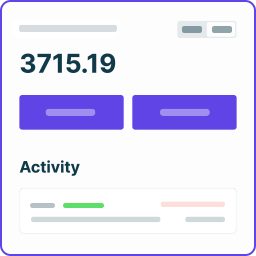 Bitcoin, Ethereum and ERC20 crypto wallets with exchange 》WordPress 最簡單的多種貨幣錢包。請參閱高級版本 https://codecanyon.net/item/multicurrency-crypto-wallet-and-exchange-widgets-for-wordpress/23532064,...。
Bitcoin, Ethereum and ERC20 crypto wallets with exchange 》WordPress 最簡單的多種貨幣錢包。請參閱高級版本 https://codecanyon.net/item/multicurrency-crypto-wallet-and-exchange-widgets-for-wordpress/23532064,...。 Cryptocurrency Product for WooCommerce 》使用 WordPress 外掛的加密貨幣以太幣 Crypto WooCommerce,是可以讓你售出以太、比特幣或是任何 NFT 或 ERC20 代幣,並以法定貨幣 (如美元、歐元) 或加密貨...。
Cryptocurrency Product for WooCommerce 》使用 WordPress 外掛的加密貨幣以太幣 Crypto WooCommerce,是可以讓你售出以太、比特幣或是任何 NFT 或 ERC20 代幣,並以法定貨幣 (如美元、歐元) 或加密貨...。Ethereum Wallet 》WordPress Ethereum Metamask 錢包連接外掛會在使用者註冊時自動建立使用者錢包,並允許使用者從其錢包發送以太幣或 ERC20/NFT 代幣。, , 支援 Binance Smart...。
Ether and ERC20 tokens WooCommerce Payment Gateway 》e.com/" rel="nofollow">WooCommerce Ether and ERC20 tokens Payment Gateway 插件是唯一真正的分散式以太幣、ERC20、ERC777 和 ERC223 代幣付款插件。它使...。
 ICO Progress Viewer 》這個 WordPress 外掛由 ICO Consulting Asia 提供,允許您為任何頁面或文章新增小工具,顯示 ICO 進度,其中包括一個動態進度條,用於追蹤集資期間籌集的資金...。
ICO Progress Viewer 》這個 WordPress 外掛由 ICO Consulting Asia 提供,允許您為任何頁面或文章新增小工具,顯示 ICO 進度,其中包括一個動態進度條,用於追蹤集資期間籌集的資金...。WooCommerce Customize ERC20 Currency 》這個外掛可以添加新的自訂貨幣,幫助您將網站從一個普通商店變成比特幣(ERC20)商店。, 0.0.3, , 更新外掛指南, , 0.0.1, , 初始化外掛, 。
Payment Gateway for peg63.546u Copper on WooCommerce 》透過安裝和啟用本外掛,您可以輕鬆地將新的付款方式添加到您的商店中。。
 Sprintcheckout – Accept crypto payments bankless, fast and cheap 》透過全球第一個以以太坊 Layer 2 為基礎的 woocommerce 插件,Sprintcheckout,您可以輕鬆地大規模接受加密貨幣支付。Sprintcheckout 是一個以太坊與 ERC20 ...。
Sprintcheckout – Accept crypto payments bankless, fast and cheap 》透過全球第一個以以太坊 Layer 2 為基礎的 woocommerce 插件,Sprintcheckout,您可以輕鬆地大規模接受加密貨幣支付。Sprintcheckout 是一個以太坊與 ERC20 ...。 Mintships 》這款外掛可輕鬆地在區塊編輯器中插入您的 Mintships 鎖。, 此外掛將在嵌入內容分類中添加一個 Mintships 鎖區塊。, 透過簡單地拖放 Mintships 區塊即可插入鎖。。
Mintships 》這款外掛可輕鬆地在區塊編輯器中插入您的 Mintships 鎖。, 此外掛將在嵌入內容分類中添加一個 Mintships 鎖區塊。, 透過簡單地拖放 Mintships 區塊即可插入鎖。。 Pay with Crypto with AURPAY, accept Bitcoin, ETH &50 more tokens. Increase sales & Customer base. 》Aurpay 提供更安全、無保管、全球即時加密貨幣付款的 woocommerce 集成外掛。任何加密貨幣選項都會按實時匯率轉換為法定貨幣匯率。, 與市場上其他數字支付方...。
Pay with Crypto with AURPAY, accept Bitcoin, ETH &50 more tokens. Increase sales & Customer base. 》Aurpay 提供更安全、無保管、全球即時加密貨幣付款的 woocommerce 集成外掛。任何加密貨幣選項都會按實時匯率轉換為法定貨幣匯率。, 與市場上其他數字支付方...。
