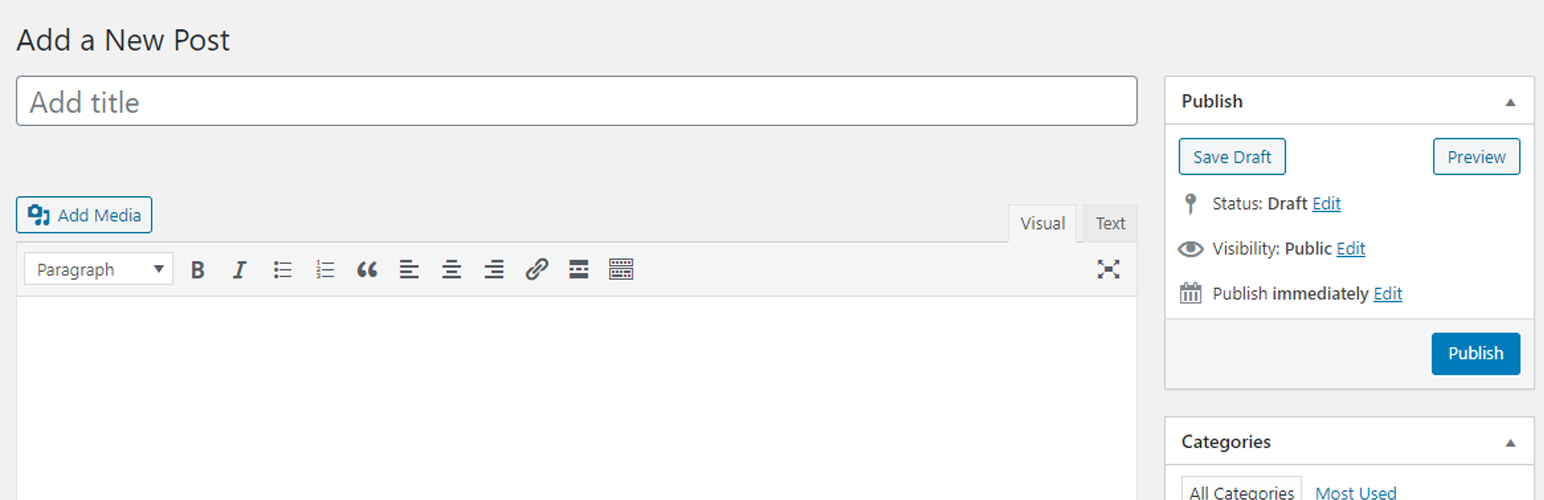
前言介紹
- 這款 WordPress 外掛「Enable Classic Editor & Widgets」是 2019-11-19 上架。
- 目前有 2000 個安裝啟用數。
- 上一次更新是 2024-07-19,距離現在已有 288 天。
- 外掛最低要求 WordPress 4.9 以上版本才可以安裝。
- 外掛要求網站主機運作至少需要 PHP 版本 5.6 以上。
- 有 5 人給過評分。
- 還沒有人在論壇上發問,可能目前使用數不多,還沒有什麼大問題。
外掛協作開發者
ayonm |
外掛標籤
gutenfree | block-editor | classic editor | disable gutenberg | enable classic editor |
內容簡介
這是一個非常輕量化的經典編輯器外掛程式,僅佔用 3KB。隨著 WordPress 5.x 的推出,我們也迎來了一個全新的區塊編輯器─Gutenberg。由於相容性及易用性的考量,很多使用者仍偏好 WordPress 的經典編輯器,而這個外掛程式能夠讓你簡單地禁用 Gutenberg,並且啟用經典編輯器。
這個外掛程式有哪些功能?
禁用 Gutenberg 區塊編輯器
切換回經典 WordPress 編輯器
回復經典 Widgets 區塊
如何使用這個外掛程式?很簡單,只需啟用並啟動外掛程式即可輕鬆使用!
原文外掛簡介
This is the lightest Classic Editor plugin available, taking up just 3 KBs. Despite the introduction of Gutenberg, a brand new block editor with WordPress 5.x, many users still prefer the Classic Editor due to its compatibility and ease of use. This plugin simply disables Gutenberg and enables the classic editor on your WordPress website.
New Update – Fixes white blank screen issue on WordPress 6.5+
What does this plugin do?
Disables the Gutenberg Block Editor
Reverts back to the Classic WordPress Editor
Reverts to Classic Widgets section
How to use this plugin?
It’s easy. Just enable and activate it and you’re good to go!
各版本下載點
- 方法一:點下方版本號的連結下載 ZIP 檔案後,登入網站後台左側選單「外掛」的「安裝外掛」,然後選擇上方的「上傳外掛」,把下載回去的 ZIP 外掛打包檔案上傳上去安裝與啟用。
- 方法二:透過「安裝外掛」的畫面右方搜尋功能,搜尋外掛名稱「Enable Classic Editor & Widgets」來進行安裝。
(建議使用方法二,確保安裝的版本符合當前運作的 WordPress 環境。
2.1 | 2.5 | 2.6 | 2.7 | 1.80 | 1.90 |
延伸相關外掛(你可能也想知道)
暫無相關外掛推薦。
