
前言介紹
- 這款 WordPress 外掛「Popup Builder」是 2014-08-21 上架。
- 目前有 600 個安裝啟用數。
- 上一次更新是 2025-04-18,距離現在已有 15 天。
- 外掛最低要求 WordPress 3.3 以上版本才可以安裝。
- 有 18 人給過評分。
- 還沒有人在論壇上發問,可能目前使用數不多,還沒有什麼大問題。
外掛協作開發者
ghozylab |
外掛標籤
Optin | marketing | email list | advertising | popup builder |
內容簡介
官方網站 | 使用說明 | 支援 | 彈出式範本 | 高級彈出式模板生成器版
Easy Notify 彈出式範本生成器可讓您創建視覺上令人驚豔的彈出式訊息、通知方塊和訂閱表單(僅限專業版),並適用於提高轉換率。
範本展示
展示:基本彈出式和簡單公告 - (免費版與專業版皆有)
展示:彈出式訂閱表單 - (專業版)
展示:彈出式社交分享按鈕 - (專業版)
展示:彈出式號召行動 - (專業版)
展示:彈出式影片 - (專業版)
功能
以下是令 Easy Notify 獲得大量新電子郵件訂閱者的神奇功能。
優雅的燈箱效果
彈出式/表單無上限
通知燈箱彈出式
圖像燈箱彈出式
訂閱表單 - 訂閱(專業版)
社交分享按鈕(專業版)
號召行動(專業版)
嵌入 YouTube/Vimeo 影片(專業版)
與所有主要電子郵件行銷軟件集成(專業版)
郵件服務完整 API 集成(專業版)
頁面定向(針對每篇文章/頁面使用不同的彈出式,打開所有頁面或特定頁面/文章)
延遲開啟(延遲秒數/分鐘/小時/日/週/月後打開彈出式)
配置簡單(無需編碼!)
優秀的彈出式設計(許多顏色,多種排版)
高度自訂!
由 jQuery 支援
優良的客戶支援(24小時)
專業版與以下所有主要電子郵件行銷軟件集成:
Aweber
MailChimp
Getresponse
Campaign Monitor
iContact
Mad Mimi
Constant Contact
專業版視頻
免費版視頻
建議使用的外掛
作者建議使用以下其他外掛:
最佳相片庫外掛 - Easy Media Gallery 是一個 WordPress 外掛程式,可用於顯示各種媒體支援,包括網格相片庫、相片庫、多個相片庫、作品集、相片集或影片庫。
原文外掛簡介
Homepage | Documentation | Support | Demo Popup | Popup Builder Premium Version
The Popup Builder allows you to create visually stunning Popup Message, Notify Box and Optin Form ( Pro Version ) that are optimized for the highest conversion rates.
Live Demos
DEMO : Basic Popup and A Simple Announcement – ( Lite & Pro )
DEMO : Popup Opt-in ( Subscribe Form ) – ( Pro )
DEMO : Popup with Social Share Buttons – ( Pro )
DEMO : Popup with Call to Action – ( Pro )
DEMO : Popup with Video – ( Pro )
Features
Here are the amazing features that allow Easy Notify to get you tons of new email subscribers.
Elegant Lightbox
Unlimited Popup / Form
Notify Lightbox Popups
Image Lightbox Popups
Subscription Form – Opt-in (Pro Version)
Social Share Button (Pro Version)
Call to Action (Pro Version)
Embed Youtube / Vimeo (Pro Version)
Integrates with all major email marketing softwares (Pro Version)
Full API integration with mailing services (Pro Version)
Page level Targeting (different popups for each post/page, turn popup on/off for all page or for few pages/posts)
Open Delay (open popup delay in seconds/minutes/hours/days/weeks/month)
Easy to Configuration ( No coding required! )
Great Popups Design (many color, many layouts)
Highly Customizable!
Powered by jQuery
Excellent Customer Support (24h)
Pro Version integrates with all major email marketing softwares including:
Aweber
MailChimp
Getresponse
Campaign Monitor
iContact
Mad Mimi
Constant Contact
PRO VERSION Video
LITE VERSION Video
Recommended Plugins
The following are other recommended plugins by the author:
Best Page Builder Plugin – The ultimate WordPress website builder that empowers users to craft professional websites effortlessly.
Best Gallery Plugin – Easy Media Gallery is a wordpress plugin designed to display various media support including grid gallery, galleries, photo album, multiple photo albums, portfolio, photo gallery or image gallery.
Best Contact Form – The Best Contact Form Plugin to create awesome Contact Form in minutes.
Best Image Slider Plugin – Easy Image Slider Widget – Displaying your image as slider in widget/sidebar area with very easy. Allows you to customize it to looking exactly what you want.
Instagram Plugin – Display your Instagram media as masonry gallery in WordPress site with very easily.
Web Icon Fonts Plugin – Select and insert icon into your post or page just in one click. More than 2.5k icons available.
Best Image Carousel – Touch enabled WordPress plugin that lets you create a beautiful responsive image carousel.
Best Gallery Lightbox – Gallery Lightbox – Displays all gallery images into the lightbox slider in just a few seconds.
NOTE
If you would like to create your own language pack or update the existing one, you can send the text of PO and MO files for GhozyLab and we’ll add it to the plugin. You can download the latest version of the program for work with PO and MO files Poedit.
Technical Support
If any problem occurs or if you think, that you found a bug please contact us at [email protected].
Easy PopUp step by step guide
There are no complicated instructions for using Easy PopUp plugin because this Notify plugin designed to make all easy. Please watch the following video and we believe that you will easily to understand it just in minutes :
各版本下載點
- 方法一:點下方版本號的連結下載 ZIP 檔案後,登入網站後台左側選單「外掛」的「安裝外掛」,然後選擇上方的「上傳外掛」,把下載回去的 ZIP 外掛打包檔案上傳上去安裝與啟用。
- 方法二:透過「安裝外掛」的畫面右方搜尋功能,搜尋外掛名稱「Popup Builder」來進行安裝。
(建議使用方法二,確保安裝的版本符合當前運作的 WordPress 環境。
1.0.0 | 1.0.1 | 1.0.3 | 1.0.5 | 1.0.7 | 1.0.9 | 1.1.0 | 1.1.1 | 1.1.3 | 1.1.5 | 1.1.7 | 1.1.9 | 1.1.10 | 1.1.11 | 1.1.13 | 1.1.15 | 1.1.17 | 1.1.19 | 1.1.21 | 1.1.23 | 1.1.25 | 1.1.27 | 1.1.29 | 1.1.30 | 1.1.31 | 1.1.33 | 1.1.35 |
延伸相關外掛(你可能也想知道)
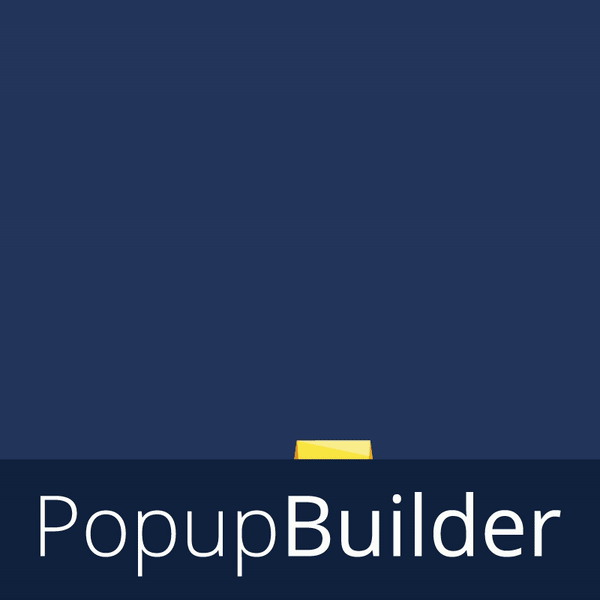 Popup Builder – Create highly converting, mobile friendly marketing popups. 》updating the integration with other WordPress plugins to ensure seamless usage with your website., DATA ANALYTICS, Popup Builder provides detailed ...。
Popup Builder – Create highly converting, mobile friendly marketing popups. 》updating the integration with other WordPress plugins to ensure seamless usage with your website., DATA ANALYTICS, Popup Builder provides detailed ...。 Visual Composer Website Builder 》[新功能] Visual Composer – 一款全能 WordPress 網站建立器和擴充模組, Visual Composer 是一款免費的 WordPress 網站建立器,讓您有自由創建網站的能力。它...。
Visual Composer Website Builder 》[新功能] Visual Composer – 一款全能 WordPress 網站建立器和擴充模組, Visual Composer 是一款免費的 WordPress 網站建立器,讓您有自由創建網站的能力。它...。 WP Popups – WordPress Popup builder 》WP Popups 是最好的 WordPress 彈跳視窗製作工具。憑藉易於使用和直觀的模板建立器,您只需點幾下就可以創建和自訂您的彈跳視窗。不需要編碼技能!, 這是顯示...。
WP Popups – WordPress Popup builder 》WP Popups 是最好的 WordPress 彈跳視窗製作工具。憑藉易於使用和直觀的模板建立器,您只需點幾下就可以創建和自訂您的彈跳視窗。不需要編碼技能!, 這是顯示...。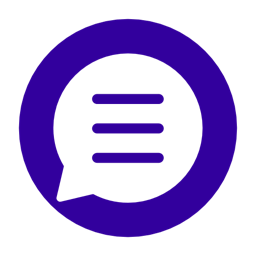 Icegram Engage – Ultimate WP Popup Builder, Lead Generation, Optins, and CTA 》Icegram Engage:最佳 WordPress 市場行銷和彈出式外掛, Icegram Engage 是一款受歡迎的 WordPress 彈出式製造工具,可以幫助網站擁有者和博客作者無縫地增加...。
Icegram Engage – Ultimate WP Popup Builder, Lead Generation, Optins, and CTA 》Icegram Engage:最佳 WordPress 市場行銷和彈出式外掛, Icegram Engage 是一款受歡迎的 WordPress 彈出式製造工具,可以幫助網站擁有者和博客作者無縫地增加...。 CM Pop-Up – Create engaging popups to capture attention and boost interaction 》產品頁面 | 影片 | 展示 | 用戶指南 | 其他 CM 外掛, 透過 CreativeMinds 開發的 WordPress 彈出視窗外掛,讓使用者可以自訂宣傳活動、商品和優惠在 WordPre...。
CM Pop-Up – Create engaging popups to capture attention and boost interaction 》產品頁面 | 影片 | 展示 | 用戶指南 | 其他 CM 外掛, 透過 CreativeMinds 開發的 WordPress 彈出視窗外掛,讓使用者可以自訂宣傳活動、商品和優惠在 WordPre...。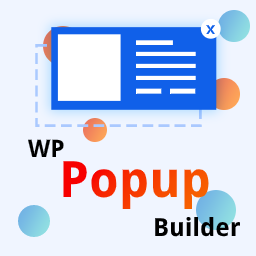 WP Popup Builder – Popup Forms and Marketing Lead Generation 》om/product/wp-popup-builder/" rel="nofollow ugc">WP Popup Builder 是您的商業網站的絕佳外掛程式。它擁有美麗的預設彈出視窗範本和強大的拖放編輯器,使...。
WP Popup Builder – Popup Forms and Marketing Lead Generation 》om/product/wp-popup-builder/" rel="nofollow ugc">WP Popup Builder 是您的商業網站的絕佳外掛程式。它擁有美麗的預設彈出視窗範本和強大的拖放編輯器,使...。 Popup Box – Create Popups Easily 》精美的WordPress彈出視窗,並提供即時預覽, Popup Box是一個WordPress外掛程式,提供易於創建、並且可即時預覽的彈出視窗。透過多項樣式選項和顯示選項,您可...。
Popup Box – Create Popups Easily 》精美的WordPress彈出視窗,並提供即時預覽, Popup Box是一個WordPress外掛程式,提供易於創建、並且可即時預覽的彈出視窗。透過多項樣式選項和顯示選項,您可...。 Popups supercharged: Stunning templates for email, SMS, discount popups, product recommendation etc. 》使用免費的 OptiMonk 在站內顯示訊息,幫助您將流量轉換為銷售!透過顯示有針對性的優惠,吸引訪客的注意力,而不會讓他們感到煩擾。, , 站內重新定位為您提...。
Popups supercharged: Stunning templates for email, SMS, discount popups, product recommendation etc. 》使用免費的 OptiMonk 在站內顯示訊息,幫助您將流量轉換為銷售!透過顯示有針對性的優惠,吸引訪客的注意力,而不會讓他們感到煩擾。, , 站內重新定位為您提...。 Modal Popup Box – Popup Builder, Show Offers And News in Popup 》Modal Popup Box – Popup Builder, Modal Popup Box 可增加彈出式視窗功能至您的 WordPress 網站中。您可以在彈出式視窗中新增及顯示任何類型的內容。...。
Modal Popup Box – Popup Builder, Show Offers And News in Popup 》Modal Popup Box – Popup Builder, Modal Popup Box 可增加彈出式視窗功能至您的 WordPress 網站中。您可以在彈出式視窗中新增及顯示任何類型的內容。...。Getsitecontrol — Email Marketing Plugin | Popup Maker, Automations & Newsletters 》使用Getsitecontrol作為 WordPress 彈出式視窗外掛可適用於任何類型的網站彈出式視窗。你可以輕鬆地建立電子郵件訂閱彈出窗口、調查問卷窗口、訂單表格或促銷...。
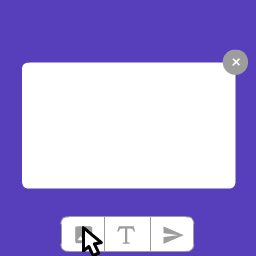 Pop ups, Exit intent popups, email popups, banners, bars, countdowns and cart savers – Promolayer 》Promolayer 是在您的網站上快速建立彈出式視窗、推入式視窗、旋轉式機率、橫幅等方式的最佳選擇。使用 Promolayer 的最佳 A/B 測試工具不斷優化,不斷改進。,...。
Pop ups, Exit intent popups, email popups, banners, bars, countdowns and cart savers – Promolayer 》Promolayer 是在您的網站上快速建立彈出式視窗、推入式視窗、旋轉式機率、橫幅等方式的最佳選擇。使用 Promolayer 的最佳 A/B 測試工具不斷優化,不斷改進。,...。 Poptics – Popup Builder for Lead Generation, Conversions, and Forms for Email Optins 》總結: Poptics 是一個可自訂的彈出式建立器外掛程式,旨在增加您網站的潛在客戶和銷售業績。您可以輕鬆建立捕捉電子郵件、收集資料,並與流行的CRM和營銷平台...。
Poptics – Popup Builder for Lead Generation, Conversions, and Forms for Email Optins 》總結: Poptics 是一個可自訂的彈出式建立器外掛程式,旨在增加您網站的潛在客戶和銷售業績。您可以輕鬆建立捕捉電子郵件、收集資料,並與流行的CRM和營銷平台...。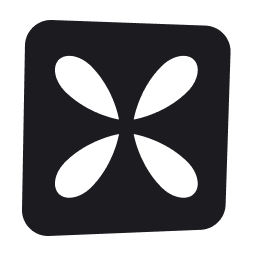 Wisepops Popups & Notifications 》#1 WordPress 彈出式視窗外掛, , 準備用彈出式視窗將您的流量轉換為銷售嗎?使用 Wisepops 彈出式建立器外掛在您的 WordPress 網站上添加個性化的彈出式...。
Wisepops Popups & Notifications 》#1 WordPress 彈出式視窗外掛, , 準備用彈出式視窗將您的流量轉換為銷售嗎?使用 Wisepops 彈出式建立器外掛在您的 WordPress 網站上添加個性化的彈出式...。Popup Builder: Exit-Intent pop-up, Spin the Wheel, Newsletter signup, Email Capture & Lead Generation forms maker 》**總結:**, 以數百種可自訂模板製作吸引人的彈出式視窗和表單,確保無縫的使用者體驗和網站效能。試試市場上唯一真正永久免費計畫!, , **問題與答案:**, 1...。
 PopupKit – Popup Builder Blocks for Gutenberg 》下面是提供的 WordPress 外掛介紹:, , - 提供一段總結文案:
PopupKit – Popup Builder Blocks for Gutenberg 》下面是提供的 WordPress 外掛介紹:, , - 提供一段總結文案:
, 不再需要與複雜的表格生成器或需要編碼專業知識掙扎。, , - 問題與答案:...。
