
前言介紹
- 這款 WordPress 外掛「Duplicate Page or Post, Delete Revisions and Enable Classic Editor」是 2025-01-02 上架。
- 目前有 20 個安裝啟用數。
- 上一次更新是 2025-04-20,距離現在已有 14 天。
- 有 1 人給過評分。
- 還沒有人在論壇上發問,可能目前使用數不多,還沒有什麼大問題。
外掛協作開發者
外掛標籤
classic editor | delete revisions | Duplicate Page or Post |
內容簡介
總結:這個 WordPress 外掛提供了增加網站安全、啟用 SVG、WebP 和 ICO 上傳、停用自動更新郵件以及封鎖外掛程式、WP 核心和主題更新功能,以及複製頁面或文章、刪除修訂版本和啟用經典編輯器等實用功能。
問題與答案:
1. 這個 WordPress 外掛提供了哪些功能?
- 增加網站安全
- 啟用 SVG、WebP 和 ICO 上傳
- 停用自動更新郵件以及封鎖外掛程式、WP 核心和主題更新功能
- 複製頁面或文章、刪除修訂版本和啟用經典編輯器
2. 如果我想複製已經建立的頁面或文章,這個外掛可以如何幫助我?
- 可輕鬆複製已建立的頁面或文章,使您不必重新製作工作,只需點擊一下即可複製。
3. 如何清除站點的所有修訂版本?
- 唯一要做的就是切換選項以清除它們。如果要保留修訂版本,請確保將其關閉。
4. 我想把舊版的 WordPress 經典編輯器帶回我的 WordPress 控制面板,這個外掛如何實現?
- 這個外掛可以將舊版的 WordPress 經典編輯器帶回您的 WordPress 控制面板中。
原文外掛簡介
Check Our Another Plugin
Improve WordPress Security | Live Preview
Enable SVG, WebP, and ICO Upload | Live Preview
Disable Auto-Update Emails and Block Updates for Plugins, WP Core, and Themes | Live Preview
Duplicate Page or Post, Delete Revisions, and Enable Classic Editor
This is a very handy plugin that adds three useful features to your WordPress website:
Duplicate Pages or Posts (as a draft or open in a new tab): Easily duplicate pages or posts, so you don’t have to redo work on a page or post that’s already created—it’s just a click away.
Disable Revisions: If you want to clear all revisions for your site, simply toggle the option to clear them. Make sure to turn it off if you want to keep the revisions.
WordPress Classic Editor: With this, you can bring back the old WordPress Classic Editor to your WordPress dashboard.
If you want to learn more about the plugin – please check our website – ideastocode.com.
What is “Duplicate Page or Post in the Same Tab or in a New Tab”?
When the plugin is activated, both buttons are enabled by default. On each page and post, you will see “Duplicate (Same Tab)” and “Duplicate (New Tab)” at the bottom. Clicking on “Duplicate (Same Tab)” will not redirect you; instead, it will keep you on the same page, with the title modified to include “(Duplicate)” and saved as a draft. On the other hand, selecting “Duplicate (New Tab)” will open the duplicated page or post in a new tab as a draft, with “(Duplicate)” added to the title.
How does Disable Revisions work?
By default, this option is turned off. If enabled, it will clear all existing revisions for pages and posts. If you keep it enabled, no revisions will be saved. Disable this option if you want to keep the revisions after clearing them.
How does the Classic Editor work?
With the Enable Classic Editor option, you can bring back the old WordPress Classic Editor. It disables Gutenberg and forces the Classic Editor for all post types.
各版本下載點
- 方法一:點下方版本號的連結下載 ZIP 檔案後,登入網站後台左側選單「外掛」的「安裝外掛」,然後選擇上方的「上傳外掛」,把下載回去的 ZIP 外掛打包檔案上傳上去安裝與啟用。
- 方法二:透過「安裝外掛」的畫面右方搜尋功能,搜尋外掛名稱「Duplicate Page or Post, Delete Revisions and Enable Classic Editor」來進行安裝。
(建議使用方法二,確保安裝的版本符合當前運作的 WordPress 環境。
1.0.0 | 1.0.1 | 1.0.2 | trunk |
延伸相關外掛(你可能也想知道)
 Classic Editor 》Classic Editor 是由 WordPress 團隊維護的官方外掛程式,可還原之前(也就是「經典」)的 WordPress 編輯器和「編輯文章」畫面,使使用者可以使用延伸這個畫...。
Classic Editor 》Classic Editor 是由 WordPress 團隊維護的官方外掛程式,可還原之前(也就是「經典」)的 WordPress 編輯器和「編輯文章」畫面,使使用者可以使用延伸這個畫...。 Advanced Editor Tools 》高級編輯工具(以前稱為 TinyMCE Advanced)引入了一個「經典段落」區塊,供區塊編輯器(Gutenberg)使用。, 如果您還沒有準備好切換到區塊編輯器,或者有插...。
Advanced Editor Tools 》高級編輯工具(以前稱為 TinyMCE Advanced)引入了一個「經典段落」區塊,供區塊編輯器(Gutenberg)使用。, 如果您還沒有準備好切換到區塊編輯器,或者有插...。 Disable Gutenberg 》此外掛可禁用新的 Gutenberg 編輯器 (也稱為區塊編輯器),並以經典編輯器取代它。你可以完全禁用 Gutenberg,或從文章、頁面、角色、文章類型和主題模板中有...。
Disable Gutenberg 》此外掛可禁用新的 Gutenberg 編輯器 (也稱為區塊編輯器),並以經典編輯器取代它。你可以完全禁用 Gutenberg,或從文章、頁面、角色、文章類型和主題模板中有...。 Classic Editor + 》, 符合 GDPR 規範:不收集任何使用者資料, , 這個免費的「Classic Editor +」外掛程式針對不想使用 WordPress 5.0 引入的 WP Block Editor(Gutenberg)的所...。
Classic Editor + 》, 符合 GDPR 規範:不收集任何使用者資料, , 這個免費的「Classic Editor +」外掛程式針對不想使用 WordPress 5.0 引入的 WP Block Editor(Gutenberg)的所...。 No Gutenberg – Disable Gutenberg Blocks Editor and FSE Global Styles 》WordPress 5.x 內建了一個名為 Gutenberg 的新區塊編輯器。隨著 5.9 版本的推出,全站編輯(Full Site Editing,FSE)的全局樣式被加入,每個頁面都會載入大...。
No Gutenberg – Disable Gutenberg Blocks Editor and FSE Global Styles 》WordPress 5.x 內建了一個名為 Gutenberg 的新區塊編輯器。隨著 5.9 版本的推出,全站編輯(Full Site Editing,FSE)的全局樣式被加入,每個頁面都會載入大...。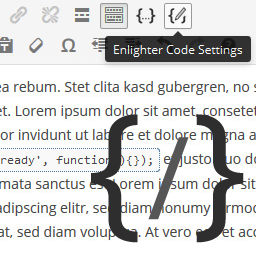 Enlighter – Customizable Syntax Highlighter 》Enlighter 是一款免費且易於使用的 WordPress 語法高亮工具。其語法高亮效果是由 EnlighterJS javascript 函式庫所提供,能呈現出漂亮的程式碼外觀。, 您可以...。
Enlighter – Customizable Syntax Highlighter 》Enlighter 是一款免費且易於使用的 WordPress 語法高亮工具。其語法高亮效果是由 EnlighterJS javascript 函式庫所提供,能呈現出漂亮的程式碼外觀。, 您可以...。 Classic Editor and Classic Widgets 》這個免費的 Classic Editor & Classic Widgets 外掛可幫助您輕鬆地完全停用 Gutenberg 編輯器,並啟用 Classic Editor 和 Classic Widgets。, Classic Ed...。
Classic Editor and Classic Widgets 》這個免費的 Classic Editor & Classic Widgets 外掛可幫助您輕鬆地完全停用 Gutenberg 編輯器,並啟用 Classic Editor 和 Classic Widgets。, Classic Ed...。 Enable Classic Editor & Widgets 》這是一個非常輕量化的經典編輯器外掛程式,僅佔用 3KB。隨著 WordPress 5.x 的推出,我們也迎來了一個全新的區塊編輯器─Gutenberg。由於相容性及易用性的考量...。
Enable Classic Editor & Widgets 》這是一個非常輕量化的經典編輯器外掛程式,僅佔用 3KB。隨著 WordPress 5.x 的推出,我們也迎來了一個全新的區塊編輯器─Gutenberg。由於相容性及易用性的考量...。 Remove Gutenberg 》您是否已升級 WordPress,但卻卡在新的編輯器上?別擔心,只要安裝Remove Gutenberg外掛程式,就可以使用經典編輯器。此外,閱讀設定中還有一個功能,可以啟...。
Remove Gutenberg 》您是否已升級 WordPress,但卻卡在新的編輯器上?別擔心,只要安裝Remove Gutenberg外掛程式,就可以使用經典編輯器。此外,閱讀設定中還有一個功能,可以啟...。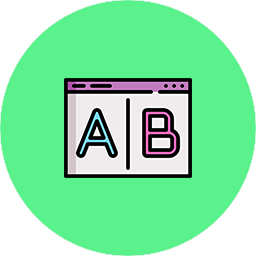 Web Fonts Loader – Google Fonts Manager 》這個 WordPress 外掛將熱門的 Google 字型載入到你的網站中,你可以將這些字型應用到整個網站,或是分別應用在每個頁面或文章中。, 當你安裝並啟用外掛後,你...。
Web Fonts Loader – Google Fonts Manager 》這個 WordPress 外掛將熱門的 Google 字型載入到你的網站中,你可以將這些字型應用到整個網站,或是分別應用在每個頁面或文章中。, 當你安裝並啟用外掛後,你...。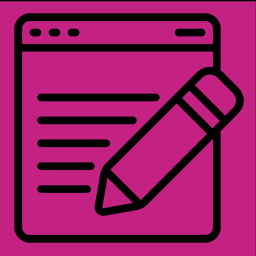 Quicktags for WP 》這個簡單的外掛程式為 WordPress 的 HTML 編輯器增加有用的按鈕。, 目前它可以新增以下按鈕:, h1、h2、h3、h4、h5、hr、nbsp、mox, mox 按鈕可以新增一個漂...。
Quicktags for WP 》這個簡單的外掛程式為 WordPress 的 HTML 編輯器增加有用的按鈕。, 目前它可以新增以下按鈕:, h1、h2、h3、h4、h5、hr、nbsp、mox, mox 按鈕可以新增一個漂...。DivUp Content 》注意:此外掛原本是為了解決將傳統編輯器內容分割成 div,使用簡短代碼的問題。於 2022 年 9 月 27 日,我測試了此外掛與 Gutenberg 的相容性,因為 div 在 G...。
 Guten Free Options 》是否想要根據自身需要使用或不使用新的區塊編輯器(Gutenberg)?, Guten Free Options 可以讓您完全控制文章何時需要使用傳統編輯器或區塊編輯器,使您平滑...。
Guten Free Options 》是否想要根據自身需要使用或不使用新的區塊編輯器(Gutenberg)?, Guten Free Options 可以讓您完全控制文章何時需要使用傳統編輯器或區塊編輯器,使您平滑...。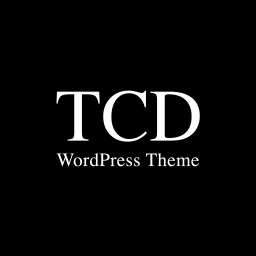 TCD Classic Editor 》總結:該外掛讓你可以在經典編輯器中新增自訂的快速標籤,同時使用了第三方服務 Google Maps API 來嵌入地圖。, , 問題與答案:, 1. 這個 WordPress 外掛的功...。
TCD Classic Editor 》總結:該外掛讓你可以在經典編輯器中新增自訂的快速標籤,同時使用了第三方服務 Google Maps API 來嵌入地圖。, , 問題與答案:, 1. 這個 WordPress 外掛的功...。 WP Disable Block Editor 》這個外掛可以讓您停用 WordPress 區塊編輯器並啟用經典編輯器以及原始的「編輯文章」畫面(包括 TinyMCE、元箱等等)。, , 停用區塊編輯器,啟用舊版編輯器。...。
WP Disable Block Editor 》這個外掛可以讓您停用 WordPress 區塊編輯器並啟用經典編輯器以及原始的「編輯文章」畫面(包括 TinyMCE、元箱等等)。, , 停用區塊編輯器,啟用舊版編輯器。...。
