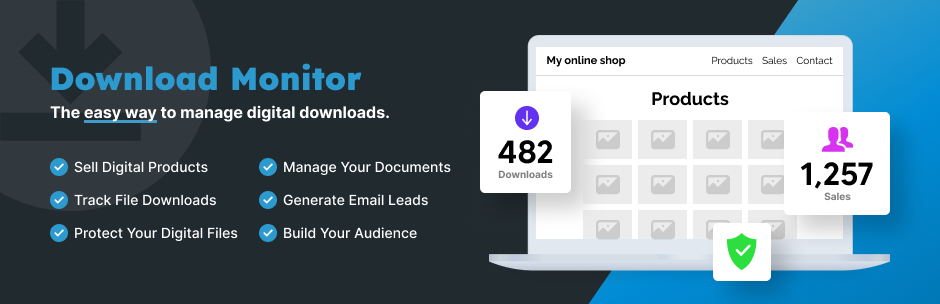
前言介紹
- 這款 WordPress 外掛「Download Monitor」是 2008-03-11 上架。
- 目前有 90000 個安裝啟用數。
- 上一次更新是 2025-04-22,距離現在已有 12 天。
- 外掛最低要求 WordPress 6.4 以上版本才可以安裝。
- 外掛要求網站主機運作至少需要 PHP 版本 7.4 以上。
- 有 508 人給過評分。
- 論壇上目前有 7 個提問,問題解答率 86% ,不低,算是個很有心解決問題的開發者團隊了!
外掛協作開發者
wpchill | silkalns | barrykooij | mikejolley |
外掛標籤
ecommerce | file manager | digital store | download manager | password protection |
內容簡介
Download Monitor 是一個提供上傳及管理可下載檔案的介面外掛(支援多版本),可以插入下載連結到文章中並記錄下載次數。
特點
在熟悉的 WP 介面中新增、編輯和移除下載檔案;你的下載檔案就像文章一樣。
可以在 WordPress 網站內販售下載檔案!
完全支援 Gutenberg,包括 Download Monitor Download 區塊。輸入 /download 就可以使用!
可以在編輯文章時使用快速新增面板新增下載檔案/檔案。
為你的下載檔案新增多個檔案版本,每個版本都有自己的數據,例如下載次數和檔案連結。
針對每個下載版本定義替代連結(鏡像)。
為你的下載檔案分類、標籤或添加其他元資料。
可以使用短碼在前端顯示下載連結。
透過樣板檔案可變更下載連結顯示方式。
追蹤下載次數並記錄使用者下載嘗試次數。
只有會員可以下載,使用者必須登錄才能下載你的檔案。
可自訂用於顯示漂亮下載連結的端點。
Download Monitor 曾經在 WordPress 生態系中最受歡迎和領先企業的網站上被介紹,例如 WPBeginner、Pagely、Jilt、WP Fusion 和 Kinsta。
Download Monitor 擴充套件
使用 Download Monitor 強大的擴充套件增強核心插件。
一些熱門的擴充套件包括:
– Gravity Forms Gated Content – 使用 Gravity Forms 輕鬆建立下載門戶。要求使用者在訪問 PDF 或其他下載之前填寫表格。
– Page Addon
– MailChimp Download After Sign up – 只允許已經屬於 MailChimp 電子郵件列表的人下載檔案。此擴充套件可以在 MailChimp 列表中設定下載後註冊。
– Email Lock
>
想要查看更多?瀏覽所有擴充套件
文檔
我們在 Download Monitor 網站上有一個大型的知識庫,其中包含有關如何設置和使用 Download Monitor 的文件。
你是新的 Download Monitor 使用者嗎?閱讀下列文章,以了解如何使用 Download Monitor 準備你的檔案:
如何安裝 Download Monitor
原文外掛簡介
Powerful Download Manager Plugin for WordPress
Download Monitor is a powerful download manager plugin for handling downloadable files, adding download links to your posts or pages, and tracking downloads.
Download Monitor has been featured on the websites of some of the most popular and leading businesses in the WordPress ecosystem, such as WPBeginner, Pagely, Jilt, WP Fusion & Kinsta.
See how easy it is to list a download on your WordPress site
Download Monitor Extensions available when purchasing a Pro plan
Buttons: Create beautiful, fully customizable download buttons for your files.
Downloading Page: Serve your downloads from a separate page.
Google Drive: Lets you use the files hosted on your Google Drive as Download Monitor files.
Advanced Access Manager: Create advanced download limitations per download and on a global level.
Email Notification: Trigger an email notification whenever one of your files is downloaded.
Page Addon: List downloads, categories, tags, and show info pages about each of your resources using a simple shortcode.
Lock downloads option: Set restrictions to your download functionality using MailChimp Lock, Email Lock, CAPTCHA,
Gravity Forms Gated Content: easily create a download gate with Gravity Forms. Require users to fill-in a form before accessing a download.
Ninja Forms Lock: if you are an user of Ninja Forms, you can also use this to require users to fill-in of a form before accesing a download.
WPForms Gated Content: gate your downloads by first requesting users to submit a form build using WPForms.
Contact Form 7 Lock: request the submission of a Contact Form 7 form before providing access to the download.
Documentation
We have a large Knowledge Base on our Download Monitor website that contains documentation about how to how to setup and use Download Monitor.
How-to Guides
Are you a new Download Monitor user? Read these articles on how to get your files ready for download with Download Monitor:
How to install Download Monitor
How to add your first download in Download Monitor
How to list your first download on your website with the download shortcode
More advanced topics that a lot of people find interesting:
Learn more about the different ways you can style your download buttons
Learn more about how to customize your download buttons
Learn more about what actions and filters are available in Download Monitor
Contributing and reporting bugs
You can contribute code to this plugin via GitHub: https://github.com/WPChill/download-monitor
You can contribute localizations via Transifex https://www.transifex.com/projects/p/download-monitor/
Help & Support
Search our extensive knowledge base for documentation about installing the plugin/the extensions, available settings and how to use them.
Browse Download monitor’s WordPress forum to find answers to your queries or create a new topic.
Contact us directly for support.
3rd party or external service disclaimer
The plugin connects to our website through an API call (https://download-monitor.com/?dlm-all-extensions=true) in order to request a list of available extensions.
IT DOES NOT SEND ANY DATA NOR DO WE COLLECT INFORMATION FROM THE REQUEST
Our privacy policy can be found at this URL https://download-monitor.com/privacy-policy/
各版本下載點
- 方法一:點下方版本號的連結下載 ZIP 檔案後,登入網站後台左側選單「外掛」的「安裝外掛」,然後選擇上方的「上傳外掛」,把下載回去的 ZIP 外掛打包檔案上傳上去安裝與啟用。
- 方法二:透過「安裝外掛」的畫面右方搜尋功能,搜尋外掛名稱「Download Monitor」來進行安裝。
(建議使用方法二,確保安裝的版本符合當前運作的 WordPress 環境。
1.0.0 | 1.0.1 | 1.0.2 | 1.0.3 | 1.0.4 | 1.0.5 | 1.0.6 | 1.1.0 | 1.1.1 | 1.2.0 | 1.2.8 | 1.3.0 | 1.3.1 | 1.3.2 | 1.4.0 | 1.4.1 | 1.4.2 | 1.4.3 | 1.5.0 | 1.5.1 | 1.6.0 | 1.6.1 | 1.6.2 | 1.6.3 | 1.6.4 | 1.6.5 | 1.7.0 | 1.7.1 | 1.7.2 | 1.8.0 | 1.8.1 | 1.9.0 | 1.9.1 | 1.9.2 | 1.9.3 | 1.9.4 | 1.9.5 | 1.9.6 | 1.9.7 | 1.9.8 | 1.9.9 | 4.0.0 | 4.0.1 | 4.0.2 | 4.0.3 | 4.0.4 | 4.0.5 | 4.0.6 | 4.0.7 | 4.0.8 | 4.1.0 | 4.1.1 | 4.2.0 | 4.2.1 | 4.3.0 | 4.4.0 | 4.4.1 | 4.4.2 | 4.4.3 | 4.4.4 | 4.4.5 | 4.4.6 | 4.4.7 | 4.4.8 | 4.4.9 | 4.5.0 | 4.5.1 | 4.5.2 | 4.5.3 | 4.5.4 | 4.5.5 | 4.5.6 | 4.5.7 | 4.5.8 | 4.5.9 | 4.6.0 | 4.6.1 | 4.6.2 | 4.6.3 | 4.6.4 | 4.6.5 | 4.7.0 | 4.7.1 | 4.7.2 | 4.7.3 | 4.7.4 | 4.7.5 | 4.8.0 | 4.8.1 | 4.8.2 | 4.8.3 | 4.8.4 | 4.8.5 | 4.8.6 | 4.8.7 | 4.8.8 | 4.8.9 | 4.9.0 | 4.9.1 | 4.9.2 | 4.9.3 | 4.9.4 | 4.9.5 | 4.9.6 | 4.9.7 | 4.9.8 | 4.9.9 | 5.0.0 | 5.0.1 | 5.0.2 | 5.0.3 | 5.0.4 | 5.0.5 | 5.0.6 | 5.0.7 | 5.0.8 | 5.0.9 | trunk | 4.4.10 | 4.4.11 | 4.4.12 | 4.4.13 | 4.4.14 | 4.5.91 | 4.5.92 | 4.5.93 | 4.5.94 | 4.5.95 | 4.5.96 | 4.5.97 | 4.5.98 | 4.5.99 | 4.7.51 | 4.7.52 | 4.7.53 | 4.7.54 | 4.7.60 | 4.7.70 | 4.7.71 | 4.7.72 | 4.7.73 | 4.7.74 | 4.7.75 | 4.7.76 | 4.7.77 | 4.7.78 | 4.8.10 | 4.9.10 | 4.9.11 | 4.9.13 | 4.9.14 | 5.0.10 | 5.0.11 | 5.0.12 | 5.0.13 | 5.0.14 | 5.0.15 | 5.0.16 | 5.0.17 | 5.0.18 | 5.0.19 | 5.0.20 | 5.0.21 | 5.0.22 | 5.0.23 |
延伸相關外掛(你可能也想知道)
 Download Manager 》WordPress Download Manager 是一款檔案/文件管理外掛程式,可讓您管理、追蹤和控制從您的 WordPress 網站下載的檔案。您可使用密碼、使用者角色來控制檔案的...。
Download Manager 》WordPress Download Manager 是一款檔案/文件管理外掛程式,可讓您管理、追蹤和控制從您的 WordPress 網站下載的檔案。您可使用密碼、使用者角色來控制檔案的...。 Download Manager Addons for Elementor 》當您使用 Elementor 和 Download Manager 時,您將不再需要手動編寫 Download Manager 短代碼,此外掛提供可配置的 Elementor 模組以使用所有 Download Manag...。
Download Manager Addons for Elementor 》當您使用 Elementor 和 Download Manager 時,您將不再需要手動編寫 Download Manager 短代碼,此外掛提供可配置的 Elementor 模組以使用所有 Download Manag...。 Editor Blocks by Download Manager 》由 WordPress Download Manager 所提供的 Gutenberg Blocks 外掛是一個漂亮預先準備好的自訂區塊集合,適用於新的 Gutenberg 區塊編輯器。主要而言,此外掛涵...。
Editor Blocks by Download Manager 》由 WordPress Download Manager 所提供的 Gutenberg Blocks 外掛是一個漂亮預先準備好的自訂區塊集合,適用於新的 Gutenberg 區塊編輯器。主要而言,此外掛涵...。Shared Files – Frontend File Upload Form & Secure File Sharing 》請注意,以下為 WordPress 外掛的翻譯:, , 一個可以分享檔案的下載管理外掛,就像 Dropbox、Google Drive 或 OneDrive 一樣!具備前端檔案上傳、FTP 上傳、...。
 Lana Downloads Manager 》Lana Downloads Manager 是一個可下載檔案管理系統。, 可管理本機檔案(WordPress 上傳)和遠端檔案。, 包含功能:, , 計數器系統, 記錄系統, , Lana Codes, ...。
Lana Downloads Manager 》Lana Downloads Manager 是一個可下載檔案管理系統。, 可管理本機檔案(WordPress 上傳)和遠端檔案。, 包含功能:, , 計數器系統, 記錄系統, , Lana Codes, ...。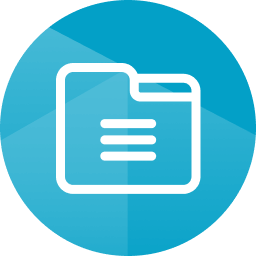 Document Library Lite 》發現一種簡單的方法來創建可以搜尋的 WordPress 文件庫或下載管理器。, 文件庫 Lite 可以輕鬆添加可下載的文件並在靈活的表格視圖中顯示,包括即時 AJAX 搜尋...。
Document Library Lite 》發現一種簡單的方法來創建可以搜尋的 WordPress 文件庫或下載管理器。, 文件庫 Lite 可以輕鬆添加可下載的文件並在靈活的表格視圖中顯示,包括即時 AJAX 搜尋...。 User Private Files – File Upload & Download Manager with Secure File Sharing 》e/disable various features., User Private Files 是一個最佳的檔案分享外掛程式,允許管理員和使用者上傳、管理和分享其限制訪問權限的檔案。, 這款外掛程...。
User Private Files – File Upload & Download Manager with Secure File Sharing 》e/disable various features., User Private Files 是一個最佳的檔案分享外掛程式,允許管理員和使用者上傳、管理和分享其限制訪問權限的檔案。, 這款外掛程...。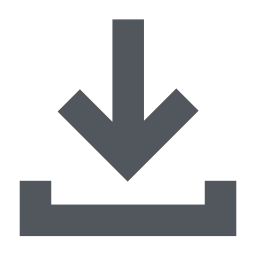 Simple Download Counter 》Simple Download Counter (SDC) 提供一種簡單但功能強大的方法來計算檔案下載次數。它可以與任何由 WordPress 支援的檔案類型一起使用(例如:JPG、PNG、ZIP...。
Simple Download Counter 》Simple Download Counter (SDC) 提供一種簡單但功能強大的方法來計算檔案下載次數。它可以與任何由 WordPress 支援的檔案類型一起使用(例如:JPG、PNG、ZIP...。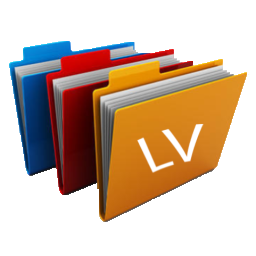 Library Viewer 》揭密:, LIBRARY VIEWER FILE MANAGER ADD-ON已經發佈了!來看看吧 😉, 使用 Library Viewer,你可以顯示你的 (FTP) 伺服器某個「特定資料夾」的包含檔案和資...。
Library Viewer 》揭密:, LIBRARY VIEWER FILE MANAGER ADD-ON已經發佈了!來看看吧 😉, 使用 Library Viewer,你可以顯示你的 (FTP) 伺服器某個「特定資料夾」的包含檔案和資...。 CM Download Manager – Simplify file sharing with powerful download management 》產品頁面 | 影片 | 展示 | 使用者指南 | 附加元件 | 其他 CM 插件, 讓您上傳、管理、追蹤並支援其他人使用和評論的文件或檔案目錄列表結構。, CM Downloads ...。
CM Download Manager – Simplify file sharing with powerful download management 》產品頁面 | 影片 | 展示 | 使用者指南 | 附加元件 | 其他 CM 插件, 讓您上傳、管理、追蹤並支援其他人使用和評論的文件或檔案目錄列表結構。, CM Downloads ...。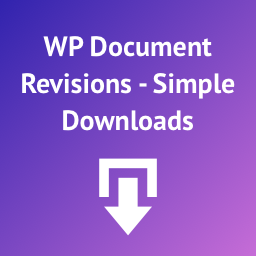 Simple Download Manager for WP Document Revisions 》oads.pot) is included for easy translation to other languages, , 此為「 WP Document Revisions 」的附加外掛,如果您想要提供公開下載檔案,只需要使用 ...。
Simple Download Manager for WP Document Revisions 》oads.pot) is included for easy translation to other languages, , 此為「 WP Document Revisions 」的附加外掛,如果您想要提供公開下載檔案,只需要使用 ...。Download Manager and Payment Form WordPress Plugin – WP SmartPay 》使用 WP SmartPay,您可以簡單地出售數字下載產品並接受付款以營運您的線上業務。通常,您不需要一個複雜的商店、購物車或結帳流程來出售數字產品或接受付款...。
Download Monitor – Migrate download counts 》遷移 DLM 下載次數計數器。。
 Download Monitor – CORS 》Download Monitor 提供一個介面來上傳和管理可下載的文件(包括多個版本),將下載鏈接插入文章中,記錄下載和出售下載!, 特點, , 添加 Download Monitor 的...。
Download Monitor – CORS 》Download Monitor 提供一個介面來上傳和管理可下載的文件(包括多個版本),將下載鏈接插入文章中,記錄下載和出售下載!, 特點, , 添加 Download Monitor 的...。 Download Directory 》Download Directory 允許您建立一個下載目錄網站,您可以提供給訪客軟件、免費軟件、共享軟件等列表。, 與大多數主題兼容。, 多語言:目前已翻譯成法語和英語...。
Download Directory 》Download Directory 允許您建立一個下載目錄網站,您可以提供給訪客軟件、免費軟件、共享軟件等列表。, 與大多數主題兼容。, 多語言:目前已翻譯成法語和英語...。
