
前言介紹
- 這款 WordPress 外掛「Divvit e-commerce analytics」是 2016-10-09 上架。
- 目前有 10 個安裝啟用數。
- 上一次更新是 2017-09-21,距離現在已有 2782 天。超過一年沒更新,安裝要確認版本是否可用。以及後續維護問題!
- 外掛最低要求 WordPress 3.0.1 以上版本才可以安裝。
- 有 2 人給過評分。
- 還沒有人在論壇上發問,可能目前使用數不多,還沒有什麼大問題。
外掛協作開發者
divvit |
外掛標籤
ga | analytics | ecommerce | ecommerce tracking | Analytics dashboard |
內容簡介
需求
一個免費的Divvit帳戶 - 在這裡註冊:https://www.divvit.com/signup
請依照「安裝」選項頁面上的指示,這對於Divvit的正常運作是必要的。
概述
Divvit的分析產品提供獨特的洞察力,了解每個客戶的網店表現、流量和營銷效率。其他解決方案是通用,複雜且難以使用,Divvit提供100%的電子商務專用解決方案,並具有易於使用的UI、策展的報告和KPI。通過收集的數據,Divvit將能夠得出有價值的結論,了解電子商務成功和失敗背後的關鍵因素,並將其轉化為每個特定網店的詳細建議。這就是我們所謂的主動電子商務分析。
特色
每月預測
以日為單位追踪每月流量、訂單和營銷成本的進展情況。這意味著您可以輕鬆查看自己是否比上個月表現更好或更差,以及當前月份的預測。
即時數據
查看每個渠道的所有訂單,看到他們下單時的情況。通過知道每個渠道的最後一筆訂單,您可以快速發現任何問題。您還可以快速獲得有關哪些渠道正在改進,哪些正在下降並且您應該更仔細看的快速概述。
唯一訂單視圖
找出每個單獨訂單的購買路線。您可以看到是誰下了訂單,以及在交易前進行了多少次訪問。這為您評估歸因模型以及如何實施它提供了一個獨特的視角。
分析探索器
我們的高級分析探索器可讓您查看並深入研究任何數據。通過結合正確的維度和指標,您可以找到正確的數字。
工具集成
通過添加您使用的外部工具的數據,您可以全面瞭解您的營銷渠道表現。只需點擊幾下,您就可以在一個地方收集所有這些數據,為您提供無與倫比的概述和控制。
原文外掛簡介
REQUIREMENTS
A free Divvit account – register here: https://www.divvit.com/signup
Please also follow the instructions under the “Installation” tab as this is essential for Divvit to work properly.
OVERVIEW
Divvit’s analytics product offers unique insights into each customer’s webshop performance, traffic and marketing efficiency. Where other solutions are generic, complex and hard to work with, Divvit offers a 100% ecommerce specific solution with a user friendly UI, curated reports and KPIs. With the data being collected, Divvit will be able to draw valuable conclusions on what are the key drivers behind success and failure within ecommerce and transform this to detailed recommendations for each specific webshop. This is what we refer to as Proactive Ecommerce Analytics.
FEATURES
Monthly Projection
Follow your monthly progress of traffic, orders and marketing cost on a day by day basis. This means you can easily see if you are performing better or worse than last month and what your projection for the current month is.
Live Data
See all orders from each channels as they are being placed. By knowing last order placed through each channel you will quickly discover if any problems occur. You will also get a quick overview of what channels are improving and what are declining and that you should look closer at.
Unique Order View
Find out the road to the purchase for each individual order placed. You can see who placed the order and how many visits that took place before the transaction. This gives you an unique view to evaluate your attribution model and how it is implemented.
Analytics Explorer
Our advanced analytics explorer let’s you view and drill down on any data. By combining the right dimensions and metrics, you can find exactly the number you are looking for.
Tool Integrations
By adding data from the external tools you are using, you get the full picture of your marketing channels performance. With a few clicks you can gather all this data in one single place, providing you with an unmatched overview and control.
各版本下載點
- 方法一:點下方版本號的連結下載 ZIP 檔案後,登入網站後台左側選單「外掛」的「安裝外掛」,然後選擇上方的「上傳外掛」,把下載回去的 ZIP 外掛打包檔案上傳上去安裝與啟用。
- 方法二:透過「安裝外掛」的畫面右方搜尋功能,搜尋外掛名稱「Divvit e-commerce analytics」來進行安裝。
(建議使用方法二,確保安裝的版本符合當前運作的 WordPress 環境。
延伸相關外掛(你可能也想知道)
 Enhanced Ecommerce Google Analytics for WooCommerce 》該外掛可以幫助你將你的 WooCommerce 商店連接到不同的追蹤工具,例如 Google Analytics。透過 Google Analytics,可以追蹤到交易信息。該外掛還支持新的通用...。
Enhanced Ecommerce Google Analytics for WooCommerce 》該外掛可以幫助你將你的 WooCommerce 商店連接到不同的追蹤工具,例如 Google Analytics。透過 Google Analytics,可以追蹤到交易信息。該外掛還支持新的通用...。 Easy UTM Builder 》這個外掛將在「設定」下添加一個名為「Easy UTM Builder」的頁面。在此螢幕中,您需要選擇文章類型、設定 UTM 參數並選擇輸出類型。, 主要功能:, , 易於使用...。
Easy UTM Builder 》這個外掛將在「設定」下添加一個名為「Easy UTM Builder」的頁面。在此螢幕中,您需要選擇文章類型、設定 UTM 參數並選擇輸出類型。, 主要功能:, , 易於使用...。 Analytics Code Option 》此外掛為 Analytics Code 選項,您可以在此處添加 Google Analytics 代碼 ID。同時,您可以選擇將分析代碼插入何處(頁面頂部或底部)。填入Analytic code 選...。
Analytics Code Option 》此外掛為 Analytics Code 選項,您可以在此處添加 Google Analytics 代碼 ID。同時,您可以選擇將分析代碼插入何處(頁面頂部或底部)。填入Analytic code 選...。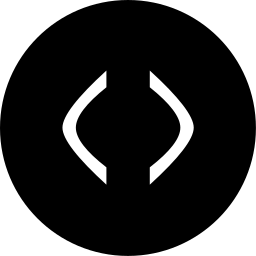 Metrion 》總結:Metrion 是一個原生 WordPress 追踪外掛,可以直接從 WordPress 和最常用的電子商務插件 Woo(Woocommerce)中追蹤電子商務和潛在客戶互動。它通過聆聽...。
Metrion 》總結:Metrion 是一個原生 WordPress 追踪外掛,可以直接從 WordPress 和最常用的電子商務插件 Woo(Woocommerce)中追蹤電子商務和潛在客戶互動。它通過聆聽...。
