
前言介紹
- 這款 WordPress 外掛「Pixter Right Click Protect Images for WordPress」是 2016-11-20 上架。
- 目前有 30 個安裝啟用數。
- 上一次更新是 2016-11-24,距離現在已有 3081 天。超過一年沒更新,安裝要確認版本是否可用。以及後續維護問題!
- 有 1 人給過評分。
- 還沒有人在論壇上發問,可能目前使用數不多,還沒有什麼大問題。
外掛協作開發者
外掛標籤
content | prevent copy | copy protection | content-protection | content copy protection |
內容簡介
r />
這是由 Pixter.me 提供動力的 WordPress 網站最佳且簡單的右鍵複製貼上圖像保護外掛,並內含內建方案,可以讓您無需額外麻煩地賣您的照片印刷品。
當您選擇註冊後,您也可以開設一個 Pixter.me 店鋪帳戶,並在各種酷享印刷產品中販售您的圖像,而且毫不麻煩。我們會替您處理所有事情,從支付到履行,再到買家購買您的產品之後的支援。
讓您網站上的右鍵動作失效是有可能的,但這不是保護您的圖像免於非法使用的完整解決方案。所以,不要只是關閉右鍵,讓它替您發揮功效!
是的,這個外掛可以用簡單工具關閉網站上的右鍵功能,避免網站的圖像被複製貼上、下載、或是其他的盜用方式。此外,這個外掛非常簡單,不需要任何配置,並會確保保護您免於使用右鍵的使用者的盜圖行為。這是保護您的網站防盜最好的第一道防線。但還有更多。
除了保護圖像外,這個外掛也能對 WordPress 的預設圖片庫和其他領先的圖像庫和燈箱實用工具進行操作,例如 NextGen、PhotoGallery、Responsive LightBox 等。如果您希望我們支援特定的庫,請告訴我們,我們會盡力而為。
除了這個外掛,我們還提供一個選項,讓您的使用者可以通過訂製的印刷品在您這裡購買圖像,印在任何酷炫產品上,例如帆布、海報、咖啡杯、冰箱磁鐵、襯衫等等,您可以從中獲取額外的收入。
重要提示
在圖像頂部啟用商店選項後,請確認啟動功能,以便在您網站的圖像上啟動按鈕。在網站上的圖像角落出現按鈕。該外掛沒有其他用途,並且不會在您的網站中注入廣告或惡意元素,絕對是安全的。
優勢
使您的網站免受盜圖的保護
此外,您可以從每個照片印刷品訂單中獲得顯著的收益分成,從而為您的在線商店增加收入。
我們提供所有解決方案。並為您的商店提供支援和在線訂單跟踪。圖像會被印在產品上,運送到您的使用者,而且無需太多麻煩即可獲得額外的收入。
我們還支援大多數 WP 受歡迎的圖片庫。
如何運作
Pixter.me 的外掛使用 JavaScript 和 CSS 命令來防止複製貼上右鍵。它還可以免費在您所選的任何圖形元素、照片、圖像或照片上創建按鈕小工具。當您的使用者點擊它後,在您的網站上會觸發一個疊加層,他們可以在 Pixter 店鋪中選擇多種產品之一進行印刷,然後透過我們的整合商務解決方案在全球運送出去。這麼簡單,這麼免費!
建立商店
創建您自己的商店,並通過美麗的畫廊和簡單而流暢的介面設計在線販賣您的網站圖像。通過這個外掛,讓您的網站圖像以及您的 Instagram、Facebook、Pinterest 圖像在不可抗拒的照片產品上降臨,並在線售賣。從一個簡單的小工具中賺取收入,並幫助您的社區支持您的網站。一旦安裝,外掛可以在 WordPress 管理員中進行配置,並在 Pixter.me 的帳戶專區內包含高級插件功能。
能列印的產品包括:
咖啡杯
帆布照片
畫布照片展覽
框架帆布照片
智能手機殼
冰箱磁鐵
高級冰箱磁鐵
平板卡片
照片卡片
賀卡
邀請卡
海報
原文外掛簡介
The best and simplest right click copy paste image protection for your WordPress Site images, powered by Pixter.me, with a built in solution to sell your prints, at no extra hassle.
Upon Optional Registration, you can also take advantage of opening a Pixter.me store account, and selling your images in a variety of cool print products, with no hassle. We do it all for you, from payment to fulfillment and support to users after they purchase your product.
Disabling the right click action on your site is possible, but is not the full solution to protecting illegal use of your images. So Don’t just disable right click, make it work for you!
Yes, this plugin can prevent your site images from being copy pasted, downloaded, or otherwise stolen, with a simple tool that disables right click on the site. The plugin is simple, with no configurations necessary, and takes care to protect you from users trying to use a right click. It’s the first line of defence if you’re interested in preventing theft from your site. But there’s more.
In addition to protecting images, this will also work on your default WordPress gallery and other leading image galleries and lightbox utilities such as NextGen, PhotoGallery, Responsive LightBox, and many more. Let us know if you’d like us to support a specific one and we’ll do our best.
On top of this plugin, we offer the option of letting your users buy the image from you, through custom made-to-order prints on any number of cool products like canvas, poster, mugs, magnets, shirts, and much much more.
IMPORTANT
To enable the store option on top of an image, make sure to activate, to see the buttons in action on your site images. A button appears on the corner of your image on the site. The plugin does nothing else, we do not inject ads or malicious elements into your site and we’re 100% safe.
Advantages
Your website gets protection from content theft
PLUS you get a significant revenue share from every order of photo prints on a variety of products, on your online store.
We provide all the solution. With support and online tracking of the orders from your shop. The image is printed on the product, shipped to your user, and you gain additional income with little hassle.
We work on most WP popular image galleries too.
How it Works
Pixter.me’s plugin users simply JavaScript and CSS commands to disable copy paste right clicks. It also creates button widgets on any graphic element, photo, image or picture you choose on your site for free. Once you users click it, an overlay is triggered in your site, where they can choose to print it on a variety of products from the Pixter gallery and ship it worldwide through our integrated commerce solution. It’s that easy, it’s that free!
Build a Store
Create your very own store and sell your site images with an online store for free, through a beautiful gallery, with a simple and slick interface button on every image. Bring your site’s images as well as your instagram, Facebook, pinterest images to life through irresistible photo products you can sell online. Make money from a simple widget and help your community support your site. Once installed, the plugin can be configured within the Wordrpess admin, and includes advanced plugin features in a dedicated control panel for your account on Pixter.me.
Prints are available on:
Coffee Mug
Canvas Print
Gallery Wrapped Canvas
Framed Canvas
Smartphone Case
Magnets
Premium Magnets
Flat Card
Photo Card
Greeting Card
Invitation
Poster
Tote Bag
Canvas Bag
T-shirt
Got another idea? send us a support request and we’ll make it happen!
Make your content site, photography showcase, art album, photo slideshow or image slider into a wonderful product to be sold to your visitors without commerce solution, for free. We print on canvas, photo paper, mugs, magnets, and endless and growing selection of products.
Features
Easy installation
Great user experience for commerce
High quality products
Reliable packaging
Sell images on your site as photo products
Optional Sales-promoting UI elements to include on your website
Instant activation of a full free package: On-site Photo Products Store, Checkout and payment, Printing, shipping and customer service.
Make Money
Once installed and registered, we provide your with a cut of the revenue for each transaction on the store. We take care of everything from printing to shipping and even assist with support 24/7.
Your full account details are mailed to your once you register, and options for payment are visible in your Pixter.me account.
It’s a great way to make money, and increase your income and revenue from your WordPress website. If you don’t like ads, this program is especially effective, while also enhancing your brand and image with your fans.
Feedback and Support
Don’t hesitate to give your feedback or [email us] (mailto: [email protected]). It will help us make the plugin better. Don’t hesitate to rate the plugin too. We take all reviews and support calls very seriously.
各版本下載點
- 方法一:點下方版本號的連結下載 ZIP 檔案後,登入網站後台左側選單「外掛」的「安裝外掛」,然後選擇上方的「上傳外掛」,把下載回去的 ZIP 外掛打包檔案上傳上去安裝與啟用。
- 方法二:透過「安裝外掛」的畫面右方搜尋功能,搜尋外掛名稱「Pixter Right Click Protect Images for WordPress」來進行安裝。
(建議使用方法二,確保安裝的版本符合當前運作的 WordPress 環境。
延伸相關外掛(你可能也想知道)
 WP Content Copy Protection & No Right Click 》此 WordPress 外掛可保護文章內容不被其他網站作者複製,您不想讓您的內容在未經許可下傳播!!, 此外掛會使用多種技術(JavaScript 和 CSS)保護您的文章和首...。
WP Content Copy Protection & No Right Click 》此 WordPress 外掛可保護文章內容不被其他網站作者複製,您不想讓您的內容在未經許可下傳播!!, 此外掛會使用多種技術(JavaScript 和 CSS)保護您的文章和首...。 Secure Copy Content Protection and Content Locking 》WordPress 複製內容保護, , WordPress 內容保護外掛價格, Secure Copy 內容保護免費試用, Secure Copy 內容保護專業版試用, Secure Copy 內容保護使用手冊, ,...。
Secure Copy Content Protection and Content Locking 》WordPress 複製內容保護, , WordPress 內容保護外掛價格, Secure Copy 內容保護免費試用, Secure Copy 內容保護專業版試用, Secure Copy 內容保護使用手冊, ,...。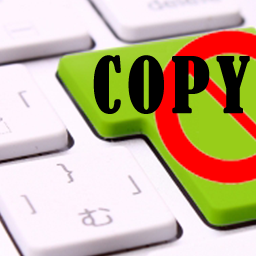 WP Content Copy Protection with Color Design 》WP Content Copy Protection with Color Design提供您保護WordPress網站的安全性。, 它可以防止複製內容、竊取數據,以及從您的頁面複製圖片。, 您還可以排除...。
WP Content Copy Protection with Color Design 》WP Content Copy Protection with Color Design提供您保護WordPress網站的安全性。, 它可以防止複製內容、竊取數據,以及從您的頁面複製圖片。, 您還可以排除...。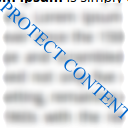 WP Protect Content 》這是一款非常有用的 WordPress 外掛,可以為您的網站內容提供額外的保護。此外掛提供了在禁止複製內容、禁止右鍵、禁止 F12 功能鍵、允許右鍵點擊連結、禁止...。
WP Protect Content 》這是一款非常有用的 WordPress 外掛,可以為您的網站內容提供額外的保護。此外掛提供了在禁止複製內容、禁止右鍵、禁止 F12 功能鍵、允許右鍵點擊連結、禁止...。 Content Copy Protection & Disable Right Click 》這個外掛提供了一個快速且簡單的方式來禁用右鍵點擊、禁用剪下、複製和貼上、禁用檢視原始碼和禁用圖片拖曳和放下功能。, 使用這個外掛,您可以停止抄襲,阻...。
Content Copy Protection & Disable Right Click 》這個外掛提供了一個快速且簡單的方式來禁用右鍵點擊、禁用剪下、複製和貼上、禁用檢視原始碼和禁用圖片拖曳和放下功能。, 使用這個外掛,您可以停止抄襲,阻...。 No Right Click, Content Copy Protection, Disable Right Click by RB 》你是否擔心內容被盜用?試試這個「Disable Right Click - WordPress 外掛程式」,它可以禁用右鍵點擊菜單,有效地避免內容被盜用。, 這個外掛能夠保護文章內...。
No Right Click, Content Copy Protection, Disable Right Click by RB 》你是否擔心內容被盜用?試試這個「Disable Right Click - WordPress 外掛程式」,它可以禁用右鍵點擊菜單,有效地避免內容被盜用。, 這個外掛能夠保護文章內...。 Website Copy Protection 》網站複製保護外掛可以保護你網站的內容。啟用此外掛後,將無法複製文字、圖像、原始碼、列印、儲存頁面等等。 啟用只需一個點擊,不需要任何其他設置! 停用...。
Website Copy Protection 》網站複製保護外掛可以保護你網站的內容。啟用此外掛後,將無法複製文字、圖像、原始碼、列印、儲存頁面等等。 啟用只需一個點擊,不需要任何其他設置! 停用...。Mechanic – No Right Click 》Mechanic - No Right Click(機械師-禁止點選右鍵)旧称BMT - No Right Click(禁用鼠标右键),是一个微型外掛程式,可以禁止使用者進行鼠标右鍵、CTRL A、CTRL ...。
WP Copy Data Protector 》WP Content Copy Data Protector 是一個外掛,可以保護您的部落格內容,防止文本被複製、圖片被拖曳、右鍵點擊、以及禁用鍵盤快捷鍵 CTRL A、C、X、U 和 P。...。
 Easy Content Protector 》此外掛為防止複製內容而設計的簡單工具。此外掛的功能包含:– 禁用滑鼠右鍵功能(上下文選單),並且您可以自訂在使用者按下右鍵時顯示的訊息。– ...。
Easy Content Protector 》此外掛為防止複製內容而設計的簡單工具。此外掛的功能包含:– 禁用滑鼠右鍵功能(上下文選單),並且您可以自訂在使用者按下右鍵時顯示的訊息。– ...。 Protect Website Content 》這個外掛將保護您網站的內容,所有的內容盜用嘗試都將失敗。其中許多優點包括:, , 能禁用滑鼠右鍵菜單, 能禁用 F12 和 Ctrl + Shift + I 快捷鍵, 能識別從瀏...。
Protect Website Content 》這個外掛將保護您網站的內容,所有的內容盜用嘗試都將失敗。其中許多優點包括:, , 能禁用滑鼠右鍵菜單, 能禁用 F12 和 Ctrl + Shift + I 快捷鍵, 能識別從瀏...。 WP Smart Content Protection 》WP Smart Content Protection可以確保您的網站內容和部落格不受到複製、剪下的攻擊,同時也無法進行右鍵點擊和貼上內容到您的網站或部落格上。, WP Smart Con...。
WP Smart Content Protection 》WP Smart Content Protection可以確保您的網站內容和部落格不受到複製、剪下的攻擊,同時也無法進行右鍵點擊和貼上內容到您的網站或部落格上。, WP Smart Con...。 Image License and Protection 》um, or any WordPress site more secure and profitable with Pixter.me Image Protector and Store plugin. This plugin provides a simple solution for pu...。
Image License and Protection 》um, or any WordPress site more secure and profitable with Pixter.me Image Protector and Store plugin. This plugin provides a simple solution for pu...。 All Content Copy Protection 》, , , , , , ,
All Content Copy Protection 》, , , , , , , 總結:
Son Secure Content Guard – Copyright Protection 》以下是這篇文章的總結點:, , - Son content guard 是一個功能強大且使用者友善的外掛,旨在保護你寶貴網站內容不被未經授權的複製和抄襲。, - 使用這個外掛,...。
