前言介紹
- 這款 WordPress 外掛「Dan's GSheets Data Embedder」是 2016-11-20 上架。 目前已經下架不再更新,不建議安裝使用。
- 目前有 100 個安裝啟用數。
- 上一次更新是 2019-06-05,距離現在已有 2160 天。超過一年沒更新,安裝要確認版本是否可用。以及後續維護問題!
- 外掛最低要求 WordPress 4.0.1 以上版本才可以安裝。
- 有 5 人給過評分。
- 還沒有人在論壇上發問,可能目前使用數不多,還沒有什麼大問題。
外掛協作開發者
duplaja |
外掛標籤
data | embed | gsheets | spreadsheet | Google Sheets |
內容簡介
Dan’s Google Sheets Data Embedder是出於非技術人員需要將複雜的計算從WordPress中搬移到更熟悉的電子試算表環境,以及能夠僅分享從試算表中所需的信息部分而不是分享整個文檔的需要而創建的。
Dan’s GSheets可以通過短代碼直接嵌入單個單元格值或範圍值。無需在WordPress中導入數據或直接管理數據。您只需要一個公開的Google Sheets文件(或多個!)和一個免費且易於獲取的API密鑰。
建議用途
將所有複雜的計算轉移到Google Sheets!從Google表格或任何其他地方獲取數據,並僅顯示結果
需要更新特定信息的非技術性客戶或用戶?只需通過短代碼將該位置映射到Google Sheets單元格,並與他們分享具有編輯權限的文檔
在WordPress中創建好的前端,並通過Google Sheets作為電子表格更新實時得分
你還有其他的想法嗎?我們很樂意聽取!在您的評論中或通過我的網站留言分享。
功能
以易於格式化的方式顯示公共Google Sheets文檔數據
頁面加載時實時更新。只需在表格中更改您的數據,它就會實時顯示在網站上!
顯示來自任何公共Google Sheet的單元格或單元格範圍
將個別單元格顯示為跨度
將單元格範圍顯示為表格,帶有可選標題
可以鎖定Google Sheets文檔中的任何選項卡
可在帖子/頁面中多次使用短代碼
所有選項都通過短代碼進行配置
能夠存儲和使用無限的Google Sheet文檔
短碼:
基本: [dansheet](默認為第一個文檔,默認選項卡名稱)
單個單元格: [dansheet file=1 sheetname="Sheet1" cell=A1 class="gsheets-special"]
單元格範圍: [dansheet file=1 sheetname=Sheet1 cell=A1:C2 theaders="Col 1,Col 2,Col 3" class="gsheets-special2"]
可選屬性
文件=#(在設置頁面中設置的Google Doc數字)
表單名=文檔中的表單名稱
cell(必填)=帶有冒號的單元格號或範圍
class=在此處自定義類名稱
theaders = 範圍視圖中按順序的逗號分隔的列標題(可選)
如需幫助創建用於此外掛的API密鑰,請查閱外掛中的設置頁面或此處的FAQ選項卡。
要查看其他類似的外掛程序或有關這些程序的構建提示,請查閱我的博客。
依賴和許可
依賴於Google Sheets JSON API v4
原文外掛簡介
Dan’s Google Sheets Data Embedder was created out of a need for non-technical users to move complex calculations outside WordPress and into a more familiar spreadsheet environment, as well as the ability to share just the pieces of information needed from a spreadsheet rather than sharing the entire document.
Dan’s GSheets allows you to embed the values for either an individual cell, or for ranges directly via shortcode. No need to import data or manage it directly in WordPress. All you need is a public Google Sheets Document (or multiple!) and a free, easy to get API key.
Suggested Uses
Offload all of your complex calculations to Google Sheets! Take data from Google forms, or wherever else you wish, and just display the results
Have a non-techinical client or user that needs to be able to update a specific message? Just map that spot to a Google Sheets Cell via shortcode, and share that document with them with edit abilities
Create a nice front end in WordPress, and update live scores via Google Sheets as a spreadsheet
Did you come up with something else? We’d love to hear about it! Share in your review or via a message on my site.
Features
Displays public Google Sheet Document data in an easy-to-format view
Live updates on page load. Just change your data in your sheet, and it’s live on site!
Displays cells or ranges of cells from any public Google Sheet
Individual cells are displayed as spans
Spans of cells displayed as tables, with optional headers
Can target any tab within a Google Sheets document
Able to use shortcode multiple times per post / page
All options are configured via shortcode
Ability to store and use unlimited Google Sheet Documents
Shortcodes:
Basic: [dansheet] (defaults to first document, default tab name)
Single Cell: [dansheet file=1 sheetname="Sheet1" cell=A1 class="gsheets-special"]
Range of Cells: [dansheet file=1 sheetname=Sheet1 cell=A1:C2 theaders="Col 1,Col 2,Col 3" class="gsheets-special2"]
Optional Attributes
file=# (number of the Google Doc you have set in the settings page)
sheetname= name of sheet in doc
cell (mandatory)= Cell Number or range, with :
class=custom class name or names here
theaders = Comma seperated list of column headers, in order, for range view (optional)
For help creating an API key to use with this plugin, either check out the settings page in plugin, or the FAQ tab here.
To see other plugins like this, or tips on how these are built, check out my blog.
Dependencies and Liscencing
Depends on Google Sheets JSON API v4
各版本下載點
- 方法一:點下方版本號的連結下載 ZIP 檔案後,登入網站後台左側選單「外掛」的「安裝外掛」,然後選擇上方的「上傳外掛」,把下載回去的 ZIP 外掛打包檔案上傳上去安裝與啟用。
- 方法二:透過「安裝外掛」的畫面右方搜尋功能,搜尋外掛名稱「Dan's GSheets Data Embedder」來進行安裝。
(建議使用方法二,確保安裝的版本符合當前運作的 WordPress 環境。
延伸相關外掛(你可能也想知道)
 Cookie Information | Free GDPR Consent Solution 》這個外掛可以幫助你在符合 GDPR 條例的旅程中,提供免費的 Cookie 彈出視窗、同意記錄等功能。, 您知道嗎?如果您擁有一個商業網站,為了避免巨額罰款和消除...。
Cookie Information | Free GDPR Consent Solution 》這個外掛可以幫助你在符合 GDPR 條例的旅程中,提供免費的 Cookie 彈出視窗、同意記錄等功能。, 您知道嗎?如果您擁有一個商業網站,為了避免巨額罰款和消除...。 Rara One Click Demo Import 》您喜歡 Rara Theme 製作的主題展示嗎?還是需要設定主題的指南?, 那麼,您只需要這個外掛!, Rara One Click Demo Import 外掛可以幫助您一鍵匯入演示內容,...。
Rara One Click Demo Import 》您喜歡 Rara Theme 製作的主題展示嗎?還是需要設定主題的指南?, 那麼,您只需要這個外掛!, Rara One Click Demo Import 外掛可以幫助您一鍵匯入演示內容,...。 TutorMate 》TutorMate 是一款專為 Tutor Starter 主題設計的外掛程式,可將預先設計好的時尚示範頁面匯入由 Tutor LMS 外掛提供的 eLearning 網站。如果您想讓使用 Tutor...。
TutorMate 》TutorMate 是一款專為 Tutor Starter 主題設計的外掛程式,可將預先設計好的時尚示範頁面匯入由 Tutor LMS 外掛提供的 eLearning 網站。如果您想讓使用 Tutor...。Catch Themes Demo Import 》Catch Themes Demo Import 是一個免費的 WordPress 外掛程式,可讓您僅需點擊一次就匯入所需的樣本。此外掛程式可立即使用,您只需要安裝並啟用即可輕鬆串連...。
 Theme Demo Import 》這個外掛能快速地匯入你新佈景主題的Demo內容、小工具和設定,以提供基本的網站架構,加快開發過程。, 這個外掛會在「外觀」>「匯入Demo內容」建立一個頁面。...。
Theme Demo Import 》這個外掛能快速地匯入你新佈景主題的Demo內容、小工具和設定,以提供基本的網站架構,加快開發過程。, 這個外掛會在「外觀」>「匯入Demo內容」建立一個頁面。...。 Get Use APIs – JSON Content Importer 》在你的 WordPress 網站上展示 JSON-Feed/API 的即時資料!, 從網址上抓取 JSON 資料並在 WordPress 頁面上轉換為 HTML。, JSON Content Importer-API-和 Web...。
Get Use APIs – JSON Content Importer 》在你的 WordPress 網站上展示 JSON-Feed/API 的即時資料!, 從網址上抓取 JSON 資料並在 WordPress 頁面上轉換為 HTML。, JSON Content Importer-API-和 Web...。 SKT Themes Demo Import 》這個外掛可以在一個點擊之內快速匯入真實網站的演示內容,包括所有的小工具和設定。對於創建新網站,此外掛提供了基本版面,並加速了開發過程。, 在「外觀」>...。
SKT Themes Demo Import 》這個外掛可以在一個點擊之內快速匯入真實網站的演示內容,包括所有的小工具和設定。對於創建新網站,此外掛提供了基本版面,並加速了開發過程。, 在「外觀」>...。 EnvoThemes Demo Import 》使用一鍵操作,即可匯入 EnvoThemes 官方主題的示範內容、小工具和主題設定。, 支援的主題, , Envo Shopper, Envo Marketplace, Envo Online Store, Envo Sho...。
EnvoThemes Demo Import 》使用一鍵操作,即可匯入 EnvoThemes 官方主題的示範內容、小工具和主題設定。, 支援的主題, , Envo Shopper, Envo Marketplace, Envo Online Store, Envo Sho...。Starter Templates by Gradient Themes 》使用 Gradient Themes 網站的模板庫虛擬數據,輕鬆設置您的網站主題。只需點擊一次即可導入設置、小工具和內容。Gradient Sterter Templates 需要 Advanced I...。
Themes Artist Demo Importer 》結論:, , Themes Artist Demo Importer 外掛讓你可以從 Themes Artist 下載多種免費主題的示範內容。Themes Artist 致力於創建高質量、用戶友好的 WordPress...。
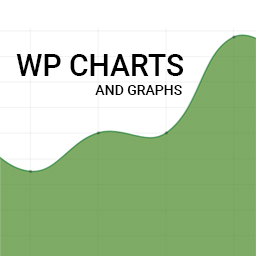 WP Charts and Graphs – WordPress Chart Plugin 》WordPress調查外掛, WP Charts and Graphs外掛在WordPress管理員中提供強大的圖表產生器,您也可以在發佈圖表之前即時在管理員中查看。您只需指定標題和數值...。
WP Charts and Graphs – WordPress Chart Plugin 》WordPress調查外掛, WP Charts and Graphs外掛在WordPress管理員中提供強大的圖表產生器,您也可以在發佈圖表之前即時在管理員中查看。您只需指定標題和數值...。 RSWPTHEMES ONE CLICK DEMO CONTENT 》使用RS WP THEMES網站的模板庫虛擬數據輕鬆地設置您的網站主題。只需點擊一次即可導入設置、小工具和內容。RS WP THEMES一鍵演示內容需要Advanced Import外掛...。
RSWPTHEMES ONE CLICK DEMO CONTENT 》使用RS WP THEMES網站的模板庫虛擬數據輕鬆地設置您的網站主題。只需點擊一次即可導入設置、小工具和內容。RS WP THEMES一鍵演示內容需要Advanced Import外掛...。 PostmagThemes Demo Import 》PostmagThemes Demo Import 是一個免費的 WordPress 外掛程式,提供一鍵匯入所需的示範模板。這個外掛程式可以直接使用,安裝並啟用後,您可以在「外觀= >...。
PostmagThemes Demo Import 》PostmagThemes Demo Import 是一個免費的 WordPress 外掛程式,提供一鍵匯入所需的示範模板。這個外掛程式可以直接使用,安裝並啟用後,您可以在「外觀= >...。Gravity Forms Data Persistence Add-On Reloaded 》請思考這樣的情境:, a) 你的網站使用多頁 Gravity Forms。, b) 使用者登入網站,並開始填寫一個有 5 個步驟的表單。, c) 在第三步,使用者離開網站,並未完...。
 GDPR Compliance 》GDPR Compliance 外掛能協助網站管理者符合歐洲 GDPR(資料保護規定),讓使用者能夠管理他們的個人資料。, 從列表中選擇使用者的相關資訊即可。能夠自定義標...。
GDPR Compliance 》GDPR Compliance 外掛能協助網站管理者符合歐洲 GDPR(資料保護規定),讓使用者能夠管理他們的個人資料。, 從列表中選擇使用者的相關資訊即可。能夠自定義標...。
