
前言介紹
- 這款 WordPress 外掛「Style Contact Form 7」是 2023-11-30 上架。
- 目前有 1000 個安裝啟用數。
- 上一次更新是 2025-04-11,距離現在已有 23 天。
- 外掛最低要求 WordPress 6.0 以上版本才可以安裝。
- 外掛要求網站主機運作至少需要 PHP 版本 7.4 以上。
- 有 7 人給過評分。
- 還沒有人在論壇上發問,可能目前使用數不多,還沒有什麼大問題。
外掛協作開發者
外掛標籤
cf7 | contact forms | contact form 7 | contact form 7 style |
內容簡介
總結文案:使用Customizer for Contact Form 7外掛可以設計出美麗的聯絡表單,與你的WordPress主題或公司品牌相互輝映!你不需要任何編碼技能!一切都在Gutenberg區塊編輯器內完成,請見下方的屏幕截圖以了解示範。
問題與答案:
- 如何使用Customizer for Contact Form 7外掛來設計聯絡表單?
- 我不懂程式編碼,是否可以使用這個外掛?
- 有多少種區塊樣式可以選擇?
- 如何查看相關文檔和獲得支援?
- 是否需要安裝其他外掛?(Required Plugins)
原文外掛簡介
This Contact Form 7 compatible Gutenberg Block automates CSS style generation allowing you to quickly design visually appealing contact forms with minimal setup.
Features
Gutenberg Block Integration: Dive into the future of WordPress design with this plugin’s Gutenberg block compatibility. Design and customize your Contact Form 7 forms directly in the Gutenberg editor, blending ease of use with sophisticated styling options.
Mobile and Tablet Friendly Design: In an era where mobile responsiveness is key, this plugin ensures your contact forms look impeccable on all devices. Enjoy peace of mind knowing your forms are automatically optimized for mobile and tablet users.
Intuitive Styling for Contact Form 7: Unleash your creativity with this user-friendly interface, allowing you to style and modify your contact forms to perfectly align with your website’s theme and branding.
User Experience Focused: This plugin prioritizes your visitors’ interaction experience and guarantees smooth, engaging, and accessible contact forms, enhancing user engagement and increasing the likelihood of form submissions.
Seamless Integration with Contact Form 7: Designed to complement Contact Form 7, this plugin extends its functionality, providing you with the tools to create beautifully styled forms without any hassle or complicated admin panels!
Eye catching default Styling of Contact Form 7 event messages for Invalid fields, Message failed & Message Success.
Multilingual with 15 languages.
Comprehensive documentation with Video demos.
Full list of controls in order from top to bottom: –
BLOCK Settings : Block Sizing, Block Margin, Block Padding, Block Background, Block Shadow.
FORM FIELDS : Field Background, Field Labels (Font Size, Line Height, Text transform, Font Weight, Font Color), Field Text (Font Size, Field Text Color, Placeholder Text Color), Field Padding, Field Border, Field Shadow.
SUBMIT SETTINGS : Submit Background (Solid color or Gradient), Submit Text (Font Size, Text transform, Font Weight, Submit Text Color), Submit Width, Submit Padding, Submit Border, Submit Shadow.
Docs and support
View the Docs, get fast Support. Popular Questions and Solutions will be posted to the Support Forum & FAQ.
Required Plugins
Contact Form 7
各版本下載點
- 方法一:點下方版本號的連結下載 ZIP 檔案後,登入網站後台左側選單「外掛」的「安裝外掛」,然後選擇上方的「上傳外掛」,把下載回去的 ZIP 外掛打包檔案上傳上去安裝與啟用。
- 方法二:透過「安裝外掛」的畫面右方搜尋功能,搜尋外掛名稱「Style Contact Form 7」來進行安裝。
(建議使用方法二,確保安裝的版本符合當前運作的 WordPress 環境。
1.0 | 1.1 | 1.2 | 1.3 | 1.0.1 | 1.0.2 | 1.0.3 | 1.0.4 | 1.0.5 | 1.0.6 | 1.0.7 | 1.0.8 | 1.1.1 | 1.1.2 | 1.1.3 | 1.1.4 | 1.1.5 | 1.1.6 | 1.1.7 | 1.1.8 | 1.1.9 | trunk |
延伸相關外掛(你可能也想知道)
 Contact Form 7 Database Addon – CFDB7 》「CFDB7」外掛可將「聯絡表單7」的提交內容保存在WordPress資料庫中,並可匯出CSV檔案。, 只要安裝此外掛,它便會自動開始捕捉來自聯絡表單7的表單提交。, CF...。
Contact Form 7 Database Addon – CFDB7 》「CFDB7」外掛可將「聯絡表單7」的提交內容保存在WordPress資料庫中,並可匯出CSV檔案。, 只要安裝此外掛,它便會自動開始捕捉來自聯絡表單7的表單提交。, CF...。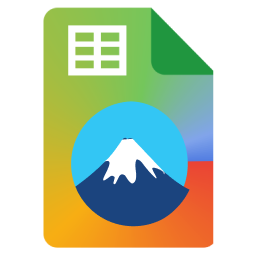 CF7 Google Sheets Connector 》CF7 Google Sheet Connector是一個外掛插件,可在您的WordPress基於Contact Form 7表單和Google Sheets之間建立一個橋樑。 ** 🚀 是一個最受歡迎的WordPress...。
CF7 Google Sheets Connector 》CF7 Google Sheet Connector是一個外掛插件,可在您的WordPress基於Contact Form 7表單和Google Sheets之間建立一個橋樑。 ** 🚀 是一個最受歡迎的WordPress...。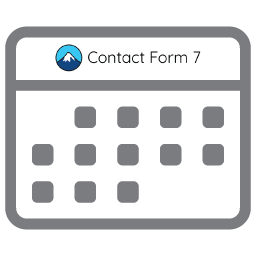 Date Time Picker for Contact Form 7 》此插件可以透過 CSS 類別將 Contact Form 7 文字欄位轉換為日期選擇器、時間選擇器或日期時間選擇器。安裝完插件後,您只需要在 Contact Form 7 CSS 類別編輯...。
Date Time Picker for Contact Form 7 》此插件可以透過 CSS 類別將 Contact Form 7 文字欄位轉換為日期選擇器、時間選擇器或日期時間選擇器。安裝完插件後,您只需要在 Contact Form 7 CSS 類別編輯...。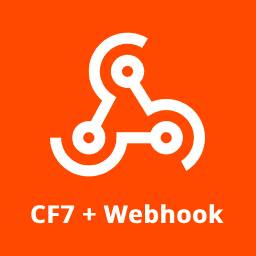 CF7 to Webhook 》Contact Form 7 (CF7) 是一個被超過一百萬個 WordPress 網站使用的強大外掛。, Webhooks 是可以傳送資料的端點 (URL)!, 現在您可以將兩個結合起來:最好的聯...。
CF7 to Webhook 》Contact Form 7 (CF7) 是一個被超過一百萬個 WordPress 網站使用的強大外掛。, Webhooks 是可以傳送資料的端點 (URL)!, 現在您可以將兩個結合起來:最好的聯...。 Void Contact Form 7 Widget For Elementor Page Builder 》這個外掛程式為 Elementor Page Builder 新增了一個元素/小工具,幫助你輕鬆地從下拉式清單中拖放 Contact Form 7 表單。不需要再進入 CF7、複製 shortcode ...。
Void Contact Form 7 Widget For Elementor Page Builder 》這個外掛程式為 Elementor Page Builder 新增了一個元素/小工具,幫助你輕鬆地從下拉式清單中拖放 Contact Form 7 表單。不需要再進入 CF7、複製 shortcode ...。 Contact Form 7 – Success Page Redirects 》這是一個針對 Contact Form 7(CF7)的附加外掛,提供了一種簡單的方法,讓訪客在成功傳送訊息後,能夠自動重新導向到成功頁面或感謝頁面。如果沒有傳送訊息...。
Contact Form 7 – Success Page Redirects 》這是一個針對 Contact Form 7(CF7)的附加外掛,提供了一種簡單的方法,讓訪客在成功傳送訊息後,能夠自動重新導向到成功頁面或感謝頁面。如果沒有傳送訊息...。Contact Form 7 Shortcode Enabler 》許多佈景主題和其他外掛提供短碼,可用於多列佈局、標籤等佈局選項。預設情況下,Contact Form 7 表單無法包含由 WordPress 或第三方外掛或主題提供的短碼。...。
 Multi Step for Contact Form 7 》輕鬆地將多步驟表單添加到Contact Form 7中, 這是Contact Form 7的附加功能,允許您將長的聯繫表單轉換為WordPress多步驟表單。, 想像一下,您的表單有20多個...。
Multi Step for Contact Form 7 》輕鬆地將多步驟表單添加到Contact Form 7中, 這是Contact Form 7的附加功能,允許您將長的聯繫表單轉換為WordPress多步驟表單。, 想像一下,您的表單有20多個...。 Contact Form 7 Google Analytics 》此外掛可在全站的所有 Contact Form 7 表單加入 Google Analytics 事件追蹤功能,使用「聯繫表單」當做事件類別,Contact Form 7 事件當做事件動作,表單名稱...。
Contact Form 7 Google Analytics 》此外掛可在全站的所有 Contact Form 7 表單加入 Google Analytics 事件追蹤功能,使用「聯繫表單」當做事件類別,Contact Form 7 事件當做事件動作,表單名稱...。 WPB Popup for Contact Form 7 – Showing The Contact Form 7 Popup on Button Click – CF7 Popup 》Popup for Contact Form 7 可以展示一個漂亮的 Contact Form 7 彈出視窗。一個按鈕的點擊將引發彈出表單的出現。, 如果你正在尋找一個當某人點擊一個按鈕時,...。
WPB Popup for Contact Form 7 – Showing The Contact Form 7 Popup on Button Click – CF7 Popup 》Popup for Contact Form 7 可以展示一個漂亮的 Contact Form 7 彈出視窗。一個按鈕的點擊將引發彈出表單的出現。, 如果你正在尋找一個當某人點擊一個按鈕時,...。 Contact Form 7 Redirect & Thank You Page 》總覽, 此外掛程式增加了聯絡表單 7(Contact Form 7)的重新導向和感謝頁面功能。, 觀看此短片以了解此外掛程式的運作方式:, , 每個 Contact Form 7 聯絡表...。
Contact Form 7 Redirect & Thank You Page 》總覽, 此外掛程式增加了聯絡表單 7(Contact Form 7)的重新導向和感謝頁面功能。, 觀看此短片以了解此外掛程式的運作方式:, , 每個 Contact Form 7 聯絡表...。Forms: 3rd-Party Integration 》將 Contact Form 7 、Gravity Forms 或 Ninja Forms的提交發送至第三方服務,例如 CRM。可設置多個可配置服務、自定義欄位映射。提供用於結果的前/後處理的ho...。
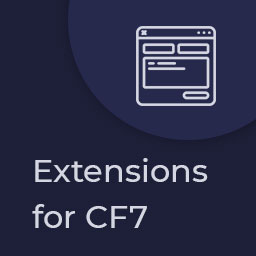 Extensions For CF7 (Contact form 7 Database, Conditional Fields and Redirection) 》CF7 的擴充套件 是一款優秀的 WordPress 外掛,可以擴展聯繫表格 7 外掛的功能和特性,使其更加便捷和易用。這個綜合性的 WordPress 外掛提供了一些卓越的功...。
Extensions For CF7 (Contact form 7 Database, Conditional Fields and Redirection) 》CF7 的擴充套件 是一款優秀的 WordPress 外掛,可以擴展聯繫表格 7 外掛的功能和特性,使其更加便捷和易用。這個綜合性的 WordPress 外掛提供了一些卓越的功...。Elemailer Lite – Elementor email template & campaign builder 》, Elemailer - WordPress 最佳拖放式電子郵件設計外掛程式, , Elemailer Lite 是一個使用拖放式 Elementor 建構的電子郵件範本與活動建立器外掛程式。, 這個...。
 Contact Form 7 Modules 》為聯絡表單 7 加入隱藏欄位, 雖然聯絡表單 7 外掛程式已有超過一百萬次的啟用次數,然而這個優秀的外掛還是缺少一個簡單的功能:隱藏欄位。此外掛程式將為聯...。
Contact Form 7 Modules 》為聯絡表單 7 加入隱藏欄位, 雖然聯絡表單 7 外掛程式已有超過一百萬次的啟用次數,然而這個優秀的外掛還是缺少一個簡單的功能:隱藏欄位。此外掛程式將為聯...。
