
前言介紹
- 這款 WordPress 外掛「Cross-Network posts」是 2013-04-25 上架。
- 目前尚無安裝啟用數,是個很新的外掛。如有要安裝使用,建議多測試確保功能沒問題!
- 上一次更新是 2013-05-16,距離現在已有 4370 天。超過一年沒更新,安裝要確認版本是否可用。以及後續維護問題!
- 外掛最低要求 WordPress 3.0 以上版本才可以安裝。
- 尚未有人給過這款外掛評分。
- 還沒有人在論壇上發問,可能目前使用數不多,還沒有什麼大問題。
外掛協作開發者
外掛標籤
mu | blog | post | posts | network | category | other blog | cross-network |
內容簡介
重大改版
自 2.0 版本起,CNP(Cross Network Posts)允許您藉由內置的短代碼生成器,輕鬆地在同一個 WordPress 網絡中嵌入其他網站的文章。
手動進入短代碼的方式仍然可用,但您可以根據自己的喜好進行選擇。
2.0 版本還包括一個選項頁面,您可以在該頁面設置某些安全措施:1. 您可以限制僅原始文章的作者(不適用於管理員)嵌入內容。2. 您可以禁止 WordPress 網絡中的其他網站嵌入您網站的文章。
使用方式
如果您有一個 WordPress 網絡(多站點),並且希望在同一網絡的其他網站上顯示(嵌入)來自另一個網站的文章或文章類別,則此外掛程式很有用。
使用內容編輯器上方的短代碼生成器或手動輸入短代碼:
[cnp blogid=1 postid=1]
屬性
強制性
blogid 是您希望從中提取文章的部落格(到 網絡->網站,然後將滑鼠懸停在該網站上以查看 ID)。
您可以使用 catid= 來顯示特定類別的所有文章,而不是 postid=。
可選
header=1 -> 標題號碼(例如 h1 ),如果設為 0 則沒有標題(預設為 2)
excerpt=true -> 如果您只想顯示文字摘要和其他網站上文章的「閱讀更多」連結
numberofposts=5 -> 顯示某個類別的特定數量文章(預設為 5)
titlelink=false -> 如果您不希望標題帶有永久鏈接(預設為 true)
與其他外掛一起工作
如果您想通過短代碼顯示您正在顯示的文章中的某個外掛程式,請確保該外掛程式在您使用 CNP 的網絡站點上也是活躍的。
注意:並非所有外掛程式都可使用。如果您發現了可以和不可以使用的外掛,請發佈相關文章。
原文外掛簡介
Major overhaul
As of version 2.0 CNP allows you to easily embed posts from other websites in the same WordPress network with a shortcode builder that is available above your editor.
The manual way of entering the shortcode is still available, but you can chooses whichever you prefer.
Also included from version 2.0 is an options page where you set certain security measures: 1. You can restrict embedding of content to only the original author of the post (does not apply to administrators) 1. You can disallow other websites in the WordPress network to embed posts from your website
Usage
This plugin is useful if you have a wordpress network (multisite) and you want to display (embed) a post or a category of posts that is on another website in the same network.
Use the shortcode builder above the editor or type the shortcode in manually:
[cnp blogid=1 postid=1]
Attributes
Mandatory
blogid is the ID of the blog you wish to pull the post from (go to Network->Sites and hover over the site to view the ID).
Instead of postid= you can also use catid= to display all posts from a category.
Optional
header=1 -> header number (i.e. h1 ), no title if you set it to 0 (default is 2)
excerpt=true -> if you only want to display excerpts with read more links to the post on the other website
numberofposts=5 -> for displaying a certain number of posts from a category (default is 5)
titlelink=false -> if you don’t want the title to have a permalink (default is true)
Working with other plugins
If you want to display a plugin through a shortcode that is in one of the posts that you are displaying, make sure that the plugin is also active on the network site where you use CNP.
Note: not all plugins will work. Post about it if you find some that do and also that don’t.
各版本下載點
- 方法一:點下方版本號的連結下載 ZIP 檔案後,登入網站後台左側選單「外掛」的「安裝外掛」,然後選擇上方的「上傳外掛」,把下載回去的 ZIP 外掛打包檔案上傳上去安裝與啟用。
- 方法二:透過「安裝外掛」的畫面右方搜尋功能,搜尋外掛名稱「Cross-Network posts」來進行安裝。
(建議使用方法二,確保安裝的版本符合當前運作的 WordPress 環境。
延伸相關外掛(你可能也想知道)
 FileBird – WordPress Media Library Folders & File Manager 》Media Folder 是史上最佳的 WordPress 外掛,可讓您使用資料夾對媒體庫進行分類。, 我們可以使用拖放式組織方式整理 WordPress 媒體庫資料夾。, 試用 | 升級...。
FileBird – WordPress Media Library Folders & File Manager 》Media Folder 是史上最佳的 WordPress 外掛,可讓您使用資料夾對媒體庫進行分類。, 我們可以使用拖放式組織方式整理 WordPress 媒體庫資料夾。, 試用 | 升級...。Pages with category and tag 》在頁面中新增分類和標籤。。
 WordPress Tag, Category, and Taxonomy Manager – AI Autotagger 》axoPress allows you to show a customizable display of the terms assigned to the current post. You can choose which taxonomy and which format to dis...。
WordPress Tag, Category, and Taxonomy Manager – AI Autotagger 》axoPress allows you to show a customizable display of the terms assigned to the current post. You can choose which taxonomy and which format to dis...。 Search & Filter 》Search & Filter 是一款簡單的 WordPress 搜尋和篩選外掛程式,是 WordPress 搜尋框的進階版。, 您可以透過類別、標籤、自訂分類、文章類型、發佈日期或...。
Search & Filter 》Search & Filter 是一款簡單的 WordPress 搜尋和篩選外掛程式,是 WordPress 搜尋框的進階版。, 您可以透過類別、標籤、自訂分類、文章類型、發佈日期或...。Remove Category URL 》這個外掛可以徹底將 WordPress 網站的連結結構中的「/category/」去除(例如:從 mydomain.com/category/my-category/ 變成 mydomain.com/my-category/ )。,...。
 Category Posts Widget 》Category Posts Widget是一個輕巧的小工具,設計用於一件事並且做得很好:顯示特定類別中最新的文章。, 基於詞語和類別的文章小工具, 這個免費小工具的高級版...。
Category Posts Widget 》Category Posts Widget是一個輕巧的小工具,設計用於一件事並且做得很好:顯示特定類別中最新的文章。, 基於詞語和類別的文章小工具, 這個免費小工具的高級版...。 Media Library Categories 》此外掛可允許在 WordPress 媒體庫中使用分類。啟用後,媒體庫中會顯示下拉式的分類清單。, 您可以使用大量動作進行多項目的分類更改、新增或移除分類。, 在使...。
Media Library Categories 》此外掛可允許在 WordPress 媒體庫中使用分類。啟用後,媒體庫中會顯示下拉式的分類清單。, 您可以使用大量動作進行多項目的分類更改、新增或移除分類。, 在使...。 Add Category to Pages 》「Add Category to Pages」外掛讓你能夠快速新增 WordPress 頁面的分類和標籤。, 這個外掛能夠為 WordPress 頁面加上 WordPress 分類的功能。, 啟用外掛後,...。
Add Category to Pages 》「Add Category to Pages」外掛讓你能夠快速新增 WordPress 頁面的分類和標籤。, 這個外掛能夠為 WordPress 頁面加上 WordPress 分類的功能。, 啟用外掛後,...。WP No Base Permalink 》該外掛能夠將分類基礎從您的分類永久連結中移除 (可選)。默認情況下啟用。, 該外掛能夠從您的分類永久連結中移除父級分類 (可選)。, 該外掛能夠將標籤基礎從...。
 Advance WordPress Search Plugin 》WooCommerce Advance Product Search是WooCommerce最快的搜尋外掛程式,支援AJAX搜尋和搜尋結果頁面顯示。, TH Advance Product Search是一個強大的基於AJAX...。
Advance WordPress Search Plugin 》WooCommerce Advance Product Search是WooCommerce最快的搜尋外掛程式,支援AJAX搜尋和搜尋結果頁面顯示。, TH Advance Product Search是一個強大的基於AJAX...。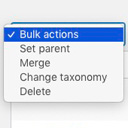 Term Management Tools 》請注意,此外掛需要至少 PHP 7.1。, 如果您需要重新組織標籤和分類,此外掛可以讓您更輕鬆地進行操作。它在條目管理頁面的“批次操作”下拉菜單中添加了三個新...。
Term Management Tools 》請注意,此外掛需要至少 PHP 7.1。, 如果您需要重新組織標籤和分類,此外掛可以讓您更輕鬆地進行操作。它在條目管理頁面的“批次操作”下拉菜單中添加了三個新...。 Taxonomy Images 》在你的主題中顯示圖像, 有一些過濾器可以在你的主題中使用,來顯示此外掛創建的圖像關聯。請閱讀以下詳細信息。, 顯示代表術語檔案庫的單個圖像, 以下過濾器...。
Taxonomy Images 》在你的主題中顯示圖像, 有一些過濾器可以在你的主題中使用,來顯示此外掛創建的圖像關聯。請閱讀以下詳細信息。, 顯示代表術語檔案庫的單個圖像, 以下過濾器...。PS Taxonomy Expander 》PS Taxonomy Expander 可以讓您更輕鬆地在編輯文章時使用類別、標籤和自訂分類法。, 功能, , 啟用將分類法核取方塊變成有階層的單選按鈕功能。, 讓您在 WordP...。
Parent Category Toggler 》當選擇子目錄時,自動切換到父目錄。, 1.3.4, , 相容更新 WordPress 4.8。, , 1.3.3, , 測試過 WP 4.4。, , 1.3.2, , 只在 wp-admin 的文章 (也包括自訂文章...。
List Custom Taxonomy Widget 》清單自訂分類小工具是一種快速且簡單的方式,可以顯示自訂分類。只需從自動填充的清單中選擇要顯示的分類名稱即可。您還可以設置小工具要顯示的標題。可以將...。
