
前言介紹
- 這款 WordPress 外掛「Copy to Clipboard for WordPress」是 2023-06-06 上架。
- 目前有 2000 個安裝啟用數。
- 上一次更新是 2025-04-20,距離現在已有 13 天。
- 外掛最低要求 WordPress 5.0 以上版本才可以安裝。
- 外掛要求網站主機運作至少需要 PHP 版本 7.0 以上。
- 有 4 人給過評分。
- 還沒有人在論壇上發問,可能目前使用數不多,還沒有什麼大問題。
外掛協作開發者
sanaf | noruzzaman |
外掛標籤
copy | paste | clipboard | code-snippets | copy to clipboard |
內容簡介
總結:「複製到剪貼簿」是一個讓用戶輕鬆複製網站或應用程式中的內容,並將其粘貼到其他地方的功能。這是一個常用的工具,提供分享內容、記錄筆記或保存重要信息的便利性和效率。
問題與答案:
問:什麼是「複製到剪貼簿」功能?
答:「複製到剪貼簿」是一種功能,讓用戶可以複製網站或應用程式中的內容,並將其粘貼到其他地方。
問:如何使用「複製到剪貼簿」功能?
答:使用「複製到剪貼簿」功能時,需要選擇所需的內容(可以是文本、圖像或其他媒體),然後使用快捷鍵或右鍵點擊並從上下文菜單中選擇“複製”。這些內容隨後暫時儲存在虛擬剪貼簿中,使用戶可以將其粘貼到另一個應用程式或文檔中。
問:「複製到剪貼簿」功能有何優點?
答:「複製到剪貼簿」功能的主要優點之一是它能夠促進在不同平台和應用程序之間共享信息。用戶可以輕鬆地從一個應用程序複製內容並將其粘貼到另一個應用程序中,而不必手動重新輸入信息。這節省了時間並降低了錯誤的風險。
原文外掛簡介
Copy to Clipboard for WordPress is a powerful and user-friendly plugin designed to enhance the copy-and-paste functionality on your WordPress website. With just a few simple clicks, you can effortlessly enable your visitors to copy and paste content with ease. No more tedious manual selection or complicated keyboard shortcuts – just seamless copying at the click of a button!
The Copy to Clipboard for WordPress feature is an invaluable tool that enhances user experience and productivity within websites and applications. With its ability to swiftly transfer content between various platforms, it has become an essential feature for WordPress plugins. In this article, we will explore the benefits and functionalities of the Copy to Clipboard for WordPress feature and its relevance for WordPress users.
The process of copy to clipboard for WordPress entails selecting the desired content, such as text, images, or media, and using a keyboard shortcut or right-clicking to choose the Copy option from a context menu. This action temporarily stores the content in a virtual clipboard, enabling users to seamlessly paste it into other applications or documents.
The significance of the Copy to Clipboard for WordPress feature lies in its ability to streamline tasks like content sharing, note-taking, or saving vital information. By eliminating the need for manual retyping, this feature saves users precious time and minimizes the risk of errors.
Integrating the Copy to Clipboard for WordPress feature offers numerous advantages. Let’s explore them further:
Enhanced Content Sharing: With the ability to copy and paste content effortlessly, WordPress users can seamlessly share information between different platforms and applications. This feature enables users to quickly distribute content across social media, email, messaging apps, or any other communication channel. By reducing the manual steps required for sharing, it promotes efficiency and convenience.
Increased Productivity: By eliminating the need to switch between applications or retype information, the “Copy to Clipboard” feature significantly boosts productivity. WordPress users can quickly extract essential data from their websites and efficiently paste it into documents, spreadsheets, or presentations. This feature is particularly beneficial when creating reports, analyzing data, or preparing content for publication.
Error Minimization: Manual data entry often leads to typographical errors or inconsistencies. The “Copy to Clipboard” feature mitigates these risks by ensuring accurate transfer of information. WordPress users can easily copy text, code snippets, or URLs from their websites and paste them flawlessly into their desired destinations. This reduces the chances of introducing mistakes and maintains data integrity.
Code and Configuration Sharing: WordPress plugins often require users to insert code snippets or configuration settings into specific sections of their websites. With the “Copy to Clipboard” feature, users can swiftly copy these elements from plugin documentation or support forums and paste them directly into the appropriate locations. This simplifies the installation and setup process, making it more user-friendly.
Improved User Experience: By integrating the “Copy to Clipboard” feature into WordPress plugins, developers can enhance the overall user experience. This feature empowers users with intuitive and time-saving functionality, reducing frustration and increasing satisfaction. An improved user experience contributes to higher user engagement, increased adoption rates, and positive reviews for the plugin.
In conclusion, the Copy to Clipboard for WordPress feature is a valuable tool that brings convenience, efficiency, and error reduction to WordPress users. By enabling seamless content transfer and promoting streamlined workflows, this feature enhances content sharing, increases productivity, and improves the overall user experience. Integrating the Copy to Clipboard functionality within WordPress plugins can significantly benefit users, making their interactions with websites and applications more seamless and efficient.
Support
If you encounter any issues or have questions about the plugin, please visit our support forum at Submit Ticket. We are here to help you with any concerns you may have.
If you have any questions, please email us at [email protected]
🚀 Check out our Other Plugins 🚀
Here are some of our amazing plugins that you can use to boost your WordPress website:
Quick Checkout, Direct Checkout Button for WooCommerce: Quick Checkout for WooCommerce is a powerful and efficient plugin designed to streamline the checkout process for online stores built on the WooCommerce platform.
Autocomplete Order Status for WooCommerce: Enhance customer satisfaction, save time, and boost efficiency by seamlessly completing orders with this powerful WordPress plugin.
各版本下載點
- 方法一:點下方版本號的連結下載 ZIP 檔案後,登入網站後台左側選單「外掛」的「安裝外掛」,然後選擇上方的「上傳外掛」,把下載回去的 ZIP 外掛打包檔案上傳上去安裝與啟用。
- 方法二:透過「安裝外掛」的畫面右方搜尋功能,搜尋外掛名稱「Copy to Clipboard for WordPress」來進行安裝。
(建議使用方法二,確保安裝的版本符合當前運作的 WordPress 環境。
1.0.0 | 1.1.0 | 1.2.0 | 1.3.0 | 1.5.0 | 1.6.0 | 1.7.0 | 1.8.0 | trunk |
延伸相關外掛(你可能也想知道)
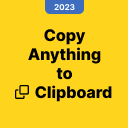 Copy Anything to Clipboard 》「Copy Anything to Clipboard」是 #1 WordPress 的外掛,已下載超過 90,000 次 🚀, 此外掛可讓您複製任何東西,包括:, , 複製引言, 複製祝福, 複製訊息, 複...。
Copy Anything to Clipboard 》「Copy Anything to Clipboard」是 #1 WordPress 的外掛,已下載超過 90,000 次 🚀, 此外掛可讓您複製任何東西,包括:, , 複製引言, 複製祝福, 複製訊息, 複...。 The Paste 》這個 WordPress 外掛可讓您直接貼上圖片到 WordPress 的文字編輯器中,加快您的工作流程,並且把它們上傳到媒體庫中。, 您可以從許多桌面應用程式中複製圖片...。
The Paste 》這個 WordPress 外掛可讓您直接貼上圖片到 WordPress 的文字編輯器中,加快您的工作流程,並且把它們上傳到媒體庫中。, 您可以從許多桌面應用程式中複製圖片...。Copy To Clipboard – mobile + web 》這是一個WordPress外掛,可以在桌面瀏覽器和移動網絡瀏覽器上單擊按鈕即可將文本複製到剪貼板。它使用Flash在按鈕上單擊後自動複製,對於沒有安裝Flash的瀏覽...。
 CLIPBOARD 》這是一個簡單的外掛程式,它可以讓你將網站主內容的段落複製或剪下到剪貼簿來在其他地方使用。你也可以根據自己的需求進行自定義。, 外掛程式特點:, 1. 複製...。
CLIPBOARD 》這是一個簡單的外掛程式,它可以讓你將網站主內容的段落複製或剪下到剪貼簿來在其他地方使用。你也可以根據自己的需求進行自定義。, 外掛程式特點:, 1. 複製...。Copy Code To Clipboard 》此外掛可用於將程式碼複製到剪貼板中。, 特色, , , 非常容易使用, , , 安全可靠, , , 管理員設定, , , 支援 Chrome 42+、Edge 12+、Firefox 41+、IE 9+、Oper...。
 kontur Copy Code Button 》此外掛會在您的網站中的任意代碼區塊上新增一個 Kontur 複製程式碼按鈕,點擊後會將程式碼複製到剪貼簿中。該功能適用於移動設備和標準的 Gutenberg WP-Code-...。
kontur Copy Code Button 》此外掛會在您的網站中的任意代碼區塊上新增一個 Kontur 複製程式碼按鈕,點擊後會將程式碼複製到剪貼簿中。該功能適用於移動設備和標準的 Gutenberg WP-Code-...。WordPress – Anti Steal Content 》, 作者:Anton A. Belogorodtsev, 專案連結:https://fe-nix.ru/wp-asc.html, , 當有人從您的網站複製資訊時,此外掛會在複製的文本中添加來源的連結。, 使用...。
 Carmo Copy to Clipboard 》總結:這個 WordPress 外掛會在 Gutenberg Code Block 中新增複製至剪貼簿的功能,並在區塊右上角加入一個複製按鈕,點擊後可以選取文字、複製至剪貼簿,並取...。
Carmo Copy to Clipboard 》總結:這個 WordPress 外掛會在 Gutenberg Code Block 中新增複製至剪貼簿的功能,並在區塊右上角加入一個複製按鈕,點擊後可以選取文字、複製至剪貼簿,並取...。Custom Sticky Notes 》這個外掛將在 WordPress 管理員工具列上加入簡單的便條記事功能。, 將在這些記事上記錄的片段可以在每個管理畫面上使用。, 當然,如果啟用管理員工具列,它也...。
 Quote Status Copy & Share By Adittaw 》總結:這個外掛在 WordPress 文章中的引用區塊中加入了複製和分享按鈕,並自動包含文章網址。, , 問題與答案:,
Quote Status Copy & Share By Adittaw 》總結:這個外掛在 WordPress 文章中的引用區塊中加入了複製和分享按鈕,並自動包含文章網址。, , 問題與答案:, - ,
- 問題:這個外掛的功...。
WP-Clippy 》這個外掛提供了一個簡短代碼以新增一個按鈕,當用戶按下此按鈕時,它將會將特定 HTML 表單元素的值或由開發者提供的字串複製到剪貼簿上。按鈕是使用 Flash 技...。
Save Data:URL images 》WordPress編輯器支援從剪貼簿插入圖片,但是這些圖片是糟糕的Data:URL類型。, 這個外掛可將圖片文件轉換為在伺服器上的PNG格式。, 在文章或頁面中插入Windows...。
Click to Clipboard 》這是一個簡單的外掛,可以讓您從您網站的主要內容中複製段落到剪貼板,以便在其他地方使用。, 常見問題 / 資訊, 此外掛程式可以直接使用,所以一旦安裝完畢即...。
Heading ID Copy 》### 總結: , "Heading ID Copy" 是一個輕量級的 WordPress 外掛,可以自動為標題標籤(h2-h6)分配獨特的ID。同時,在每個標題旁邊增加一個小的複...。
 Ninja Toastify 》總結:, Ninja Toastify 是一個輕量且可自定義的 WordPress 外掛,可以在您的網站上加入「點擊複製」的提示訊息。藉由這個外掛,您可以輕鬆建立具有獨特 ID 的...。
Ninja Toastify 》總結:, Ninja Toastify 是一個輕量且可自定義的 WordPress 外掛,可以在您的網站上加入「點擊複製」的提示訊息。藉由這個外掛,您可以輕鬆建立具有獨特 ID 的...。
