
前言介紹
- 這款 WordPress 外掛「Maspik – Ultimate Spam Protection」是 2021-02-07 上架。
- 目前有 20000 個安裝啟用數。
- 上一次更新是 2025-04-30,距離現在已有 4 天。
- 外掛最低要求 WordPress 5.0 以上版本才可以安裝。
- 外掛要求網站主機運作至少需要 PHP 版本 7.0 以上。
- 有 72 人給過評分。
- 論壇上目前有 1 個提問,問題解答率 0%
外掛協作開發者
外掛標籤
spam | antispam | honeypot | anti-spam | blacklist |
內容簡介
您的聯繫表格是否一直被垃圾郵件騷擾?
MASPIK可以幫助您阻止Elementor + CF7表單 +WordPress評論和註冊(以及Gravityforms + Wpforms + Woocommerce評論和註冊,如果激活專業許可證)中出現的垃圾郵件。
它能夠屏蔽/黑名單指定的單詞、IP、國家、語言等 - MASPIK可屏蔽Recaptcha無法屏蔽的垃圾郵件。
如果您仔細查看您的垃圾郵件,您可以往往會發現重複出現的相同單詞。有時這些單詞是外語,有時則是來自同一個國家或甚至同一個IP。
例如,垃圾郵件中常見的一些單詞有“Eric Jones”,“SEO Ranking”,“Automatically submit your website”,“Get free”等。
MASPIK可以防止表單垃圾郵件被發送到您的收件箱中!
功能特點:
支持Elementor表單+CF7(專業版本有更多支持)
支持內置的WordPress評論和註冊
在文本字段中黑名單單詞
在電子郵件字段中經常使用黑名單單詞(接受正則表達式)
在文本區域中黑名單單詞
黑名單特定IP地址
黑名單特定國家或多個國家
僅允許特定國家
如果文字字段中有超過X個字符,則阻止它
如果文本區域中包含超過X個鏈接,則阻止垃圾郵件
如果電子郵件中包含(或不包含)主站點語言中的一個字符,則阻止或允許郵件。
自定義手機驗證(添加您的正則表達式格式)
垃圾郵件日誌,可以隨時清除
阻止沒有來源URL的表單(僅限Elementor表單)
連接到Proxycheck.io API
連接到AbuseIPDB.com API
如果機器人或垃圾郵件發送者填寫表格時使用了以上任何方法,則表單將無法發送,他們將收到驗證錯誤信息。
專業版本特點:
將您的網站連接到私人垃圾郵件API
支持Gravityforms
支持Wpforms
WooCommerce註冊
WooCommerce評論
API網站:WpMaspik.com
注意:
該插件允許您手動列入您選擇的黑名單單詞。
每個網站的需求都不同,因此慎選要列入黑名單的單詞。例如,如果您是一家數字營銷公司並封鎖了單詞“SEO”,您可能會失去一些有效的潛在客戶。
愛護每一位作者,讓世界更美好❤
原文外掛簡介
No more fake leads, bot submissions, and unwanted spam – Every email will be real and valuable, Spam block guarantee!
Lets bring back the excitement of getting new leads.
Why to block spam with Maspik?
🚀 Quick Setup: Ready in 2 minutes
🎯 High Success Rate: Better protection than traditional CAPTCHA
🔍 Smart Detection: Identifies spam patterns automatically
🌐 Wide Compatibility: Works with all major form plugins
🛠️ Fully Customizable: Adapt to your specific needs you can block any spam you want with Blacklist system
👥 Spam Block Guarantee: We are committed to help you to block spam, See Spam Block Guarantee paragraph.
Key Features
✅ Works instantly with popular form plugins and registration forms
✅ No CAPTCHA needed
✅ Smart blacklist system, block any word that you want, if exist in the submission, it will be blocked.
✅ IP blacklist & API integrations
✅ Phone number validation
✅ Several methods to block spam with advanced honeypot fields
✅ Multi-language support
Detailed Features: Our Advanced Spam Protection & Filtering
Blacklisting by Field Type:
Text fields (Name/Subject)
Email fields (supports regex/wildcard patterns)
Text area fields
Phone number verification with regex/wildcard format
Blocking:
Specific IP addresses
Spam submissions in WordPress comments/registration/contact forms
Option to block submissions with emojis in textarea fields
Advance Blocking:
Honeypot
IP verification (100 checks/month)
Block submissions post by bot
Advance key check
Character Control:
Maximum number of characters in text fields
Maximum number of characters in text area fields
Link Limitation:
Limit the number of links allowed in text areas (ideally 0)
API Integrations:
Proxycheck.io (check IP address against proxy/VPN/TOR)
AbuseIPDB.com (check IP address against abuse/spam/malicious/proxy/VPN/TOR)
Numverify.com (validate phone number to block spam phone numbers)
Spam Log:
Review blocked submissions
understand way spam being blocked
Detailed Statistics:
Track blocked spam
Analyze patterns
Monitor protection
Advanced spam statistics dashboard
Supported Forms
Maspik integrates seamlessly with a wide range of popular contact forms and comments:
Elementor forms
Contact Form 7
Hello Plus
NinjaForms
Everest Forms
Formidable forms
JetFormBuilder
Forminator forms
Fluentforms
Bricksbuilder forms
BuddyPress
WordPress comments
WordPress registration form
Custom PHP forms
WPForms*
GravityForms*
WooCommerce registration form*
WooCommerce review*
(*) Pro license required
We offer also a Pro version!
Pro Version Features 🌟
⭐ Advanced IP verification (10,000 checks/month)
⭐ Custom spam dashboard for multiple sites, manage your spam settings from one place
⭐ Country-based filtering, allow you to block spam by country, or allow only specific country
⭐ Language-based filtering, allow you to block spam by language, or allow only specific language
⭐ Settings Import/Export
⭐ Premium support
Important Note
Be cautious when selecting words to blacklist as each website has different needs. For example, if you’re a digital marketing agency and blacklist the word “SEO,” you may lose some valid leads.
The plugin is provided “as is” and the user assumes full responsibility for configuring and using it appropriately for their specific needs.
The plugin is GDPR compliant.
Support & Community
🚀 Get Started guide
📚 Documentation
💬 Community Forum
🐛 Report Issues
💡 Feature Requests
💰 Recive Pro for free
💖 Support us with 5 stars review
💎 Donate to support our work
✨ WP Maspik
🛡️ Spam Block Guarantee – for all users!
We stand behind our protection! If spam is getting through your forms, Our team is here to help and guide you to block the spam.
Getting Help is Easy:
Join our Community Forum
Create a new post with:
Your website URL and form page URL (optional)
Description of the spam you’re receiving, attach the spam submission screenshot or text
Your Maspik version
Screenshot or export of your current spam settings
Our team will guide you to block the spam effectively!
Getting Started 🚀
Installation
Search for “Maspik” in WordPress plugins
Click Install & Activate
Basic Setup
Go to Maspik Settings
Enable desired protections
Save changes
Advanced Configuration (Optional)
Add custom spam phrases
Toggle relevant settings for each field type
Set up phone validation
Playground
Test your settings with the playground form and in the live form
Check the spam log to see if spam is being blocked
各版本下載點
- 方法一:點下方版本號的連結下載 ZIP 檔案後,登入網站後台左側選單「外掛」的「安裝外掛」,然後選擇上方的「上傳外掛」,把下載回去的 ZIP 外掛打包檔案上傳上去安裝與啟用。
- 方法二:透過「安裝外掛」的畫面右方搜尋功能,搜尋外掛名稱「Maspik – Ultimate Spam Protection」來進行安裝。
(建議使用方法二,確保安裝的版本符合當前運作的 WordPress 環境。
0.2.2 | 0.9.2 | 0.9.3 | 1.0.5 | 2.0.0 | 2.0.1 | 2.0.2 | 2.0.3 | 2.0.4 | 2.0.5 | 2.0.6 | 2.1.0 | 2.1.1 | 2.1.2 | 2.1.3 | 2.1.4 | 2.1.5 | 2.1.6 | 2.2.0 | 2.2.1 | 2.2.2 | 2.2.3 | 2.2.4 | 2.2.5 | 2.2.6 | 2.2.7 | 2.2.8 | 2.2.9 | 2.3.0 | 2.4.0 | 2.4.1 | 2.4.2 | 2.4.3 | 2.4.4 | 2.5.0 | 2.5.1 | trunk | 0.10.0 | 0.10.7 | 2.2.10 | 2.2.11 | 2.2.12 | 2.2.13 | 2.2.14 |
延伸相關外掛(你可能也想知道)
 Akismet Anti-spam: Spam Protection 》Akismet會檢查您的評論和聯繫表單提交,將它們與全球垃圾郵件數據庫進行比對,以防止站點發佈惡意內容。您可以在部落格的“評論”管理畫面中檢查評論垃圾郵件的...。
Akismet Anti-spam: Spam Protection 》Akismet會檢查您的評論和聯繫表單提交,將它們與全球垃圾郵件數據庫進行比對,以防止站點發佈惡意內容。您可以在部落格的“評論”管理畫面中檢查評論垃圾郵件的...。 Limit Login Attempts Reloaded – Login Security, Brute Force Protection, Firewall 》Limit Login Attempts Reloaded 是一款WordPress外掛,可阻止暴力破解攻擊並透過限制常規登錄、XMLRPC、Woocommerce和自訂登錄頁面的登錄嘗試次數來優化您的...。
Limit Login Attempts Reloaded – Login Security, Brute Force Protection, Firewall 》Limit Login Attempts Reloaded 是一款WordPress外掛,可阻止暴力破解攻擊並透過限制常規登錄、XMLRPC、Woocommerce和自訂登錄頁面的登錄嘗試次數來優化您的...。 Sucuri Security – Auditing, Malware Scanner and Security Hardening 》Sucuri Inc. 是全球公認的網站安全權威,專門為 WordPress 安全提供專業知識。, Sucuri Security WordPress 擴充套件對所有 WordPress 使用者免費提供。它是...。
Sucuri Security – Auditing, Malware Scanner and Security Hardening 》Sucuri Inc. 是全球公認的網站安全權威,專門為 WordPress 安全提供專業知識。, Sucuri Security WordPress 擴充套件對所有 WordPress 使用者免費提供。它是...。 Honeypot for Contact Form 7 — Protect Contact Form 7 spam with ease! [100% FREE Anti-Spam Plugin] 》這個簡單的外掛模組增強了優秀的Contact Form 7 (CF7) 外掛,加入基本的蜜罐反垃圾功能,以防止垃圾機器人,而無需使用醜陋的 captcha 碼。, 蜜罐的基本原理...。
Honeypot for Contact Form 7 — Protect Contact Form 7 spam with ease! [100% FREE Anti-Spam Plugin] 》這個簡單的外掛模組增強了優秀的Contact Form 7 (CF7) 外掛,加入基本的蜜罐反垃圾功能,以防止垃圾機器人,而無需使用醜陋的 captcha 碼。, 蜜罐的基本原理...。ReCaptcha v2 for Contact Form 7 》Contact Form 7 v5.1 於 2018 年 12 月停止支援 reCaptcha v2,以及 [recaptcha] 標籤。此外掛從 Contact Form 7 5.0.5 重新帶回了這項功能,同時重新加入了 ...。
 WP Mail Logging 》WP Mail Logging 是最受歡迎的 WordPress 或 WooCommerce 郵件記錄外掛程式。啟用後立即運作,無需任何設定。, 為什麼要記錄 WordPress 或 WooCommerce 發送...。
WP Mail Logging 》WP Mail Logging 是最受歡迎的 WordPress 或 WooCommerce 郵件記錄外掛程式。啟用後立即運作,無需任何設定。, 為什麼要記錄 WordPress 或 WooCommerce 發送...。 Spam protection, Anti-Spam, FireWall by CleanTalk 》Forms spam filter, Plugin extends spam protection for Gravity Forms. It filters spam submissions for each form created with Gravity Forms., MemberP...。
Spam protection, Anti-Spam, FireWall by CleanTalk 》Forms spam filter, Plugin extends spam protection for Gravity Forms. It filters spam submissions for each form created with Gravity Forms., MemberP...。 Gravity Forms Zero Spam 》這個 Gravity Forms 的外掛使用不會打擾使用者的防 spam 措施來封鎖垃圾郵件。您不需要進行任何設定或組態,只需要啟用這個外掛!, Gravity Forms 蜜罐欄位沒...。
Gravity Forms Zero Spam 》這個 Gravity Forms 的外掛使用不會打擾使用者的防 spam 措施來封鎖垃圾郵件。您不需要進行任何設定或組態,只需要啟用這個外掛!, Gravity Forms 蜜罐欄位沒...。 Email Address Encoder 》這是一個輕量級的外掛,可以保護純文字的電子郵件地址和 mailto 鏈結免受電子郵件抓取機器人獵取,透過將它們編碼成十進位和十六進位實體。對文章、頁面、留...。
Email Address Encoder 》這是一個輕量級的外掛,可以保護純文字的電子郵件地址和 mailto 鏈結免受電子郵件抓取機器人獵取,透過將它們編碼成十進位和十六進位實體。對文章、頁面、留...。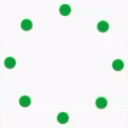 Simple Cloudflare Turnstile – CAPTCHA Alternative 》輕鬆地將 Cloudflare Turnstile 添加到您的 WordPress 網站中的所有表單中,以保護它們免受垃圾郵件的影響!, 一個用戶友好、保護隱私的 reCAPTCHA 替代方案...。
Simple Cloudflare Turnstile – CAPTCHA Alternative 》輕鬆地將 Cloudflare Turnstile 添加到您的 WordPress 網站中的所有表單中,以保護它們免受垃圾郵件的影響!, 一個用戶友好、保護隱私的 reCAPTCHA 替代方案...。Contact Form 7 Image CAPTCHA, WPForms Image CAPTCHA, Contact Form 7 Spam Image CAPTCHA, WPForms Spam Image CAPTCHA, GDPR 》在你的Contact Form 7表單中添加一個SVG圖像驗證和蜜罐。這個驗證符合GDPR要求,因為圖像是內嵌的SVG格式,所以這個外掛程序不會像Google的ReCAPTCHA那樣通過...。
 Simple Google reCAPTCHA 》Simple Google reCAPTCHA將保護您的WordPress!您可以在默認的v2復選框和v3(如隱形reCAPTCHA)之間進行選擇。, 不再有垃圾評論和針對用戶帳戶的暴力攻擊。小...。
Simple Google reCAPTCHA 》Simple Google reCAPTCHA將保護您的WordPress!您可以在默認的v2復選框和v3(如隱形reCAPTCHA)之間進行選擇。, 不再有垃圾評論和針對用戶帳戶的暴力攻擊。小...。 Anti-Spam: Spam Protection | Block Spam Users, Comments, Forms 》Antispam 外掛。, 快速連結:升級 | 支援 | 贊助, 遏止垃圾電子郵件、垃圾評論、垃圾註冊、垃圾機器人和惡意網絡騷擾。透過這款維護完善的成熟外掛,執行診斷...。
Anti-Spam: Spam Protection | Block Spam Users, Comments, Forms 》Antispam 外掛。, 快速連結:升級 | 支援 | 贊助, 遏止垃圾電子郵件、垃圾評論、垃圾註冊、垃圾機器人和惡意網絡騷擾。透過這款維護完善的成熟外掛,執行診斷...。Cookies for Comments 》這個外掛將會在你的部落格 HTML 的原始碼中新增一個樣式表或圖片。當瀏覽器讀取該樣式表或圖片時,會放置一個 Cookie。如果有使用者在這之後留下評論,該 Coo...。
Throws SPAM Away 》這個外掛的開發旨在打擊海外的評論垃圾郵件,目前以下的篩選器被用來判定垃圾郵件。, ・日語篩選(是否包含日語), 只有留言中包含日語字符才能被發布,沒...。
