
前言介紹
- 這款 WordPress 外掛「Contact Form 7 Image CAPTCHA, WPForms Image CAPTCHA, Contact Form 7 Spam Image CAPTCHA, WPForms Spam Image CAPTCHA, GDPR」是 2015-07-20 上架。
- 目前有 80000 個安裝啟用數。
- 上一次更新是 2025-04-18,距離現在已有 16 天。
- 外掛最低要求 WordPress 4.7 以上版本才可以安裝。
- 外掛要求網站主機運作至少需要 PHP 版本 7.0 以上。
- 有 48 人給過評分。
- 還沒有人在論壇上發問,可能目前使用數不多,還沒有什麼大問題。
外掛協作開發者
外掛標籤
GDPR | spam | captcha | WPForms | contact form 7 |
內容簡介
在你的Contact Form 7表單中添加一個SVG圖像驗證和蜜罐。這個驗證符合GDPR要求,因為圖像是內嵌的SVG格式,所以這個外掛程序不會像Google的ReCAPTCHA那樣通過額外的標頭請求降低你的網站速度,並尊重您的用戶隱私。
使用指南 [請仔細閱讀]
在表單編輯器中添加簡碼[cf7ic],以顯示驗證碼。
如果驗證碼顯示的語言不正確,您需要更改聯繫表單本身的語言,這可以通過使用外掛或在站點設置中設置首選語言來完成。
你可以通過添加“toggle”到簡碼來隱藏驗證碼直到用戶與表單互動:
[cf7ic “toggle”]
喜歡這個外掛程序嗎?如果是,請考慮留下評論。
從3.2.0版本開始,支持Contact Form 7 Conditional Fields!無需向不包含[cf7ic]簡碼的表單添加[hidden kc_captcha "kc_human"]。
星耀版!
在這個外掛程序的全能圖像驗證星耀版中,您可以得到更好的防止垃圾郵件保護,包括提高防止垃圾郵件的選項,控制驗證碼的外觀和風格,額外的表單支持,包括登錄屏幕,重力表單,WooCommerce,WPForms等等。
星耀版Demo
在我的聯繫頁面上查看此外掛程序的星耀版示例。您還可以查看我的YouTube頻道上的指導視頻和演示。
查看星耀版獲取更多詳細信息。
星耀版功能:
符合GDPR
ADA / a11y / WCAG符合
支持Gravity Forms
支持WPForms
WooCommerce支持登錄,註冊和結帳表單(可選)
WordPress登錄/註冊表單支持(可選)
預設WordPress評論支持
自定義WordPress登錄/註冊屏幕和表單外觀
在提交後刷新驗證碼,使自動垃圾郵件更加困難
反蜜罐,通過表單參與檢查是否為人類
使用哈希答案提供更強的安全性,讓自動垃圾郵件更難讀取答案
添加其他圖標,以增加猜測的機會。您可以將其從1 / 3機會增加到1 / 10機會!
選擇要使用的圖標
從Font Awesome 4.7添加其他圖標
添加自己的自定義SVG圖標
自定義圖標標題
更改驗證碼消息
更改驗證碼錯誤
更改框顏色和邊框
獨立更改字體和圖標顏色和大小
更改所選圖標的外觀
更改圖標出現的位置
更改框從全寬度到內容寬度
前端無需jQuery
星耀版!
原文外掛簡介
Add an SVG image captcha and honeypot to your Contact Form 7 or WPForms form. Based on our interpretation this CAPTCHA plugin is GDPR compliant because the images are inline SVGs and no download of external resources happens, in addition no cookies or other storing mechanisms are used on the user’s device, this plugin will not slow down your site with additional header requests like Google’s ReCAPTCHA and respects your users privacy.
Directions [PLEASE READ]
Contact Form 7:
Add the shortcode [cf7ic] to the form editor where you want the CAPTCHA to appear.
You can hide the CAPTCHA until a user interacts with the form, by adding “toggle” to the shortcode: [cf7ic “toggle”]
WPForms:
Just activate the CAPTCHA for WPForms on the plugin’s settings page.
Like the plugin?
Please consider leaving a review.
As of version 3.2.0, Contact Form 7 Conditional Fields is now fully supported! You no longer need to add [hidden kc_captcha "kc_human"] to forms that do not include the [cf7ic] shortcode.
Go Pro!
Get even better spam protection with the All-in-one Image CAPTCHA Pro version of this plugin which includes additional options to improve spam protection, options to control the look and style of the CAPTCHA and messages, additional forms support including login screens, gravity forms, WooCommerce and more.
PRO Demo
See the Pro version in action on my contact page.
Check out our pro version for more details.
PRO Features:
GDPR compliant
ADA/a11y/WCAG compliant
Gravity Forms support
WooCommerce support for login, registration and checkout forms (optional)
WordPress login/registration form support (optional)
Default WordPress comment support
Customize the look of the WordPress login/registration screen and form
CAPTCHA refreshes on submit to make it harder for automated spammers
Reverse honeypot which checks if you are human through form engagement
Stronger security with hashed answers to make it harder for automated spammers to read the answers
Add additional icons to increase the chances of a random guess getting through. You can increase it from a 1 and 3 chance all the way up to a 1 in 10 chance!
Select which icons you wish to use
Add additional icons from Font Awesome 4.7
Add your own custom SVG icons
Customize the icon titles
Change the captcha message
Change the captcha errors
Change the box color and border
Change font and icon color and size independently
Change the selected icon appearance
Change where the icons appear
Change the box from full width to content width
jQuery free on the front end
Go Pro!
各版本下載點
- 方法一:點下方版本號的連結下載 ZIP 檔案後,登入網站後台左側選單「外掛」的「安裝外掛」,然後選擇上方的「上傳外掛」,把下載回去的 ZIP 外掛打包檔案上傳上去安裝與啟用。
- 方法二:透過「安裝外掛」的畫面右方搜尋功能,搜尋外掛名稱「Contact Form 7 Image CAPTCHA, WPForms Image CAPTCHA, Contact Form 7 Spam Image CAPTCHA, WPForms Spam Image CAPTCHA, GDPR」來進行安裝。
(建議使用方法二,確保安裝的版本符合當前運作的 WordPress 環境。
3.2.5 | 3.2.6 | 3.3.0 | 3.3.1 | 3.3.2 | 3.3.3 | 3.3.4 | 3.3.5 | 3.3.6 | 3.3.7 | 3.3.8 | 3.3.9 | trunk | 3.3.10 | 3.3.11 | 3.3.12 | 3.3.13 | 3.3.14 | 3.3.15 | 3.3.16 | 3.3.17 | 3.3.18 | 3.3.19 | 3.3.20 | 3.3.21 | 3.3.22 | 3.3.23 |
延伸相關外掛(你可能也想知道)
 Really Simple CAPTCHA 》Really Simple CAPTCHA 並不是獨立的外掛,而是設計可以與其他外掛一起使用的。它最初是為 Contact Form 7 設計製作的,但是您也可以使用它與您自己的外掛搭...。
Really Simple CAPTCHA 》Really Simple CAPTCHA 並不是獨立的外掛,而是設計可以與其他外掛一起使用的。它最初是為 Contact Form 7 設計製作的,但是您也可以使用它與您自己的外掛搭...。 Honeypot for Contact Form 7 — Protect Contact Form 7 spam with ease! [100% FREE Anti-Spam Plugin] 》這個簡單的外掛模組增強了優秀的Contact Form 7 (CF7) 外掛,加入基本的蜜罐反垃圾功能,以防止垃圾機器人,而無需使用醜陋的 captcha 碼。, 蜜罐的基本原理...。
Honeypot for Contact Form 7 — Protect Contact Form 7 spam with ease! [100% FREE Anti-Spam Plugin] 》這個簡單的外掛模組增強了優秀的Contact Form 7 (CF7) 外掛,加入基本的蜜罐反垃圾功能,以防止垃圾機器人,而無需使用醜陋的 captcha 碼。, 蜜罐的基本原理...。 Advanced Google reCAPTCHA 》Advanced Google reCAPTCHA可以保護您的WordPress網站免受垃圾評論和暴力攻擊。透過這個外掛,您可以輕鬆地在WordPress評論表單、登入表單和其他表單中加入Go...。
Advanced Google reCAPTCHA 》Advanced Google reCAPTCHA可以保護您的WordPress網站免受垃圾評論和暴力攻擊。透過這個外掛,您可以輕鬆地在WordPress評論表單、登入表單和其他表單中加入Go...。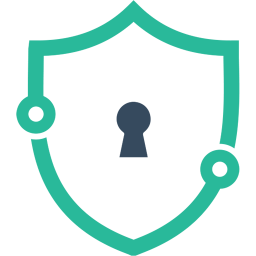 Login Lockdown & Protection 》Login LockDown 記錄每次失敗的登入嘗試的 IP 位址和時間戳記。如果在短時間內來自相同 IP 範圍的嘗試次數超過一定數量,那麼該 IP 位址的所有登入請求都會被...。
Login Lockdown & Protection 》Login LockDown 記錄每次失敗的登入嘗試的 IP 位址和時間戳記。如果在短時間內來自相同 IP 範圍的嘗試次數超過一定數量,那麼該 IP 位址的所有登入請求都會被...。 Gravity Forms Zero Spam 》這個 Gravity Forms 的外掛使用不會打擾使用者的防 spam 措施來封鎖垃圾郵件。您不需要進行任何設定或組態,只需要啟用這個外掛!, Gravity Forms 蜜罐欄位沒...。
Gravity Forms Zero Spam 》這個 Gravity Forms 的外掛使用不會打擾使用者的防 spam 措施來封鎖垃圾郵件。您不需要進行任何設定或組態,只需要啟用這個外掛!, Gravity Forms 蜜罐欄位沒...。 reCaptcha by BestWebSoft 》reCaptcha 外掛是一個有效的安全解決方案,保護你的 WordPress 網站表單免於遭受垃圾郵件攻擊,同時讓真實使用者更容易通過驗證。它可以用在登入、註冊、密碼...。
reCaptcha by BestWebSoft 》reCaptcha 外掛是一個有效的安全解決方案,保護你的 WordPress 網站表單免於遭受垃圾郵件攻擊,同時讓真實使用者更容易通過驗證。它可以用在登入、註冊、密碼...。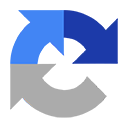 Contact Form 7 Captcha 》使用這個外掛,您需要透過 Google 網站註冊 API 金鑰:https://www.google.com/recaptcha/admin, 此外掛實現了「我不是機器人」複選框。在生成金鑰時,請選擇...。
Contact Form 7 Captcha 》使用這個外掛,您需要透過 Google 網站註冊 API 金鑰:https://www.google.com/recaptcha/admin, 此外掛實現了「我不是機器人」複選框。在生成金鑰時,請選擇...。 CAPTCHA 4WP – Antispam CAPTCHA solution for WordPress 》WordPress 網站最強大又易於使用的驗證碼解決方案。, 在 WordPress 網站的表單上加上驗證碼。使用 CAPTCHA 保護 WordPress 網站和電子商店免受垃圾留言、自動...。
CAPTCHA 4WP – Antispam CAPTCHA solution for WordPress 》WordPress 網站最強大又易於使用的驗證碼解決方案。, 在 WordPress 網站的表單上加上驗證碼。使用 CAPTCHA 保護 WordPress 網站和電子商店免受垃圾留言、自動...。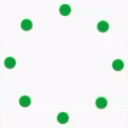 Simple Cloudflare Turnstile – CAPTCHA Alternative 》輕鬆地將 Cloudflare Turnstile 添加到您的 WordPress 網站中的所有表單中,以保護它們免受垃圾郵件的影響!, 一個用戶友好、保護隱私的 reCAPTCHA 替代方案...。
Simple Cloudflare Turnstile – CAPTCHA Alternative 》輕鬆地將 Cloudflare Turnstile 添加到您的 WordPress 網站中的所有表單中,以保護它們免受垃圾郵件的影響!, 一個用戶友好、保護隱私的 reCAPTCHA 替代方案...。Wordfence Login Security 》WORDFENCE 登入安全性, Wordfence 登入安全性包含在完整的 Wordfence 插件中發現的功能子集:雙因素驗證、XML-RPC 保護和登入頁 CAPTCHA。, 你正在尋找全面的...。
hCaptcha for WP 》hCaptcha 是 reCAPTCHA 的替代方案,以保護使用者的隱私為主要考量。, 需要阻擋機器人?hCaptcha 提供更佳的防止垃圾訊息和濫用的保護性措施,同時保護使用者...。
 ReCaptcha Integration for WordPress 》在您的部落格中整合 reCaptcha,支援無 Captcha 和舊式 recaptcha。, 提供註冊、登入、評論表單和 Ninja Forms 的即插即用整合, 以及透過插件 API 進行自行整...。
ReCaptcha Integration for WordPress 》在您的部落格中整合 reCaptcha,支援無 Captcha 和舊式 recaptcha。, 提供註冊、登入、評論表單和 Ninja Forms 的即插即用整合, 以及透過插件 API 進行自行整...。 WP Captcha 》wp captcha是一個驗證訪客是否為人類,而不是垃圾機器人的外掛。captcha外掛是保護您的WordPress網站表單免受垃圾郵件的最佳安全解決方案。它可用於登錄、註...。
WP Captcha 》wp captcha是一個驗證訪客是否為人類,而不是垃圾機器人的外掛。captcha外掛是保護您的WordPress網站表單免受垃圾郵件的最佳安全解決方案。它可用於登錄、註...。 Simple Login Captcha 》這是一個簡單的 WordPress 登入驗證碼外掛。使用者必須在文本欄位中輸入一個隨機的三位數字才能登入。, 正確的數字會透過小型 JavaScript 代碼顯示在欄位上方...。
Simple Login Captcha 》這是一個簡單的 WordPress 登入驗證碼外掛。使用者必須在文本欄位中輸入一個隨機的三位數字才能登入。, 正確的數字會透過小型 JavaScript 代碼顯示在欄位上方...。 Gravity Forms No CAPTCHA reCAPTCHA 》這個 WordPress 外掛可以在 Gravity Forms 表單建構器中新增一個「No CAPTCHA reCAPTCHA」欄位類型,並提供淺色/深色主題選項。帶有「No CAPTCHA reCAPTCHA」...。
Gravity Forms No CAPTCHA reCAPTCHA 》這個 WordPress 外掛可以在 Gravity Forms 表單建構器中新增一個「No CAPTCHA reCAPTCHA」欄位類型,並提供淺色/深色主題選項。帶有「No CAPTCHA reCAPTCHA」...。
