
前言介紹
- 這款 WordPress 外掛「Connect Contact Form 7 to Social App」是 2021-12-08 上架。 目前已經下架不再更新,不建議安裝使用。
- 目前有 4000 個安裝啟用數。
- 上一次更新是 2024-09-19,距離現在已有 232 天。
- 外掛最低要求 WordPress 6.3 以上版本才可以安裝。
- 外掛要求網站主機運作至少需要 PHP 版本 7.4 以上。
- 有 6 人給過評分。
- 論壇上目前有 1 個提問,問題解答率 0%
外掛協作開發者
rvadhel | rajkakadiya |
外掛標籤
whatsapp | click to chat | whatsapp chat | contact form 7 | whatsapp support |
內容簡介
Connect Contact Form 7 to WhatsApp 是一款 WordPress WhatsApp 通知外掛,可讓您輕鬆地將 Contact Form 7 表單直接發送到 WhatsApp 帳戶。
這款外掛能幫助您的使用者在聯絡表單提交後將其數據發送到您的 WhatsApp 帳戶,您可以隨時隨地接收到。
您可以選擇在當前窗口或新窗口中開啟 WhatsApp 窗口。
免費版外掛功能
🔹 安裝簡單!
🔹 自定義帶有輸入字段的消息
🔹 允許設置在新選項卡中打開 WhatsApp 窗口。
🔹 即時通知!
🔹 支援 Web、Android、IOS
🔹 所有瀏覽器均支援。 Chrome、Safari、Firefox 等。
Pro版外掛功能
🔹 添加替代 WhatsApp 號碼的選項。
🔹 啟用/停用聯絡表單的郵件選項。(僅收取 WhatsApp 消息,不收取電子郵件)。
獲取 Pro 版本外掛
立即購買
原文外掛簡介
Connect Contact Form 7 to WhatsApp is a WhatsApp notification plugin for WordPress that makes it really simple to send your Contact Form 7 forms directly to your WhatsApp account.
This plugin helps your users to send their data to your whatsapp account after the contact form submitted and you can recieve it anytime and anywhere.
You can choose to open whatsapp window in either current window or new window.
🎯 Free Features
💬 Contact Form 7 to WhatsApp:
Easily integrate WhatsApp with Contact Form 7. Send form submissions directly to your WhatsApp number and convert your CF7 forms into a floating contact form for better engagement. This is the ultimate integration between WhatsApp and WordPress.
👋 Greetings Popup (Welcome Popup):
Welcome your visitors with a personalized greeting popup. Choose from various templates, and customize the heading, message, font sizes, colors, and actions to grab attention.
📲 Personalized Floating Contact Form Icon:
Add a customizable WhatsApp button on any page. Users can click the floating icon to submit their info. You can select different sizes and alignments for the button, making form submission to WhatsApp stylish and seamless.
🚀 Personalized Call to Action:
Customize your call to action button with editable text and font sizes. Personalize it to fit your WordPress contact form and improve engagement.
🎨 Personalized Popup Contact Form:
FormyChat allows full customization of the popup contact form. Adjust the font styles, header, footer, and submit button text to suit your needs while collecting form data in a visually appealing way.
🔗 Merge Tags and Preset Messages:
Add merge tags like {url} or {title} to your preset messages. These tags automatically convert to the actual URL and title, helping you track where users are coming from and enabling upselling opportunities.
⚙️ Easy Setup Wizard:
Take just two minutes to build your first floating contact form with our beginner-friendly WordPress templates. Set up widget behavior in a single click.
✍️ Customized WhatsApp Body with Input Field Tags:
Personalize your WhatsApp message body using input field tags, making it easier to capture specific details from users.
🔗 Open WhatsApp in New Tab:
Give users the option to open the WhatsApp window in a new tab, enhancing their browsing experience.
🚀 Pro Features
📧 Disable Contact Form 7 Email Notifications:
Disable email notifications for selected Contact Form 7 forms and use FormyChat without requiring an SMTP plugin.
🎯 Custom Icons:
Set a custom icon for the chat button. With the ULTIMATE version, you can select an icon from your gallery.
🎨 Customizable Call to Action (CTA) Bubble:
– Color: Customize the color of your form to match your site’s design.
– Background: Adjust the form’s background color to fit your preference or site’s color scheme.
✨ Greetings Popup Customization:
– Premium Templates: Access exclusive templates to greet your visitors in style.
– Customization Options: Modify the heading, message, and background colors of your premium greeting templates to match your site.
📞 Add Alternative WhatsApp Numbers:
With the pro version, you can add alternative WhatsApp numbers to provide users more options when contacting you.
✉️ Enable/Disable Email Option for Contact Form:
Choose whether to receive email notifications alongside WhatsApp messages or just focus on WhatsApp messages.
GET PRO PLUGIN
BUY NOW
各版本下載點
- 方法一:點下方版本號的連結下載 ZIP 檔案後,登入網站後台左側選單「外掛」的「安裝外掛」,然後選擇上方的「上傳外掛」,把下載回去的 ZIP 外掛打包檔案上傳上去安裝與啟用。
- 方法二:透過「安裝外掛」的畫面右方搜尋功能,搜尋外掛名稱「Connect Contact Form 7 to Social App」來進行安裝。
(建議使用方法二,確保安裝的版本符合當前運作的 WordPress 環境。
1.0 | 1.1 | 1.2 | 1.3 | 1.4 | 1.5 | 1.6 | 1.7 | 1.8 | 1.9 | 2.0 | 2.1 | 2.1.1 | 2.1.2 | trunk |
延伸相關外掛(你可能也想知道)
 Joinchat 》🎉透過訪客喜愛的聊天應用程式與您的網站訪客聊天。在您的網站底部放置浮動按鈕,為您的客戶提供最好的支援。, , 這是全球安裝量超過 40 萬的最佳 WhatsApp W...。
Joinchat 》🎉透過訪客喜愛的聊天應用程式與您的網站訪客聊天。在您的網站底部放置浮動按鈕,為您的客戶提供最好的支援。, , 這是全球安裝量超過 40 萬的最佳 WhatsApp W...。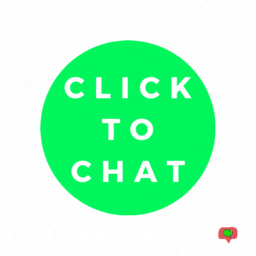 Click to Chat – HoliThemes 》App button. You can pre-fill message with default text or with dynamic text that changes based on specific information on the page the user clicks ...。
Click to Chat – HoliThemes 》App button. You can pre-fill message with default text or with dynamic text that changes based on specific information on the page the user clicks ...。 Floating Chat Widget: Contact Chat Icons, Telegram Chat, Line Messenger, WeChat, Email, SMS, Call Button, WhatsApp – Chaty 》主要功能:, , 透過各大訊息應用程式,例如 WhatsApp 聊天、Facebook Messenger 等,與訪客進行互動聊天來增加潛在客戶及來電數量。並在網站底部顯示聊天按鈕...。
Floating Chat Widget: Contact Chat Icons, Telegram Chat, Line Messenger, WeChat, Email, SMS, Call Button, WhatsApp – Chaty 》主要功能:, , 透過各大訊息應用程式,例如 WhatsApp 聊天、Facebook Messenger 等,與訪客進行互動聊天來增加潛在客戶及來電數量。並在網站底部顯示聊天按鈕...。 Social Chat – Click To Chat App Button 》高級版 | 示範 | 社群, WordPress 的 Social Chat 外掛可讓您的客戶按一下按鈕,直接從您的網站開啟 WhatsApp 或 WhatsApp Business 與您聯繫。此外掛包括 Wh...。
Social Chat – Click To Chat App Button 》高級版 | 示範 | 社群, WordPress 的 Social Chat 外掛可讓您的客戶按一下按鈕,直接從您的網站開啟 WhatsApp 或 WhatsApp Business 與您聯繫。此外掛包括 Wh...。 WP Chat App 》ents are available, as you can customize the working hours and availability for each account. Shortcodes are available for pre-filling the message ...。
WP Chat App 》ents are available, as you can customize the working hours and availability for each account. Shortcodes are available for pre-filling the message ...。 Button contact VR 》這個WordPress外掛可以固定顯示熱線電話、Zalo、Viber、聯絡表單、WhatsApp、Messenger、彈出視窗表單、彈出展示視窗......, 位置可以設置在左、右、底部;大...。
Button contact VR 》這個WordPress外掛可以固定顯示熱線電話、Zalo、Viber、聯絡表單、WhatsApp、Messenger、彈出視窗表單、彈出展示視窗......, 位置可以設置在左、右、底部;大...。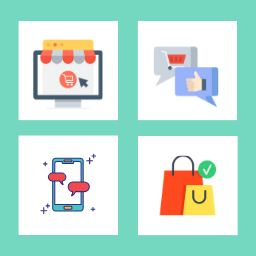 OneClick Chat to Order 》加速購買流程,提升銷售額!, 曾以「OneClick WhatsApp Order」之名出現的 OneClick Chat to Order 外掛,現在能讓客戶透過單一按鈕直接在 WhatsApp 下訂您的...。
OneClick Chat to Order 》加速購買流程,提升銷售額!, 曾以「OneClick WhatsApp Order」之名出現的 OneClick Chat to Order 外掛,現在能讓客戶透過單一按鈕直接在 WhatsApp 下訂您的...。 All-in-one Floating Contact Form, Call, Chat, and 50+ Social Icon Tabs – My Sticky Elements 》ate including Facebook, Twitter, Instagram, WhatsApp, and more, Customize the color and styling of the social icons tabs, , Upgrade to My Sticky El...。
All-in-one Floating Contact Form, Call, Chat, and 50+ Social Icon Tabs – My Sticky Elements 》ate including Facebook, Twitter, Instagram, WhatsApp, and more, Customize the color and styling of the social icons tabs, , Upgrade to My Sticky El...。 Chat Button & Custom ChatGPT-Powered Bot by GetButton.io 》GetButton 的聊天按鈕可直接連結至訊息應用程式,如 Facebook Messenger 或 WhatsApp,讓訪客能夠隨時隨地與您聯絡,繼續對話。這個功能讓您可以與顧客方便地...。
Chat Button & Custom ChatGPT-Powered Bot by GetButton.io 》GetButton 的聊天按鈕可直接連結至訊息應用程式,如 Facebook Messenger 或 WhatsApp,讓訪客能夠隨時隨地與您聯絡,繼續對話。這個功能讓您可以與顧客方便地...。 Simple Chat Button 》Simple Chat Button 是一個快速(不使用 JavaScript)、輕量級且非常簡單的 WordPress 外掛,可在 WordPress 前端顯示漂亮的 WhatsApp 固定按鈕。, 點擊 What...。
Simple Chat Button 》Simple Chat Button 是一個快速(不使用 JavaScript)、輕量級且非常簡單的 WordPress 外掛,可在 WordPress 前端顯示漂亮的 WhatsApp 固定按鈕。, 點擊 What...。 Chatway Live Chat – Customer Support, FAQ & Helpdesk Customer Service, Chat Buttons, and WhatsApp 》- 使用Chatway - 即時聊天應用程式,您可以通過WordPress網站與訪問者進行即時聊天以及更多互動。, - Chatway是一個輕量級、易於使用的即時聊天應用程式,以...。
Chatway Live Chat – Customer Support, FAQ & Helpdesk Customer Service, Chat Buttons, and WhatsApp 》- 使用Chatway - 即時聊天應用程式,您可以通過WordPress網站與訪問者進行即時聊天以及更多互動。, - Chatway是一個輕量級、易於使用的即時聊天應用程式,以...。WP SMS – Ultimate SMS & MMS Notifications, 2FA, OTP, and Integrations with WooCommerce, GravityForms, and More 》此外掛可以讓你透過超過 250 個簡訊網關(如 Twilio、Plivo、Clickatell、BulkSMS、Infobip、Vonage(Nexmo)、Clockworksms、Messagebird、WhatsApp 商務 AP...。
 Meks Easy Social Share 》Meks Easy Social Share 最初是作為我們的 Johannes WordPress 主題 的一個功能而創建的外掛程式,但現在它可以在任何 WordPress 網站上使用。, 這款社交分享...。
Meks Easy Social Share 》Meks Easy Social Share 最初是作為我們的 Johannes WordPress 主題 的一個功能而創建的外掛程式,但現在它可以在任何 WordPress 網站上使用。, 這款社交分享...。 Cresta Help Chat 》外掛展示 | 外掛網站, 使用 Cresta Help Chat,您可以讓用戶或客戶通過單擊按鈕與您聯繫 WhatsApp。用戶可以直接在 WhatsApp 聯繫您的私人消息,並在 WhatsAp...。
Cresta Help Chat 》外掛展示 | 外掛網站, 使用 Cresta Help Chat,您可以讓用戶或客戶通過單擊按鈕與您聯繫 WhatsApp。用戶可以直接在 WhatsApp 聯繫您的私人消息,並在 WhatsAp...。 Order on Mobile for WooCommerce 》該外掛會在 WooCommerce 商品頁面上新增一個按鈕,讓您的顧客可以透過 WhatsApp 傳送他們的訂單。您將收到一則包含產品名稱、價格和頁面連結的個人化訊息。, ...。
Order on Mobile for WooCommerce 》該外掛會在 WooCommerce 商品頁面上新增一個按鈕,讓您的顧客可以透過 WhatsApp 傳送他們的訂單。您將收到一則包含產品名稱、價格和頁面連結的個人化訊息。, ...。
