
前言介紹
- 這款 WordPress 外掛「CompressWP – optimize and compress JPEG and PNG images」是 2020-11-19 上架。 目前已經下架不再更新,不建議安裝使用。
- 目前有 200 個安裝啟用數。
- 上一次更新是 2023-07-21,距離現在已有 652 天。超過一年沒更新,安裝要確認版本是否可用。以及後續維護問題!
- 外掛最低要求 WordPress 3.4 以上版本才可以安裝。
- 外掛要求網站主機運作至少需要 PHP 版本 5.6 以上。
- 有 5 人給過評分。
- 論壇上目前有 1 個提問,問題解答率 0%
外掛協作開發者
外掛標籤
image size | Page Speed | compression | performance | compress images |
內容簡介
此外掛可協助您壓縮圖片大小,最多可減少 90%,同時仍保持失真品質不變,讓您的網站讀取速度快上許多。更快的網站速度不僅能提升您的 SEO 排名,還能讓客戶獲得更好的使用體驗。
功能
免費使用,不限檔案大小
失真壓縮 - 優化圖片品質不損
可單獨壓縮現有圖片
點擊一鍵優化整個現有媒體庫
上傳時自動優化新圖片
也能優化所有縮圖尺寸
一個 API 金鑰可用於多個站點
壓縮伺服器快速,位於歐洲和美國
與 WPML 和 WooCommerce 相容
總儲省計數器(統計頁面)
如何使用?
開始優化程序後,您的圖片及其縮圖尺寸會自動發送至 CompressWP 的壓縮伺服器。圖片會在伺服器上進行分析和壓縮,仍然保持同樣的失真品質。當圖片壓縮成功後,它將被發送回您的網站並取代原始圖片,使磁碟空間使用更少,讀取速度更快,訪客不會看到任何差異。
如何開始使用?
下載並安裝此外掛,若需要,請參考安裝指南進行授權和配置設定。
您可以透過點擊圖片旁邊的「優化」按鈕逐一優化圖片(會自動優化主圖及其縮圖),或是透過點擊「一鍵優化所有圖片」的大綠色按鈕,一次完成所有優化程序。
聯繫我們
如果您有任何問題、問題或意見反饋,歡迎發送電子郵件至 [email protected] 聯繫我們。
其他資訊
請注意,此外掛依賴於 CompressWP 的 API 服務(免費)來壓縮您的圖片。使用前請務必先閱讀服務條款和隱私政策。
原文外掛簡介
This plugin helps make your website load much faster by reducing your image sizes up to 90%, while still keeping the same lossless quality. A significantly faster loading website will improve your SEO rankings and provide a much better experience to your customers.
Features
Free to use with no file size limit
Lossless compression – optimize images without losing quality
Compress single existing individual images
One-click bulk optimize your whole existing media library
Automatically optimize new images on upload
Also optimizes all thumbnail sizes
One API key can be used on multiple sites
Fast compression servers located in Europe & USA
Compatible with WPML and WooCommerce
Total savings counter (statistics page)
How does it work?
When you begin the optimization process, your images and their thumbnails are automatically sent to CompressWP’s compression servers. Your images are then analyzed and compressed in the servers, while still keeping the same lossless quality. When the images have been successfully compressed, they will be sent back to your website and replaced with the original image, which in result will use less disk space, load much faster and your visitors won’t see a difference.
How to get started?
Download and install the plugin. If necessary, follow the installation guide to set up your licence and configure the plugin.
You can either optimize individual images by clicking the “Optimize” button next to the image (it will automatically optimize the main image including the thumbnails). However, if you wish to automatically optimize all your images at once, you can click on the big green button “Bulk optimize all images” and start the process there.
Contact us
If you have any questions, problems or would like to provide feedback, feel free to send us an email at [email protected].
Additional information
Note that this plugin relies on CompressWP’s API service (which is free) to compress your images. Please make sure that you have read the Terms of Service and Privacy Policy before using our services.
各版本下載點
- 方法一:點下方版本號的連結下載 ZIP 檔案後,登入網站後台左側選單「外掛」的「安裝外掛」,然後選擇上方的「上傳外掛」,把下載回去的 ZIP 外掛打包檔案上傳上去安裝與啟用。
- 方法二:透過「安裝外掛」的畫面右方搜尋功能,搜尋外掛名稱「CompressWP – optimize and compress JPEG and PNG images」來進行安裝。
(建議使用方法二,確保安裝的版本符合當前運作的 WordPress 環境。
1.0.0 | 1.0.1 | 1.0.2 | 1.0.3 | trunk |
延伸相關外掛(你可能也想知道)
 TinyPNG – JPEG, PNG & WebP image compression 》這個外掛會透過整合知名的圖片壓縮服務 TinyJPG 和 TinyPNG,自動優化您的 JPEG、PNG 和 WebP 圖片,讓您的網站更快速。, 功能, , 自動在上傳時優化新圖片。,...。
TinyPNG – JPEG, PNG & WebP image compression 》這個外掛會透過整合知名的圖片壓縮服務 TinyJPG 和 TinyPNG,自動優化您的 JPEG、PNG 和 WebP 圖片,讓您的網站更快速。, 功能, , 自動在上傳時優化新圖片。,...。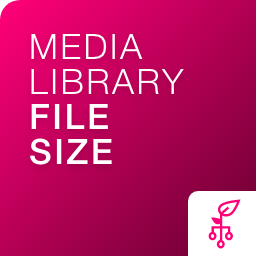 Media Library File Size 》WordPress Media Library 可以讓用户上傳和管理媒體文件,但是別無法查看文件大小,因此推出了 “Media File Sizes” 插件,能讓用户方便地查看文件大小, 預設...。
Media Library File Size 》WordPress Media Library 可以讓用户上傳和管理媒體文件,但是別無法查看文件大小,因此推出了 “Media File Sizes” 插件,能讓用户方便地查看文件大小, 預設...。WP Image Size Selection 》「Image Size Selection」外掛旨在將所有可用的圖片尺寸新增到媒體尺寸選擇下拉式選單中。預設情況下,WordPress 會產生大、中、縮圖三種圖片尺寸(可以在「...。
Delete Original Image 》Delete Original Image 是一個 WordPress 外掛,可以刪除已上傳的原始圖片檔案。, 這個外掛解決的問題是,原始圖片檔案通常非常大(如果是照片,可能會超過 6...。
 Minimum Featured Image Size 》透過這個外掛,你可以設定標準文章與自訂文章中所使用的精選圖片的最小/確定寬度和高度。你也可以自訂當圖片大小不符合要求時顯示給使用者的錯誤訊息。此外,...。
Minimum Featured Image Size 》透過這個外掛,你可以設定標準文章與自訂文章中所使用的精選圖片的最小/確定寬度和高度。你也可以自訂當圖片大小不符合要求時顯示給使用者的錯誤訊息。此外,...。 Image Size Selection for Divi 》Image Size Selection for Divi 是一個為 Divi 設計的外掛,它可以增加一個名為「指定圖片大小」的 Divi 模組,使使用者能夠選擇按指定大小裁剪的圖片。對於 ...。
Image Size Selection for Divi 》Image Size Selection for Divi 是一個為 Divi 設計的外掛,它可以增加一個名為「指定圖片大小」的 Divi 模組,使使用者能夠選擇按指定大小裁剪的圖片。對於 ...。Advanced Custom Fields: Image Size Select Field 》這個外掛可以讓你在 WordPress 控制台中選擇已註冊的圖片尺寸。, 相容性, 這個 ACF 欄位類型相容於:, * ACF 5, 使用方法, 啟用之後,這個外掛會在 ACF 中建...。
 Crop Express – For Featured Images, Media Library + Image Cropper Block 》讓 WordPress 特色圖片裁剪更簡單的外掛, 你找到了完美貼文圖片.....但是讓它與你的網站設計和佈景相符是一個麻煩的工作。, Crop.Express 可以加速您的內容工...。
Crop Express – For Featured Images, Media Library + Image Cropper Block 》讓 WordPress 特色圖片裁剪更簡單的外掛, 你找到了完美貼文圖片.....但是讓它與你的網站設計和佈景相符是一個麻煩的工作。, Crop.Express 可以加速您的內容工...。WP Recreate Thumbnails 》這個優秀的外掛由 Yudiz Solutions Pvt Ltd 開發。WP Recreate Thumbnails 外掛可以幫助您重新建立已上傳圖像的縮圖。, 如何使用此外掛?, 請遵循以下步驟:,...。
 Post Types Image Sizes 》指定每個文章類型的圖片尺寸。例如,在發布文章類型時,選擇縮略圖和中等圖像大小。。
Post Types Image Sizes 》指定每個文章類型的圖片尺寸。例如,在發布文章類型時,選擇縮略圖和中等圖像大小。。Mobile First Content Images 》此外掛嘗試偵測使用者使用的設備,若被偵測為行動設備或無法辨識,則可將內容圖像替換為較小的自選文章縮圖大小,以節省頻寬。, 需求, , PHP5, 已測試且相容...。
 BabyPNG 》```html,
BabyPNG 》```html, - ,
- 讓您的網站更快速地載入,透過優化 JPEG、PNG 和 WebP 圖片。這個外掛會自動透過流行的圖片壓縮服務來優化您的所有圖片。<...。
 Add Image File Sizes to Table List View 》以下是文章的總結:, 這款「將圖片文件大小添加到表格列表視圖」外掛通過添加新列來增強您的WordPress媒體庫,顯示圖片的文件大小。這個功能能讓您快速評估媒...。
Add Image File Sizes to Table List View 》以下是文章的總結:, 這款「將圖片文件大小添加到表格列表視圖」外掛通過添加新列來增強您的WordPress媒體庫,顯示圖片的文件大小。這個功能能讓您快速評估媒...。
