
前言介紹
- 這款 WordPress 外掛「Columns by BestWebSoft – Additional Columns Plugin for Posts Pages and Widgets」是 2020-02-12 上架。
- 目前有 30 個安裝啟用數。
- 上一次更新是 2025-04-22,距離現在已有 12 天。
- 外掛最低要求 WordPress 5.6 以上版本才可以安裝。
- 尚未有人給過這款外掛評分。
- 還沒有人在論壇上發問,可能目前使用數不多,還沒有什麼大問題。
外掛協作開發者
外掛標籤
pages | posts | column | columns | widgets |
內容簡介
Columns 外掛提供了一個簡單的解決方案,讓使用者能透過短碼方式在 WordPress 網站的頁面、文章、自訂頁面和小工具中加入帶有自訂內容的欄位。使用者可以創建和儲存具有特定設置的無限欄位集合,並自訂其外觀和內容。使用者只需要將欄位集合的短碼貼上,即可在任意位置顯示該欄位集合。
讓您能輕鬆地將內容組織成美麗的佈局!
檢視範例
功能
可添加無限欄位集合,每行最多可包含十個欄位
可在以下位置添加欄位:
頁面
文章
自訂文章
小工具
可添加和配置以下欄位:
圖片
標題的數值
標題
描述
按鈕文字和連結
可編輯欄位樣式和位置
可對齊欄位
可選擇欄位小工具背景
圖片
顏色
可設定欄位小工具背景不透明度
能調整每行欄位數量
相容於最新版本的 WordPress
使用簡單,不需修改程式碼
可透過外掛設定頁面添加自訂程式碼
相容於最新版本的 WordPress
開發者提供詳細的步驟說明文件和影片
支援多語言及 Right-to-Left (RTL) 排版
如果您有任何功能建議或點子想要在外掛中看到,我們非常樂意聽取!提出功能建議
文件和影片
[文件] 使用者指南
[文件] 安裝指南
協助與支援
如有疑問,歡迎造訪我們的支援中心,我們友善的技術支援團隊將樂意協助您 — https://support.bestwebsoft.com/
翻譯
俄文 (ru_RU)
烏克蘭文 (uk)
這些翻譯可能並不完整,但我們不斷增加必須翻譯的新功能。如您希望創建自己的語言包或更新現有語言包,您可以將 PO 和 MO 檔案的文字發送至 BestWebSoft,我們將會將其新增至外掛中。您可以下載最新的 PO 和 MO 檔案處理程式 Poedit。
建議外掛
Quotes and Tips — 為 WordPress 的文章、頁面和小工具添加可自訂的引言和提示方塊。
原文外掛簡介
Columns plugin is a simple solution that helps to add columns with custom content to your WordPress website pages, posts, custom pages, widgets by means of shortcodes. Create and store unlimited column sets with specific settings, customize the appearance, change the content inside each column and paste its shortcode to display the individual column sets wherever you like.
Organize your content into a beautiful layout easily!
View Demo
Features
Add the unlimited number of column sets with up to ten columns in a row
Add columns to:
Pages
Posts
Custom posts
Widgets
Add and configure columns:
Image
Numerical Value of Title
Title
Description
Button Text and Link
Edit column style and position
Align the columns
Choose the column widget background
Image
Color
Set column widget background opacity
Regulate the number of columns in a row
Compatible with the latest WordPress version
Simple in use without modifying code
Add custom code via plugin settings page
Compatible with the latest WordPress version
Incredibly simple settings for fast setup without modifying code
Detailed step-by-step documentation and videos
Multilingual and RTL ready
If you have a feature suggestion or idea you’d like to see in the plugin, we’d love to hear about it! Suggest a Feature
Documentation & Videos
[Doc] User Guide
[Doc] Installation
Help & Support
Visit our Help Center if you have any questions, our friendly Support Team is happy to help — https://support.bestwebsoft.com/
Translation
Russian (ru_RU)
Ukrainian (uk)
Some of these translations are not complete. We are constantly adding new features which should be translated. If you would like to create your own language pack or update the existing one, you can send the text of PO and MO files to BestWebSoft and we’ll add it to the plugin. You can download the latest version of the program for work with PO and MO files Poedit.
Recommended Plugins
Quotes and Tips – Adds customizable quotes and tips blocks to WordPress posts, pages and widgets.
各版本下載點
- 方法一:點下方版本號的連結下載 ZIP 檔案後,登入網站後台左側選單「外掛」的「安裝外掛」,然後選擇上方的「上傳外掛」,把下載回去的 ZIP 外掛打包檔案上傳上去安裝與啟用。
- 方法二:透過「安裝外掛」的畫面右方搜尋功能,搜尋外掛名稱「Columns by BestWebSoft – Additional Columns Plugin for Posts Pages and Widgets」來進行安裝。
(建議使用方法二,確保安裝的版本符合當前運作的 WordPress 環境。
1.0.0 | 1.0.1 | 1.0.2 | 1.0.3 | trunk |
延伸相關外掛(你可能也想知道)
 WP Shortcodes Plugin — Shortcodes Ultimate 》Shortcodes Ultimate 是一個全面的視覺與功能性元素收集,您可以在文章編輯器、文字小工具甚至是範本檔案中使用。使用 Shortcodes Ultimate,您可以輕鬆地建...。
WP Shortcodes Plugin — Shortcodes Ultimate 》Shortcodes Ultimate 是一個全面的視覺與功能性元素收集,您可以在文章編輯器、文字小工具甚至是範本檔案中使用。使用 Shortcodes Ultimate,您可以輕鬆地建...。Admin Columns 》這個 WordPress 外掛可以管理並整理文章、使用者、評論及媒體列表的欄位。它讓 WordPress 後台界面變得更美觀、明確。, , Admin Columns Pro, Admin Columns ...。
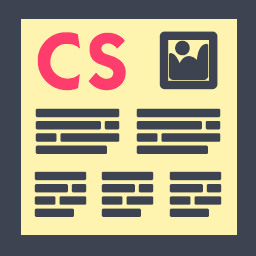 Column Shortcodes 》此外掛提供簡單易用的短碼,在您的文章或頁面中輕鬆創建欄位。有時候,您只需要將網頁切成不同的欄位。使用此外掛,您只需選擇一個欄位的短碼,便可將欄位加...。
Column Shortcodes 》此外掛提供簡單易用的短碼,在您的文章或頁面中輕鬆創建欄位。有時候,您只需要將網頁切成不同的欄位。使用此外掛,您只需選擇一個欄位的短碼,便可將欄位加...。 ACF Quick Edit Fields 》這個 WordPress 外掛為 Advanced Custom Fields Plugin(Pro 和 Free 5+)增加了快速編輯功能。, 特色, , 在清單檢視中顯示 ACF 欄位值, 支援的 ACF 欄位類型...。
ACF Quick Edit Fields 》這個 WordPress 外掛為 Advanced Custom Fields Plugin(Pro 和 Free 5+)增加了快速編輯功能。, 特色, , 在清單檢視中顯示 ACF 欄位值, 支援的 ACF 欄位類型...。Advanced WP Columns 》Advanced WP Columns 外掛提供了簡單易用的介面,讓您可以在部落格中使用多欄位顯示內容,而無需使用任何簡碼。此外,也支援回應式排版。, , 基本資訊, 外掛...。
 TemplatesNext ToolKit 》這個外掛提供了許多必要的元素,如簡歷、團隊成員、推薦評價、輪播、WooCommerce 產品清單等等,使用短代碼、SiteOrigin Page Builder 或 Elementor widget ...。
TemplatesNext ToolKit 》這個外掛提供了許多必要的元素,如簡歷、團隊成員、推薦評價、輪播、WooCommerce 產品清單等等,使用短代碼、SiteOrigin Page Builder 或 Elementor widget ...。PixCodes 》PixCodes 是一個 WordPress 外掛,可以提供簡單易用的短碼(Shortcode)編輯器界面。, 最酷的部分是,透過這個外掛,您可以過濾任何短碼參數或使用自己的佈景...。
 Lightweight Grid Columns 》輕量級網格列非常容易使用!您只需要安裝並啟用外掛,然後在 TinyMCE 工具列中尋找列圖示(請參閱屏幕截圖)。, 指定所需的桌面、平板和移動端列寬,添加內容...。
Lightweight Grid Columns 》輕量級網格列非常容易使用!您只需要安裝並啟用外掛,然後在 TinyMCE 工具列中尋找列圖示(請參閱屏幕截圖)。, 指定所需的桌面、平板和移動端列寬,添加內容...。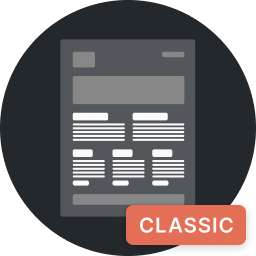 Genesis Columns Advanced 》, ⚠️ 警告, Genesis Columns Advanced 即將終止其生命週期。該外掛程式是為經典編輯器而建立的,不需要在區塊編輯器 (Gutenberg) 中使用。重要支援仍然會在支...。
Genesis Columns Advanced 》, ⚠️ 警告, Genesis Columns Advanced 即將終止其生命週期。該外掛程式是為經典編輯器而建立的,不需要在區塊編輯器 (Gutenberg) 中使用。重要支援仍然會在支...。 Columns 》使用 [column-group] 短碼建立欄位群組,然後使用 [column] 短碼將欄位添加到群組中,如下所示:, [column-group], [column]這是我的第一列[/column], ...。
Columns 》使用 [column-group] 短碼建立欄位群組,然後使用 [column] 短碼將欄位添加到群組中,如下所示:, [column-group], [column]這是我的第一列[/column], ...。 Three Column Screen Layout 》從文章編輯器的「螢幕選項」選單中選擇額外的佈局。, 現在有 24 款變化可供選擇!。
Three Column Screen Layout 》從文章編輯器的「螢幕選項」選單中選擇額外的佈局。, 現在有 24 款變化可供選擇!。 Simple Shortcodes 》這個外掛可與任何佈景主題一起使用,但是特別與simplethemes.com的佈景主題相容。簡單短碼 (Simple Shortcodes)為您的編輯器工具列添加了一個按鈕,方便快速...。
Simple Shortcodes 》這個外掛可與任何佈景主題一起使用,但是特別與simplethemes.com的佈景主題相容。簡單短碼 (Simple Shortcodes)為您的編輯器工具列添加了一個按鈕,方便快速...。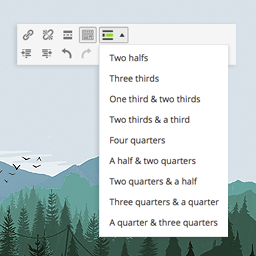 Grid Shortcodes 》這是一款響應式且易於使用的工具,可在文章/頁面中分割您的內容。這款超輕量級的外掛程式可讓您將內容放入不同寬度的列中。您所看到的就是您所得,而且完全免...。
Grid Shortcodes 》這是一款響應式且易於使用的工具,可在文章/頁面中分割您的內容。這款超輕量級的外掛程式可讓您將內容放入不同寬度的列中。您所看到的就是您所得,而且完全免...。Genesis Easy Columns 》這個外掛可以在 WordPress 編輯器中輕鬆整合 Genesis 欄位類別。點擊一下按鈕,您現在可以在您的頁面或文章中添加欄位類別 shortcode,您不再需要了解任何 HT...。
Div Shortcode 》此外掛可讓您使用簡短代碼 [div] 和 [end-div] 創建 div 元素。若要添加 id 為 "foo" 和 class 為 "bar",請使用 [div id=”foo” class=”ba...。
