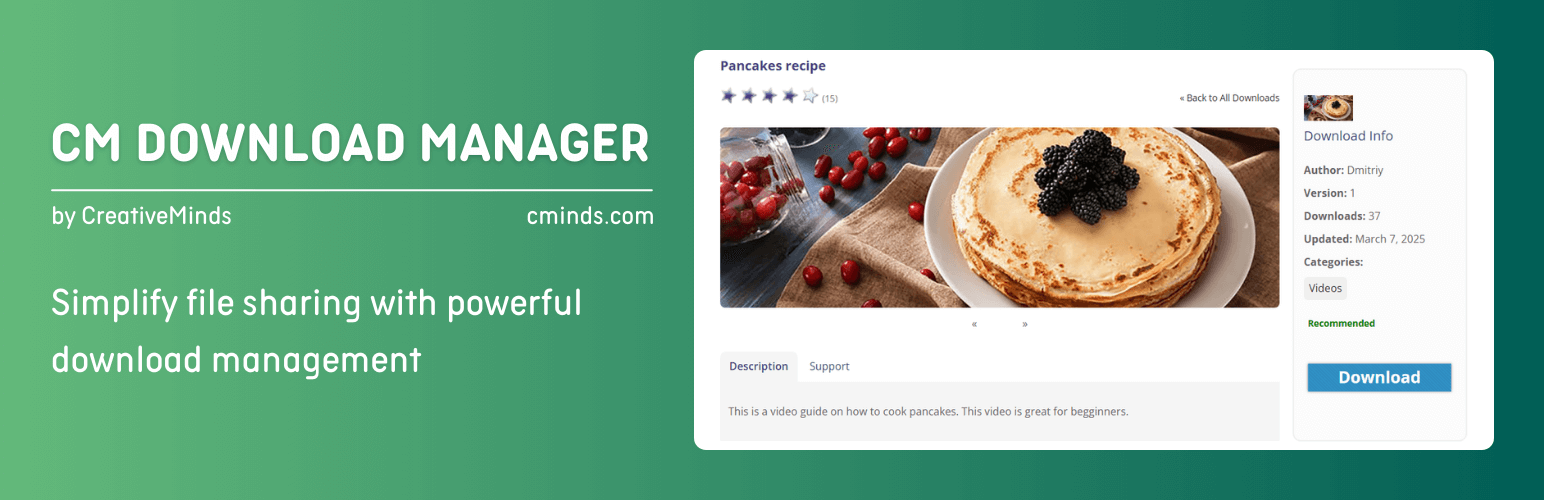
前言介紹
- 這款 WordPress 外掛「CM Download Manager – Simplify file sharing with powerful download management」是 2013-05-10 上架。
- 目前有 200 個安裝啟用數。
- 上一次更新是 2025-04-24,距離現在已有 9 天。
- 外掛最低要求 WordPress 5.4.0 以上版本才可以安裝。
- 外掛要求網站主機運作至少需要 PHP 版本 5.2.4 以上。
- 有 43 人給過評分。
- 還沒有人在論壇上發問,可能目前使用數不多,還沒有什麼大問題。
外掛協作開發者
外掛標籤
downloads | file manager | download manager | document management | file manager plugin |
內容簡介
產品頁面 | 影片 | 展示 | 使用者指南 | 附加元件 | 其他 CM 插件
讓您上傳、管理、追蹤並支援其他人使用和評論的文件或檔案目錄列表結構。
CM Downloads Manager 是一個檔案分享外掛,可讓您指定哪些使用者可以上傳、管理、追蹤並支援文件、媒體檔案等。WordPress 檔案管理外掛會將內容組織在目錄列表結構中,其他人可以使用和評論。
使用此檔案管理外掛上傳的每個檔案都會建立一個獨特的登陸頁面,其中包括檔案預覽、支援論壇等。
WordPress 下載管理外掛會創建一個索引頁面,根據類別組織下載項目。此索引頁面可以直接將使用者導向所有下載檔案。
此多檔案套件的進階版本可讓使用者對檔案進行個別或群組密碼保護,或限制特定使用者的權限。
下載管理外掛也為不同檔案格式提供預覽選項,以及在下載之前預覽音樂檔案。
使用此下載管理套件外掛,您可以創建一個檔案分享目錄,讓使用者上傳和管理檔案、下載、應用程式、附加元件、套件、外掛程式和存檔。
此 WordPress 檔案管理外掛還可與各種其他外掛輕鬆集成,例如付款平台和問答論壇。
附加元件和擴充功能
CM MicroPayments
CM Client Zone
CM Payments
PeepSo 整合下載管理
CM 下載管理外掛小工具
CM 下載匿名發佈
CM 使用者註冊下載管理
CM 影片課程外掛
使用案例
外掛目錄 - 創建一個與其他 WordPress 外掛目錄相似的外掛目錄。
下載計數器 - 統計每個下載的次數。
支援論壇 - 允許您的使用者投票並回答與每個下載相關的現有主題。
客戶支援 - 提供客戶支援,使其能夠在每個下載上評分和評論。
原文外掛簡介
Pro Plugin Page | Videos | Demo | User Guide | Add-ons
WordPress Download Manager plugin is a user-friendly solution for uploading, managing, and supporting documents or file downloads in a structured directory listing.
⭐ We’re excited to introduce the renewed version of CM Download Manager! Now featuring a Setup Wizard and new tools to enhance your file management experience. Explore improved customization options and make managing downloads even easier.
The WordPress Download Manager enable multiple users to access and provide feedback on files, which builds a sense of community among them.
Whether you’re looking to arrange important documents for your team, share files with clients or partners, or facilitate collaboration among colleagues this plugin is the best tool to use.
Download Manager Index
Our WordPress Download Manager plugin makes file organization simple by creating an intuitive index page that categorizes downloads based on your preferences.
This enables users to quickly and easily locate the files they need, without having to dig through folders or search for specific filenames.
Download Manager Categories
With this WordPress file manager plugin, you can customize the categories to suit your unique needs and ensure that your files are always organized and accessible.
What is more, the index page provides direct links to all of the download files, so users can get what they need with just a few clicks.
Download Manager Plugin Premium Editions
The download manager plugin premium version includes payment support using WooCommerce or Easy Digital Downloads, more robust shortcodes and support for zip files, user access management, notifications, moderation and more
Download Manager Introduction Video
Download Manager Use-Cases
Plugin Directory – Creates a plugin directory that is similar to any other WordPress Plugins Directory.
Download Counter – Counts the number of downloads for each downloadable file.
Support forum – Supports your users by letting them vote and comment on existing topics that relate to each download.
Customer Support – Support for retail customer’s questions.
File Manager – Manages files in a directory structure.
MP3 and Music file directory – Manages music downloads and allows users to listen to audio files before downloading.
Videos file directory – Manages video downloads and allow users to preview them before downloading.
Users Groups Permission – Manage user groups permission to access downloads.
Charge for Downloads / Uploads – Charge users for uploading / downloading files.
Basic Features
Includes a download counter with all files listed including search and filtering options.
Includes voting for each download.
Includes download categories.
Includes basic shortcodes for creating download index page and user dashboard pages.
Administrators can manage downloads.
Downloads can include screenshots and featured image.
Built-in support forum for each download.
Template can be customized in several ways.
Filter downloads with an internal search engine.
Administrators can define the types of file extensions supported.
Administrators can define who can upload, view and download files based on user role.
Administrators can edit or translate front-end labels.
User can track his or her downloads from their user profile.
User can receive email notifications on newly submitted support questions.
Pro Version Features
Pro Version Detailed Feature List )
Multiple-File Upload – Ability to upload multiple files to download page. Each file can have its own title. The files can be zipped automatically or downloaded separately.
MicroPayments – Grant or charge virtual currency based on use-case.
User Groups Permissions – Set access control based on users groups. Admin can define global settings while user can define access settings per each download.
Social Media Registration Integration – Integrates with Facebook and LinkedIn. View Image One, View Image 2
Shortcodes/Widgets – Generates top level contributors list, recent updates, and in most cases, a download items list.
View Restriction – Defines according to each download whether or not it is open to non-logged in users. If only logged in users are allowed, administrators can also define whose user roles can view specific downloads. This can be set by Admin or you can give the user ability to custom define their view. View Image
Password Protection – Protects downloads with passwords. View Image
File Preview Option – Support showing content with external viewer. Download including PDF / DOC / XLS files can be viewed with Google docs viewer.
Extended Notifications – Send custom email notifications to download authors, notify users of file uploads, notify the admin when uploads are pending approval.
Upload Restrictions – Defines which user roles can create new downloads. View Image
URL / Shortcode – Allows the inclusion of an external URL or a Shortcode in download page instead of uploading a file. This is useful for integration with other plugins for support with checkout shopping carts and for selling downloads. View Example of EDD integration, View Example of User Selection
Related Downloads – Show Related downloads on the Download page. View Image
Downloads Page Tabs – Shows more tabs for detailed download descriptions on the Download page, which the admin can control in the settings.
Search – Filters search results by date, download type and username.
Moderate User Comments – Administators can moderate user comments. View Image
Auto-Approve Comments and Answers from Users – Administrators can define a list of users who do not need any moderation. View Image
Multisite- Supports multisite.
Public User Profile – Automatically generates a public profile page that contains the number of downloads each user has posted with a link to his or her social media profile. View Image
Gravatar – Ability to show a Gravatar near the user name and in user profile. View Image
Order Comments – Shows comments on the Download page in either ascending or descending order.
Localization Support – Frontend (user side) is localized/
View Count – Shows view count for each download and lets you control how the view count is tabulated (by view or by session)
Permalinks – Ability to change permalink from /cmdownloads to a user defined directory.
Support Tab – Ability to remove support forum and also other tabs from the Download page.
Slide Show – Ability to turn off the slide show.
Disclaimer – Add an option to show a disclaimer for first time users.
Gratitude Message – Does not include the CMinds Gratitude message in the footer.
External Viewer – Adds external links to Google Docs viewer for supported Google Docs file types.
MP3 Viewer – Adds an embedded mp3 player for listening to music files.
Downloads Index Views – Option to toggle between a list view and a tiles view of your downloads.
Social Share – Includes a social share widget in the question page.
Log & Statistics – Detailed reports and download statistics including who downloaded each file.
FTP Storage – Choose an FTP storage instead of the local website storage.
Add-Ons & Extensions
CM MicroPayments
CM Client Zone
CM Payments
PeepSo Integration for Download and File Manager Plugin
CM Download and File Manager Widgets
CM Downloads Anonymous Posting
CM User Registration for Downloads Manager
CM Video Courses Plugin
Follow Us
Blog | Twitter | LinkedIn | YouTube | Pinterest | Facebook
Suggested Plugins by CreativeMinds
List of all WordPress Plugins by CreativeMinds
CM Tooltip Glossary – Easily creates a Glossary, Encyclopaedia or Dictionary of your website’s terms and shows them as a tooltip in posts and pages when hovering. With many more powerful features.
CM Answers Plugin – A fully-featured WordPress Questions & Answers Plugin that allows you to build multiple discussion forum systems Just like StackOverflow, Yahoo Answers and Quora, Now with MicroPayments and Anonymous posting support!
CM MicroPayments – Adds the in-site support for your own “virtual currency”. The purpose of this plugin is to allow in-site transactions without the necessity of processing the external payments each time (quicker & easier). Developers can use it as a platform to integrate with their own plugins.
CM Restrict Content – A full-featured, powerful membership solution and content restriction plugin for WordPress. Support access by role to content on your site.
CM OnBoarding – Superb Guidance tool which improves the online experience and the user satisfaction.
各版本下載點
- 方法一:點下方版本號的連結下載 ZIP 檔案後,登入網站後台左側選單「外掛」的「安裝外掛」,然後選擇上方的「上傳外掛」,把下載回去的 ZIP 外掛打包檔案上傳上去安裝與啟用。
- 方法二:透過「安裝外掛」的畫面右方搜尋功能,搜尋外掛名稱「CM Download Manager – Simplify file sharing with powerful download management」來進行安裝。
(建議使用方法二,確保安裝的版本符合當前運作的 WordPress 環境。
2.9.6 | 3.0.0 | 3.0.1 | 3.0.2 | 3.0.3 | 3.0.4 | 3.0.5 | 3.0.6 | trunk |
延伸相關外掛(你可能也想知道)
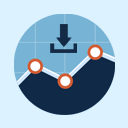 Simple Download Monitor 》我開發了「Simple Download Monitor」外掛,因為我需要一個好的方式來管理我的數位下載,並監測我檔案和文件的下載次數。, , 此外掛非常適用於管理和追蹤您的...。
Simple Download Monitor 》我開發了「Simple Download Monitor」外掛,因為我需要一個好的方式來管理我的數位下載,並監測我檔案和文件的下載次數。, , 此外掛非常適用於管理和追蹤您的...。Simple File Downloader 》這個外掛將允許管理員在最簡單、無壓力的方式下向任何文章/頁面中添加下載連結。, 無需使用者限制,所有網站訪客都可以從您的網站下載任何文件。, 功能, , 在...。
 Prevent Direct Access – Protect WordPress Files 》Prevent Direct Access (PDA) 提供了一個簡單的解決方案,可以保護您的 WordPress 檔案,防止 Google、其他搜索引擎和未經授權的用戶索引和盜取您艱難製作的...。
Prevent Direct Access – Protect WordPress Files 》Prevent Direct Access (PDA) 提供了一個簡單的解決方案,可以保護您的 WordPress 檔案,防止 Google、其他搜索引擎和未經授權的用戶索引和盜取您艱難製作的...。 Easy Media Download 》媒體檔案需要提供下載,你可以使用 WordPress 的外掛 - Easy Media Download。這款免費的下載管理外掛能夠讓你的使用者從你的網站上下載電子檔案。該外掛體積...。
Easy Media Download 》媒體檔案需要提供下載,你可以使用 WordPress 的外掛 - Easy Media Download。這款免費的下載管理外掛能夠讓你的使用者從你的網站上下載電子檔案。該外掛體積...。 Sensei LMS Media Attachments 》Sensei LMS 媒體附件讓您可以將媒體檔案附加到 Sensei LMS 課程和課程主題。, 例如,您可能會有一些閱讀材料是以 PDF 格式提供給您的學生。, 有了 Sensei LMS...。
Sensei LMS Media Attachments 》Sensei LMS 媒體附件讓您可以將媒體檔案附加到 Sensei LMS 課程和課程主題。, 例如,您可能會有一些閱讀材料是以 PDF 格式提供給您的學生。, 有了 Sensei LMS...。 Free Downloads WooCommerce 》自由下載 WooCommerce 是在您的 WooCommerce 商店提供免費下載的最佳外掛程式。它允許使用者略過結帳程序來下載您的免費產品,支援單一和多個文件,適用於 Wo...。
Free Downloads WooCommerce 》自由下載 WooCommerce 是在您的 WooCommerce 商店提供免費下載的最佳外掛程式。它允許使用者略過結帳程序來下載您的免費產品,支援單一和多個文件,適用於 Wo...。WP-DownloadManager 》一般使用, , 您需要重新生成永久鏈接WP-Admin -> 設置 -> 永久鏈接 -> 儲存變更, 為了將一個特定的檔案嵌入文章/頁面中以供下載,請使用[download i...。
 Disable Variable Product Price Range Woocommerce 》禁用變體產品價格範圍,通常顯示為 $100-$999。使用此程式碼片段,您可以隱藏最高價格,並在最低價格前面加上“從:”。, 最好不要向客戶顯示最高可能價格。實...。
Disable Variable Product Price Range Woocommerce 》禁用變體產品價格範圍,通常顯示為 $100-$999。使用此程式碼片段,您可以隱藏最高價格,並在最低價格前面加上“從:”。, 最好不要向客戶顯示最高可能價格。實...。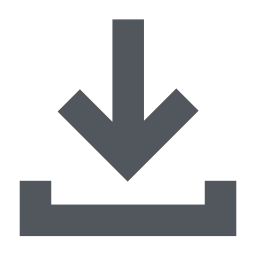 Simple Download Counter 》Simple Download Counter (SDC) 提供一種簡單但功能強大的方法來計算檔案下載次數。它可以與任何由 WordPress 支援的檔案類型一起使用(例如:JPG、PNG、ZIP...。
Simple Download Counter 》Simple Download Counter (SDC) 提供一種簡單但功能強大的方法來計算檔案下載次數。它可以與任何由 WordPress 支援的檔案類型一起使用(例如:JPG、PNG、ZIP...。Media Vault 》已保護的附件檔案, Media Vault 會將 WordPress 上傳資料夾的一部分區隔起來,並透過一套強大、靈活、完全可自訂的權限檢查,保護其中的所有檔案,以此來保證...。
 Easy Digital Downloads Free Link 》這個外掛程式可將 Easy Digital Downloads 中的「加入購物車」按鈕,當產品免費且只有一個檔案時,替換成直接下載該檔案的連結。此功能僅適用於該檔案為連接...。
Easy Digital Downloads Free Link 》這個外掛程式可將 Easy Digital Downloads 中的「加入購物車」按鈕,當產品免費且只有一個檔案時,替換成直接下載該檔案的連結。此功能僅適用於該檔案為連接...。 Secure Downloads 》Secure Downloads 外掛可以為被保護的檔案產生安全的下載連結,並能夠向您的客戶發送下載郵件。, 下載連結可以在預定時間後過期,您可以為特定下載設置 IP 鎖...。
Secure Downloads 》Secure Downloads 外掛可以為被保護的檔案產生安全的下載連結,並能夠向您的客戶發送下載郵件。, 下載連結可以在預定時間後過期,您可以為特定下載設置 IP 鎖...。 m1.DownloadList 》1dll filetime="1"], displays content of wp-content/uploads/, with folder date and time (standard from WordPress) [m1dll foldertime="1"], , , 這個外...。
m1.DownloadList 》1dll filetime="1"], displays content of wp-content/uploads/, with folder date and time (standard from WordPress) [m1dll foldertime="1"], , , 這個外...。Electric Studio Download Counter 》查看有多少人從您的網站下載了哪些檔案。, 功能包括:, , 允許您指定要追踪的檔案類型。, 查看前十個下載。, 查看本月的下載量。, 查看本週的下載量。, 使用...。
 My Downloads Shortcode for WooCommerce 》此外掛需要安裝 WooCommerce 才能使用。, 當開發 WooCommerce 網站時,我發現除了「我的帳戶」頁面外,沒有可以顯示已登入使用者可下載項目的簡碼。因此,我...。
My Downloads Shortcode for WooCommerce 》此外掛需要安裝 WooCommerce 才能使用。, 當開發 WooCommerce 網站時,我發現除了「我的帳戶」頁面外,沒有可以顯示已登入使用者可下載項目的簡碼。因此,我...。
