
前言介紹
- 這款 WordPress 外掛「Click To Top Button」是 2023-03-06 上架。
- 目前尚無安裝啟用數,是個很新的外掛。如有要安裝使用,建議多測試確保功能沒問題!
- 上一次更新是 2023-03-07,距離現在已有 789 天。超過一年沒更新,安裝要確認版本是否可用。以及後續維護問題!
- 外掛最低要求 WordPress 5.2 以上版本才可以安裝。
- 外掛要求網站主機運作至少需要 PHP 版本 7.2 以上。
- 有 1 人給過評分。
- 還沒有人在論壇上發問,可能目前使用數不多,還沒有什麼大問題。
外掛協作開發者
外掛標籤
back to top | Click to top | scroll to top | scroll to top button |
內容簡介
- Click to Top Button is a WordPress plugin that adds a customizable button for scrolling to the top of a page.- It requires no setup other than installation and activation.- The plugin offers unlimited color options and rounded corners.- Documentation and support are available on WordPress.org.- Users can also seek support by posting a new topic or contacting the support team.- Donations are encouraged to support the plugin's continued development and user support.- The plugin does not track users, store personal data, send data to external servers, or use cookies.- A video tutorial is coming soon.
原文外掛簡介
Click to Top Button is a WordPress plugin that adds a convenient and customizable button to quickly scroll back to the top of a page.
Features
No setup necessary. Just install and activate.
Unlimited color selection.
Rounded corners.
Docs and support
You can find docs, on WordPress.org. If you cannot locate any topics that pertain to your particular issue, post a new topic for it.
Need more help? Contact Us
Click To Top Button needs your support
It is hard to continue development and support for this free plugin without contributions from users like you. If you enjoy using Click To Top Button and find it useful, please consider making a donation. Your donation will help encourage and support the plugin’s continued development and better user support.
Privacy notices
With the default configuration, this plugin, in itself, does not:
track users by stealth;
write any user personal data to the database;
send any data to external servers;
use cookies.
Video Tutorial
Coming soon!
各版本下載點
- 方法一:點下方版本號的連結下載 ZIP 檔案後,登入網站後台左側選單「外掛」的「安裝外掛」,然後選擇上方的「上傳外掛」,把下載回去的 ZIP 外掛打包檔案上傳上去安裝與啟用。
- 方法二:透過「安裝外掛」的畫面右方搜尋功能,搜尋外掛名稱「Click To Top Button」來進行安裝。
(建議使用方法二,確保安裝的版本符合當前運作的 WordPress 環境。
延伸相關外掛(你可能也想知道)
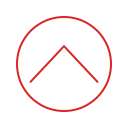 Plugin Name: GMO Go to Top 》這個外掛可以讓你在網頁底部加上一個回到頁面頂端的按鈕連結。你可以將按鈕放置在畫面底部的左側或右側。, 即使你在一個很長的單頁網站中,只需要按下這個按...。
Plugin Name: GMO Go to Top 》這個外掛可以讓你在網頁底部加上一個回到頁面頂端的按鈕連結。你可以將按鈕放置在畫面底部的左側或右側。, 即使你在一個很長的單頁網站中,只需要按下這個按...。VP Scroll to Top 》這個外掛程式將會顯示一個回到頁面頂端的按鈕,位於當前頁面的右下角,作為另一個滾動至頂端的外掛程式。通常在您向下滾動當前頁面時,此按鈕不會顯示,只有...。
 Easy To Top 》Easy To Top 是一款不錯的 WordPress 外掛程式。您可以在任何 WordPress 網站上使用此外掛程式,並建立一個回到頂部的按鈕。Easy To Top 是最易於使用的 Word...。
Easy To Top 》Easy To Top 是一款不錯的 WordPress 外掛程式。您可以在任何 WordPress 網站上使用此外掛程式,並建立一個回到頂部的按鈕。Easy To Top 是最易於使用的 Word...。
