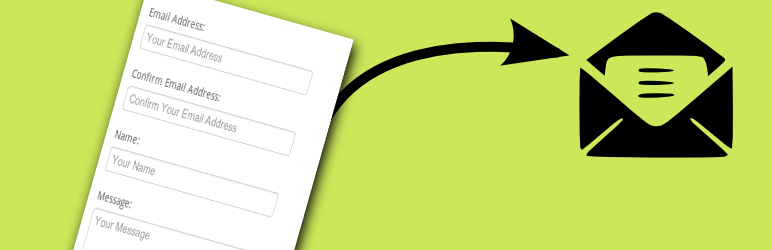
前言介紹
- 這款 WordPress 外掛「Contact Form Clean and Simple」是 2013-04-22 上架。
- 目前有 9000 個安裝啟用數。
- 上一次更新是 2025-03-11,距離現在已有 52 天。
- 外掛最低要求 WordPress 5.6 以上版本才可以安裝。
- 外掛要求網站主機運作至少需要 PHP 版本 7.4 以上。
- 有 195 人給過評分。
- 還沒有人在論壇上發問,可能目前使用數不多,還沒有什麼大問題。
外掛協作開發者
fullworks | alanfuller |
外掛標籤
form | contact | bootstrap | contact form | feedback form |
內容簡介
一個簡潔明瞭的 AJAX 聯絡表單,搭配 Google reCAPTCHA、Twitter Bootstrap 標記和 Akismet 垃圾郵件篩選功能。
簡潔:所有使用者輸入均被剝離,以避免跨網站指令碼(XSS)漏洞。
簡單:啟用 AJAX 驗證和提交,立即回應並引導您的使用者(可關閉)。
時尚:使用已包含的樣式表或關閉它,並使用您自己的樣式表,以實現與您的網站無縫集成。
使用 Twitter Bootstrap 類別。
安全:Akismet 對所有垃圾郵件進行掃描。
這是 WordPress 站點的直接聯絡表單。非常簡單的安裝設置,只需安裝、啟用,然後在您的網頁上放置短代碼 [cscf-contact-form]。
提供了一組標準的輸入框,包括電子郵件地址、姓名、訊息和一個漂亮的“發送訊息”按鈕。
當您的使用者完成表單後,將向您發送一封電子郵件,其中包含您的使用者的訊息。
只需點擊電子郵件客戶端上的“回覆”按鈕即可回覆。
使用的電子郵件地址是在 WordPress 的“設置”--> "一般"下設置的,所以請檢查是否正確。
為了防止垃圾郵件,所有數據都會通過 Akismet 掃描。
要使其運作,您必須安裝並啟用Akismet 外掛。
所有垃圾郵件都會被放置在您的“評論”列表中,您可以在需要時進行審查。
為了增加保障,此插件還允許您添加“reCAPTCHA”。
這在聯絡表單底部添加了一張包含幾個單詞的圖片。
您的使用者必須在提交表單之前正確輸入單詞,從而證明他們是人類。
為什麼選擇這個插件?
當然,已經有許多此類插件存在。為什麼要特別使用這個呢?
以下是原因:
最少設置。只需啟用插件並在任何文章或頁面上放置短代碼 [cscf-contact-form]。
安全。所有由您的使用者輸入的資料都會被剝離,以盡可能減少惡意使用者試圖注入到您的網站中的可能性。
如果已啟用 Akismet 外掛,則所有表單資料都將被掃描以檢查垃圾郵件。
您可以啟用 reCAPTCHA,以避免您的表單被濫用。
啟用 AJAX。您可以啟用 AJAX(客戶端)驗證和提交選項,以便在完成表單時立即回應用戶,而無需等待頁面刷新。
表單可以與您的網站無縫集成。關閉插件的預設 CSS 樣式表,以便可以使用您的主題樣式表。
如果您的主題基於 Twitter Bootstrap,則此插件將完全適合,因為它已經具有適當的 div 和 CSS 類別。
此插件僅會在需要的位置連接其 jQuery 檔案,而不會強制處理整個網站的每個頁面!
可與最新版本的 WordPress 搭配使用。
原始插件由經驗豐富的 PHP 程序員 Megan Nicholas 編寫,代碼堅固、安全且經過嚴格的測試作為標準實踐。
希望此插件能夠滿足您的所有需求。
支援 PHP 8
已在 PHP 8.0 上進行測試
原文外掛簡介
A clean and simple AJAX contact form with Google reCAPTCHA, Twitter Bootstrap markup and spam filtering.
Clean: all user inputs are stripped in order to avoid cross-site scripting (XSS) vulnerabilities.
Simple: AJAX enabled validation and submission for immediate response and guidance for your users (can be switched off).
Stylish: Use the included stylesheet or switch it off and use your own for seamless integration with your website.
Uses Twitter Bootstrap classes.
This is a straightforward contact form for your WordPress site. There is very minimal set-up
required. Simply install, activate, and then place the short code [cscf-contact-form] on your web page.
A standard set of input boxes are provided, these include Email Address, Name, Message and a nice big ‘Send Message’ button.
When your user has completed the form an email will be sent to you containing your user’s message.
To reply simply click the ‘reply’ button on your email client.
The email address used is the one you have set up in WordPress under ‘Settings’ -> ‘General’, so do check this is correct.
To help prevent spam all data is scanned can be scanned with Fullworks Anti Spam Pro.
For this to work you must have the Fullworks Anti Spam Pro Plugin installed and activated.
Fullworks Anti Spam Pro will also log all your messages, categorized as spam or not, automatically.
For added piece of mind this plugin also allows you to add a ‘reCAPTCHA’.
This adds a picture of a couple of words to the bottom of the contact form.
Your user must correctly type the words before the form can be submitted, and in so doing, prove that they are human.
Why Choose This Plugin?
Granted there are many plugins of this type in existence already. Why use this one in-particular?
Here’s why:
Minimal setup. Simply activate the plugin and place the shortcode [cscf-contact-form] on any post or page.
Safe. All input entered by your user is stripped back to minimise as far as possible the likelihood of any
malicious user attempting to inject a script into your website.
If the Fullworks Anti Spam Pro plugin is activated all form data will be scanned for spam.
You can turn on reCAPTCHA to avoid your form being abused by bots, however Fullworks Anti Spam Pro will do this without reCAPTCHA.
Ajax enabled. You have the option to turn on AJAX (client-side) validation and submission which gives your users an immediate response when completing the form without having to wait for the page to refresh.
The form can integrate seamlessly into your website. Turn off the plugin’s default css style sheet so that your theme’s style sheet can be used instead.
If your theme is based on twitter bootstrap then this plugin will fit right in because it already has all the right div’s and CSS classes for bootstrap.
This plugin will only link in its jQuery file where it’s needed, it will not impose itself on every page of your whole site!
Works with the latest version of WordPress.
Original plugin written by an experienced PHP programmer, Megan Nicholas, the code is rock solid, safe, and rigorously tested as standard practice.
Hopefully this plugin will fulfil all your needs.
PHP 8 Ready
Tested on PHP 8.3
How to Use
Unless you want to change messages or add reCAPTCHA to your contact form then this plugin will work out of the box without any additional setup.
Important: Check that you have an email address set-up in your WordPress ‘Settings’->’General’ page. This is the address that the plugin will use to send the contents of the contact form.
To add the contact form to your WordPress website simply place the shortcode [cscf-contact-form] on the post or page that you wish the form to appear on.
If you have Jetpack plugin installed disable the contact form otherwise the wrong form might display.
Additional Settings
This plugin will work out of the box without any additional setup. You have the option to change the default messages that are displayed to your user and to add reCAPTCHA capabilities.
Go to the settings screen for the contact form plugin.
You will find a link to the setting screen against the entry of this plugin on the ‘Installed Plugins’ page.
Here is a list of things that you can change
Message: The message displayed to the user at the top of the contact form.
Message Sent Heading: The message heading or title displayed to the user after the message has been sent.
Message Sent Content: The message content or body displayed to the user after the message has been sent.
Use this plugin’s default stylesheet: The plugin comes with a default style sheet to make the form look nice for your user. Untick this if you want to use your theme’s stylesheet instead. The default stylesheet will simply not be linked in.
Use client side validation (Ajax): When ticked the contact form will be validated and submitted on the client giving your user instant feedback if they have filled the form in incorrectly. If you wish the form to be validated and submitted only to the server then untick this option.
Use reCAPTCHA: Tick this option if you wish your form to have a reCAPTCHA box. ReCAPTCHA helps to avoid spam bots using your form by checking that the form filler is actually a real person. To use reCAPTCHA you will need to get a some special keys from google https://www.google.com/recaptcha/admin/create. Once you have your keys enter them into the Public key and Private key boxes
reCAPTCHA Public Key: Enter the public key that you obtained from here.
reCAPTCHA Private Key: Enter the private key that you obtained from here.
reCAPTCHA Theme: Here you can change the reCAPTCHA box theme so that it fits with the style of your website.
Recipient Emails: The email address where you would like all messages to be sent.
This will default to the email address you have specified under ‘E-Mail Address’ in your WordPress General Settings.
If you want your mail sent to a different address then enter it here.
You may enter multiple email addresses by clicking the ‘+’ button.
Confirm Email Address: Email confirmation is now optional. To force your user to re-type their email address tick ‘Confirm Email Address’.
It is recommended that you leave this option on. If you turn this option off your user will only have to enter their email address once,
but if they enter it incorrectly you will have no way of getting back to them!
Email Subject: This is the email subject that will appear on all messages. If you would like to set it to something different then enter it here.
Override ‘From’ Address: If you tick this and then fill in the ‘From Address:’ box then all email will be sent from the given address NOT from the email address given by the form filler.
**Option to allow enquiry to email themselves a copy of the message.
Contact consent: This option allows you to be GDPR compliant by adding a ‘Consent to contact’ check box at the bottom of the form.
Demo
Demo site coming soon.
各版本下載點
- 方法一:點下方版本號的連結下載 ZIP 檔案後,登入網站後台左側選單「外掛」的「安裝外掛」,然後選擇上方的「上傳外掛」,把下載回去的 ZIP 外掛打包檔案上傳上去安裝與啟用。
- 方法二:透過「安裝外掛」的畫面右方搜尋功能,搜尋外掛名稱「Contact Form Clean and Simple」來進行安裝。
(建議使用方法二,確保安裝的版本符合當前運作的 WordPress 環境。
4.9 | 4.10 | 4.0.7 | 4.0.8 | 4.0.9 | 4.1.0 | 4.1.1 | 4.1.2 | 4.1.3 | 4.1.4 | 4.1.5 | 4.1.6 | 4.1.7 | 4.1.8 | 4.1.9 | 4.2.0 | 4.2.1 | 4.2.2 | 4.2.3 | 4.2.4 | 4.2.5 | 4.3.0 | 4.3.1 | 4.3.2 | 4.3.3 | 4.3.4 | 4.4.0 | 4.4.2 | 4.4.3 | 4.4.4 | 4.5.0 | 4.5.1 | 4.6.0 | 4.6.1 | 4.6.2 | 4.7.0 | 4.7.1 | 4.7.2 | 4.7.3 | 4.7.4 | 4.7.5 | 4.7.6 | 4.7.7 | 4.7.8 | 4.7.9 | 4.8.0 | 4.9.1 | trunk | 4.7.10 |
延伸相關外掛(你可能也想知道)
Bootstrap Blocks 》Bootstrap Gutenberg Blocks 是一款 WordPress 外掛,此外掛會將 Bootstrap 元件及佈局選項作為 Gutenberg 區塊加入。, 功能, , 支援 Bootstrap v5 和 v4, 支...。
 Easy Bootstrap Shortcode 》, 如需外掛程式支援請前往http://support.oscitasthemes.com, 支援 WordPress 4.3 及 Twitter 3.2.0, , Easy Bootstrap Shortcode 是相容於 bootstrap 3.3.0 ...。
Easy Bootstrap Shortcode 》, 如需外掛程式支援請前往http://support.oscitasthemes.com, 支援 WordPress 4.3 及 Twitter 3.2.0, , Easy Bootstrap Shortcode 是相容於 bootstrap 3.3.0 ...。Bootstrap Shortcodes 》這個 WordPress 外掛可添加 Twitter Bootstrap 3.3 的快速代碼。, 最新的 Bootstrap, Bootstrap Shortcodes 外掛可透過 TinyMCE 豐富編輯器快速且容易地實現 ...。
 Bootstrap for Contact Form 7 》Bootstrap for Contact Form 7 修改了熱門的 Contact Form 7 外掛 的所有輸出,以與當前版本 3 的流行 CSS 框架 Bootstrap 完全兼容。對於 Bootstrap 使用者...。
Bootstrap for Contact Form 7 》Bootstrap for Contact Form 7 修改了熱門的 Contact Form 7 外掛 的所有輸出,以與當前版本 3 的流行 CSS 框架 Bootstrap 完全兼容。對於 Bootstrap 使用者...。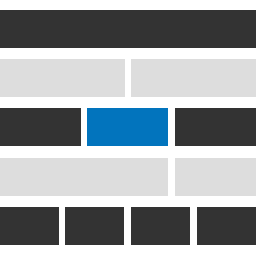 Genesis Widget Column Classes 》使用起來非常簡單。您可以透過下拉式選單為小工具新增欄位類別,並檢查小工具是否為第一個,最後儲存即可!, 我針對 Genesis Framework 建立了這個外掛程式,...。
Genesis Widget Column Classes 》使用起來非常簡單。您可以透過下拉式選單為小工具新增欄位類別,並檢查小工具是否為第一個,最後儲存即可!, 我針對 Genesis Framework 建立了這個外掛程式,...。CPT Bootstrap Carousel 》這款外掛提供自定義文章類型選擇圖像和內容,並使用短代碼 [image-carousel] 從 Twitter Bootstrap 輸出 輪播。, 插件假設您已經在使用 Bootstrap,因此需要...。
 Easy Responsive Tabs 》, 您可以在Visual Composer osCitas Fancy Tabs中獲取專業版, 如果需要插件支援請到http://support.oscitasthemes.com, 支援 WordPress 4.0, , Easy Responsi...。
Easy Responsive Tabs 》, 您可以在Visual Composer osCitas Fancy Tabs中獲取專業版, 如果需要插件支援請到http://support.oscitasthemes.com, 支援 WordPress 4.0, , Easy Responsi...。 B Slider- Gutenberg Slider Block for WP 》B Slider 是一個受 Gutenburg 區塊影像和文字幻燈片的 WordPress 外掛。使用此外掛,您可以非常輕鬆地快速建立您的幻燈片。B Slider 是最好的選擇,無論是對...。
B Slider- Gutenberg Slider Block for WP 》B Slider 是一個受 Gutenburg 區塊影像和文字幻燈片的 WordPress 外掛。使用此外掛,您可以非常輕鬆地快速建立您的幻燈片。B Slider 是最好的選擇,無論是對...。 All Bootstrap Blocks 》建立完全響應式的 Bootstrap 5 頁面佈局。37 個免費區塊,包括容器、行、列、工具提示、手風琴、卡片、按鈕等等。, 全面免費的 Bootstrap 區塊, 介紹 All Boo...。
All Bootstrap Blocks 》建立完全響應式的 Bootstrap 5 頁面佈局。37 個免費區塊,包括容器、行、列、工具提示、手風琴、卡片、按鈕等等。, 全面免費的 Bootstrap 區塊, 介紹 All Boo...。 Theme Blvd Shortcodes 》在使用 Theme Blvd 框架的佈景主題中,有許多內部元素及其他第三方物件整合,例如 Twitter Bootstrap 和 FontAwesome,可供使用。使用 Theme Blvd 主題 時,...。
Theme Blvd Shortcodes 》在使用 Theme Blvd 框架的佈景主題中,有許多內部元素及其他第三方物件整合,例如 Twitter Bootstrap 和 FontAwesome,可供使用。使用 Theme Blvd 主題 時,...。 Tabs Widget for Page Builder 》Page Builder by SiteOrigin 編輯器很好用,但缺少一個「標籤(widget)」,所以我們創建了一個。, 「Tabs for Page Builder」widget 可以讓你添加多個標籤,每...。
Tabs Widget for Page Builder 》Page Builder by SiteOrigin 編輯器很好用,但缺少一個「標籤(widget)」,所以我們創建了一個。, 「Tabs for Page Builder」widget 可以讓你添加多個標籤,每...。 Cool Responsive Megamenu 》Cool Megamenu 是一個易於使用且高度自訂的響應式 WordPress 外掛。它可以直接與 WordPress 3 菜單系統配合使用,讓您在開始時非常簡單,但同時又可以建立高...。
Cool Responsive Megamenu 》Cool Megamenu 是一個易於使用且高度自訂的響應式 WordPress 外掛。它可以直接與 WordPress 3 菜單系統配合使用,讓您在開始時非常簡單,但同時又可以建立高...。 Bootstrap Modals 》此外掛將 Bootstrap v3 Modal 功能加入 WordPress。, 它僅添加呈現網站的 Bootstrap Javascript Modal Plugin 和相關的 CSS。, 此外掛沒有加載任何其他 Boots...。
Bootstrap Modals 》此外掛將 Bootstrap v3 Modal 功能加入 WordPress。, 它僅添加呈現網站的 Bootstrap Javascript Modal Plugin 和相關的 CSS。, 此外掛沒有加載任何其他 Boots...。 BlockStrap Page Builder – Bootstrap Blocks 》BlockStrap Page Builder Blocks提供了一系列的Bootstrap區塊,讓您可以製作整個網站,包括頁首、頁尾,甚至菜單。, 用於構建此外掛的資源, , , 圖像塊區塊的...。
BlockStrap Page Builder – Bootstrap Blocks 》BlockStrap Page Builder Blocks提供了一系列的Bootstrap區塊,讓您可以製作整個網站,包括頁首、頁尾,甚至菜單。, 用於構建此外掛的資源, , , 圖像塊區塊的...。 Advanced Bootstrap Blocks 》這個外掛可以為 WordPress 的編輯器新增靈活的 Bootstrap 4 區塊,讓您可以使用 Bootstrap 樣式網格來建立自訂頁面版型。, 您正在使用 Advanced Bootstrap Bl...。
Advanced Bootstrap Blocks 》這個外掛可以為 WordPress 的編輯器新增靈活的 Bootstrap 4 區塊,讓您可以使用 Bootstrap 樣式網格來建立自訂頁面版型。, 您正在使用 Advanced Bootstrap Bl...。
