
前言介紹
- 這款 WordPress 外掛「Checklist」是 2017-07-17 上架。
- 目前有 500 個安裝啟用數。
- 上一次更新是 2019-09-11,距離現在已有 2062 天。超過一年沒更新,安裝要確認版本是否可用。以及後續維護問題!
- 外掛最低要求 WordPress 3.5 以上版本才可以安裝。
- 有 7 人給過評分。
- 還沒有人在論壇上發問,可能目前使用數不多,還沒有什麼大問題。
外掛協作開發者
外掛標籤
todo | lists | Frontend | checklist | shortcode |
內容簡介
將您網誌上的任何列表轉換成美觀的互動檢查清單。列印、使用、分享、下載到行動裝置等等,全部百分百免費。
人們喜歡清單!如果您經營一個成功的部落格,您可能在文章中有很多清單。但這些清單往往是無聊的項目清單,如螢幕截圖1,我們可以將它轉換為互動檢查清單,如螢幕截圖2所示。
一旦您的訪客將清單保存到他們的檢查清單應用程序(在iOS/Android和Web上),它會像螢幕截圖6所示。
請注意,當清單包含一個鏈接回到您的部落格時,您會獲得黏性關係,使用者每次使用清單(甚至數月後)都會看到它。
優點
讓使用者享受美麗的互動檢查清單而不是無聊的項目清單
讓使用者將清單保存供以後使用(附有返回您的部落格的鏈接)
讓使用者列印您的清單(來源為您的部落格)
將訪客轉換為回頭客(增加頁面瀏覽量)
提高您的品牌知名度
在Checklist.com上獲得曝光率
以您的清單獲利
如何運作
首先,在您的Plugins目錄中安裝外掛程序(或透過WordPress一鍵安裝)
選項1 - 儲存和列印按鈕
將光標放在您文章中的清單上方,點擊WordPress文章編輯器中的檢查清單按鈕,從下拉菜單中選擇“保存和列印按鈕”。會在清單上方放置一個短碼,您可以自定義每個“儲存”或“列印”按鈕上的文字。
選項2 - 互動檢查清單框
在WordPress文章編輯器中選擇任何項目清單(或創建新的項目清單)。在以下範例中,我們取一個應該購買的嬰兒物品列表(參見螢幕截圖3)。
從編輯器中點擊檢查清單按鈕,打開檢查清單彈出窗口以自定義您的檢查清單(螢幕截圖4)
而你就可以得到一個嬰兒檢查清單了。
要自定義外掛程式的整體外觀和感覺以符合您的部落格,請在WordPress管理菜單中前往檢查清單設置頁面(螢幕截圖5)
我可以在哪裡使用這個外掛程式?
當然,您可以在您的網站上使用此功能。以下是幾個例子:
操作清單。 應該要做的事情,例如DIY指示
購物清單。 需要完成某些事情的東西,例如DIY清單
食譜。 包含材料列表
行程計劃。 參觀的地方列表
書籤。 鏈接列表。 例如,如果您剛剛列出了前20個WordPress主題,為什麼不在末尾放置一個列表,讓用戶帶走並進一步研究
提示列表
總結。 參見下面的提示。
還有很多列表。如果您有想法,請告訴我們,我們可以將其添加到此列表中。
提示:為什麼不在每篇博客文章結束(甚至開始)時使用總結清單,以重點概括文章內容呢?讀者可以帶走這些總結清單。
開始將您無聊的清單轉換成閃亮的互動檢查清單吧!
支援
我們十分樂意為您提供幫助,並非常樂意收到您的任何回饋。我們也很樂意幫助您設置外掛。只需聯繫我們。
檢查清單員工
用戶指南
Checklist.com
聯繫支援(免費)
原文外掛簡介
Turn any list in your blog to a beautiful interactive checklist. Print, Use, Share, Download to Mobile and more. 100% Free.
People love lists! And if you run a successful blog, you probably have many lists throughout your posts. But those lists tend to be boring bullet lists such as screenshot 1 into an interactive checklist as shown in screenshot 2.
And once your visitors save the list to their Checklist app (on iOS/ Android and Web), it will show as in screenshot 6.
Notice how you get the sticky relationship as the list includes a link back to your blog which the user will see every time they use the list (even months after).
The Advantages
Let users enjoy a beautiful interactive checklist rather than a boring bullet list
Let users save the list for later (with a link back to your blog)
Let users print your lists (sourcing your blog)
Turn visitors into returning users (increase page views)
Increase your brand awareness
Get exposure on Checklist.com
Monetize your lists
How It Works
Start by installing the plugin in your Plugins directory (or via the WordPress one click install)
Option 1 – Save & Print buttons
Place your cursor above any list in your post, click the Checklist button in your WordPress post editor and select “Save & Print Buttons” from the drop down menu. A shortcode will be placed above your list. You may customize the text on each of the Save or Print buttons.
Option 2 – Interactive Checklist Box
Select any bullet list (or create a new one) in your WordPress post editor. In the following example we take a list of baby items an expecting mom should buy (see screenshot 3)
Click on the Checklist button from the editor and get the Checklist popup to customize your checklist (screenshot 4)
And voila: you have a baby checklist.
To customize the overall look and feel of the plugin to fit your blog’s, head over to the Checklist settings page from the WordPress admin menu (screenshot 5)
Where can I use the plugin?
Naturally, you can use this for any list on your site. Here are a few examples:
Action list. Things to do. E.g. DIY instructions
Shopping lists. Things you will need to get something accomplished. E.g. DIY lists
Recipes. Inclued a list of ingredients
Trip Plans. Lists of places to visit
Bookmarks. Lists of links. E.g. if you have just listed the top 20 WordPress themes, why not place a list at the end which the user can take with them and further look into
List of tips
Summary. See the tip below.
And the list goes on. Let us know if you have an idea we can add to this list.
Tip: Why not end (and even start) each blog post with a list which summarizes the article? This can be something the reader can take away with them.
So get started with turning your boring lists into shining interactive checklists!
Support
We are here to help you and are very eager to hear any feedback you may have. We are also happy to help you set the plugin. Just Contact us.
The Checklisters
User Guide
Checklist.com
Contact Support (Free)
各版本下載點
- 方法一:點下方版本號的連結下載 ZIP 檔案後,登入網站後台左側選單「外掛」的「安裝外掛」,然後選擇上方的「上傳外掛」,把下載回去的 ZIP 外掛打包檔案上傳上去安裝與啟用。
- 方法二:透過「安裝外掛」的畫面右方搜尋功能,搜尋外掛名稱「Checklist」來進行安裝。
(建議使用方法二,確保安裝的版本符合當前運作的 WordPress 環境。
1.1 | 1.0.1 | 1.0.2 | 1.0.3 | 1.0.4 | 1.0.5 | 1.0.6 | 1.1.1 | 1.1.2 | 1.1.3 | 1.1.4 | 1.1.6 | 1.1.7 | 1.1.8 | 1.1.9 | trunk |
延伸相關外掛(你可能也想知道)
 PublishPress Checklists: Pre-Publishing Approval Checklist – Validate Post Requirements 》heir post titles. You can download this plugin for free here: https://publishpress.com/knowledge-base/checklists-custom-plugin/., , PublishPress Ch...。
PublishPress Checklists: Pre-Publishing Approval Checklist – Validate Post Requirements 》heir post titles. You can download this plugin for free here: https://publishpress.com/knowledge-base/checklists-custom-plugin/., , PublishPress Ch...。 Frontend Checklist 》中文:, 使用 Frontend Checklist,你可以為你的訪客創建 HTML 或 PDF 檢查清單。 HTML 檢查清單的狀態可以通過 Cookie 或數據庫保存。你的訪客可以隨時回來...。
Frontend Checklist 》中文:, 使用 Frontend Checklist,你可以為你的訪客創建 HTML 或 PDF 檢查清單。 HTML 檢查清單的狀態可以通過 Cookie 或數據庫保存。你的訪客可以隨時回來...。 Checklist in Post 》透過項目符號清單在文章中建立檢查清單。, 支援 Cookies。, WordPress 5.0 和 Gutenberg 支援:, 請使用 Classic 區塊及以下的 Visual 編輯器指示。, 未來也...。
Checklist in Post 》透過項目符號清單在文章中建立檢查清單。, 支援 Cookies。, WordPress 5.0 和 Gutenberg 支援:, 請使用 Classic 區塊及以下的 Visual 編輯器指示。, 未來也...。Publishing Checklist 》Publishing Checklist 是一個開發者工具,可將載入前檢查清單添加至 WordPress 文章中。每當使用者保存一篇文章時,Publishing Checklist 會驗證該文章類型的...。
 Checklist Opquast Qualité Web 》這個 WordPress 外掛包含網頁品質檢查表的 226 項標準,其中包括無障礙性、搜尋引擎優化、效能、導覽、行動裝置、影音、安全等方面的最佳實踐,是網頁專業人...。
Checklist Opquast Qualité Web 》這個 WordPress 外掛包含網頁品質檢查表的 226 項標準,其中包括無障礙性、搜尋引擎優化、效能、導覽、行動裝置、影音、安全等方面的最佳實踐,是網頁專業人...。 Pre-Publish Post Checklist 》Pre-Publish Post Checklist 讓你可以為你的 WordPress 文章創建待辦事項清單。, 你可以創建自定義的待辦事項,並控制當使用者嘗試發布文章時會發生什麼。, ...。
Pre-Publish Post Checklist 》Pre-Publish Post Checklist 讓你可以為你的 WordPress 文章創建待辦事項清單。, 你可以創建自定義的待辦事項,並控制當使用者嘗試發布文章時會發生什麼。, ...。Checker 》- 最佳的 WordPress 檢查清單外掛,可以讓管理員建立任務和檢查項目,以保持網站的最新狀態。, - 啟用後,在儀表板的左側將出現一個名為"Checker"...。
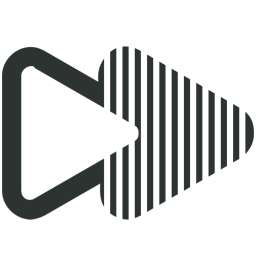 KuickList 》gaged, Kuicklist allows you to keep track of your subscribers’ progress, ensuring they remain engaged with your checklists., Each time a user compl...。
KuickList 》gaged, Kuicklist allows you to keep track of your subscribers’ progress, ensuring they remain engaged with your checklists., Each time a user compl...。 To Do List Member 》To Do List Member 會使用自定義的分類法和文章類型,為您的部落格添加待辦清單和任務。, 站點管理員創建待辦清單,每個使用者可以追蹤自己的進度。, 使用簡...。
To Do List Member 》To Do List Member 會使用自定義的分類法和文章類型,為您的部落格添加待辦清單和任務。, 站點管理員創建待辦清單,每個使用者可以追蹤自己的進度。, 使用簡...。 Thecamels Assistant 》The Thecamels Assistant 外掛能協助您維護和照顧您的 WordPress 站台。它是一個簡單的清單,列出了您需要採取的步驟,以確保您的網站正常運作。, 這個外掛包...。
Thecamels Assistant 》The Thecamels Assistant 外掛能協助您維護和照顧您的 WordPress 站台。它是一個簡單的清單,列出了您需要採取的步驟,以確保您的網站正常運作。, 這個外掛包...。 Ratify 》這是一個外掛,可協助我們避免發佈具基本設定錯誤的網站,在 WordPress 網站中自動檢查常見問題的清單。, Ratify – 您的技術認證, 這個小巧而不顯眼的外掛提...。
Ratify 》這是一個外掛,可協助我們避免發佈具基本設定錯誤的網站,在 WordPress 網站中自動檢查常見問題的清單。, Ratify – 您的技術認證, 這個小巧而不顯眼的外掛提...。Publishing Conditions 》這個外掛可以幫助你在發佈文章之前強制執行一組條件。你可以基本上將你的發佈前檢查清單整合到 WordPress 中!目前支援以下條件:, , 文章不是“未分類”, 文章...。
Maintenance Checklist 》介紹, 在支援 WordPress 網站時,一個必要的惡魔就是囉嗦冗長的維護任務。這些任務通常包括備份、刪除垃圾留言、資料庫優化等等。, Maintenance Checklist 提...。
 Launch Checklist 》在啟動您的網站之前,通常會有一系列的事情需要完成,以驗證您的網站是否準備好啟動。這個外掛提供了一個界面,通過 WordPress UI 來管理這個清單。, 此外掛...。
Launch Checklist 》在啟動您的網站之前,通常會有一系列的事情需要完成,以驗證您的網站是否準備好啟動。這個外掛提供了一個界面,通過 WordPress UI 來管理這個清單。, 此外掛...。 Launch Check 》Launch Check 是一款 WordPress 插件,可確保在啟動網站之前,您已經將網站設定為對搜尋引擎可見,更改了預設描述,新增了 Google Analytics 並安裝了 BruteP...。
Launch Check 》Launch Check 是一款 WordPress 插件,可確保在啟動網站之前,您已經將網站設定為對搜尋引擎可見,更改了預設描述,新增了 Google Analytics 並安裝了 BruteP...。
