
前言介紹
- 這款 WordPress 外掛「Chatbot AI Free Models」是 2025-03-21 上架。
- 目前有 20 個安裝啟用數。
- 上一次更新是 2025-03-26,距離現在已有 38 天。
- 外掛最低要求 WordPress 5.0 以上版本才可以安裝。
- 外掛要求網站主機運作至少需要 PHP 版本 7.4 以上。
- 有 1 人給過評分。
- 還沒有人在論壇上發問,可能目前使用數不多,還沒有什麼大問題。
外掛協作開發者
外掛標籤
nlp | chatbot | AI Chatbot | ai assistant | virtual assistant |
內容簡介
```html
Chatbot AI Free Models 外掛總結:
Chatbot AI Free Models 讓您可以輕鬆整合一個尖端 AI 聊天機器人到您的 WordPress 網站中!通過 OpenRouter.ai,解鎖超過 300 個 AI 模型的潛力,包括 ChatGPT、Claude 和 Google Gemini 等行業領先選項,以及像 Llama、Mistral 和 DeepSeek 等強大的開源替代方案!選擇從眾多免費和高級模型中完美配合您的需求和預算。
常見問題與答案:
- 如何設置 Chatbot AI Free Models?
- 從 OpenRouter.ai 獲取 API 密鑰(免費授權)。
- 將您的 OpenRouter API 密鑰輸入到「設置」選項卡中。
- 選擇一個 AI 模型。免費模型的名稱會以「:free」作為尾綴。請注意,無論原始提供者為何,所有模型都是通過 OpenRouter 進行訪問。
- 在「信息響應」字段中提供有關您網站的相關上下文。
- 在「風格」和「圖片」選項卡中自訂聊天機器人的外觀。
- 點擊「保存設置」。請記得保存後刷新您的網站(Ctrl+F5 或 Cmd+Shift+R),否則由於快取問題,更改可能無法正常顯示。
- 如何啟用或禁用消息和 IP 地址保存功能?
- 您可以在設置頁面的「消息」選項卡上啟用或禁用聊天消息和用戶 IP 地址的保存功能。
- 啟用消息保存功能會在插件專用數據庫中安全保存所有聊天消息和 IP 地址。請注意:出於隱私考量,消息保存默認為禁用狀態。
- 如何支持外掛的發展?
- 啟用「由 NewCodeByte 提供支持」功能可以幫助作者支持這個免費外掛的開發。
- 如果喜歡 Chatbot AI Free Models,請考慮啟用這個功能!
- 如果您不希望顯示「由 NewCodeByte 提供支持」鏈接,您可以通過 Buy Me a Coffee 進行捐贈。
```
```
原文外掛簡介
Chatbot AI Free Models empowers you to integrate a cutting-edge AI chatbot into your WordPress website! Unlock the potential of over 300 AI models through OpenRouter.ai, including industry-leading options like ChatGPT, Claude, and Google Gemini, as well as powerful open-source alternatives such as Llama, Mistral, and DeepSeek! Choose from a wide array of both free and premium models to perfectly match your needs and budget.
Configuration
Get an API Key from OpenRouter.ai (it’s free!). OpenRouter offers access to over 300 models, including ChatGPT, Claude, DeepSeek, Gemini, and many others, all at competitive prices!
Enter your OpenRouter API Key in the “Settings” tab.
Choose an AI Model. Free models have the suffix “:free” at the end of their name. Note that all models are accessed THROUGH OpenRouter, regardless of the original provider.
Provide context about your website in the “Information for responses” field.
Customize the chatbot’s appearance in the “Style” and “Images” tabs.
Click “Save settings”. Remember to refresh your website (Ctrl+F5 or Cmd+Shift+R) after saving, otherwise the changes may not be displayed correctly due to caching.
Message and IP Saving
You can enable or disable the saving of chat messages and user IP addresses in the “Messages” tab of the settings page. Message saving is disabled by default for privacy reasons. If enabled, all chat messages and IP addresses will be stored securely within the plugin’s dedicated database.
Using a dedicated database offers several advantages:
Simplified Management: All chatbot-related data is contained in a single location, making it easier to manage and maintain.
Reduced Impact: Storing data separately minimizes the impact on your website’s core database performance.
Important: If you choose to enable message and IP saving, you MUST update your website’s privacy policy to reflect this data collection practice and inform your users accordingly. You are responsible for complying with all applicable privacy laws.
Enabling “Powered by NewCodeByte”
Enabling “Powered by NewCodeByte” helps me support the development of this free plugin. If you enjoy Chatbot AI Free Models, please consider enabling it!
If you’d prefer not to display the “Powered by NewCodeByte” link, you can support me with a donation on Buy Me a Coffee via Buy Me a Coffee.
Tutte le donazioni sono molto apprezzate e mi aiuteranno a continuare a migliorare e mantenere questo plugin.
External Services
This plugin utilizes the third-party service OpenRouter (https://openrouter.ai) to provide AI-powered chatbot functionality. OpenRouter is an API aggregator that allows access to various AI language models (such as Gemini, Llama, Claude, ChatGPT, etc.) through a single API.
Usage of the OpenRouter Service:
Purpose of the service: OpenRouter is used to process user queries and generate intelligent and relevant responses within the plugin’s chatbot interface. The plugin sends user messages to the OpenRouter API and receives AI-generated replies to display to the user.
Data sent to OpenRouter: When a user interacts with the chatbot and sends a message, the plugin sends the following data to OpenRouter:
User message: The text of the question or message that the user types into the chatbot.
User IP address: The user’s IP address is sent as part of the HTTP headers in the API request to OpenRouter. This is technically required by OpenRouter for security and ranking purposes of sites using their service.
Website URL (HTTP-Referer): Your website’s URL is included in the HTTP headers to allow OpenRouter to track service usage and for ranking purposes.
Website title (X-Title): Your website’s title is included in the HTTP headers, also for ranking purposes on OpenRouter.
Selected AI model: The identifier of the AI model chosen by the user in the plugin settings (e.g., “google/gemma-2-9b-it:free”, “openai/gpt-3.5-turbo”, etc.) is sent to OpenRouter to specify which model should be used to generate the response.
OpenRouter API Key (optional): If the user configures their own OpenRouter API key in the plugin settings (instead of using the default/free API key), this API key is included in requests to OpenRouter for authentication and usage tracking.
No other personal user data is sent to OpenRouter.
When data is sent: Data is sent to the OpenRouter API only when a user sends a message in the plugin’s chatbot. No data is sent to OpenRouter at other times or without direct user interaction with the chatbot.
OpenRouter Terms of Service and Privacy Policy:
Terms of Service: https://openrouter.ai/terms
Privacy Policy: https://openrouter.ai/privacy
Important: By using Chatbot AI Free Models and enabling the chatbot on your website, you implicitly consent to the transmission of the data described above to the OpenRouter service. We encourage you to carefully review the OpenRouter Terms of Service and Privacy Policy (linked above) to fully understand how OpenRouter uses and manages data.
Donate link
You can support the development of Chatbot AI Free Models by making a donation via https://www.buymeacoffee.com/codebytewp.
License and Usage
Chatbot AI Free Models is provided free of charge for both personal and commercial use. You are allowed to distribute the plugin in its original, unmodified form.
This plugin is created and maintained by NewCodeByte.
Author
NewCodeByte
Disclaimer and Legal Information
This plugin is provided “as is” and without any warranty, express or implied. NewCodeByte is not liable for any damages or losses arising from its use. While this plugin is provided free of charge for personal or commercial use, the “Powered by NewCodeByte” link helps support its development. This plugin is licensed under the GPLv2 (or later) license, and you are free to use, modify, and distribute it according to the terms of that license. You are solely responsible for ensuring that your use of this plugin complies with all applicable laws and regulations.
Privacy
This plugin handles user data in the following ways:
Chat Messages
– Messages are stored only when explicitly enabled by the site administrator
– Messages are stored in a dedicated, secure database
– Messages can be exported or deleted through the admin interface
– No message content is shared with third parties except OpenRouter for processing
User Data Collection
– IP addresses (when message saving is enabled)
– Chat message content
– No personal identification information is collected
– No cookies are used by the plugin itself
Data Retention
– Messages and IPs are stored until manually deleted by the administrator
– No automatic data deletion is performed
– Administrators can delete all stored data at any time
GDPR Compliance
– Users should be informed about data collection
– Site administrators must update their privacy policy
– Data export and deletion tools are provided
– Clear process for handling data subject requests
Contact
If you want to provide support: https://newcodebyte.altervista.org
各版本下載點
- 方法一:點下方版本號的連結下載 ZIP 檔案後,登入網站後台左側選單「外掛」的「安裝外掛」,然後選擇上方的「上傳外掛」,把下載回去的 ZIP 外掛打包檔案上傳上去安裝與啟用。
- 方法二:透過「安裝外掛」的畫面右方搜尋功能,搜尋外掛名稱「Chatbot AI Free Models」來進行安裝。
(建議使用方法二,確保安裝的版本符合當前運作的 WordPress 環境。
延伸相關外掛(你可能也想知道)
 Tidio – Live Chat & AI Chatbots 》若你正在尋找一款易於使用的WordPress網站現場聊天外掛,Tidio恰好提供這項功能及更多功能。 它是一個多功能的客戶服務平台,能夠提供世界一流的客戶支援並積...。
Tidio – Live Chat & AI Chatbots 》若你正在尋找一款易於使用的WordPress網站現場聊天外掛,Tidio恰好提供這項功能及更多功能。 它是一個多功能的客戶服務平台,能夠提供世界一流的客戶支援並積...。 AI Engine 》AI Engine 是一款 WordPress 外掛,可以建立像 ChatGPT 這樣的聊天機器人(或其他類型),並能夠自動產生內容、圖片,讓你可以將一切內容組織成模板,快速建...。
AI Engine 》AI Engine 是一款 WordPress 外掛,可以建立像 ChatGPT 這樣的聊天機器人(或其他類型),並能夠自動產生內容、圖片,讓你可以將一切內容組織成模板,快速建...。 Smartsupp – live chat, AI shopping assistant and chatbots 》同樣的流量,更多的銷售, Smartsupp 是您的個人購物助手。它結合了即時聊天和聊天機器人,為您節省時間,並幫助您將訪客轉化為忠實顧客。Smartsupp 是歐洲最...。
Smartsupp – live chat, AI shopping assistant and chatbots 》同樣的流量,更多的銷售, Smartsupp 是您的個人購物助手。它結合了即時聊天和聊天機器人,為您節省時間,並幫助您將訪客轉化為忠實顧客。Smartsupp 是歐洲最...。 Crisp – Live Chat and Chatbot 》nge of features, , Crisp Live Chat 是一個免費且美觀的網站聊天工具。如果您想增加電子郵件列表、產生潛在客戶、以及在同一軟體中增進客戶關係,這是您的終...。
Crisp – Live Chat and Chatbot 》nge of features, , Crisp Live Chat 是一個免費且美觀的網站聊天工具。如果您想增加電子郵件列表、產生潛在客戶、以及在同一軟體中增進客戶關係,這是您的終...。AI Muse – AI Chatbot, AI Content Generator & Writer, AI Image Generator, AI Assistant, ChatGPT, GPT-4o, Gemini, LLAMA, Claude 》總結:AI Muse 是一款革新方式在WordPress網站上創建內容的前沿插件。, , 1. AI Muse 提供包括OpenAI、Google AI和OpenRouter在內的100多種AI模型。, 2. 可自...。
 Chatbot for WordPress by Collect.chat ⚡️ 》透過這個聊天機器人小工具,您可以免費與您的網站訪客互動。Collect.chat 的這個聊天機器人 WordPress 外掛是將聊天小工具添加到您的網站最簡單的方法。透過...。
Chatbot for WordPress by Collect.chat ⚡️ 》透過這個聊天機器人小工具,您可以免費與您的網站訪客互動。Collect.chat 的這個聊天機器人 WordPress 外掛是將聊天小工具添加到您的網站最簡單的方法。透過...。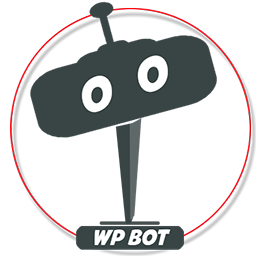 AI ChatBot for WordPress – WPBot 》ChatBot for WordPress - WPBot, WPBot 是一個為 WordPress 網站打造的 AI 聊天機器人外掛程式,使用簡單、本地化、不需要程式編寫,可由 DialogFlow 或 Open...。
AI ChatBot for WordPress – WPBot 》ChatBot for WordPress - WPBot, WPBot 是一個為 WordPress 網站打造的 AI 聊天機器人外掛程式,使用簡單、本地化、不需要程式編寫,可由 DialogFlow 或 Open...。 Woo Lead Generation, AI Chatbot and AI Web Search – GeekyBot 》, , , ,
Woo Lead Generation, AI Chatbot and AI Web Search – GeekyBot 》, , , , WordPress 外掛總結:
,這是一款終極 AI 聊天機器人,可在您的 WordP...。
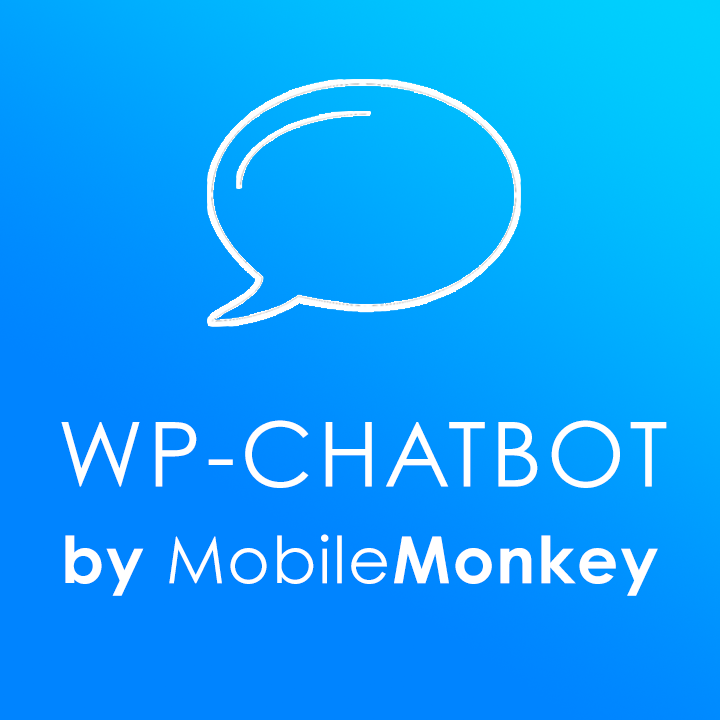 WP-Chatbot for Messenger 》ing official Facebook messenger marketing solutions provider partner. WP-Chatbot is a WordPress plugin that enables you to add an OmniChat™ chat wi...。
WP-Chatbot for Messenger 》ing official Facebook messenger marketing solutions provider partner. WP-Chatbot is a WordPress plugin that enables you to add an OmniChat™ chat wi...。 Typebot 》使用 Typebot 的對話式應用程序,可以收集比以往多 4 倍的回應。, 👉 建立漂亮的對話式應用程序,並輕鬆將它們嵌入您的 WordPress 網站中。, 👉 Typebot 幫助...。
Typebot 》使用 Typebot 的對話式應用程序,可以收集比以往多 4 倍的回應。, 👉 建立漂亮的對話式應用程序,並輕鬆將它們嵌入您的 WordPress 網站中。, 👉 Typebot 幫助...。 Chatra Live Chat + ChatBot + Cart Saver 》Chatra Live Chat + ChatBot + Facebook + Helpdesk + Cart Saver。, Chatra Live Chat 可以讓您回答問題和減輕煩惱,幫助訪客下訂單,從而促進銷售。使用它...。
Chatra Live Chat + ChatBot + Cart Saver 》Chatra Live Chat + ChatBot + Facebook + Helpdesk + Cart Saver。, Chatra Live Chat 可以讓您回答問題和減輕煩惱,幫助訪客下訂單,從而促進銷售。使用它...。 AI Bud – AI Content Generator, AI Chatbot, ChatGPT, Gemini, GPT-4o 》【在WordPress上安裝AI Buddy插件,實現快速生成多語言文本和圖片。】AI Buddy主要分為Content Builder,Image Generator和Playground等幾個模塊。Content Bu...。
AI Bud – AI Content Generator, AI Chatbot, ChatGPT, Gemini, GPT-4o 》【在WordPress上安裝AI Buddy插件,實現快速生成多語言文本和圖片。】AI Buddy主要分為Content Builder,Image Generator和Playground等幾個模塊。Content Bu...。 Live Chat by Formilla – Real-time Chat & Chatbots Plugin 》c., Formilla Live Chat 軟體 提供免費和高級服務,可用於你的 WordPress 網站。若你的訪客有任何問題或需要支援,他們可以與你即時聊天。, Formilla Live Ch...。
Live Chat by Formilla – Real-time Chat & Chatbots Plugin 》c., Formilla Live Chat 軟體 提供免費和高級服務,可用於你的 WordPress 網站。若你的訪客有任何問題或需要支援,他們可以與你即時聊天。, Formilla Live Ch...。HelpCrunch – Live Chat, Chatbot & Knowledge Base for Customer Service 》利用 HelpCrunch WordPress 外掛將您的客戶支持提升至更高的水準。您認為這很困難嗎?完全不是問題。, 感謝我們的完整解決方案,您可以:, , 提供無與倫比的...。
Futy.io Leadbots 》通過將訪問者轉換為潛在客戶(包括通過 WhatsApp、電子郵件和電話)來輕鬆地從您的網站上獲得更多客戶。Futy Leadbots 為您的訪問者提供愉悅的客戶體驗。訪問...。
