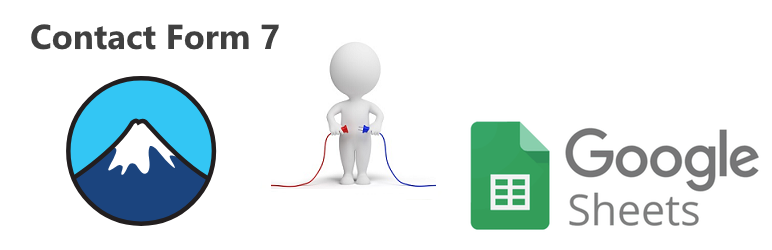
前言介紹
- 這款 WordPress 外掛「Integration with Google Sheets for Contact Form 7」是 2024-01-15 上架。
- 目前有 100 個安裝啟用數。
- 上一次更新是 2024-01-16,距離現在已有 474 天。超過一年沒更新,安裝要確認版本是否可用。以及後續維護問題!
- 外掛最低要求 WordPress 3.6 以上版本才可以安裝。
- 有 2 人給過評分。
- 還沒有人在論壇上發問,可能目前使用數不多,還沒有什麼大問題。
外掛協作開發者
alexagr |
外掛標籤
google | sheets | Google Sheets | contact form 7 |
內容簡介
繁體中文總結:
這個外掛提供了Contact Form 7和Google Sheets之間的整合。它在Contact Form 7中添加了一個新的處理器,以便將提交的表單發送到Google Sheets。使用該外掛可以將Contact Form 7配置為在提交表單時將數據發送到Google Sheets。
問題與答案:
- 這個外掛具有什麼功能?
- 提供Contact Form 7和Google Sheets之間的整合,使得提交的表單可以發送到Google Sheets。
- 如何將這個外掛連接到Google Sheets?
- 安裝完外掛後,在設定頁面上創建所需的應用程式憑證,以建立與Google Sheets的連接。
- 如何在Google Sheets中設定數據捕獲?
- 創建一個新的Google Sheet,進入你想要捕獲數據的分頁,在第一列中輸入"datetime"以捕獲提交的時間和日期。不需要為其他列輸入名稱,它們將在表單提交時自動添加。
- 如何在Contact Form 7中設定將數據發送到Google Sheets?
- 打開Contact Form 7的聯繫表單,切換到Google Sheets選項卡,配置Sheet ID和Tab ID並保存。然後提交一個測試表單,驗證數據是否出現在Google Sheets中。
- 這個外掛支援捕獲哪些提交元數據?
- 除了時間日期和常規表單字段外,還可以捕獲Contact Form 7的特殊郵件標籤。可以通過手動在電子表格中添加相應的標題來實現捕獲。
- 這個外掛與"Contact Form 7 Database Addon - CFDB7"整合使用嗎?
- 是的,如果已使用Contact Form 7 Database Addon - CFDB7來保存提交的表單,還可以將已提交的表單重新發送到Google Sheets。這在初始表單提交時出現問題和/或有人錯誤刪除Google Sheets中的數據時非常有用。
- 這個外掛的實施方式有什麼不同之處?
- 它使用服務原則進行Google Sheets的身份驗證,具有完全不同且更可靠的電子表格更新邏輯,實現自動標題生成以確保不會丟失提交的數據,同時支援捕獲提交的元數據。
原文外掛簡介
This plugin provides integration between Contact Form 7 and Google Sheets.
It adds new processor to Contact Form 7 that enables sending of submitted forms to Google Sheets.
Connecting the Plugin to Google Sheets
After installing the plugin you must go to it’s Settings screen and create application credentials needed to establish connection with Google Sheets. All instructions are provided in the Settings screen.
After successfully creating application credentials and uploading them (i.e. completing steps 1 and 2), you will see Client ID and Client Email that represent your instance of “Google Sheets for Contact Form 7” plugin. You will need to share your sheets with Client Email (as Editor role) to grant “Google Sheets for Contact Form 7” plugin permissions to edit them.
Using the Plugin
After successfully connecting the plugin to Google Sheets, do the following to configure your Contact Form 7 to send data to Google Sheets on form submission.
In Google Sheets
Create a new Google Sheet
Switch to the tab where you want to capture the data
Determine Sheet ID and Tab ID from the sheet’s URL that looks as follows: https://docs.google.com/spreadsheets/d/sheet-id/edit#gid=tab-id
For example, for URL https://docs.google.com/spreadsheets/d/142XLjqRCpr7iWldfARhSS_GiFoy4l5RqZfSD6RHXM64/edit#gid=0 Sheet ID is “142XLjqRCpr7iWldfARhSS_GiFoy4l5RqZfSD6RHXM64” and Tab ID is “0”
Enter “datetime” in the the first column if you want to capture time and date of submission
There is no need to enter names for other columns – they will be automatically added upon form submission
Share the sheet with Client Email that represents your instance of “Google Sheets for Contact Form 7” plugin – as Editor role
In Contact Form 7
Open your contact form
Switch to Google Sheets tab
Configure Sheet ID and Tab ID and click Save
Submit a test form and verify that the data shows up in your Google Sheet
Automatic Header Generation
The plugin verifies spreadsheet header on each new form submission and adds new fields to it if needed. Note that it never deletes fields from the header – as this would also delete some submission data – though you can do it manually. You may also manually reorder columns as you wish.
Capturing Submission Metadata
In addition to the datetime and regular form fields, you may also capture Contact Form 7 special mail-tags. In order to do so, add manually corresponding headers to your spreadsheet. Remove square brackets and first underscore from the tag name, and replace remaining underscores with dashes. For example, add remote-ip header to capture [_remote_ip] mail-tag.
Integration with “Contact Form 7 Database Addon – CFDB7”
If you use Contact Form 7 Database Addon – CFDB7 to save your submissions, you will also be able to resend already submitted forms to Google Sheets. This may be useful if something went wrong during initial form submission and/or someone deleted data in Google Sheets by mistake. In order to do so, in CFDB7 plugin, choose your form, open specific submission and click Send to Google Sheets button.
Acknowledgements
Initial version of this plugin was inspired by CF7 Google Sheets Connector plugin.
However it’s implementation is quite different:
it uses service principle for authentication with Google Sheets
it has completely different and much more reliable sheets update logic
it implements automatic header generation, to ensure that no submission data is lost
it supports capturing submission meta-data
it provides integration with CFDB7 plugin for forms re-submission
各版本下載點
- 方法一:點下方版本號的連結下載 ZIP 檔案後,登入網站後台左側選單「外掛」的「安裝外掛」,然後選擇上方的「上傳外掛」,把下載回去的 ZIP 外掛打包檔案上傳上去安裝與啟用。
- 方法二:透過「安裝外掛」的畫面右方搜尋功能,搜尋外掛名稱「Integration with Google Sheets for Contact Form 7」來進行安裝。
(建議使用方法二,確保安裝的版本符合當前運作的 WordPress 環境。
延伸相關外掛(你可能也想知道)
 OttoKit: All-in-One Automation Platform (Formerly SureTriggers) 》ther popular tools. It is affordable and easy to use, even for non-technical users., With SureTriggers, you can create complex workflows and integr...。
OttoKit: All-in-One Automation Platform (Formerly SureTriggers) 》ther popular tools. It is affordable and easy to use, even for non-technical users., With SureTriggers, you can create complex workflows and integr...。Uncanny Automator – Easy Automation, Integration, Webhooks & Workflow Builder Plugin 》Uncanny Automator 是一個無需編程最簡單且最強大的自動化 WordPress 外掛。使用數十億種配方組合,能在幾分鐘內建立自動化連接 WordPress 插件、網站和應用...。
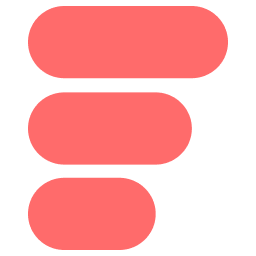 AFI – The Easiest Integration Plugin 》ommerce store, this plugin will send the order data to connected platforms., , , Gravity Forms: Any form created using Gravity Forms can be integra...。
AFI – The Easiest Integration Plugin 》ommerce store, this plugin will send the order data to connected platforms., , , Gravity Forms: Any form created using Gravity Forms can be integra...。Sheets to WP Table Live Sync | Google Sheets Table Plugin for WordPress with Spreadsheet Integration – FlexTable 》使用「Google Sheets to WP Table Live Sync」外掛可以輕鬆地在WordPress上以表格形式即時同步Google Sheets資料。只需更新Google表格,WordPress表格就會自...。
 FuseWP – WordPress User Sync to Email List & Marketing Automation (Mailchimp, Constant Contact, ActiveCampaign etc.) 》FuseWP是一個WordPress外掛,可以將WordPress與您的電子郵件營銷平台、營銷自動化和CRM連接起來,並自動同步WordPress用戶和個人檔案更新,讓您可以在註冊後...。
FuseWP – WordPress User Sync to Email List & Marketing Automation (Mailchimp, Constant Contact, ActiveCampaign etc.) 》FuseWP是一個WordPress外掛,可以將WordPress與您的電子郵件營銷平台、營銷自動化和CRM連接起來,並自動同步WordPress用戶和個人檔案更新,讓您可以在註冊後...。 Spreadsheet Integration – Automate Google Sheets With WordPress, WooCommerce & Most Popular Form Plugins. Also, Display Google sheet as a Table. 》egistration, delete user, user login, user logout, new post, update post, new page, and new database table row events with Advanced Custom Fields f...。
Spreadsheet Integration – Automate Google Sheets With WordPress, WooCommerce & Most Popular Form Plugins. Also, Display Google sheet as a Table. 》egistration, delete user, user login, user logout, new post, update post, new page, and new database table row events with Advanced Custom Fields f...。 Gravity Forms Google Sheet Connector 》Gravity Forms Google Sheets Connector 外掛是你的 Gravity Forms 與 Google Sheets 之間的橋樑。當有人在你的網站上提交表單時,它能夠實時將每個表單項目...。
Gravity Forms Google Sheet Connector 》Gravity Forms Google Sheets Connector 外掛是你的 Gravity Forms 與 Google Sheets 之間的橋樑。當有人在你的網站上提交表單時,它能夠實時將每個表單項目...。 Google Sheets Integration for Caldera Forms 》開發已暫停, 由於Caldera Forms於2021年12月31日被淘汰,因此此外掛的開發也已被停止。, 您可以繼續使用該外掛“如原樣”。但是,請預期該外掛將在2022年10月3...。
Google Sheets Integration for Caldera Forms 》開發已暫停, 由於Caldera Forms於2021年12月31日被淘汰,因此此外掛的開發也已被停止。, 您可以繼續使用該外掛“如原樣”。但是,請預期該外掛將在2022年10月3...。 Integration for Google Sheets and Contact Form 7, WPForms, Elementor, Ninja Forms 》Contact Form 7 Google Sheets 插件可以將由 Contact Form 7、Contact Form Entries Plugin 和許多其他常用聯繫表單外掛所收到的表單提交,傳送到 Google She...。
Integration for Google Sheets and Contact Form 7, WPForms, Elementor, Ninja Forms 》Contact Form 7 Google Sheets 插件可以將由 Contact Form 7、Contact Form Entries Plugin 和許多其他常用聯繫表單外掛所收到的表單提交,傳送到 Google She...。 SheetDB – get your Google Spreadsheet data 》SheetDB WordPress外掛讓您輕鬆地將Google試算表的內容新增到您的WordPress網站中。要新增內容,只需添加類似以下的短碼:[sheetdb url="https://sheetd...。
SheetDB – get your Google Spreadsheet data 》SheetDB WordPress外掛讓您輕鬆地將Google試算表的內容新增到您的WordPress網站中。要新增內容,只需添加類似以下的短碼:[sheetdb url="https://sheetd...。 Sheet2Site 》Sheet2Site – 在你的 WordPress 網站中嵌入你的 Google 表單。, 現在,我們通過 Sheet2Site WordPress 插件為您現有的網站帶來 Sheet2Site 的強大功能...。
Sheet2Site 》Sheet2Site – 在你的 WordPress 網站中嵌入你的 Google 表單。, 現在,我們通過 Sheet2Site WordPress 插件為您現有的網站帶來 Sheet2Site 的強大功能...。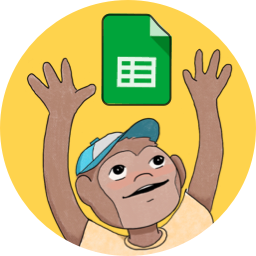 Sheet Monkey's Contact Form 7 to Google Sheets 》Sheet Monkey 是連接 Google Sheets 的最簡單和最安全的方式,並且透過此外掛,現在也可以將其用於 Contact Form 7。 我們考慮將 CF7 連接到 Google Sheets ...。
Sheet Monkey's Contact Form 7 to Google Sheets 》Sheet Monkey 是連接 Google Sheets 的最簡單和最安全的方式,並且透過此外掛,現在也可以將其用於 Contact Form 7。 我們考慮將 CF7 連接到 Google Sheets ...。 WP Simple Spreadsheet Fetcher for Google 》這是一個簡單的外掛,能夠從 Google Sheets 取得數據並在您的網站上顯示它。, 此外掛僅適用於區塊編輯器,不支援傳統編輯器。, 使用方法, , 建立 API 金鑰。...。
WP Simple Spreadsheet Fetcher for Google 》這是一個簡單的外掛,能夠從 Google Sheets 取得數據並在您的網站上顯示它。, 此外掛僅適用於區塊編輯器,不支援傳統編輯器。, 使用方法, , 建立 API 金鑰。...。Dan's GSheets Data Embedder 》Dan’s Google Sheets Data Embedder是出於非技術人員需要將複雜的計算從WordPress中搬移到更熟悉的電子試算表環境,以及能夠僅分享從試算表中所需的信...。
 Automate Hub Free by Sperse.IO 》🎬 影片教學, , ✅ 了解更多, , 主頁, 應用程式目錄, 專業版價格, 聯絡支援中心, , 外掛說明-由SPERSE.IO提供的自動化中樞免費版, ★★★★★ Automate Hub 是最佳...。
Automate Hub Free by Sperse.IO 》🎬 影片教學, , ✅ 了解更多, , 主頁, 應用程式目錄, 專業版價格, 聯絡支援中心, , 外掛說明-由SPERSE.IO提供的自動化中樞免費版, ★★★★★ Automate Hub 是最佳...。
