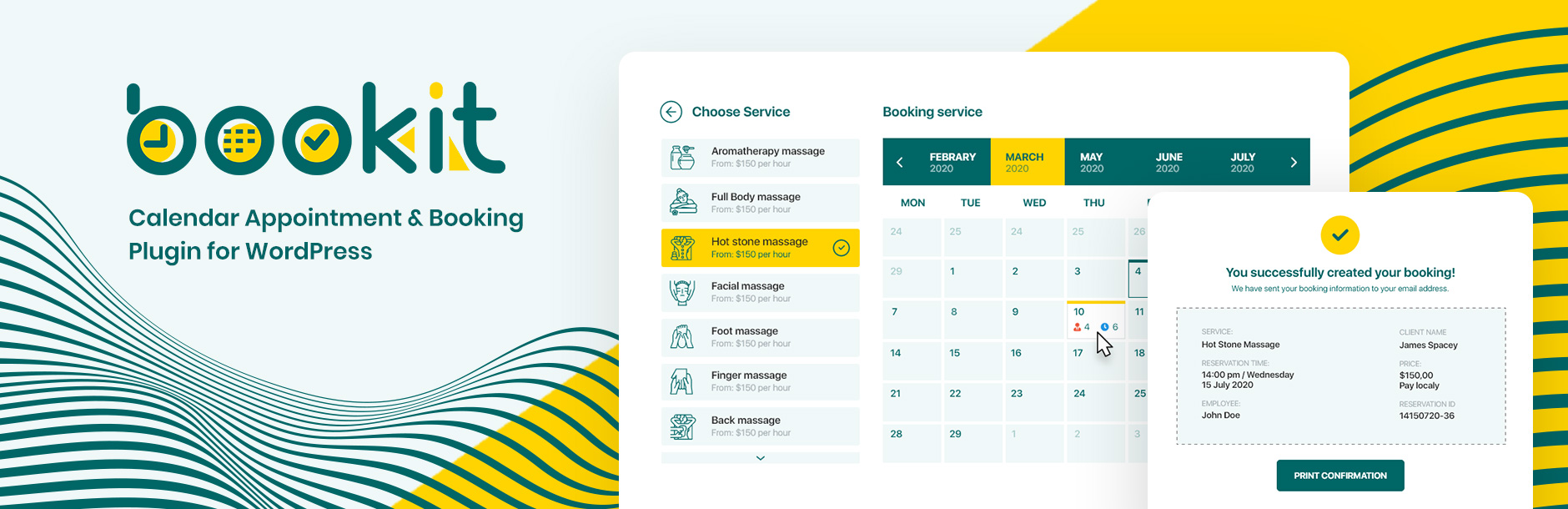
前言介紹
- 這款 WordPress 外掛「Booking Calendar | Appointment Booking | Bookit」是 2019-01-30 上架。
- 目前有 6000 個安裝啟用數。
- 上一次更新是 2024-08-22,距離現在已有 254 天。
- 外掛最低要求 WordPress 6.3 以上版本才可以安裝。
- 外掛要求網站主機運作至少需要 PHP 版本 7.4 以上。
- 有 24 人給過評分。
- 論壇上目前有 1 個提問,問題解答率 100% ,不低,算是個很有心解決問題的開發者團隊了!
外掛協作開發者
外掛標籤
booking | calendar | booking calendar | appointment booking | appointment calendar |
內容簡介
WordPress 免費預約及日程管理外掛程式 - Bookit
您曾經預約過時間時因為要打電話並且被放在等待佇列中而感到困擾嗎?現在您可以使用名為 Bookit 的免費外掛程式來解決問題。這是您唯一需要的 WordPress 預約及日程外掛程式。Bookit 外掛程式已經完美地設計,只需點擊一下按鈕就可以提供專業的幫助來管理您的時間表。
Bookit 外掛程式不僅可以節省您和客戶的時間,而且預約時間從未如此輕鬆。我們的 WordPress 預約外掛程式還具有備選的表單佈局,提供使用者在兩個互動式表單之間選擇。
此預約外掛程式可以讓網站管理員無縫地控制和管理所有請求,使取消、批准和更新會議僅需點擊數下即可完成。此外,這個預約外掛程式還可以與 WooCommerce 和 Payments Gateway 進行集成。
誰會從這個外掛程式受益?
Bookit 外掛程式的主要目的是預約日曆/預約系統。即使如此,這也是任何想要改善預約或訂房體驗的企業的極佳添加項目。通過提供靈活的功能,您的網站訪問者可以隨時隨地查詢物業或地點的可用性。使用這個預約外掛程式,客戶不需要聯繫您,而是可以輕鬆地預約時間,節省您的業務和客戶的時間。
無限安排可以支持像舞蹈課程、資源安排、房地產代理、酒店客房等多種業務!Bookit 預約 WordPress 外掛程式還可以用於幾乎任何接受預約的企業和活動安排。
企業示例包括:
法律諮詢——安排與客戶的會議,展示服務,管理員工
維修服務——提供技術人員的可用性,列出時間表和可用服務
SPA 和美容——自動預訂前台
醫療診所——輕鬆管理所有病人預約
健身中心——顯示培訓類型,選擇時間,預訂課程
訂票——用戶可以實時查詢座位,選擇並在線預訂
餐廳訂單——在您的餐廳網站上啟用在線預約和訂單
哪個版本適合您?
StylemixThemes 提供了兩個版本的 Bookit 外掛程式。Bookit 免費版允許您在網站上添加互動式預約日曆,訪問者可以為您的公司提供的商品或服務進行在線預約。您可以利用日曆指定可用性,允許客戶提前 15 分鐘到幾周的時間進行預約!
Bookit 免費版功能總覽以有效管理預約和訂單:
在線預約,隨時點擊輕鬆 24/7
三種日曆視圖 – 每日、每月、每週
免去文件工作
客戶可以使用任何設備在任何時間預約會議
在 5 分鐘內查詢日期的可用性,並提交預訂
可打印的確認,保護您的業務和客戶
關於即將到來的預約的通知
選擇其所需的服務和員工
用戶友好的管理介面和直觀的設計
適用於任何業務模型的靈活性
為每個服務/員工定義工作日期和工作時間
每個服務可以有自己的價格和持續時間
自動價格計算
定制選項以適合您的業務需求
原文外掛簡介
Free Booking & Appointment Management Plugin for WordPress – Bookit
Easily manage and schedule appointments, and bookings on your WordPress website with the free Bookit plugin. No matter what type of appointment or bookings business you have, Bookit works for everyone. Packed with features and backed by the expert team behind The Events Calendar.
Bookit is ready to go out of the box. It’s also extensible, easy to use, and completely customizable.
The Best Booking Plugin for WordPress
Bookit is everything you need to power your appointments and bookings business. Features in the free version include:
Online scheduling with a click 24/7
Accept payments online using Stripe.
Three types of calendar view – daily, monthly, weekly
Removes paperwork.
Customers can use any device to schedule a meeting at any time they want.
Check the availability of the dates and submit a booking in under 5 minutes.
Printable confirmation protecting your business and the customer.
Notifications about upcoming appointments.
Choose the service and employee of their choosing.
User-friendly admin interface and intuitive design.
Flexibility for any business model.
Working dates and hours can be defined for each service/staff member.
Each service can have its price and duration.
Automatic price calculation.
Custom options to fit your brand identity.
Responsive front end and back end design.
Simple installation and integration process.
Appointments dashboard for admin.
Seamless Integration with both Elementor and WPbakery.
Why Use an Appointment & Booking Plugin?
By implementing Bookit on your website you can benefit from an all-in-one appointments, bookings and reservations system. Run your business from your website including managing appointments, scheduling staff hours and take payments online 24/7.
Bookit works for any use case that requires appointments, bookings or reservations including; in-person classes and teaching, garages and mechanics, medical professions like Doctors & Dentists, Lawyers, Health services like Spas and so many more.
Go for Pro With BookIt Pro
Extend the best WordPress appointment plugin with more features including WooCommerce integration and Google calendar integration.
WooCommerce integration.
Complete Google Calendar integration
Custom fields drag-and-drop.
Date & Time availability check.
Payment configuration takes only a couple of minutes.
各版本下載點
- 方法一:點下方版本號的連結下載 ZIP 檔案後,登入網站後台左側選單「外掛」的「安裝外掛」,然後選擇上方的「上傳外掛」,把下載回去的 ZIP 外掛打包檔案上傳上去安裝與啟用。
- 方法二:透過「安裝外掛」的畫面右方搜尋功能,搜尋外掛名稱「Booking Calendar | Appointment Booking | Bookit」來進行安裝。
(建議使用方法二,確保安裝的版本符合當前運作的 WordPress 環境。
1.2 | 1.2.2 | 1.2.3 | 2.0.0 | 2.0.1 | 2.0.2 | 2.0.3 | 2.0.4 | 2.0.5 | 2.0.6 | 2.0.7 | 2.0.8 | 2.0.9 | 2.1.0 | 2.1.1 | 2.1.2 | 2.1.3 | 2.1.4 | 2.1.5 | 2.1.6 | 2.1.7 | 2.1.8 | 2.1.9 | 2.2.0 | 2.2.1 | 2.2.2 | 2.2.3 | 2.2.4 | 2.2.5 | 2.2.6 | 2.2.7 | 2.2.8 | 2.2.9 | 2.3.0 | 2.3.1 | 2.3.2 | 2.3.3 | 2.3.4 | 2.3.5 | 2.3.6 | 2.3.7 | 2.3.8 | 2.4.1 | 2.4.2 | 2.4.3 | 2.4.4 | 2.4.5 | 2.4.6 | 2.5.0 | trunk |
延伸相關外掛(你可能也想知道)
 WordPress Online Booking and Scheduling Plugin – Bookly 》Bookly 是一個免費的 WordPress 排程外掛,可以在您的網站上接受網路預約和自動化預約系統。在同一個地方管理您的預定日曆、服務和客戶資料庫,節省時間和金...。
WordPress Online Booking and Scheduling Plugin – Bookly 》Bookly 是一個免費的 WordPress 排程外掛,可以在您的網站上接受網路預約和自動化預約系統。在同一個地方管理您的預定日曆、服務和客戶資料庫,節省時間和金...。Appointment Booking Calendar — Simply Schedule Appointments Booking Plugin 》Simply Schedule Appointments 是一個易於使用的 WordPress 預約預訂外掛程式。這個預約預訂系統已深受 20,000 多家企業的喜愛,平均評價達到五顆星。, Simpl...。
Fluent Booking – The Ultimate Appointments Scheduling, Events Booking, Events Calendar Solution 》**總結:**, , FluentBooking 是一個一流的解決方案,用於安排和提供基於預約的服務。無論是預約、活動還是其他任何事情,FluentBooking 都為您提供最全面的解...。
 Booking Calendar – Event Calendar 》;, Omnivo Booking Calendar | 支援論壇 | 聯絡我們, , Omnivo 提供了一系列行事曆外掛工具,無論您是需要活動行事曆或預訂行事曆,Omnivo 都是最佳的外掛程...。
Booking Calendar – Event Calendar 》;, Omnivo Booking Calendar | 支援論壇 | 聯絡我們, , Omnivo 提供了一系列行事曆外掛工具,無論您是需要活動行事曆或預訂行事曆,Omnivo 都是最佳的外掛程...。 Bookings for WooCommerce – Create Bookable Products, Manage Bookings and Accept Payments 》使用WooCommerce預訂和預約外掛,為您的客戶預訂,開始安排預約。通過使用列表日曆管理您的預訂並輕鬆調節預訂持續時間,以更好地管理您的預訂。, WooCommerc...。
Bookings for WooCommerce – Create Bookable Products, Manage Bookings and Accept Payments 》使用WooCommerce預訂和預約外掛,為您的客戶預訂,開始安排預約。通過使用列表日曆管理您的預訂並輕鬆調節預訂持續時間,以更好地管理您的預訂。, WooCommerc...。 Booking calendar, Appointment Booking System 》tionality, Booking Calendar 外掛是一個優秀且易於使用的工具,可用於為您的 WordPress 網站建立預約系統。僅需幾分鐘即可創建任何類型的排程日曆。, 您可以...。
Booking calendar, Appointment Booking System 》tionality, Booking Calendar 外掛是一個優秀且易於使用的工具,可用於為您的 WordPress 網站建立預約系統。僅需幾分鐘即可創建任何類型的排程日曆。, 您可以...。 Appointment Booking & Scheduling Plugin — Webba Booking Calendar 》ly added to any page or post., Increased Bookings: A streamlined booking process and easy appointment scheduling can lead to an increased number of...。
Appointment Booking & Scheduling Plugin — Webba Booking Calendar 》ly added to any page or post., Increased Bookings: A streamlined booking process and easy appointment scheduling can lead to an increased number of...。 Appointment Bookings for Zoom GoogleMeet and more – Wappointment 》透過Zoom、GoogleMeet、電話或辦公室的方式,讓客戶快速預約與您見面。, WordPress預約外掛程式, 個人教練、老師、治療師以及各種服務專業人士的預約預定日曆...。
Appointment Bookings for Zoom GoogleMeet and more – Wappointment 》透過Zoom、GoogleMeet、電話或辦公室的方式,讓客戶快速預約與您見面。, WordPress預約外掛程式, 個人教練、老師、治療師以及各種服務專業人士的預約預定日曆...。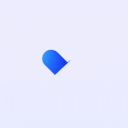 Appointment Booking and Scheduling Calendar Plugin – WP Timetics 》ime Management, The plugin has a user-friendly date and time management system that allows you to set specific start and end times for your meeting...。
Appointment Booking and Scheduling Calendar Plugin – WP Timetics 》ime Management, The plugin has a user-friendly date and time management system that allows you to set specific start and end times for your meeting...。Scheduling Plugin – Online Booking for WordPress 》WordPress 預約日曆外掛程式, 在 Start Booking,我們認為一個簡單的線上預約體驗對任何高轉換率的網站都至關重要。Start Booking 是一個專注於幫助個人和企...。
 Cal.com 》Cal.com 是一個開源的 Calendly 替代方案,讓您輕鬆預約會議和安排會面,無需反覆電子郵件。, 功能特色, , 透過簡單的短碼,可在任何 WordPress 頁面/文章上...。
Cal.com 》Cal.com 是一個開源的 Calendly 替代方案,讓您輕鬆預約會議和安排會面,無需反覆電子郵件。, 功能特色, , 透過簡單的短碼,可在任何 WordPress 頁面/文章上...。Appointment Calendar 》Appointment Calendar 是一個簡單但有效的 WordPress 外掛,可讓您在 WordPress 網誌上進行線上預約。如果您是顧問、醫生、律師等,您可以充分利用 Appointme...。
 Advanced Appointment Booking & Scheduling 》```html,
Advanced Appointment Booking & Scheduling 》```html, - ,
- Advanced Appointment Booking & Scheduling 是一個強大的 WordPress 外掛,旨在簡化您的線上預約管理。
 VikAppointments Services Booking Calendar 》Vik Appointments Services Booking Calendar for WordPress, 這款廣受歡迎的預約預訂日曆系統現已成為 WordPress 的原生外掛!, 如果您正在尋找一個專業的工...。
VikAppointments Services Booking Calendar 》Vik Appointments Services Booking Calendar for WordPress, 這款廣受歡迎的預約預訂日曆系統現已成為 WordPress 的原生外掛!, 如果您正在尋找一個專業的工...。 WordPress Appointment Booking and Online Scheduling Plugin by Appointy 》由於 Appointy 自 2010 年開始受到商家的信賴,因此它是最受歡迎、最可靠、評價最高的預約排班和 WordPress 預約日曆外掛之一。它擁有所有企業需要接受預約、...。
WordPress Appointment Booking and Online Scheduling Plugin by Appointy 》由於 Appointy 自 2010 年開始受到商家的信賴,因此它是最受歡迎、最可靠、評價最高的預約排班和 WordPress 預約日曆外掛之一。它擁有所有企業需要接受預約、...。
