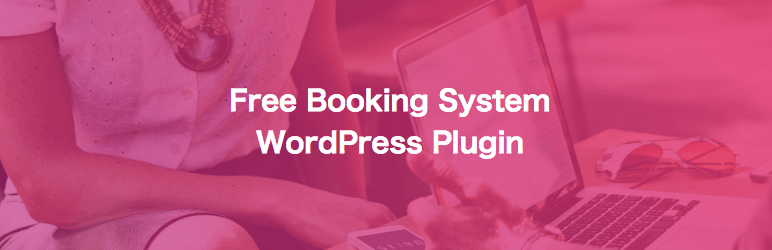
前言介紹
- 這款 WordPress 外掛「Booking Package」是 2018-02-25 上架。
- 目前有 10000 個安裝啟用數。
- 上一次更新是 2025-04-28,距離現在已有 5 天。
- 外掛最低要求 WordPress 3.5 以上版本才可以安裝。
- 外掛要求網站主機運作至少需要 PHP 版本 7.2 以上。
- 有 14 人給過評分。
- 論壇上目前有 12 個提問,問題解答率 33%
外掛協作開發者
外掛標籤
booking | appointment | reservation | booking calendar | 予約システム |
內容簡介
trators can manage user accounts and view their booking history.
Booking Package is a user-friendly WordPress plugin that can support various industries' booking needs. It offers feature-rich functions such as online payment, flexible appointment time management, and responsive front-end interface. Users can also set up user accounts to make the booking process more convenient. Check out our demo pages for different industries and languages.
原文外掛簡介
Booking Package is the simplest way to facilitate room rentals, service bookings, event bookings, or any type of online booking on WordPress.
The appointment booking system within the Booking Package management tool allows for direct handling within WordPress pages. By transitioning from manual paper registrations to digital appointment management on the server, you can effortlessly monitor booking availability.
VIEW OUR PLUGIN DEMO PAGES:
Booking Calendar System for Hairdressers, Clinics, etc.
Booking Demo in English
Booking Demo in Japanese (日本語版の予約システムのデモ)
Booking Demo in Japanese (日本語版のエステ・エアサロン向け予約システムのデモ)
Booking Calendar System for Hotels
Booking Demo in English
Booking Demo in Japanese (日本語版のホテル用予約システムのデモ)
Booking Demo in Spanish (Demostración del calendario de reservas para español)
Easy and Intuitive Interface – Supports Various Booking Types Across Industries
Booking Package makes it incredibly easy to set up, from system installation to creating a booking schedule. With its simple and intuitive interface, even beginners have no worries.
It offers a rich set of features that cater to various booking types in different industries, such as school bookings, classroom bookings, massage bookings, event bookings, seminar bookings, facility bookings, conference room bookings, studio bookings, hospital appointments, dental appointments, briefing bookings, and more.
Responsive Booking Interface
The interface of the booking calendar is highly responsive, allowing clients to view it on commonly used browsers and devices.
Seamless integration with your website
Booking Package plugin ensures a seamless integration with your website, without the need for iframes or new windows during the booking process. Your customers can always stay on your website while making their bookings.
Setting Booking Time in Hours or Minutes
Booking Package allows for easy management of booking time. The time can be defined in hours or minutes, with the flexibility to set it at one-minute intervals for creating a versatile schedule.
Online Payments
By integrating PayPal and Stripe payment systems, customers can easily make payments during the booking process.
User Account Functionality
Customers visiting the website can register as users through the Booking Package plugin, allowing them to skip entering personal information during the booking process.
Administrators can manage registered customers under Booking Package > Users in the dashboard.
Users with the “Subscriber” role in WordPress, in addition to Booking Package users, can also skip entering personal information during the booking process.
Features of the Free Version booking System:
You can create a booking schedule on a day-by-day basis, considering weekdays.
You have the ability to create unlimited booking calendars.
Manage booking information.
Edit personal information of booking users.
By using the service feature, your customers can select their preferred services during the booking process.
The service feature allows unlimited registration of service names, durations, and costs.
You can operate the booking system simply by embedding a shortcode into fixed pages or posts.
Upon completion, modification, or cancellation of a booking, emails are sent to the customer and the administrator.
No advertisements are displayed.
If you choose to make bookings through phone calls or direct visits by customers, it can be easily done through the booking calendar on the dashboard.
You can accept an unlimited number of bookings from customers or through the dashboard.
In the booking system for customers, you can freely change the background color of the calendar and input forms.
It supports booking reception for accommodation facilities such as hotels.
You can manage the booking calendar for each type of hotel room.
Easily view customer information from the dashboard.
Added a download function for visitor booking information.
There is a feature to notify developers of JavaScript syntax errors in the Booking Package.
Visitors can now perform booking procedures within the widget.
You can set regular closing days.
You can specify a deadline time for each booking time slot. For example, if you set a deadline 30 minutes before the 15:00 schedule, the booking will end at 14:30.
Each input field that customers enter during the booking process can be freely added or edited within the dashboard.
You can use a feature to display the remaining capacity of booking dates as a string or symbol.
It is compatible with WordPress site networks.
You can delete all published booking schedules for all dates or dates from the current day onwards.
You can insert any page into the booking completion page.
You can set Google Analytics goals on the booking completion page.
In the booking calendar for hotels, you can set hotel rates for each day of the week.
In the booking calendar for hotels, you can set minimum and maximum stay durations.
Extra features of the Premium version:
Ability to modify visitor’s booking time and service details.
Online payment through Stripe, including support for “Apple Pay” and “Pay with Google”.
Online payment through PayPal.
Fixed year and month for visitor’s booking calendar. When enabled, visitors can only view the specified month and cannot navigate to other months.
Display of remaining capacity for each booking time slot.
User account functionality for visitors within our plugin.
Option to define a specific period and delete published booking schedules within that period.
Ability to add options to services, providing flexibility for visitors.
Cancellation of bookings by visitors or users.
Service availability can be specified within specific time frames. For example, a service may be available only on Mondays and Fridays from 09:00 to 12:00.
Selection of multiple services within a single booking.
Multiple booking calendars can share schedules from a single booking calendar.
About the side menu of Booking Package in your Dashboard.
What can I do with “Booked Customers”?
You can check and edit customers’ bookings.
You can change the status of customers’ bookings.
You can create bookings for customers.
You can download a CSV file.
What can I do with “Users”?
You can check the user’s booking history and modify the status.
You can update the user’s email address and password.
You can add and remove users.
What can I do with “Calendar Settings”?
Create a new booking calendar.
Add, edit, and delete appointment times for the created booking calendars.
Add and edit items for personal information entry in the created booking calendar.
Add and edit services to the created booking calendar.
Manage taxes and surcharges in the created booking calendar.
Set up rules for the created booking calendar.
What can I do with “Calendar Settings”?
Create a new booking calendar.
Add, edit, and delete appointment times for the created booking calendars.
Add and edit items for personal information entry in the created booking calendar.
Add and edit services to the created booking calendar.
Manage taxes and surcharges in the created booking calendar.
Set up rules for the created booking calendar.
What can I do with “General Settings”?
Set up the common rules for all booking calendars.
Set up PayPal and Stripe payment gateways.
Configure regular holidays and special holidays.
Customize the CSS for the front-end booking calendar.
Renew or cancel your subscription.
Supported language
English
Danish
Spanish
Russian
Japanese (日本語)
Chinese (简化的字符预订系统)
Taiwan (繁體中文預訂系統)
Supported currency
USD
EUR
GBP
AUD – Australian Dollar
BRL – Real brasileiro
CAD – Canadian Dollar
CHF – Swiss franc
COP – Colombian Peso
CZK – Koruna česká
DKK – Dansk krone
HUF – Magyar forint
HRK – Croatian Kuna
PHP – Philippine Peso
UAH – Ukraine Hryvnia
RUB – Российский рубль
THB – Thai Baht
JPY – 日本円
TWD – 台湾元
CNY – 人民币
KRW – 한국 원
AED – United Arab Emirates
各版本下載點
- 方法一:點下方版本號的連結下載 ZIP 檔案後,登入網站後台左側選單「外掛」的「安裝外掛」,然後選擇上方的「上傳外掛」,把下載回去的 ZIP 外掛打包檔案上傳上去安裝與啟用。
- 方法二:透過「安裝外掛」的畫面右方搜尋功能,搜尋外掛名稱「Booking Package」來進行安裝。
(建議使用方法二,確保安裝的版本符合當前運作的 WordPress 環境。
trunk | 1.5.30 | 1.5.31 | 1.5.32 | 1.5.33 | 1.5.35 | 1.5.36 | 1.5.37 | 1.5.38 | 1.5.39 | 1.5.40 | 1.5.41 | 1.5.42 | 1.5.43 | 1.5.44 | 1.5.45 | 1.5.46 | 1.5.47 | 1.5.49 | 1.5.50 | 1.5.51 | 1.5.52 | 1.5.53 | 1.5.54 | 1.5.55 | 1.5.56 | 1.5.57 | 1.5.58 | 1.5.59 | 1.5.60 | 1.5.61 | 1.5.62 | 1.5.63 | 1.5.64 | 1.5.65 | 1.5.66 | 1.5.67 | 1.5.68 | 1.5.69 | 1.5.70 | 1.5.71 | 1.5.72 | 1.5.73 | 1.5.74 | 1.5.75 | 1.5.76 | 1.5.77 | 1.5.78 | 1.5.79 | 1.5.80 | 1.5.81 | 1.5.82 | 1.5.83 | 1.5.84 | 1.5.85 | 1.5.86 | 1.5.87 | 1.5.88 | 1.5.89 | 1.5.90 | 1.5.91 | 1.5.93 | 1.5.94 | 1.5.95 | 1.5.96 | 1.5.97 | 1.5.98 | 1.6.00 | 1.6.01 | 1.6.02 | 1.6.03 | 1.6.04 | 1.6.05 | 1.6.06 | 1.6.07 | 1.6.08 | 1.6.09 | 1.6.10 | 1.6.11 | 1.6.12 | 1.6.13 | 1.6.14 | 1.6.15 | 1.6.16 | 1.6.17 | 1.6.18 | 1.6.19 | 1.6.23 | 1.6.24 | 1.6.25 | 1.6.26 | 1.6.27 | 1.6.29 | 1.6.30 | 1.6.31 | 1.6.33 | 1.6.34 | 1.6.36 | 1.6.37 | 1.6.38 | 1.6.39 | 1.6.40 | 1.6.41 | 1.6.42 | 1.6.43 | 1.6.44 | 1.6.45 | 1.6.46 | 1.6.47 | 1.6.48 | 1.6.49 | 1.6.50 | 1.6.51 | 1.6.52 | 1.6.54 | 1.6.55 | 1.6.56 | 1.6.57 | 1.6.58 | 1.6.59 | 1.6.60 | 1.6.61 | 1.6.62 | 1.6.63 | 1.6.64 | 1.6.65 | 1.6.66 | 1.6.67 | 1.6.68 | 1.6.69 | 1.6.70 | 1.6.71 | 1.6.72 | 1.6.73 | 1.6.74 | 1.6.75 | 1.6.76 | 1.6.77 | 1.6.78 | 1.6.79 | 1.6.82 | 1.6.83 |
延伸相關外掛(你可能也想知道)
 EMC – Easily Embed Calendly Scheduling Features 》Embed Calendly 可以讓你以簡單易用的方式在 WordPress 網站上新增 Calendly 排程頁面。, 透過 Calendly,讓訪客可以在你網站的任何地方輕鬆地安排會議。, 透...。
EMC – Easily Embed Calendly Scheduling Features 》Embed Calendly 可以讓你以簡單易用的方式在 WordPress 網站上新增 Calendly 排程頁面。, 透過 Calendly,讓訪客可以在你網站的任何地方輕鬆地安排會議。, 透...。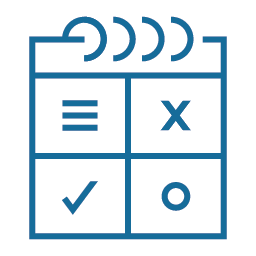 Easy Appointments 》在你的WordPress網站中添加預約系統,輕鬆管理預約。時間管理十分靈活,並且可以多地點、多服務和多工作人員。能用於:律師、美容院、修車、清潔服務、醫生、...。
Easy Appointments 》在你的WordPress網站中添加預約系統,輕鬆管理預約。時間管理十分靈活,並且可以多地點、多服務和多工作人員。能用於:律師、美容院、修車、清潔服務、醫生、...。 Appointment Booking Calendar Plugin and Scheduling Plugin – BookingPress 》BookingPress – WordPress 全方位預約外掛程式, BookingPress 是一款全面的預約外掛程式,可以輕鬆地在你的 WordPress 網站上設置完整的預約系統,根據...。
Appointment Booking Calendar Plugin and Scheduling Plugin – BookingPress 》BookingPress – WordPress 全方位預約外掛程式, BookingPress 是一款全面的預約外掛程式,可以輕鬆地在你的 WordPress 網站上設置完整的預約系統,根據...。 Appointment Hour Booking – WordPress Booking Plugin 》Appointment Hour Booking 是一個 WordPress 外掛程式,可建立預約表單,用於具有開始時間和預定時間表的預約。使用者可以從一組根據「營業時間」和服務時間...。
Appointment Hour Booking – WordPress Booking Plugin 》Appointment Hour Booking 是一個 WordPress 外掛程式,可建立預約表單,用於具有開始時間和預定時間表的預約。使用者可以從一組根據「營業時間」和服務時間...。 Setmore 》Setmore 提供免費的線上預約平台,讓您與客戶連結。透過一個簡單、流暢的日曆系統管理您所有的預約,讓您的企業自由成長。, 增加更多客戶,並改善您的品牌形...。
Setmore 》Setmore 提供免費的線上預約平台,讓您與客戶連結。透過一個簡單、流暢的日曆系統管理您所有的預約,讓您的企業自由成長。, 增加更多客戶,並改善您的品牌形...。 WPCal.io – Easy Meeting Scheduler 》使用本外掛即可在不搜尋您的行事曆和來回電子郵件的情況下,在30秒內安排會議。, 查看網站 - https://wpcal.io/, 嘗試演示 - https://demo.wpcal.io/, 完全本...。
WPCal.io – Easy Meeting Scheduler 》使用本外掛即可在不搜尋您的行事曆和來回電子郵件的情況下,在30秒內安排會議。, 查看網站 - https://wpcal.io/, 嘗試演示 - https://demo.wpcal.io/, 完全本...。WordPress Appointment Booking Plugin 》預訂 Lite 是一個免費的預訂小工具,可自動安排與客戶的會議。, , , 包括儀表板存取權的外掛展示。, 課程總覽視頻, 指南視頻, 說明文件, , , 這是一個完美的W...。
 Cal.com 》Cal.com 是一個開源的 Calendly 替代方案,讓您輕鬆預約會議和安排會面,無需反覆電子郵件。, 功能特色, , 透過簡單的短碼,可在任何 WordPress 頁面/文章上...。
Cal.com 》Cal.com 是一個開源的 Calendly 替代方案,讓您輕鬆預約會議和安排會面,無需反覆電子郵件。, 功能特色, , 透過簡單的短碼,可在任何 WordPress 頁面/文章上...。Appointment Calendar 》Appointment Calendar 是一個簡單但有效的 WordPress 外掛,可讓您在 WordPress 網誌上進行線上預約。如果您是顧問、醫生、律師等,您可以充分利用 Appointme...。
 Appointment Booking Calendar 》Appointment Booking Calendar 是一個預約日曆外掛,可以在日曆上設定可用時間,並透過這個外掛接受網路預訂。此外掛支援 PayPal 付款處理。, 你可以在醫療諮...。
Appointment Booking Calendar 》Appointment Booking Calendar 是一個預約日曆外掛,可以在日曆上設定可用時間,並透過這個外掛接受網路預訂。此外掛支援 PayPal 付款處理。, 你可以在醫療諮...。WordPress Booking Plugin – TheBooking 》TheBooking 是一個現代化預約和預訂外掛,專注於易用性和美觀的使用者介面。, 使用者友好的預約外掛, TheBooking 具有響應式的日曆小工具和逐步預訂流程,讓...。
 Salon Booking 》Salon Booking 是一個可讓客戶和工作人員之間進行一對一預約的外掛,特別適用於髮廊、醫院、牙科診所等企業。, 使用 Salon Booking 不需要註冊會員,客戶可以...。
Salon Booking 》Salon Booking 是一個可讓客戶和工作人員之間進行一對一預約的外掛,特別適用於髮廊、醫院、牙科診所等企業。, 使用 Salon Booking 不需要註冊會員,客戶可以...。Book appointment online 》網上預訂插件 – 用於網上醫生、理髮師、造型師及其他預約。, 適合醫療中心、美容院、理髮店、汽車服務等場所使用。, 主要功能, , 快速啟動, 預約預約「一步步...。
Online Lesson Booking 》線上課程預約系統(OLB)是為了配備一對一線上課程網站而開發的預約表單和日程安排工具。, 教師可以使用日程安排工具設定時間表,會員可以點選時間表進行預約...。
 TrueBooker – Appointment Booking and Scheduler Plugin. 》**外掛總結:** TrueBooker 是一個完整且易於使用的預約排程系統,適合任何想要在線管理預約排程的個人或小型/大型企業。, , 1. 誰可以使用 TrueBooker 這個 ...。
TrueBooker – Appointment Booking and Scheduler Plugin. 》**外掛總結:** TrueBooker 是一個完整且易於使用的預約排程系統,適合任何想要在線管理預約排程的個人或小型/大型企業。, , 1. 誰可以使用 TrueBooker 這個 ...。
