
前言介紹
- 這款 WordPress 外掛「Designer Blocks for Block Editor by Weaver」是 2018-06-16 上架。
- 目前有 50 個安裝啟用數。
- 上一次更新是 2018-12-09,距離現在已有 2338 天。超過一年沒更新,安裝要確認版本是否可用。以及後續維護問題!
- 外掛最低要求 WordPress 4.9.8 以上版本才可以安裝。
- 外掛要求網站主機運作至少需要 PHP 版本 5.4 以上。
- 有 1 人給過評分。
- 還沒有人在論壇上發問,可能目前使用數不多,還沒有什麼大問題。
外掛協作開發者
wpweaver |
外掛標籤
blocks | gutenberg | web-design | block-editor | editor blocks |
內容簡介
新的區塊編輯器(Gutenberg)為編輯 WordPress 頁面和文章提供了全新的方式。標準版本提供了許多區塊,但 Weaver 的區塊設計外掛為區塊編輯器添加了幾個新的區塊,使網站的頁面添加現代網頁設計模式變得容易。
Weaver 的區塊設計外掛目前包括:
圖像/文字多合一
在一列中結合圖像和最多三個文本元素。您可以控制圖像的大小和形狀。您可以獨立控制三個文本元素的位置、文字顏色和字體大小。您可以切換列的順序。
您不僅可以控制背景顏色,還可以指定一個封面背景圖像,可以切換為視差圖像。您可以控制背景圖像的顯示高度。此區塊使您可以輕鬆地在頁面上創建美麗的元素。
圖像列
創建一個帶有最多四個列和圖像的區塊,其標題和描述位於圖像下方。圖像可以是正方形、圓形或原始圖像的比例。
這種網頁設計模式在許多現代網站上發現,通常用於顯示工作人員、產品圖像/標誌或其他帶有文本的區塊。圖像列區塊使得創建此設計變得非常容易。
區塊共用的功能
圖像形狀選擇:原始長寬比,以及三種大小的正方形或圓形
列背景色
文本區域文字顏色和字體大小。
標準的 Gutenberg 文本屬性:粗體、斜體、刪除線、鏈接
如果主題支持,則支持寬屏和全屏顯示
響應式-自動適應桌面和移動設備
演示、幫助和全面支持在我們自己的網站上
Weaver 的區塊設計外掛演示
Weaver 支援論壇
歡迎提供建議
此版本已經通過 WordPress 5.0 正式發佈的測試。隨著區塊編輯器中的功能、API 和最佳實踐的變化,此外掛也將更新。
此外掛的目標是包含易於使用的區塊,這些區塊混合圖像、文本和背景圖像,排列成不同的創意模式。如果您有喜愛的網頁設計模式,並希望輕鬆實現,只需發送一封電子郵件給我們,我們會看看它是否可以成為一個區塊。
原文外掛簡介
The new Block Editor Editor (Gutenberg) provides a completely new way to edit your WordPress Pages and Posts. The standard version provides many blocks, but Designer Blocks for the Block Editor by Weaver adds several new blocks that make it easy to add modern web design patterns to your pages.
Designer Blocks for the Block Editor by Weaver currently includes:
All-in-One Image/Text
Combine an image in one column with up to three text elements in the second column. You can control the size and shape of the image. You can independently control the position, text color, and font-size of the three text elements. You can switch the order of the columns.
Not only can you control the background color, you can also specify a cover background image that can be switch to a parallax image. You control the display height of the background image. This Block allows you to easily create amazingly beautiful elements on your page.
Image Columns
Create a block with up to four columns with an image at the top of the block, with a title and description under. The image can be a square, a circle, or the aspect of the original image.
This web design pattern is found on many modern sites, and is commonly used for showing staff, product images/logos with descriptions, or other blocks with text under an image. The Image Columns block makes it trivial to create this design.
Features shared by blocks
Image shape choice: original aspect ratio, plus square or circle in three sizes
Background color for columns
Text area text color and font-size.
Standard Gutenberg text properties: bold, italic, strikethrough, link
Wide and Full width display if theme supports it
Responsive – will automatically look good on desktops and mobile devices
Demos, Help, and Full support on our own website
Designer Blocks for Gutenberg by Weaver Demo
Weaver Support Forum
Suggestions Welcome
This version has been tested and is fully compatible with the final WordPress 5.0 release! As features, APIs, and best practices change in the Block Editor, so will this plugin.
The goal of this plugin it to include easy-to-use designer blocks that mix images, text, and background images arragned in different creative patterns. If you have a favorite web design pattern you’d like made easy, just send us an email, and we’ll see if it can be made into a block.
各版本下載點
- 方法一:點下方版本號的連結下載 ZIP 檔案後,登入網站後台左側選單「外掛」的「安裝外掛」,然後選擇上方的「上傳外掛」,把下載回去的 ZIP 外掛打包檔案上傳上去安裝與啟用。
- 方法二:透過「安裝外掛」的畫面右方搜尋功能,搜尋外掛名稱「Designer Blocks for Block Editor by Weaver」來進行安裝。
(建議使用方法二,確保安裝的版本符合當前運作的 WordPress 環境。
延伸相關外掛(你可能也想知道)
 SEO Flow by LupsOnline 》透過LupsOnline.nl簡單地在不同的網站上發佈連結。。
SEO Flow by LupsOnline 》透過LupsOnline.nl簡單地在不同的網站上發佈連結。。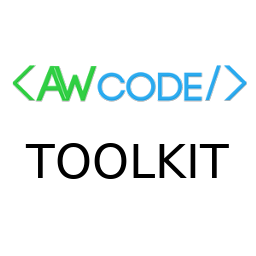 AWcode Toolkit 》這是一個針對 WordPress 網站所有者的實用工具和函數集合。, 一般功能, , , 支援 Cloudflare Flexible SSL, , , 維護模式, , , 即將推出模式, , , 資料庫尋找...。
AWcode Toolkit 》這是一個針對 WordPress 網站所有者的實用工具和函數集合。, 一般功能, , , 支援 Cloudflare Flexible SSL, , , 維護模式, , , 即將推出模式, , , 資料庫尋找...。GW Elementor Addons 》總結:GW Elementor Addons 是 Elementor 使用者最先進的外掛,提供 40 多款免費小工具和 120 多個像素完美的範本,可提升您的網頁設計專案。該外掛使用 Flex...。
 Wp Fontawesome by Creareblogs.net 》Wp Cb FontAwesome 是一個外掛,可使您以最簡單的方式從 FontAwesome 4 升級到 5。, 外掛在後台運作,您只需要啟用即可。它會在 WordPress 安裝的標頭中添加...。
Wp Fontawesome by Creareblogs.net 》Wp Cb FontAwesome 是一個外掛,可使您以最簡單的方式從 FontAwesome 4 升級到 5。, 外掛在後台運作,您只需要啟用即可。它會在 WordPress 安裝的標頭中添加...。Highlight Reel 》1.1版的新功能 - 解決更改所要顯示的作品數問題時的快取問題。, Highlight Reel是一個簡單的WordPress外掛程式,能夠讓您輕鬆地在網站上顯示您最新的Dribbble...。
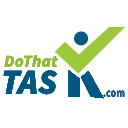 Do That Task 》e are many benefits of using DoThatTask for your WordPress website, including:, , , Expert and accurate estimation of tasks based on hourly rates o...。
Do That Task 》e are many benefits of using DoThatTask for your WordPress website, including:, , , Expert and accurate estimation of tasks based on hourly rates o...。 CODE MONKEYS PROPOSALS – Easily create client proposals from your WordPress admin dashboard 》為什麼我們開發這個外掛:, Code Monkeys 提案外掛最初是為了我們自己的網頁設計和開發代理商而建立,以幫助我們更有效率地創建提案和 SOW。, 我們希望能夠為...。
CODE MONKEYS PROPOSALS – Easily create client proposals from your WordPress admin dashboard 》為什麼我們開發這個外掛:, Code Monkeys 提案外掛最初是為了我們自己的網頁設計和開發代理商而建立,以幫助我們更有效率地創建提案和 SOW。, 我們希望能夠為...。Tiny Feedback Bar by Gekko 》使用 Tiny Feedback Bar,您的客戶可以身處世界任何地方並確切指出需要完成的事項。只需點擊以添加任務、錯誤和新功能請求。當您需要時,Tiny Feedback Bar ...。
Get Free Web Designs Widget 》這個小工具可以顯示來自Get Free Web Designs最新設計的好看的動態。這是讓你的網站增添活力並支持社群網站的好方法。需要 PHP5。。
 CTL Behance Importer Lite 》你已經在 Behance 上發布了所有作品,現在是創建網站的時候了,但又不想浪費更多時間嗎?, 客戶要求你將所有作品從 Behance 匯入到他的網站上,但你不知道從...。
CTL Behance Importer Lite 》你已經在 Behance 上發布了所有作品,現在是創建網站的時候了,但又不想浪費更多時間嗎?, 客戶要求你將所有作品從 Behance 匯入到他的網站上,但你不知道從...。 Advanced Blocks Pro 》在 Gutenberg 編輯器中,透過 Advanced Blocks Pro 的動態和功能豐富的區塊,改變您的網頁創建流程。每個區塊都有豐富的選項,設計出能滿足您特定需求、實現...。
Advanced Blocks Pro 》在 Gutenberg 編輯器中,透過 Advanced Blocks Pro 的動態和功能豐富的區塊,改變您的網頁創建流程。每個區塊都有豐富的選項,設計出能滿足您特定需求、實現...。
