前言介紹
- 這款 WordPress 外掛「bbPress Post Toolbar」是 2011-06-22 上架。 目前已經下架不再更新,不建議安裝使用。
- 目前有 100 個安裝啟用數。
- 上一次更新是 2011-11-04,距離現在已有 4930 天。超過一年沒更新,安裝要確認版本是否可用。以及後續維護問題!
- 外掛最低要求 WordPress WordPress 3.1+ and bbPress 2.0+ 以上版本才可以安裝。
- 尚未有人給過這款外掛評分。
- 論壇上目前有 1 個提問,問題解答率 0%
外掛協作開發者
外掛標籤
images | bbPress | toolbar | youtube | bbpress 2.0 |
內容簡介
這是適用於 bbPress 2.0 的文章工具列。
工具列會自動顯示,但也可設定為手動插入。
啟用了 bbPress 帖子中的圖像嵌入(可在設定中開啟)。
使用者可直接上傳圖像至網站( Valums' 的 Ajax Upload 指令碼)。
允許在 bbPress 帖子中使用 。
嵌入多個提供者(Dailymotion、LiveLeak、Megavideo、Metacafe、Vimeo、YouTube)的線上影片,可使用 http://...。
也提供一個簡短指令。
使用 [paste]http://...[/paste] 可嵌入來自多個提供者(GitHub的Gist、Pastebin.com)的線上貼文。
所有的工具列項目都是可插入的,可將預設項目關閉並取代為自訂項目。
預設的項目設置包括格式、表情符號和影片。
工具列的自訂 CSS 樣式。
按鈕的自訂排序。
您可以在我網站上的論壇 上檢視工具列範例。
若有任何問題或回饋,請至我的論壇上留言,因為我會更常查看網站論壇而非WordPress的外掛程式論壇。
我在 GitHub 上也有這個專案的存放庫,點此連結。
若有漏洞報告、功能要求或其他問題,請通過GitHub 問題系統來報告。
任何的捐款都是可愛地接受的。😉
待辦事項
睡覺。
整理一些東西。
我現在還想不到的其他事情。
放鬆並享用一杯熱巧克力。
自訂按鈕
以下是關於標準按鈕,而非面板開啟按鈕。如果要了解面板開啟按鈕的作用,只需查看 bbpress-post-toolbar.php 檔案。
將自訂按鈕添加到工具列是通過創建外掛並添加過濾器來連接到按鈕。
下面是我如何將 Spoiler 按鈕添加到工具列的示例,這是我修改的 Tiny Spoiler 外掛。
注意:這不是我對 Tiny Spoiler 唯一的修改。我還建立了一個函數來解析 bbPress 帖子中的 [spoiler] 簡碼。
function bbp_5o1_spoiler_add_to_toolbar($items) {
$javascript = <<
JS;
$items[] = array( 'action' => 'api_item',
'inside_anchor' => ' . '/wp-content/plugins/tiny-spoiler/spoiler_btn.png) ',
',
'data' => $javascript);
return $items;
}
add_filter( 'bbp_5o1_toolbar_add_items' , 'bbp_5o1_spoiler_add_to_toolbar' );
可用的 JavaScript 函数
實際上,只需查看 toolbar.js 即可。
插入 HTML 標記:insert_data('tag')
(返回,可能繞著文本包裝)
插入簡碼標籤:insert_shortcode('tag')
(返回 [tag][/tag],可能繞著文本包裝)
插入表情符號:insert_smiley(':)')
插入顏色:insert_color('red')
原文外掛簡介
Post toolbar for bbPress 2.0.
Toolbar is automatically shown, though it can be set to manual insertion.
Enables embedding of images in a bbPress post (turn it on in the settings).
Users can upload images directly to the site (Valums’ Ajax Upload script)
Allows in a bbPress posts.
Embeds online videos from multiple providers (Dailymotion, LiveLeak, Megavideo, Metacafe, Vimeo, YouTube,) using http://…
Also provides a shortcode.
Embeds online pastebins from multiple providers (GitHub’s Gist, Pastebin.com) using [paste]http://…[/paste]
Toolbar items all pluggable, defaults can be turned off and replaced by custom ones.
Default item set is formatting, smilies, and videos.
Custom CSS styling of the bar.
Custom button ordering.
An example of the toolbar is on the forum on my website.
I would prefer it if support and feedback is placed on my forum because I’ll check my website more often than WordPress’ plugin forums.
I have a GitHub repository for this project here.
Bug reports, feature requests and other issues can be reported through the GitHub Issues system.
Any donations will be gratefully accepted. 😉
To Do
Go to sleep.
Clean some things.
Other things that I can’t figure out yet.
Relax and have a cup of hot chocolate.
Custom Buttons
The following is about standard push buttons, not panel opening buttons. To see how a panel opening button works just view the bbpress-post-toolbar.php source.
Adding custom buttons to the toolbar is done using by making a plugin and adding a filter to hook into the button.
My example below is how I added the Spoiler button to the toolbar, which is my modification of the Tiny Spoiler plugin.
Note: This isn’t my only modification to Tiny Spoiler. I had to also build a function to parse the [spoiler] shortcode inside a bbPress post.
function bbp_5o1_spoiler_add_to_toolbar($items) {
$javascript = 'api_item',
'inside_anchor' => '%20.%20'/wp-content/plugins/tiny-spoiler/spoiler_btn.png) ',
',
'data' => $javascript);
return $items;
}
add_filter( 'bbp_5o1_toolbar_add_items' , 'bbp_5o1_spoiler_add_to_toolbar' );
Available JavaScript Functions
Really, just look inside toolbar.js
Insert an HTML tag: insert_data('tag')
(returns , potentially wrapped around text)
Insert a shortcode tag: insert_shortcode('tag')
(returns [tag][/tag], potentially wrapped around text)
Insert a smiley: insert_smiley(':)')
Insert a color: insert_color('red')
Insert a size: insert_size('5pt')
testText(tag_s, tag_e) can be used to try to wrap a start- and end-tag around selected text. If there is text selected then the tag will be applied at the end of the post content wrapped around a single space.
Available Action/Filter hookers
These are filters or actions that I have made to make buttons populate the bar:
apply_filters( ‘bbp_5o1_toolbar_add_items’, array() );
do_action( ‘bbp_5o1_toolbar_css’ );
…
各版本下載點
- 方法一:點下方版本號的連結下載 ZIP 檔案後,登入網站後台左側選單「外掛」的「安裝外掛」,然後選擇上方的「上傳外掛」,把下載回去的 ZIP 外掛打包檔案上傳上去安裝與啟用。
- 方法二:透過「安裝外掛」的畫面右方搜尋功能,搜尋外掛名稱「bbPress Post Toolbar」來進行安裝。
(建議使用方法二,確保安裝的版本符合當前運作的 WordPress 環境。
0.1 | 0.2 | 0.2.1 | 0.3.0 | 0.3.1 | 0.3.2 | 0.3.3 | 0.4.0 | 0.4.1 | 0.5.0 | 0.5.1 | 0.5.5 | 0.5.6 | 0.5.7 | 0.5.8 | 0.5.9 | 0.6.0 | 0.6.1 | 0.7.0 | 0.7.5 | 0.7.6 | trunk |
延伸相關外掛(你可能也想知道)
Show Current Template 》這是一款 WordPress 外掛程式,可以在工具列中顯示目前的模板檔案名稱、主題名稱和已包含的模板檔案名稱。如果您喜歡這個外掛, 歡迎買我一杯咖啡!😉此外,...。
 What The File 》What The File 是一個 WordPress 外掛,在您的工具列中增加了一個選項,顯示目前正在檢視的頁面所使用的文件和模板部分。, 您可以通過單擊文件名直接使用佈景...。
What The File 》What The File 是一個 WordPress 外掛,在您的工具列中增加了一個選項,顯示目前正在檢視的頁面所使用的文件和模板部分。, 您可以通過單擊文件名直接使用佈景...。 Hide Admin Bar from Non-Admins 》安裝、啟用,即可完成。, 本外掛可隱藏 WordPress 工具列(管理員列)對於沒有「管理者」角色的訪客及使用者。這是一個相當簡單的外掛,不需要進行設定。, , ...。
Hide Admin Bar from Non-Admins 》安裝、啟用,即可完成。, 本外掛可隱藏 WordPress 工具列(管理員列)對於沒有「管理者」角色的訪客及使用者。這是一個相當簡單的外掛,不需要進行設定。, , ...。 Toolbar Extras for Elementor & More – WordPress Admin Bar Enhanced 》on and Elementor Pro supported, Create new Elementor templates right from the Toolbar, Jump to Granular Controls settings with one click, Plugin In...。
Toolbar Extras for Elementor & More – WordPress Admin Bar Enhanced 》on and Elementor Pro supported, Create new Elementor templates right from the Toolbar, Jump to Granular Controls settings with one click, Plugin In...。Admin Bar Disabler 》設置非常簡單.. 只需要在您選擇的網站上安裝並啟用它(或網絡啟用),並根據您的需要設置設置。, 此外,此外掛支援 Per-Site 和 Per-Network( WordPress Mul...。
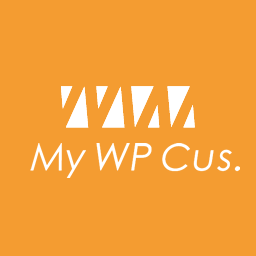 My WP Customize Admin/Frontend 》這個外掛讓管理者和前端使用者都能輕鬆地進行自訂設定。許多自訂篩選器和操作,還包含開發者工具。, 示範網站在這裡:https://tastewp.com/new/?pre-installe...。
My WP Customize Admin/Frontend 》這個外掛讓管理者和前端使用者都能輕鬆地進行自訂設定。許多自訂篩選器和操作,還包含開發者工具。, 示範網站在這裡:https://tastewp.com/new/?pre-installe...。 which template file 》想知道 WordPress 在前台顯示頁面時使用哪個模板嗎?, 這個外掛可以幫您達成這個目的。您可以在免費的模擬網站上嘗試使用:點此連結 => https://tastewp.c...。
which template file 》想知道 WordPress 在前台顯示頁面時使用哪個模板嗎?, 這個外掛可以幫您達成這個目的。您可以在免費的模擬網站上嘗試使用:點此連結 => https://tastewp.c...。 Auto Hide Admin Bar 》自動隱藏管理列 (Auto Hide Admin Bar) 可以讓 WordPress 工具列消失,在游標移到瀏覽器視窗頂部時,它又會重新出現。, 這樣您就可以擁有一個整潔的網站視圖...。
Auto Hide Admin Bar 》自動隱藏管理列 (Auto Hide Admin Bar) 可以讓 WordPress 工具列消失,在游標移到瀏覽器視窗頂部時,它又會重新出現。, 這樣您就可以擁有一個整潔的網站視圖...。 Real Accessability 》真正的無障礙外掛會在您的網站上添加易於使用且直覺的無障礙工具欄。, 真正的無障礙擁有以下特點:, , 增加字體/文字大小, 減少字體/文字大小, 將視圖變為黑...。
Real Accessability 》真正的無障礙外掛會在您的網站上添加易於使用且直覺的無障礙工具欄。, 真正的無障礙擁有以下特點:, , 增加字體/文字大小, 減少字體/文字大小, 將視圖變為黑...。Disable Toolbar 》這個簡單的外掛在「設定」>「一般」中加入一個選項,可以控制網站訪客在查看您的網站時是否看到 WordPress 工具列。, 您可以按使用者角色開啟或關閉工具列...。
WPDevDesign – Oxygen – Navigator 》這個外掛在工具列中添加了模板和頁面,以便直接使用 Oxygen 編輯所選項目。, 頂級的 模板(Templates) 和 頁面(Pages) 管理列選單項目會連結到 WordPress 管理...。
 WooCommerce Admin Bar Addition 》, 更快速地存取您的 WooCommerce 商店資源-省時省力!, 這個小巧、輕量化的外掛程式只是將大量 WooCommerce 相關資源添加到您的 WordPress 工具列 / 管理員工...。
WooCommerce Admin Bar Addition 》, 更快速地存取您的 WooCommerce 商店資源-省時省力!, 這個小巧、輕量化的外掛程式只是將大量 WooCommerce 相關資源添加到您的 WordPress 工具列 / 管理員工...。 Remove Admin Bar logo 》此外掛會移除 WordPress 後台工具列上的標誌,讓介面更簡潔。無需設定,啟用後立即生效。。
Remove Admin Bar logo 》此外掛會移除 WordPress 後台工具列上的標誌,讓介面更簡潔。無需設定,啟用後立即生效。。Post Editor Buttons Fork 》在 TEXT 編輯器工具列中新增自訂按鈕。, 這是 Oren Yomtov 的外掛分支。, 不確定差評和「無法運作」的原因是什麼。有可能使用者沒有注意到這只會新增標籤到 H...。
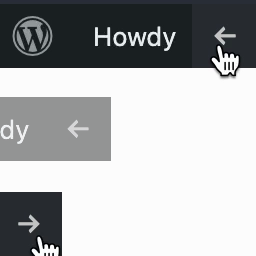 Hide WP Toolbar 》這個 WordPress 外掛讓您能夠輕鬆地按下一個按鈕隱藏或顯示前端 WordPress 管理工具欄。此外掛在 WordPress 網站前端的管理區域外加入了一個特殊按鈕,只有在...。
Hide WP Toolbar 》這個 WordPress 外掛讓您能夠輕鬆地按下一個按鈕隱藏或顯示前端 WordPress 管理工具欄。此外掛在 WordPress 網站前端的管理區域外加入了一個特殊按鈕,只有在...。
