前言介紹
- 這款 WordPress 外掛「afterRead」是 2010-01-09 上架。
- 目前有 10 個安裝啟用數。
- 上一次更新是 2010-05-06,距離現在已有 5477 天。超過一年沒更新,安裝要確認版本是否可用。以及後續維護問題!
- 外掛最低要求 WordPress 2.0.2 以上版本才可以安裝。
- 尚未有人給過這款外掛評分。
- 還沒有人在論壇上發問,可能目前使用數不多,還沒有什麼大問題。
外掛協作開發者
warll |
外掛標籤
post | tags | order | category | categories |
內容簡介
在讀者閱讀完您的內容後,您會向他們展示什麼呢?一個空的留言框?一個與內容無關的自動化文本區塊?
相反,使用 afterRead,呈現一個活躍的文章頁腳,引導訪問者回到您的網站,不要錯失這個絕佳機會。目前,afterRead的選項主要集中在帶動訪問者返回到其他相關文章,但是afterRead還有更多功能,因此可以期待看到新的創新建議。
特點:
在文章底部添加上一篇和下一篇文章的鏈接。這些鏈接可能與任何文章有關,只限於相同類別的文章,甚至只限於具有匹配標籤的文章。默認情況下,有三種風格可供選擇,這些風格與大多數主題很好地結合在一起。
建議可以是任何東西,從捐贈按鈕到訂閱按鈕,隨您想像。
afterRead是模塊化的,由afterRead核心和afterRead建議兩個主要部分組成,這允許更新不會撤銷更改,並且方便擴展功能。
您可以通過在afterRead設置頁面的文本框中粘貼代碼來輕鬆添加新的建議。
原文外掛簡介
What do you show the reader after they have read your content? Do you show them an empty comment box? A small unrelated block of automated text?
Instead use afterRead to present an active post footer driving visitors back into the site, don’t waste a prime opportunity. Presently afterRead’s options are focused on driving visitors back into other related articles, but afterRead is capable of much more so expect to see new innovative Suggestions.
Features:
Add Previous and Next post links to the bottom of posts. These links can potentially be to any post, to only posts in the same category, or even only to posts with a matching tag. By default there are three styles to choose from, these styles integrate well with most themes.
Suggestions can be anything from a donate button to a subscribe button to anything you can imagine.
afterRead is modular and made of two primary parts, the afterRead core, and afterRead suggestions.This allows for updates that do not revert changes and for easy custom extension of functionality.
You can easily add new suggestions by simply pasting code into a text box in the afterRead settings page
各版本下載點
- 方法一:點下方版本號的連結下載 ZIP 檔案後,登入網站後台左側選單「外掛」的「安裝外掛」,然後選擇上方的「上傳外掛」,把下載回去的 ZIP 外掛打包檔案上傳上去安裝與啟用。
- 方法二:透過「安裝外掛」的畫面右方搜尋功能,搜尋外掛名稱「afterRead」來進行安裝。
(建議使用方法二,確保安裝的版本符合當前運作的 WordPress 環境。
延伸相關外掛(你可能也想知道)
 FileBird – WordPress Media Library Folders & File Manager 》Media Folder 是史上最佳的 WordPress 外掛,可讓您使用資料夾對媒體庫進行分類。, 我們可以使用拖放式組織方式整理 WordPress 媒體庫資料夾。, 試用 | 升級...。
FileBird – WordPress Media Library Folders & File Manager 》Media Folder 是史上最佳的 WordPress 外掛,可讓您使用資料夾對媒體庫進行分類。, 我們可以使用拖放式組織方式整理 WordPress 媒體庫資料夾。, 試用 | 升級...。Pages with category and tag 》在頁面中新增分類和標籤。。
 WordPress Tag, Category, and Taxonomy Manager – AI Autotagger 》axoPress allows you to show a customizable display of the terms assigned to the current post. You can choose which taxonomy and which format to dis...。
WordPress Tag, Category, and Taxonomy Manager – AI Autotagger 》axoPress allows you to show a customizable display of the terms assigned to the current post. You can choose which taxonomy and which format to dis...。 Search & Filter 》Search & Filter 是一款簡單的 WordPress 搜尋和篩選外掛程式,是 WordPress 搜尋框的進階版。, 您可以透過類別、標籤、自訂分類、文章類型、發佈日期或...。
Search & Filter 》Search & Filter 是一款簡單的 WordPress 搜尋和篩選外掛程式,是 WordPress 搜尋框的進階版。, 您可以透過類別、標籤、自訂分類、文章類型、發佈日期或...。Remove Category URL 》這個外掛可以徹底將 WordPress 網站的連結結構中的「/category/」去除(例如:從 mydomain.com/category/my-category/ 變成 mydomain.com/my-category/ )。,...。
 Category Posts Widget 》Category Posts Widget是一個輕巧的小工具,設計用於一件事並且做得很好:顯示特定類別中最新的文章。, 基於詞語和類別的文章小工具, 這個免費小工具的高級版...。
Category Posts Widget 》Category Posts Widget是一個輕巧的小工具,設計用於一件事並且做得很好:顯示特定類別中最新的文章。, 基於詞語和類別的文章小工具, 這個免費小工具的高級版...。 Media Library Categories 》此外掛可允許在 WordPress 媒體庫中使用分類。啟用後,媒體庫中會顯示下拉式的分類清單。, 您可以使用大量動作進行多項目的分類更改、新增或移除分類。, 在使...。
Media Library Categories 》此外掛可允許在 WordPress 媒體庫中使用分類。啟用後,媒體庫中會顯示下拉式的分類清單。, 您可以使用大量動作進行多項目的分類更改、新增或移除分類。, 在使...。 Add Category to Pages 》「Add Category to Pages」外掛讓你能夠快速新增 WordPress 頁面的分類和標籤。, 這個外掛能夠為 WordPress 頁面加上 WordPress 分類的功能。, 啟用外掛後,...。
Add Category to Pages 》「Add Category to Pages」外掛讓你能夠快速新增 WordPress 頁面的分類和標籤。, 這個外掛能夠為 WordPress 頁面加上 WordPress 分類的功能。, 啟用外掛後,...。WP No Base Permalink 》該外掛能夠將分類基礎從您的分類永久連結中移除 (可選)。默認情況下啟用。, 該外掛能夠從您的分類永久連結中移除父級分類 (可選)。, 該外掛能夠將標籤基礎從...。
 Advance WordPress Search Plugin 》WooCommerce Advance Product Search是WooCommerce最快的搜尋外掛程式,支援AJAX搜尋和搜尋結果頁面顯示。, TH Advance Product Search是一個強大的基於AJAX...。
Advance WordPress Search Plugin 》WooCommerce Advance Product Search是WooCommerce最快的搜尋外掛程式,支援AJAX搜尋和搜尋結果頁面顯示。, TH Advance Product Search是一個強大的基於AJAX...。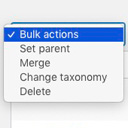 Term Management Tools 》請注意,此外掛需要至少 PHP 7.1。, 如果您需要重新組織標籤和分類,此外掛可以讓您更輕鬆地進行操作。它在條目管理頁面的“批次操作”下拉菜單中添加了三個新...。
Term Management Tools 》請注意,此外掛需要至少 PHP 7.1。, 如果您需要重新組織標籤和分類,此外掛可以讓您更輕鬆地進行操作。它在條目管理頁面的“批次操作”下拉菜單中添加了三個新...。 Taxonomy Images 》在你的主題中顯示圖像, 有一些過濾器可以在你的主題中使用,來顯示此外掛創建的圖像關聯。請閱讀以下詳細信息。, 顯示代表術語檔案庫的單個圖像, 以下過濾器...。
Taxonomy Images 》在你的主題中顯示圖像, 有一些過濾器可以在你的主題中使用,來顯示此外掛創建的圖像關聯。請閱讀以下詳細信息。, 顯示代表術語檔案庫的單個圖像, 以下過濾器...。PS Taxonomy Expander 》PS Taxonomy Expander 可以讓您更輕鬆地在編輯文章時使用類別、標籤和自訂分類法。, 功能, , 啟用將分類法核取方塊變成有階層的單選按鈕功能。, 讓您在 WordP...。
Parent Category Toggler 》當選擇子目錄時,自動切換到父目錄。, 1.3.4, , 相容更新 WordPress 4.8。, , 1.3.3, , 測試過 WP 4.4。, , 1.3.2, , 只在 wp-admin 的文章 (也包括自訂文章...。
List Custom Taxonomy Widget 》清單自訂分類小工具是一種快速且簡單的方式,可以顯示自訂分類。只需從自動填充的清單中選擇要顯示的分類名稱即可。您還可以設置小工具要顯示的標題。可以將...。
