
前言介紹
- 這款 WordPress 外掛「Advanced Social Feeds Widget & Shortcode」是 2016-12-22 上架。 目前已經下架不再更新,不建議安裝使用。
- 目前有 9000 個安裝啟用數。
- 上一次更新是 2023-10-28,距離現在已有 554 天。超過一年沒更新,安裝要確認版本是否可用。以及後續維護問題!
- 外掛最低要求 WordPress 3.0 以上版本才可以安裝。
- 有 6 人給過評分。
- 論壇上目前有 1 個提問,問題解答率 100% ,不低,算是個很有心解決問題的開發者團隊了!
外掛協作開發者
shahaji9 |
外掛標籤
tweet | tweets | twitter | facebook | facebook like box |
內容簡介
Facebook & Twitter Integration 外掛是用來在您的網站上展示您的品牌 Facebook & Twitter 檔案的小工具,以增加您的 Facebook 專頁讚數及 Twitter 追蹤人數,而無需將使用者送往社交媒體帳戶。只要從外觀 >> 小工具區域安裝並啟用此小工具,即可在網站的側邊欄上整合您的社交媒體帳戶。整合此小工具後,網站使用者可以輕鬆從您的網站直接存取社交媒體新聞動態。此外掛的好處在於,可以自訂您想從社交帳戶中顯示的內容,不管是新聞頁面、活動資訊或訊息。
此外,您可以使用 Facebook 的 shortcode [facebook-pagelike href=”facebook”] 及 Twitter 的 shortcode [twitter-timeline user_name=”TwitterDev”]。
此外掛對於顯示 Facebook 專頁讚好按鈕、 Twitter 追蹤按鈕和新聞動態很有用,可以提高專頁讚數和追蹤人數。
功能
* 整合 Facebook 小工具
* 整合 Twitter 小工具
* 頁面/文章/樣板使用 shortcode 整合
* 使用自訂 shortcode
* 顯示 Facebook 個人檔案的時間軸、事件、訊息選項卡
* 新增/移除 Twitter 追蹤按鈕及其自訂選項
* 修改 Facebook 的語言選項
* 易於設定和維護
* 乾淨而簡單的小工具選項
優點
提高您的 Facebook 專頁讚數和 Twitter 追蹤人數
小工具使用說明
Facebook 小工具:
透過外觀 >> 小工具區域,新增可自訂的 Facebook 小工具
選擇「Facebook 專頁讚好及動態」小工具
更新 Facebook 專頁網址和其選項
點擊儲存按鈕。
Twitter 小工具:
透過外觀 >> 小工具區域,新增可自訂的 Twitter 小工具
選擇「具有追蹤按鈕的 Twitter 動態」小工具
更新 Twitter 使用者名稱和其選項
點擊儲存按鈕。
shortcode 使用說明
Facebook 的基本 shortcode:
[facebook-pagelike href="facebook" tabs="timeline, events, messages"]
Facebook 的進階 shortcode:
[facebook-pagelike href="facebook" width="340" height="500" tabs="timeline, events, messages" small_header="false" align="left" hide_cover="false" show_facepile="false"]
Twitter 的基本 shortcode:
[twitter-timeline user_name="TwitterDev"]
具有追蹤按鈕的 Twitter 進階 shortcode:
[twitter-timeline user_name="TwitterDev" min_width="340" height="500" follow_button="true" data_show_count="true" data_show_screen_name="true" data_size="large" data_link_color="#365899"]
不具有追蹤按鈕的 Twitter 進階 shortcode:
[twitter-timeline user_name="TwitterDev" min_width="340" height="500" follow_button="false" data_dnt="true" data_link_color="#365899"]
若要在頁面/樣板中使用 shortcode,只需將 WordPress do_shortcode() function 嵌入其中。例如:
以下是有關 shortcode 參數的詳細資訊:
Facebook 的 Shortcode 參數:
href – 任何專頁 URL ( 不是個人檔案 )
tabs – timeline, events, messages
width – 數字 ( 最少 180、最多 500 )
height – 數字 ( 最少 70 )
hide_cover - 隱藏專頁封面圖片 ( true or false )
show_facepile - 顯示 Facepile ( true or false )
small_header - 小標題 ( true or false )
adapt_container_width – 自適應容器寬度 ( true or false )
原文外掛簡介
Facebook & Twitter Integration widget is made to display your Facebook & Twitter profiles of your brand on your website(See Screenshots). This widget is built to increase your facebook page likes & twitter followers from website without sending users to social media accounts. Just install & activate this widget from Appearance >> Widgets section to integrate your social media accounts on sidebar of your websites or blogs. After intergrating this widget website users can easily access to social media news feeds directly from your website. Benifit of this Widget is that it made to customise what you want to display from your social accounts whether it is News feeds, Event information or Messages.
Also, you can use shortcodes for Facebook [facebook-pagelike href=”facebook”] & Twitter [twitter-timeline user_name=”TwitterDev”].
This plugin is very useful for displaying facebook page like button, twitter follow button and news feeds. It will improve page likes and followers.
Features
* Facebook widget integration
* Twitter widget integration
* Shortcode integration for page/post/templates
* Shortcode customization
* Display facebook timeline, events, messages tabs
* Add/Remove Twitter follow button with its customizations
* Change language option for Facebook
* Easy to setup and maintain
* Clean & simple widgets options
Advantages
Increase your facebook page likes and twitter followers
Widget Instructions
Facebook Widget:
Add a customizable Facebook widget through Appearance >> Widgets
Choose “Facebook Page Like and Feeds” Widget
Update the Facebook Page URL & Options
Click Save button.
Twitter Widget:
Add a customizable Twitter widget through Appearance >> Widgets
Choose “Twitter Tweets With Follow Button” Widget
Update the Twitter Username & Options
Click Save button.
Shortcode Instructions
Basic Shortcode for Facebook:
[facebook-pagelike href="facebook" tabs="timeline, events, messages"]
Advanced Shortcode for Facebook:
[facebook-pagelike href="facebook" width="340" height="500" tabs="timeline, events, messages" small_header="false" align="left" hide_cover="false" show_facepile="false"]
Basic Shortcode for Twitter:
[twitter-timeline user_name="TwitterDev"]
Advanced Shortcode for Twitter With Follow Button:
[twitter-timeline user_name="TwitterDev" min_width="340" height="500" follow_button="true" data_show_count="true" data_show_screen_name="true" data_size="large" data_link_color="#365899"]
Advanced Shortcode for Twitter Without Follow Button:
[twitter-timeline user_name="TwitterDev" min_width="340" height="500" follow_button="false" data_dnt="true" data_link_color="#365899"]
To use a shortcode in a page/theme template, simply wrap the standard WordPress do_shortcode() function. eg.
Below are the more details about the shortcode parameters:
Shortcode Parameters for Facebook:
href – Any Fan Page URL (not your personal page!)
tabs – timeline, events, messages
width – number (minimum 180, maximum 500)
height – number (min 70)
hide_cover – true or false
show_facepile – true or false
small_header – true or false
Shortcode Parameters for Twitter:
user_name – Any Twitter Username (eg. TwitterDev)
min_width – number
height – number
data_dnt – true or false
data_link_color – eg. #365899
Follow Button Cutomization:
follow_button – true or false
data_show_count – true or false
data_show_screen_name – true or false
data_size – large or ”
Also, you can check our Social Feeds https://wordpress.org/plugins/fbtw-feeds plugin for your website or blog.
Rate Us/ Feedback
Give your valuable feedback so that we can improve the plugin for you and other users. Please take the time to let us and others know about your experiences by leaving a review.
各版本下載點
- 方法一:點下方版本號的連結下載 ZIP 檔案後,登入網站後台左側選單「外掛」的「安裝外掛」,然後選擇上方的「上傳外掛」,把下載回去的 ZIP 外掛打包檔案上傳上去安裝與啟用。
- 方法二:透過「安裝外掛」的畫面右方搜尋功能,搜尋外掛名稱「Advanced Social Feeds Widget & Shortcode」來進行安裝。
(建議使用方法二,確保安裝的版本符合當前運作的 WordPress 環境。
1.0 | 1.1 | 1.2 | 1.3 | 1.4 | 1.5 | 1.6 | 1.7 | trunk |
延伸相關外掛(你可能也想知道)
Facebook for WooCommerce 》這是官方版的「Facebook for WooCommerce」外掛,可將你的 WooCommerce 網站與 Facebook 連接。藉由此外掛,你可以安裝 Facebook 的像素碼、上傳你的線上商店...。
Meta pixel for WordPress 》這個外掛會為你的網頁安裝一個 Meta Pixel,這樣你就可以捕捉使用者與你的網頁溝通互動時所執行的動作,例如:產生潛在客戶、檢視內容、加入購物車、開始結帳...。
Nextend Social Login and Register 》ge and registration form, link the social accounts to the existing WordPress user accounts or create new users if necessary, enable users to link t...。
 Smash Balloon Social Post Feed – Simple Social Feeds for WordPress 》此外掛可以在您的 WordPress 網站上顯示 Facebook 文章,且完全可定制、響應式、可被搜尋引擎檢索和符合 GDPR 規範。您可以從您的 Facebook 粉絲專頁或 Faceb...。
Smash Balloon Social Post Feed – Simple Social Feeds for WordPress 》此外掛可以在您的 WordPress 網站上顯示 Facebook 文章,且完全可定制、響應式、可被搜尋引擎檢索和符合 GDPR 規範。您可以從您的 Facebook 粉絲專頁或 Faceb...。 Facebook Chat Plugin – Live Chat Plugin for WordPress 》在您的網站上使用 Messenger 聊天與客戶溝通。Chat Plugin 是由 Meta Business 維護的聊天小工具,可在您的網站上提供即時聊天。, 網站訪客不論使用電腦或手...。
Facebook Chat Plugin – Live Chat Plugin for WordPress 》在您的網站上使用 Messenger 聊天與客戶溝通。Chat Plugin 是由 Meta Business 維護的聊天小工具,可在您的網站上提供即時聊天。, 網站訪客不論使用電腦或手...。 Open Graph and Twitter Card Tags 》此外掛可增進你的 WordPress 頁面、文章、WooCommerce 商品或任何其他文章類型在社群媒體上的分享,透過設定正確的 Facebook Open Graph 標籤。, 此外掛也允...。
Open Graph and Twitter Card Tags 》此外掛可增進你的 WordPress 頁面、文章、WooCommerce 商品或任何其他文章類型在社群媒體上的分享,透過設定正確的 Facebook Open Graph 標籤。, 此外掛也允...。 Simple Share Buttons Adder 》Simple Share Buttons Adder 是一款可以在所有文章和頁面中添加分享按鈕的外掛,正如其名,它非常簡單易用。, 新的“現代分享按鈕”選項卡是基於 CSS 的設置,...。
Simple Share Buttons Adder 》Simple Share Buttons Adder 是一款可以在所有文章和頁面中添加分享按鈕的外掛,正如其名,它非常簡單易用。, 新的“現代分享按鈕”選項卡是基於 CSS 的設置,...。 Social Media Widget 》快來查看適用於您網站的 WordPress 最新優惠。, 社交媒體小工具是一個簡單的側邊欄小工具,允許用戶輸入他們的社交媒體網站個人資料網址和其他訂閱選項,顯示...。
Social Media Widget 》快來查看適用於您網站的 WordPress 最新優惠。, 社交媒體小工具是一個簡單的側邊欄小工具,允許用戶輸入他們的社交媒體網站個人資料網址和其他訂閱選項,顯示...。 OG — Better Share on Social Media 》毫不設定,功能強大。, 我們相信這個外掛對於初學者來說是最好的選擇,因為它不需要設定,只需安裝並啟用它 - 所有的神奇都將被完成!。
OG — Better Share on Social Media 》毫不設定,功能強大。, 我們相信這個外掛對於初學者來說是最好的選擇,因為它不需要設定,只需安裝並啟用它 - 所有的神奇都將被完成!。 Feed Them Social – Social Media Feeds, Video, and Photo Galleries 》輕鬆地創建和展示可自定義的 Instagram、Facebook、Twitter 或 YouTube 社交饗宴。在桌面、平板電腦和移動設備上具有響應式設計。, 功能, , 快速安裝和設置。...。
Feed Them Social – Social Media Feeds, Video, and Photo Galleries 》輕鬆地創建和展示可自定義的 Instagram、Facebook、Twitter 或 YouTube 社交饗宴。在桌面、平板電腦和移動設備上具有響應式設計。, 功能, , 快速安裝和設置。...。 Social Media Feather | social media sharing 》WordPress Social Media Feather(翻譯:WordPress 社交媒體羽毛)是一個輕量級免費的社交媒體 WordPress 外掛,讓你可以快速而無痛地將社交分享和追蹤功能添...。
Social Media Feather | social media sharing 》WordPress Social Media Feather(翻譯:WordPress 社交媒體羽毛)是一個輕量級免費的社交媒體 WordPress 外掛,讓你可以快速而無痛地將社交分享和追蹤功能添...。 miniOrange Social Login and Register (Discord, Google, Twitter, LinkedIn) 》WordPress Social Login 外掛讓使用者可以透過廣泛使用的社交應用程式如 Facebook、Google、LinkedIn、Twitter、Apple、Discord、Twitch、Line、Wechat 及另...。
miniOrange Social Login and Register (Discord, Google, Twitter, LinkedIn) 》WordPress Social Login 外掛讓使用者可以透過廣泛使用的社交應用程式如 Facebook、Google、LinkedIn、Twitter、Apple、Discord、Twitch、Line、Wechat 及另...。Genesis Simple Share 》Genesis Simple Share是專為Genesis子佈景主題而設計的簡單易用的外掛程式。我們致力於讓預設選項和初始設定變得非常簡單實用。, 預設設定應該會自動啟用文章...。
 10Web Social Post Feed 》10WebSocial, 這是一個 WordPress 外掛的名稱,沒有翻譯內容。。
10Web Social Post Feed 》10WebSocial, 這是一個 WordPress 外掛的名稱,沒有翻譯內容。。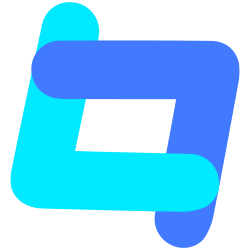 Tagembed: Embed Twitter Feed, Google Reviews, YouTube Videos, TikTok, RSS Feed & More Social Media Feeds 》Tagembed 是領先的社交媒體聚合工具,讓使用者聚合、整理和嵌入 Instagram Feed、Twitter Feed、Facebook Feed、YouTube Video、Google Reviews、RSS Feed、L...。
Tagembed: Embed Twitter Feed, Google Reviews, YouTube Videos, TikTok, RSS Feed & More Social Media Feeds 》Tagembed 是領先的社交媒體聚合工具,讓使用者聚合、整理和嵌入 Instagram Feed、Twitter Feed、Facebook Feed、YouTube Video、Google Reviews、RSS Feed、L...。
