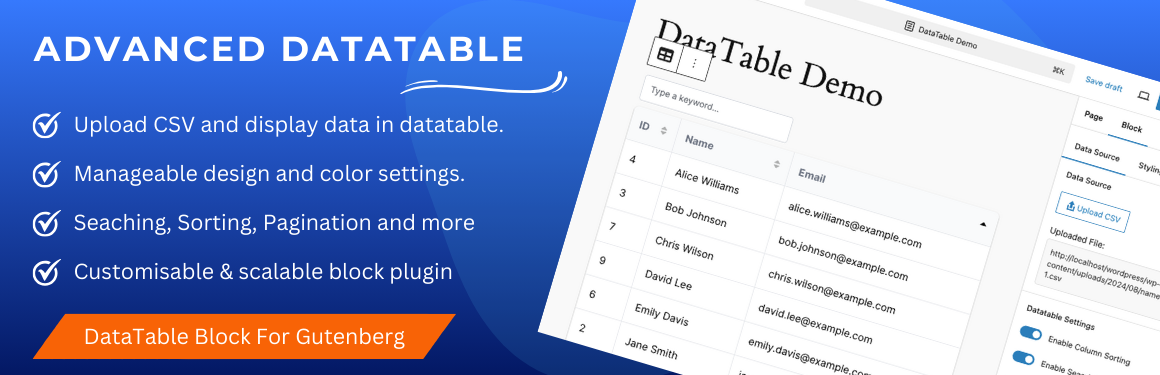
前言介紹
- 這款 WordPress 外掛「Advanced Datatable – The Ultimate Data Table Plugin」是 2024-08-22 上架。
- 目前有 20 個安裝啟用數。
- 上一次更新是 2025-03-06,距離現在已有 60 天。
- 外掛最低要求 WordPress 6.1 以上版本才可以安裝。
- 外掛要求網站主機運作至少需要 PHP 版本 7.0 以上。
- 有 1 人給過評分。
- 論壇上目前有 1 個提問,問題解答率 100% ,不低,算是個很有心解決問題的開發者團隊了!
外掛協作開發者
外掛標籤
csv | data | table | csv data | datatable |
內容簡介
總結:Advanced Datatable 是一個古鐘區塊外掛程式,讓網站管理員能夠在後端上傳 CSV 檔案並將其數據顯示為美麗的資料表,具備搜尋、排序、分頁等功能。資料表可根據需求自定義。
問題與答案:
1. 什麼是 Advanced Datatable?
- Advanced Datatable 是一個古鐘區塊外掛程式,可以讓網站管理員上傳 CSV 檔案並轉換成美觀的資料表。
2. 這個外掛的特色有哪些?
- 顯示 CSV 數據;可配置設置;響應式設計;排序功能;搜尋功能;分頁功能;可管理寬度和高度;固定表頭;調整列寬度;自訂表格 UI;獨立設置表頭和行;可自訂且可擴展的區塊外掛。
原文外掛簡介
Advanced Datatable is a Gutenberg block plugin that enables site administrators to upload a csv file in the backend & display its csv data into a beautiful datatable powered by searching, sorting, pagination and more. The data table can be customized according to needs from the provided block properties.
Features List
👉 Display CSV data: Easily import CSV file and display data with DataTables.
👉 Configurable Settings: Sortin, searching and paginations are configurable settings from backend. Site admin can enable and disable it from block settings.
👉 Responsive Design: Datatable looks great on both desktop and mobile devices.
👉 Sorting: Allow users to sort columns in ascending or descending order.
👉 Searching: Enable search functionality to filter data based on user input.
👉 Pagination: Display numeric pagination for easier navigation.
👉 Manageable Width & Height: Admin can set width and height in percent or fixed px values.
👉 Stickly Table Header: Keep the header row of the table fixed while scrolling through data.
👉 Column Size: Adjust the width of columns to suit your data presentation.
👉 Customisable Table UI: Table background color, text color, hover effects and other design settings can be applied from block settings. Single and multiple colors can be applied to the table.
👉 Seperate settings for table header and table rows.
👉 Customisable and scalable block plugin.
各版本下載點
- 方法一:點下方版本號的連結下載 ZIP 檔案後,登入網站後台左側選單「外掛」的「安裝外掛」,然後選擇上方的「上傳外掛」,把下載回去的 ZIP 外掛打包檔案上傳上去安裝與啟用。
- 方法二:透過「安裝外掛」的畫面右方搜尋功能,搜尋外掛名稱「Advanced Datatable – The Ultimate Data Table Plugin」來進行安裝。
(建議使用方法二,確保安裝的版本符合當前運作的 WordPress 環境。
1.0.0 | 1.0.1 | 1.0.2 | 1.0.3 | trunk |
延伸相關外掛(你可能也想知道)
 Cookie Information | Free GDPR Consent Solution 》這個外掛可以幫助你在符合 GDPR 條例的旅程中,提供免費的 Cookie 彈出視窗、同意記錄等功能。, 您知道嗎?如果您擁有一個商業網站,為了避免巨額罰款和消除...。
Cookie Information | Free GDPR Consent Solution 》這個外掛可以幫助你在符合 GDPR 條例的旅程中,提供免費的 Cookie 彈出視窗、同意記錄等功能。, 您知道嗎?如果您擁有一個商業網站,為了避免巨額罰款和消除...。 Rara One Click Demo Import 》您喜歡 Rara Theme 製作的主題展示嗎?還是需要設定主題的指南?, 那麼,您只需要這個外掛!, Rara One Click Demo Import 外掛可以幫助您一鍵匯入演示內容,...。
Rara One Click Demo Import 》您喜歡 Rara Theme 製作的主題展示嗎?還是需要設定主題的指南?, 那麼,您只需要這個外掛!, Rara One Click Demo Import 外掛可以幫助您一鍵匯入演示內容,...。 TutorMate 》TutorMate 是一款專為 Tutor Starter 主題設計的外掛程式,可將預先設計好的時尚示範頁面匯入由 Tutor LMS 外掛提供的 eLearning 網站。如果您想讓使用 Tutor...。
TutorMate 》TutorMate 是一款專為 Tutor Starter 主題設計的外掛程式,可將預先設計好的時尚示範頁面匯入由 Tutor LMS 外掛提供的 eLearning 網站。如果您想讓使用 Tutor...。 Theme Demo Import 》這個外掛能快速地匯入你新佈景主題的Demo內容、小工具和設定,以提供基本的網站架構,加快開發過程。, 這個外掛會在「外觀」>「匯入Demo內容」建立一個頁面。...。
Theme Demo Import 》這個外掛能快速地匯入你新佈景主題的Demo內容、小工具和設定,以提供基本的網站架構,加快開發過程。, 這個外掛會在「外觀」>「匯入Demo內容」建立一個頁面。...。 Get Use APIs – JSON Content Importer 》在你的 WordPress 網站上展示 JSON-Feed/API 的即時資料!, 從網址上抓取 JSON 資料並在 WordPress 頁面上轉換為 HTML。, JSON Content Importer-API-和 Web...。
Get Use APIs – JSON Content Importer 》在你的 WordPress 網站上展示 JSON-Feed/API 的即時資料!, 從網址上抓取 JSON 資料並在 WordPress 頁面上轉換為 HTML。, JSON Content Importer-API-和 Web...。Catch Themes Demo Import 》Catch Themes Demo Import 是一個免費的 WordPress 外掛程式,可讓您僅需點擊一次就匯入所需的樣本。此外掛程式可立即使用,您只需要安裝並啟用即可輕鬆串連...。
 SKT Themes Demo Import 》這個外掛可以在一個點擊之內快速匯入真實網站的演示內容,包括所有的小工具和設定。對於創建新網站,此外掛提供了基本版面,並加速了開發過程。, 在「外觀」>...。
SKT Themes Demo Import 》這個外掛可以在一個點擊之內快速匯入真實網站的演示內容,包括所有的小工具和設定。對於創建新網站,此外掛提供了基本版面,並加速了開發過程。, 在「外觀」>...。 EnvoThemes Demo Import 》使用一鍵操作,即可匯入 EnvoThemes 官方主題的示範內容、小工具和主題設定。, 支援的主題, , Envo Shopper, Envo Marketplace, Envo Online Store, Envo Sho...。
EnvoThemes Demo Import 》使用一鍵操作,即可匯入 EnvoThemes 官方主題的示範內容、小工具和主題設定。, 支援的主題, , Envo Shopper, Envo Marketplace, Envo Online Store, Envo Sho...。Starter Templates by Gradient Themes 》使用 Gradient Themes 網站的模板庫虛擬數據,輕鬆設置您的網站主題。只需點擊一次即可導入設置、小工具和內容。Gradient Sterter Templates 需要 Advanced I...。
Themes Artist Demo Importer 》結論:, , Themes Artist Demo Importer 外掛讓你可以從 Themes Artist 下載多種免費主題的示範內容。Themes Artist 致力於創建高質量、用戶友好的 WordPress...。
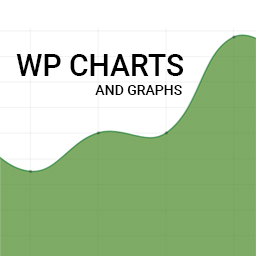 WP Charts and Graphs – WordPress Chart Plugin 》WordPress調查外掛, WP Charts and Graphs外掛在WordPress管理員中提供強大的圖表產生器,您也可以在發佈圖表之前即時在管理員中查看。您只需指定標題和數值...。
WP Charts and Graphs – WordPress Chart Plugin 》WordPress調查外掛, WP Charts and Graphs外掛在WordPress管理員中提供強大的圖表產生器,您也可以在發佈圖表之前即時在管理員中查看。您只需指定標題和數值...。 RSWPTHEMES ONE CLICK DEMO CONTENT 》使用RS WP THEMES網站的模板庫虛擬數據輕鬆地設置您的網站主題。只需點擊一次即可導入設置、小工具和內容。RS WP THEMES一鍵演示內容需要Advanced Import外掛...。
RSWPTHEMES ONE CLICK DEMO CONTENT 》使用RS WP THEMES網站的模板庫虛擬數據輕鬆地設置您的網站主題。只需點擊一次即可導入設置、小工具和內容。RS WP THEMES一鍵演示內容需要Advanced Import外掛...。 PostmagThemes Demo Import 》PostmagThemes Demo Import 是一個免費的 WordPress 外掛程式,提供一鍵匯入所需的示範模板。這個外掛程式可以直接使用,安裝並啟用後,您可以在「外觀= >...。
PostmagThemes Demo Import 》PostmagThemes Demo Import 是一個免費的 WordPress 外掛程式,提供一鍵匯入所需的示範模板。這個外掛程式可以直接使用,安裝並啟用後,您可以在「外觀= >...。Gravity Forms Data Persistence Add-On Reloaded 》請思考這樣的情境:, a) 你的網站使用多頁 Gravity Forms。, b) 使用者登入網站,並開始填寫一個有 5 個步驟的表單。, c) 在第三步,使用者離開網站,並未完...。
 GDPR Compliance 》GDPR Compliance 外掛能協助網站管理者符合歐洲 GDPR(資料保護規定),讓使用者能夠管理他們的個人資料。, 從列表中選擇使用者的相關資訊即可。能夠自定義標...。
GDPR Compliance 》GDPR Compliance 外掛能協助網站管理者符合歐洲 GDPR(資料保護規定),讓使用者能夠管理他們的個人資料。, 從列表中選擇使用者的相關資訊即可。能夠自定義標...。
