
前言介紹
- 這款 WordPress 外掛「Add-on Contact Form 7 – MailPoet 3」是 2017-09-13 上架。
- 目前有 4000 個安裝啟用數。
- 上一次更新是 2025-01-30,距離現在已有 92 天。
- 外掛最低要求 WordPress 5.3 以上版本才可以安裝。
- 外掛要求網站主機運作至少需要 PHP 版本 7.2 以上。
- 有 15 人給過評分。
- 論壇上目前有 2 個提問,問題解答率 0%
外掛協作開發者
kasperta |
外掛標籤
cf7 | form | forms | mailpoet | contact form 7 |
內容簡介
需求
MailPoet 3
Contact Form 7
MailPoet 是 WordPress 的免費電子報和文章通知外掛,可以輕鬆地向訂閱名單發送電子報。本外掛透過提供選項讓客戶訂閱電子報名單來集成 Contact Form 7 和 MailPoet。
請查看完整的安裝/設置說明以正確設置表單。
功能
允許使用者使用 Contact Form 7 表單註冊 Mailpoet 電子報名單
您可以捕獲名字,姓氏和(當然)電子郵件
您可以讓使用者註冊您喜歡的名單
您可以設置表單的選擇或取消選擇
能夠添加Mailpoet自定義字段
如何在聯繫表格7中集成mailpoet自定義字段
首先編輯任何 Mailpoet 表單並添加自定義字段
https://i.imgur.com/vTnuklV.png
現在創建/編輯聯繫表單7的表單並單擊「Mailpoet自定義字段」
https://i.imgur.com/9wIp79t.png
複製Mailpoet自定義字段 ID
https://i.imgur.com/fHrpedY.png
現在在聯繫表格7中創建任何字段,與您在Mailpoet中創建的自定義字段相同。「名稱」欄位中,放入先前步驟中複製的Mailpoet自定義字段 ID 編號。
https://i.imgur.com/HpuufxY.png
表單設置
安裝和啟用插件後,現在是設置表單的時間。
在 WordPress 管理員中點擊「聯繫」
通過單擊 WordPress 管理員菜單中的「添加新的」來編輯現有表單或創建新表單
添加您的字段
添加一個名為your-name 的文本字段
添加一個名為your-email 的電子郵件字段
添加一個名為mailpoetsignup 的MailPoet註冊字段
當您添加MailPoet註冊字段時,您可以選擇您想要的任意數量的名單為用戶分配
您也可以選擇使用戶選擇或取消選擇
如何翻譯?
我們使用官方的WordPress Polyglots翻譯小組和在線翻譯系統-這在插件作者中並不常見,因此我們希望解釋為什麼這對所有人都比通常的.pot/.po/.mo文件更簡單和更好。
在線網絡翻譯
簡而言之,您只需使用位於https://translate.wordpress.org/projects/wp-plugins/add-on-contact-form-7-mailpoet的在線系統將「開發」和「開發自述」翻譯成您的語言即可。當翻譯編輯員批准翻譯時,將自动生成一個語言包,供使用我們的插件和您翻譯的語言的所有網站使用。不需要處理任何文件,當編譯器批准時,WordPress將自動加載翻譯。
.pot/.po/.mo文件
如果您需要自己的文本和翻譯,您當然仍然可以使用Poedit或像 Loco Translate 的插件與您自己的.po文件一起使用。您可以從中導出和下載翻譯到.po文件:
https://translate.wor
原文外掛簡介
Add a MailPoet 3 signup field to your Contact Form 7 forms.
🌟 Introducing Add-on Contact Form 7 – MailPoet 3 🌟
🎉 Boost Your Newsletter Game with One Click! 🎉
Looking to level up your newsletter game and supercharge lead generation? 🚀 Say hello to Tikweb’s powerful Add-On plugin, designed to revolutionize the way you acquire subscribers and capture leads through contact forms! 💥 Let’s explore the captivating features of this remarkable plugin that will skyrocket your audience engagement and conversion rates! 💯
Empowering Features:
📋 Seamless Integration: Effortlessly allow your users to subscribe to Mailpoet newsletter lists directly from your Contact Form 7 forms! Enable a frictionless sign-up experience, right when your visitors interact with your website.
✉️ Capture User Information: Gather essential user details, including first names, last names, and email addresses. Ensure personalized and accurate communication, establishing a strong connection with your audience.
📝 Multiple List Support: Sky’s the limit! Sign up users to as many Mailpoet lists as you desire, effortlessly segmenting your audience and delivering tailor-made content to different groups.
🔀 Opt-in or Opt-out: Empower your users with choices! Configure the form to provide options for opt-in or opt-out, ensuring compliance with privacy regulations and giving users full control over their subscriptions.
🔧 Custom Fields: Take your forms to the next level with Mailpoet custom fields! Capture additional information beyond the standard fields, allowing you to gather specific details and deliver personalized experiences.
🔧 Plugin pre-requisites:
MailPoet
Contact Form 7
💻 Easy Installation and Activation: 💻
🚀 Step 1: Locate the Plugins tab in your WordPress dashboard.
🚀 Step 2: Install and activate both Mailpoet and Contact Form 7 plugins for optimal functionality.
🚀 Step 3: Search for the Add-on Contact Form 7 – MailPoet 3 plugin in the Plugins tab, and with a single click, activate its powerful potential! 🚀🎉
📑 Create Custom Lists: 📑
✨ Step 1: Access the Mailpoet tab and navigate to the Lists section.
✨ Step 2: Craft custom lists tailored to your unique requirements, like “Newsletter” and “Promotions.”
✨ Step 3: Generate as many lists as you need to manage and engage your subscribers effectively! 📝
⚙️ Configure Contact Form: ⚙️
⭐ Ensure smooth sailing for your forms with these simple steps:
⭐ Add a new contact form under the Contact tab.
⭐ Don’t forget to label the name field and the email field using dash-separated labels like “Your-Name” and “Your-Email.”
📝 Mailpoet Signup: 📝
🎯 Step 1: Enable the “Required Field” checkbox for complete form submissions.
🎯 Step 2: From the MailPoet list, select the specific MailPoet list you want to highlight on the contact form — making subscribing a breeze for your customers.
🎯 Step 3: Optionally, pre-check the newsletter checkbox to streamline the subscription process even further.
🔎 Test the Plugin: 🔎
✨ Insert tags above the submit button to customize your form further.
✨ Validate all fields by clicking “Mailpoet Signup” to ensure everything works seamlessly.
✨ Enhance transparency and trust by inserting appropriate tags for Mailpoet Consent and Mailpoet Unsubscribe sections.
📄 Save and Name the Contact Form and Create a Dedicated Page: 📄
⭐ Save your contact form and give it a name of your choice, like “Contact Us Form.”
⭐ Create a page for your contact form, elegantly titled “Contact Us Page.”
⭐ Insert the Contact Form 7 block on the page, selecting the “Contact Us Form” you configured earlier.
⭐ Publish the page to showcase a visually appealing and fully functional contact form.
As users fill out the form with their name, email, subject, and message, they can easily subscribe to your “Newsletter” and “Promotions” by checking the corresponding checkboxes.
📊 Efficient Subscriber Management: 📊
✅ Click on “Mailpoet” and then “Subscribers” in the dashboard to access the Mailpoet subscribers section.
✅ Conveniently manage and view your customers’ email addresses and names stored within the newsletter and promotion mailing lists.
✅ Unsubscribing is seamless; if users check the unsubscribe checkbox, they will be promptly removed from your mailing list.
🔧 Utilize Mailpoet Custom Fields: 🔧
💡 Access the Forms section within the Mailpoet tab.
💡 Create a new blank form, click “Browse All,” and select “Custom Fields” to gather specific information from users.
💡 Integrate the custom field by copying the custom field ID from the Mailpoet custom field located under the Contact tab.
💡 Now go to the WordPress dashboard, click on Mailpoet, click Subscribers, click on the user, scroll down, and there you will see the custom field data fetched from the contact form.
🛍️💕 So why wait? Get Add-on Contact Form 7 – MailPoet 3 and unlock a world of possibilities! 🛍️💕
If you have any questions or need further assistance, our support team is always available to help. 🙌📞 Feel free to reach out to us, and let’s embark on this exciting journey together! 🚀🌟
🔌 Our other plugins:
➡️ Submit your MailPoet 3 newsletter as your customer’s checkout from WooCommerce.
Link: Add-on WooCommerce – MailPoet 3 – WordPress plugin | WordPress.org
➡️ Easily switch between users and roles from the admin bar – add users or roles from a list or search by ID, username, email address, etc.
Link: Fast User Switching – WordPress plugin | WordPress.org
➡️ Automatic mail bounce handling for MailPoet 3 to handle bounce emails easily when using your own SMTP server.
Link: Bounce Handler MailPoet 3 – WordPress plugin | WordPress.org
➡️ Create MailPoet 3 newsletter subscribers from Gravity Form entries.
Link: Add-on Gravity Forms – MailPoet 3 – WordPress plugin | WordPress.org
各版本下載點
- 方法一:點下方版本號的連結下載 ZIP 檔案後,登入網站後台左側選單「外掛」的「安裝外掛」,然後選擇上方的「上傳外掛」,把下載回去的 ZIP 外掛打包檔案上傳上去安裝與啟用。
- 方法二:透過「安裝外掛」的畫面右方搜尋功能,搜尋外掛名稱「Add-on Contact Form 7 – MailPoet 3」來進行安裝。
(建議使用方法二,確保安裝的版本符合當前運作的 WordPress 環境。
1.0.0 | 1.0.1 | 1.0.2 | 1.1.0 | 1.2.0 | 1.3.0 | 1.3.1 | 1.3.2 | 1.3.3 | 1.3.4 | 1.3.5 | 1.3.6 | 1.3.7 | 1.3.8 | 1.3.9 | trunk | 1.3.10 | 1.3.11 | 1.3.12 | 1.3.13 | 1.3.14 | 1.3.16 | 1.3.19 | 1.3.20 | 1.3.21 | 1.3.22 |
延伸相關外掛(你可能也想知道)
 Contact Form 7 Database Addon – CFDB7 》「CFDB7」外掛可將「聯絡表單7」的提交內容保存在WordPress資料庫中,並可匯出CSV檔案。, 只要安裝此外掛,它便會自動開始捕捉來自聯絡表單7的表單提交。, CF...。
Contact Form 7 Database Addon – CFDB7 》「CFDB7」外掛可將「聯絡表單7」的提交內容保存在WordPress資料庫中,並可匯出CSV檔案。, 只要安裝此外掛,它便會自動開始捕捉來自聯絡表單7的表單提交。, CF...。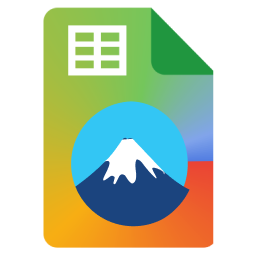 CF7 Google Sheets Connector 》CF7 Google Sheet Connector是一個外掛插件,可在您的WordPress基於Contact Form 7表單和Google Sheets之間建立一個橋樑。 ** 🚀 是一個最受歡迎的WordPress...。
CF7 Google Sheets Connector 》CF7 Google Sheet Connector是一個外掛插件,可在您的WordPress基於Contact Form 7表單和Google Sheets之間建立一個橋樑。 ** 🚀 是一個最受歡迎的WordPress...。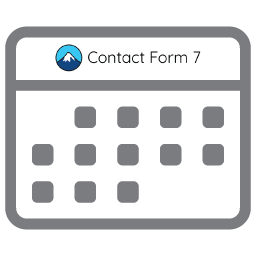 Date Time Picker for Contact Form 7 》此插件可以透過 CSS 類別將 Contact Form 7 文字欄位轉換為日期選擇器、時間選擇器或日期時間選擇器。安裝完插件後,您只需要在 Contact Form 7 CSS 類別編輯...。
Date Time Picker for Contact Form 7 》此插件可以透過 CSS 類別將 Contact Form 7 文字欄位轉換為日期選擇器、時間選擇器或日期時間選擇器。安裝完插件後,您只需要在 Contact Form 7 CSS 類別編輯...。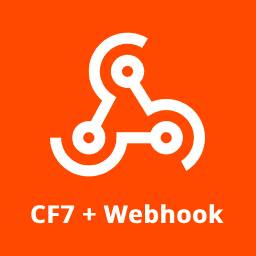 CF7 to Webhook 》Contact Form 7 (CF7) 是一個被超過一百萬個 WordPress 網站使用的強大外掛。, Webhooks 是可以傳送資料的端點 (URL)!, 現在您可以將兩個結合起來:最好的聯...。
CF7 to Webhook 》Contact Form 7 (CF7) 是一個被超過一百萬個 WordPress 網站使用的強大外掛。, Webhooks 是可以傳送資料的端點 (URL)!, 現在您可以將兩個結合起來:最好的聯...。 Void Contact Form 7 Widget For Elementor Page Builder 》這個外掛程式為 Elementor Page Builder 新增了一個元素/小工具,幫助你輕鬆地從下拉式清單中拖放 Contact Form 7 表單。不需要再進入 CF7、複製 shortcode ...。
Void Contact Form 7 Widget For Elementor Page Builder 》這個外掛程式為 Elementor Page Builder 新增了一個元素/小工具,幫助你輕鬆地從下拉式清單中拖放 Contact Form 7 表單。不需要再進入 CF7、複製 shortcode ...。 Contact Form 7 – Success Page Redirects 》這是一個針對 Contact Form 7(CF7)的附加外掛,提供了一種簡單的方法,讓訪客在成功傳送訊息後,能夠自動重新導向到成功頁面或感謝頁面。如果沒有傳送訊息...。
Contact Form 7 – Success Page Redirects 》這是一個針對 Contact Form 7(CF7)的附加外掛,提供了一種簡單的方法,讓訪客在成功傳送訊息後,能夠自動重新導向到成功頁面或感謝頁面。如果沒有傳送訊息...。Contact Form 7 Shortcode Enabler 》許多佈景主題和其他外掛提供短碼,可用於多列佈局、標籤等佈局選項。預設情況下,Contact Form 7 表單無法包含由 WordPress 或第三方外掛或主題提供的短碼。...。
 Multi Step for Contact Form 7 》輕鬆地將多步驟表單添加到Contact Form 7中, 這是Contact Form 7的附加功能,允許您將長的聯繫表單轉換為WordPress多步驟表單。, 想像一下,您的表單有20多個...。
Multi Step for Contact Form 7 》輕鬆地將多步驟表單添加到Contact Form 7中, 這是Contact Form 7的附加功能,允許您將長的聯繫表單轉換為WordPress多步驟表單。, 想像一下,您的表單有20多個...。 Contact Form 7 Google Analytics 》此外掛可在全站的所有 Contact Form 7 表單加入 Google Analytics 事件追蹤功能,使用「聯繫表單」當做事件類別,Contact Form 7 事件當做事件動作,表單名稱...。
Contact Form 7 Google Analytics 》此外掛可在全站的所有 Contact Form 7 表單加入 Google Analytics 事件追蹤功能,使用「聯繫表單」當做事件類別,Contact Form 7 事件當做事件動作,表單名稱...。 WPB Popup for Contact Form 7 – Showing The Contact Form 7 Popup on Button Click – CF7 Popup 》Popup for Contact Form 7 可以展示一個漂亮的 Contact Form 7 彈出視窗。一個按鈕的點擊將引發彈出表單的出現。, 如果你正在尋找一個當某人點擊一個按鈕時,...。
WPB Popup for Contact Form 7 – Showing The Contact Form 7 Popup on Button Click – CF7 Popup 》Popup for Contact Form 7 可以展示一個漂亮的 Contact Form 7 彈出視窗。一個按鈕的點擊將引發彈出表單的出現。, 如果你正在尋找一個當某人點擊一個按鈕時,...。 Contact Form 7 Redirect & Thank You Page 》總覽, 此外掛程式增加了聯絡表單 7(Contact Form 7)的重新導向和感謝頁面功能。, 觀看此短片以了解此外掛程式的運作方式:, , 每個 Contact Form 7 聯絡表...。
Contact Form 7 Redirect & Thank You Page 》總覽, 此外掛程式增加了聯絡表單 7(Contact Form 7)的重新導向和感謝頁面功能。, 觀看此短片以了解此外掛程式的運作方式:, , 每個 Contact Form 7 聯絡表...。Forms: 3rd-Party Integration 》將 Contact Form 7 、Gravity Forms 或 Ninja Forms的提交發送至第三方服務,例如 CRM。可設置多個可配置服務、自定義欄位映射。提供用於結果的前/後處理的ho...。
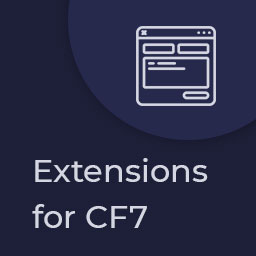 Extensions For CF7 (Contact form 7 Database, Conditional Fields and Redirection) 》CF7 的擴充套件 是一款優秀的 WordPress 外掛,可以擴展聯繫表格 7 外掛的功能和特性,使其更加便捷和易用。這個綜合性的 WordPress 外掛提供了一些卓越的功...。
Extensions For CF7 (Contact form 7 Database, Conditional Fields and Redirection) 》CF7 的擴充套件 是一款優秀的 WordPress 外掛,可以擴展聯繫表格 7 外掛的功能和特性,使其更加便捷和易用。這個綜合性的 WordPress 外掛提供了一些卓越的功...。Elemailer Lite – Elementor email template & campaign builder 》, Elemailer - WordPress 最佳拖放式電子郵件設計外掛程式, , Elemailer Lite 是一個使用拖放式 Elementor 建構的電子郵件範本與活動建立器外掛程式。, 這個...。
 Contact Form 7 Modules 》為聯絡表單 7 加入隱藏欄位, 雖然聯絡表單 7 外掛程式已有超過一百萬次的啟用次數,然而這個優秀的外掛還是缺少一個簡單的功能:隱藏欄位。此外掛程式將為聯...。
Contact Form 7 Modules 》為聯絡表單 7 加入隱藏欄位, 雖然聯絡表單 7 外掛程式已有超過一百萬次的啟用次數,然而這個優秀的外掛還是缺少一個簡單的功能:隱藏欄位。此外掛程式將為聯...。
