
前言介紹
- 這款 WordPress 外掛「ACF Quick Edit Fields」是 2019-09-02 上架。
- 目前有 30000 個安裝啟用數。
- 上一次更新是 2025-01-11,距離現在已有 112 天。
- 外掛最低要求 WordPress 4.7 以上版本才可以安裝。
- 外掛要求網站主機運作至少需要 PHP 版本 5.6 以上。
- 有 41 人給過評分。
- 還沒有人在論壇上發問,可能目前使用數不多,還沒有什麼大問題。
外掛協作開發者
外掛標籤
acf | columns | bulk edit | quickedit |
內容簡介
這個 WordPress 外掛為 Advanced Custom Fields Plugin(Pro 和 Free 5+)增加了快速編輯功能。
特色
在清單檢視中顯示 ACF 欄位值
支援的 ACF 欄位類型。
支援文章、類別和使用者清單表格
可對純量欄位(例如文字、數字、範圍等等)進行排序
可在快速編輯和批次編輯中編輯 ACF 欄位值
使用方式
在欄位群組編輯器中:
欄位檢視:
顯示欄位 - 會在 WP List Table 中顯示欄位。
可排序欄位 - 可讓該欄位可排序。這僅適用於原始欄位類型(例如文字、數字、範圍等等)。
欄位重量為您提供一個欄位排序的選項。權重越高,欄位向右方移動。預設欄位權重倍數為100,以核取方塊欄位為起點(權重值為0)。例如,要在核取方塊欄位(權重值為0)和標題欄位(權重值為100)之間放置圖像欄位,請選擇0到100之間的值。
篩選器添加篩選器以篩選文章、用戶或類別清單。
編輯
切換到快速編輯和批量編輯以啟用清單表格檢視中的編輯。
位置規則
外掛盡可能遵循 ACF 的位置規則邏輯。如果您有一個只適用於特定類別或擁有某個文章狀態的欄位群組,則只有在篩選文章時才會顯示欄位和快速編輯。
欲知更多詳細功能介紹,請參閱Wiki頁面
條件邏輯
不支援條件邏輯。
開發
請前往Github上的原始碼。
原文外掛簡介
WordPress plugin which adds Quick Edit functionality to Advanced Custom Fields Plugin (Pro and Free 5+.
Features
Show ACF field values in List views
Supported ACF Fields.
Supports Post, Term and User list tables
Scalar Columns (Like Text, Number, …) can be made sortable
Edit ACF Field values in Quick edit and Bulk edit
Known Limitations
Bulk Edit seems to be incompatible with Search & Filter Pro @see Issue #145
Might show a message if ACF Pro comes in bundle with another plugin. @see Issue #146
The plugin is not tested against wooCommerce, so some issues may occur. @see Issue #135, Issue #173. I will happily accept pull request, fixing such issues.
Usage
In the Fieldgroup editor:
Column View:
Show Column will sho a column in the WP List Table.
Sortable Column will make the column sortable. This only works with primitive Field types like Text, Number, Range and so on.
Column weight gives you an option to take control of the column order. The higher the weight, the more to the right the column will be. Present columns will have defaults weights of multiples of 100 starting with zero for the checkbox column. For example to place an image column between the checkbox (column weight = 0) and title (column weight = 100) choose a value between 0 and 100.
Filter add a filter to the posts users or terms list.
Editing
Toggle QuickEdit and Bulk Edit to enable Editing in the list table view.
Searching
Enable Backend Search to make a field searchable in the list table view.
Location Rules
The plugin follows ACFs location rule logic as far as possible. If you have a field group that is only applies to posts in a specific category or with a certain post starus, then columns and quick edit will only show up, if you have filtered the posts by that category ar post status.
Negative rules (like “Post category is not equal to X”) will not work – simply because the WP does not provide an admin view for “Posts not in category X”.
With the Simplifed Location Rules option enabled for a field group only the post type or taxonomy rules are applied. Any other rule ist skipped. This allows you to always show and edit the fields in list views, regardless of the current list filter. The downside is, that this can make even those fields editable, that are normally hidden in the pst editor.
Read more on the WikiPage
Conditional Logic
Conditional logic is not supported.
Development
Please head over to the source code on Github.
各版本下載點
- 方法一:點下方版本號的連結下載 ZIP 檔案後,登入網站後台左側選單「外掛」的「安裝外掛」,然後選擇上方的「上傳外掛」,把下載回去的 ZIP 外掛打包檔案上傳上去安裝與啟用。
- 方法二:透過「安裝外掛」的畫面右方搜尋功能,搜尋外掛名稱「ACF Quick Edit Fields」來進行安裝。
(建議使用方法二,確保安裝的版本符合當前運作的 WordPress 環境。
3.0.0 | 3.0.1 | 3.0.2 | 3.0.3 | 3.0.4 | 3.0.5 | 3.0.6 | 3.0.7 | 3.0.8 | 3.1.0 | 3.1.1 | 3.1.2 | 3.1.3 | 3.1.4 | 3.1.5 | 3.1.6 | 3.1.7 | 3.1.8 | 3.1.9 | 3.2.0 | 3.2.1 | 3.2.2 | 3.2.3 | 3.2.4 | 3.2.5 | 3.2.6 | 3.2.7 | 3.2.8 | 3.2.9 | 3.3.0 | 3.3.1 | 3.3.2 | 3.3.3 | 3.3.4 | 3.3.5 | 3.3.6 | 3.3.7 | 3.3.8 | trunk | 3.1.10 | 3.1.11 | 3.1.12 | 3.1.13 | 3.1.14 |
延伸相關外掛(你可能也想知道)
 BEAR – Bulk Editor and Products Manager Professional for WooCommerce by Pluginus.Net 》「Products Bulk Editor and Products Manager for WooCommerce (BEAR)」(以前名為 WOOBE)是一款 WordPress 外掛程式,可以以堅韌和靈活的方式批次編輯和管...。
BEAR – Bulk Editor and Products Manager Professional for WooCommerce by Pluginus.Net 》「Products Bulk Editor and Products Manager for WooCommerce (BEAR)」(以前名為 WOOBE)是一款 WordPress 外掛程式,可以以堅韌和靈活的方式批次編輯和管...。 PW WooCommerce Bulk Edit 》PW WooCommerce Bulk Edit 是一個更新 WooCommerce 產品目錄的強大工具。, , 即時預覽 - 在儲存前可以看到即將更改的內容。不再有意外!, 除了批量編輯外,還...。
PW WooCommerce Bulk Edit 》PW WooCommerce Bulk Edit 是一個更新 WooCommerce 產品目錄的強大工具。, , 即時預覽 - 在儲存前可以看到即將更改的內容。不再有意外!, 除了批量編輯外,還...。 WooCommerce Bulk Edit Products – WP Sheet Editor 》商品批次編輯器,可以快速編輯 WooCommerce 商品,也可以批量創建商品。, , 使用案例, , WooCommerce 商店:您可以在單一頁面上查看所有商品, 您想要快速創建...。
WooCommerce Bulk Edit Products – WP Sheet Editor 》商品批次編輯器,可以快速編輯 WooCommerce 商品,也可以批量創建商品。, , 使用案例, , WooCommerce 商店:您可以在單一頁面上查看所有商品, 您想要快速創建...。 Bulk edit image alt tag, caption & description – WordPress Media Library Helper by Codexin 》如果你在WordPress媒體庫中有大量的圖片而且擔心如何更新它們的ALT標籤、標題或描述,不用擔心。這個外掛讓你只需在WordPress控制面板的媒體庫頁面上點擊幾下...。
Bulk edit image alt tag, caption & description – WordPress Media Library Helper by Codexin 》如果你在WordPress媒體庫中有大量的圖片而且擔心如何更新它們的ALT標籤、標題或描述,不用擔心。這個外掛讓你只需在WordPress控制面板的媒體庫頁面上點擊幾下...。 Bulk remove posts from category 》批量文章編輯功能可以讓您對選定的多個 WordPress 文章進行操作,而不是手動處理每篇文章,這將非常耗時,特別是如果您有大量的文章。, 然而,預設的批量編輯...。
Bulk remove posts from category 》批量文章編輯功能可以讓您對選定的多個 WordPress 文章進行操作,而不是手動處理每篇文章,這將非常耗時,特別是如果您有大量的文章。, 然而,預設的批量編輯...。 Bulk Edit Posts and Products in Spreadsheet 》一個專門為WordPress設計的電子表格。使用電子表格大量編輯文章。, , 它適用於古騰堡(新編輯器)和經典編輯器, 您可以使用古騰堡編輯器直接在電子表格中編輯...。
Bulk Edit Posts and Products in Spreadsheet 》一個專門為WordPress設計的電子表格。使用電子表格大量編輯文章。, , 它適用於古騰堡(新編輯器)和經典編輯器, 您可以使用古騰堡編輯器直接在電子表格中編輯...。 WOLF – WordPress Posts Bulk Editor and Manager Professional 》WOLF – WordPress Posts Bulk Editor and Manager Professional (舊稱 WPBE) 是一個 WordPress 外掛程式,可強大而靈活地管理和批量編輯 WordPress 發佈的文...。
WOLF – WordPress Posts Bulk Editor and Manager Professional 》WOLF – WordPress Posts Bulk Editor and Manager Professional (舊稱 WPBE) 是一個 WordPress 外掛程式,可強大而靈活地管理和批量編輯 WordPress 發佈的文...。 ELEX WooCommerce Advanced Bulk Edit Products, Prices & Attributes 》。
ELEX WooCommerce Advanced Bulk Edit Products, Prices & Attributes 》。 Bulk Edit Categories and Tags – Create Thousands Quickly on the Editor 》此外掛可提供 WordPress 批次編輯功能,讓你能夠查看和編輯所有的網誌分類和標籤。你不需要導出或匯入,只需編輯、保存,所有更改即時套用。, 你可以在表格中...。
Bulk Edit Categories and Tags – Create Thousands Quickly on the Editor 》此外掛可提供 WordPress 批次編輯功能,讓你能夠查看和編輯所有的網誌分類和標籤。你不需要導出或匯入,只需編輯、保存,所有更改即時套用。, 你可以在表格中...。 Woo Bulk Price Update 》WooCommerce 批量價格更新外掛程式是為了協助商店擁有者在短時間內快速更新商品價格而建立的,包括變體產品。您不必進入每個產品進行更改。您可以同時更新所...。
Woo Bulk Price Update 》WooCommerce 批量價格更新外掛程式是為了協助商店擁有者在短時間內快速更新商品價格而建立的,包括變體產品。您不必進入每個產品進行更改。您可以同時更新所...。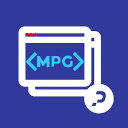 Multiple Page Generator Plugin – MPG 》翻譯如下:, , MPG 是為網站開發人員和 SEO 專家提供的解決方案,可在同一個域名下批量創建多個頁面。, 使用 MPG,您只需幾分鐘就可以輕鬆地增加網站上的獨特...。
Multiple Page Generator Plugin – MPG 》翻譯如下:, , MPG 是為網站開發人員和 SEO 專家提供的解決方案,可在同一個域名下批量創建多個頁面。, 使用 MPG,您只需幾分鐘就可以輕鬆地增加網站上的獨特...。 Bulk Edit YOAST SEO fields in Spreadsheet 》使用此外掛時,您可以在試算表中批次編輯文章、頁面和 WooCommerce 產品時,編輯 YOAST SEO 標題、描述、關鍵字、索引狀態和檢視 SEO 分數。, 當您需要優化網...。
Bulk Edit YOAST SEO fields in Spreadsheet 》使用此外掛時,您可以在試算表中批次編輯文章、頁面和 WooCommerce 產品時,編輯 YOAST SEO 標題、描述、關鍵字、索引狀態和檢視 SEO 分數。, 當您需要優化網...。 Product Editor 》完全免費的外掛程式,方便集體或個別編輯 WooCommerce 產品。, 支援簡單、變動和外部產品類型。, 可以更改價格、特價價格和特價日期。, 功能, , 通過固定值或...。
Product Editor 》完全免費的外掛程式,方便集體或個別編輯 WooCommerce 產品。, 支援簡單、變動和外部產品類型。, 可以更改價格、特價價格和特價日期。, 功能, , 通過固定值或...。 Custom Bulk/Quick Edit 》透過 Custom Bulk/Quick Edit 擴充功能,您可以在批次編輯和快速編輯的畫面中,透過文字、複選框、單選框、下拉選單和文字編輯區等輸入方式,編輯文章的 meta...。
Custom Bulk/Quick Edit 》透過 Custom Bulk/Quick Edit 擴充功能,您可以在批次編輯和快速編輯的畫面中,透過文字、複選框、單選框、下拉選單和文字編輯區等輸入方式,編輯文章的 meta...。 Bulk Edit and Create User Profiles – WP Sheet Editor 》1; Sortear la lista de usuarios por nombre, correo electrónico y cualquier campo en el perfil, – Editar todos los campos básicos en el perfil...。
Bulk Edit and Create User Profiles – WP Sheet Editor 》1; Sortear la lista de usuarios por nombre, correo electrónico y cualquier campo en el perfil, – Editar todos los campos básicos en el perfil...。
