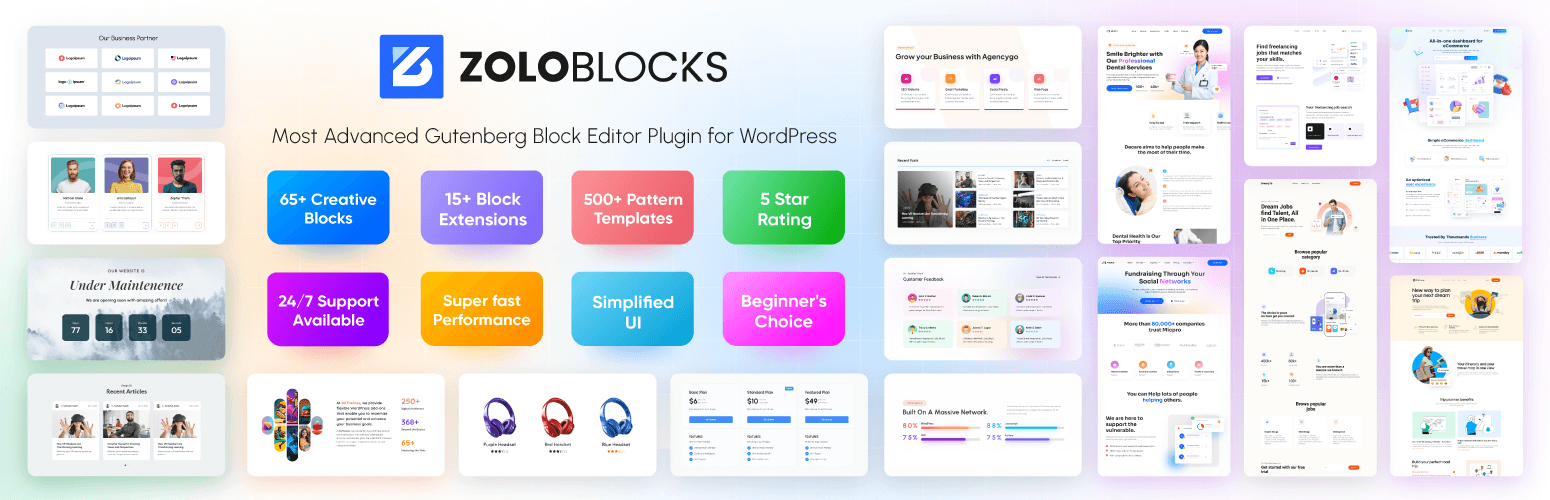
前言介紹
- 這款 WordPress 外掛「ZoloBlocks – Gutenberg Block Editor Plugin with Advanced Blocks, Dynamic Content, Templates & Patterns」是 2024-04-21 上架。
- 目前有 300 個安裝啟用數。
- 上一次更新是 2025-04-29,距離現在已有 5 天。
- 外掛最低要求 WordPress 6.1 以上版本才可以安裝。
- 外掛要求網站主機運作至少需要 PHP 版本 7.4 以上。
- 有 10 人給過評分。
- 還沒有人在論壇上發問,可能目前使用數不多,還沒有什麼大問題。
外掛協作開發者
selimmw | abutalib | bdthemes | golam523 | mizan42047 | muhammadasik |
外掛標籤
blocks | editor | gutenberg | dynamic content | gutenberg blocks |
內容簡介
總結:ZoloBlocks 是最先進的區塊編輯外掛,具備豐富功能、用戶介面、自訂功能和易用性,讓您在 Gutenberg Builder 中設計完美的網站。
問題與答案:
- ZoloBlocks 是什麼?
- ZoloBlocks 是一款先進的區塊編輯外掛,具有豐富功能,能夠與知名的頁面建構外掛抗衡,同時提供使用者介面、自訂功能和易用性。
- ZoloBlocks 的優勢有哪些?
- 具有 30 多個頁面編輯區塊,每個區塊均配備詳細的選項面板和各種自訂功能,讓您可以修改內容的版面設計,塑造您理想的首頁。
- 支持元素細微定制,讓您可以對每個內容的外觀進行無縫定制,讓您可以在頁面內容介面上發揮創意。
- 提供與 Gutenberg 之外的頁面建構器相當的彈性,適用於獨立創業者和代理機構,允諾您可以享受許多 ZoloBlocks 的好處。
- ZoloBlocks 的介面和功能特色如何?
- 具有使用友好的介面,遵循 WordPress 的簡單原則,提供熟悉的選項和命名,使您的網頁建置之旅更加順暢舒適。
- 一款外掛,擁有眾多區塊功能,旨在讓您在 Gutenberg 中獲得最多的功能,確保區塊的獨特性和質量,使 ZoloBlocks 勝過競爭。
- 提供獨特區塊功能和精確自訂能力,讓每個 ZoloBlocks 區塊都可以實現各種介面設計,讓您在內容方面可以進行精確自訂。
- 外掛的設計精緻,外觀美觀並提供精美的內容設計,整潔的設計與您的工作站完美融合。
原文外掛簡介
Best plugin to enhance your WordPress Gutenberg Block Editor experience with ZoloBlocks (Zolo Blocks)
65+ free blocks: Mega menu, Advanced Heading, Accordion, and more from the Zolo Blocks collection
Helps you build professional website | No coding required with Zolo Block Builder
5 out of 5 ratings on WordPress Repository for ZoloBlocks (Zolo-Blocks)
Premium support with 4.8 customer satisfaction on Trustpilot
Free Demo | ZoloBlocks Pro | Documentation
ZoloBlocks – A WordPress Gutenberg Block Editor Plugin for Creating Websites within 15 Minutes!
ZoloBlocks (also known as Zolo Blocks, Zolo-Blocks) is a WordPress Gutenberg block editor plugin that empowers you in your web creation process. The Zolo Block Builder delivers you free blocks, pre-made pages, and patterns. With this Zolo WordPress blocks plugin, you’ve got everything below for faster website design:
✅ 65+ Unique, creative and advanced Zolo Gutenberg blocks
✅ Full Site Editing with Zolo Block Builder
✅ Dynamic Content through ZoloBlocks
✅ Easy-to-use Zolo Blocks interface
✅ Animations and effects in Zolo-Blocks
✅ Media and content customization with Zolo block builder
✅ Visual and styling options in ZoloBlocks
✅ A library of 100+ pre-built pages and 300+ patterns from Zolo Blocks
Unlock a better page-building experience in Gutenberg editor with ZoloBlocks (Zolo Blocks). You don’t need other page builders.
Key Features – Create a Complete Website Experience with ZoloBlocks
One-Click Layout Building 🖱️: Quickly create structured page layouts with pre-built sections and templates using Zolo Blocks.
Responsive Container for Mobile, Tablet, Desktop📱💻: Design flexible layouts that adapt seamlessly to different screen sizes with the Zolo block builder.
Mega Menu Builder: Create interactive, multi-level navigation menus to enhance website usability with ZoloBlocks.
Dynamic Content 🔄: Automatically update and display content based on user interactions or external data using Zolo-Blocks.
Query Loop Builder 🔁: Customize query loops to display specific content dynamically & categorically with Zolo WordPress blocks.
Animation and Effects 🎭: Enhance user engagement with smooth visual effects and animations from the ZoloBlocks collection.
AI Text Generation 🤖: Automatically generate engaging content to speed up writing processes with Zolo Blocks AI.
Pattern Import and Export 📁: Save and reuse design patterns across multiple pages or websites with the Zolo block builder.
Explore how ZoloBlocks (Zolo Blocks) works in Gutenberg Blocks Editor to let you create a website effortlessly.
Available Blocks in ZoloBlocks to enhance your Gutenberg experience
Explore all the blocks listed categorically—
** Image Blocks **
Advanced Image (Free)
Perfect for adding images with advanced control like alignment, spacing and hover effects.
Image Compare (Free)
Ideal for showcasing before-and-after comparisons, such as design changes or product transformations.
Image Gallery (Free)
Display multiple images in a grid or masonry layout, perfect for portfolios, product showcases, or event galleries.
Lightbox (Free)
Showcase images or videos in a pop-up lightbox for a focused viewing experience and keep users on the page.
Image Hotspot (Pro)
Add interactive hotspots to images for detailed information, such as product features or step-by-step guides.
Marquee (Pro)
Create scrolling text or image marquees for announcements, promotions, or highlights and grabs attention with dynamic, eye-catching content.
** Slider and Carousel Blocks **
Review Carousel (Free)
Showcase customer reviews or testimonials in a rotating carousel for building trust and credibility.
Slider (Free)
Highlight key content, products, or testimonials in a responsive slider.
** Post Blocks **
Post Category (Free)
Organize and display posts by category for better navigation with it and help users find relevant content quickly.
Present posts in a clean grid layout, ideal for blogs, news, or portfolios.
Post List (Free)
For displaying posts in a list format and for easy readability. You can simplify content consumption for users.
Post Tab (Pro)
It allows you to organize posts into tabs for a compact and user friendly display, saving you space while improving navigation.
Post Video Slider (Pro)
Showcase video posts in an advanced slider for multimedia content that engages your users on the site.
** Review Blocks **
Review (Free)
Add customer reviews to build trust and showcase satisfaction, in addition to boosting conversions.
Review Grid (Free)
Best for showcasing reviews in a grid layout for clean and organized display.
Star Rating (Free)
Add star ratings to reviews or products for quick visual feedback.
** Form and Interactive Blocks **
Form (Free)
Create customizable forms for inquiries, feedback, or lead generation by simplifying user interactions and data collection.
** Popup Builder **
Popup Builder (Free)
Crate popups for announcements, offer, or lead generation and grab attention without disrupting the user experience.
** Design & Automation Block **
Flipbox (Free)
With it you can add interactive elements to your design and engage your audience with content.
Parallax Effect (Pro)
Create a visual effect where the background moves at a different speed than the foreground when scrolling.
Text Animation (Pro)
Add animated effects to text, like typing or fading effects that solves the issue of static text by adding dynamic elements to written content.
** Utility Blocks **
Google Map (Free)
Embed Google Map to display locations or directions and improve user navigation and accessibility.
Table of Content (Free)
Make easy navigation in long posts for your readers, improve experience and content accessibility.
Export/Import Pattern (Free)
Reuse custom designs across your site, ensure design consistency without redundant design work.
** Creative Blocks **
Container (Free)
Allows you to organize content sections: text, images, or buttons, within a structured layout and provides better control over spacing, alignment, and responsiveness.
Accordion (Free)
This block element helps you organize content into collapsible sections for FAQs or guides.
Advanced Button (Free)
Create customizable buttons for CTAs, links, or actions with advanced styling options like hover effects, gradients, and icons.
Advanced Heading (Free)
Design stylish and dynamic headings for pages, sections, or posts with advanced typography and animation options.
Advanced Icon Box (Free)
Combine icons with text to create visually appealing information displays, such as feature lists, service highlights, or statistics.
Advanced Paragraph (Free)
Customize paragraphs without breaking user experience with advanced styling options like typography, spacing, and background effects.
Advanced Search (Free)
Add a powerful search bar to help users find content quickly and easily and enhance user experience by making content discovery effortless.
Authors (Free)
Display author information, such as name, bio, and avatar, to personalize blog posts or articles.
Breadcrumbs (Free)
Add a navigation trail to show users their location within your website’s hierarchy without confusing your users about their location on the site.
Business Hour (Free)
Display business operating hours clearly on your website.
Charts (Free)
Visualize data with interactive charts, such as bar graphs, pie charts, or line graphs.
Countdown (Free)
Create countdown timers for events, sales, or promotions to build urgency.
Counter (Free)
Display animated counters for statistics, milestones, or achievements and make your statistics remarkable.
CTA / Call to Action (Free)
Design compelling call-to-action sections to drive user engagement, such as signing up, purchasing.
Data Table (Pro)
Display complex data in an organized and responsive table format, such as pricing comparisons.
Icon (Free)
Add customizable icons to enhance visual appeal and communication, such as in feature lists,navigation menus.
Navigation (Free)
Create intuitive navigation menus for seamless user experience across your website with no frustration of users.
Newsletter (Free)
Add newsletter signup forms to grow your email list and keep users informed about updates or promotions.
Notice (Free)
Display important notices or alerts, such as maintenance updates, promotions, or policy changes.
Post Carousel (Free)
Showcase posts in a dynamic carousel for engaging content displays, such as blog highlights or featured articles.
Post Comments (Free)
Allows you to build a sense of community and encourages user interaction – with engagement or feedback on blog or articles.
Pricing Table (Free)
Present pricing plans clearly with customizable tables, ideal for SaaS products, services, or memberships.
Profile Card (Free)
Display team or user profiles with stylish cards, including names, photos, roles, and social links.
Progress Bar (Free)
Visualize progress or goals with customizable progress bars, such as fundraising campaigns, skill levels.
Progress Pie (Free)
Showcase progress or stats with interactive pie charts, such as completion rates or survey results.
QR Code (Free)
Generate QR codes for quick access to links, contact information, or promotions that simplify user interactions.
Social Count (Free)
Display social media follower counts to build credibility and showcase popularity.
Social Links (Free)
Add social media links for better connectivity and engagement, such as in headers, footers, or profile card.
Social Share (Free)
Enable social sharing buttons to increase content reach and engagement.
Spline Viewer (Free)
Embed 3D Spline designs for interactive and modern visuals, such as product showcases or animations.
Tabs (Free)
Organize content into tabs for a compact and user-friendly layout, such as FAQs, product details, or feature comparisons.
Tag Cloud (Free)
Display tags in a cloud format for better content discovery, such as in blogs or portfolios.
Text Path (Free)
Create text that follows custom paths for unique designs, such as curved headlines or creative layouts.
** Loop Builder & Animations **
Loop Builder (Pro)
Create dynamic content loops for advanced layouts, such as displaying related posts, products, or testimonials.
Lottie Image (Pro)
Add lightweight and scalable Lottie animations for engaging visuals, such as loading animations, illustrations, or interactive elements.
Unfold (Pro)
Add interactive unfold animations for engaging content reveals, such as expanding sections or hidden details.
** Grid & List **
Fancy List (Free)
Create visually appealing lists with icons, images, or custom styling, ideal for feature lists, checklists, or step-by-step guides.
List (Free)
Display simple, organized lists for content like FAQs, instructions, or bullet points.
Post Timeline (Free)
Showcase posts or events in a chronological timeline layout, perfect for history pages, project updates, or milestones.
Team Grid (Free)
Display team members in a grid layout, including names, photos, roles, and social links.
Brand Grid (Free)
Showcase client logos, partners, or sponsors in a grid layout.
Brand Carousel (Pro)
Display client logos, partners, or sponsors in a dynamic carousel for a more engaging presentation.
** Single Page Elements **
Post Comments Form (Free)
Enables visitors to interact with content by leaving comments, fostering community engagement, and feedback.
Post Content (Free)
This block displays the main content of a post or page.
Post Featured Image (Free)
Displays the featured image associated with a post or page.
Post Meta (Free)
Adds metadata like author, publish date, categories, and tags to a post or page.
Post Navigation (Free)
Enhances user experience by allowing easy navigation through related content.
Post Title (Free)
Displays the title of the post. You can automatically pull the post title,ensuring consistency.
** Advanced Blocks **
Dynamic Content (Pro)
Display content that changes dynamically based on conditions or user behavior.
Interactions (Pro)
Add interactive elements like hover effects, click animations, or scroll triggers.
Display Conditions (Pro)
Control when and where certain elements appear based on user conditions (e.g., device type, location). This block solves the issues of irrelevant content.
** Extensions **
Export Pattern (Free)
Allow users to export custom patterns created in the ZoloBlocks editor.
Import Pattern (Free)
Allows users to import previously created patterns that streamline your design process
Shape Divider (Free)
Add a stylish way to separate content sections with custom divider shapes visually and dynamically.
AI (Free)
Integrate AI-driven content generation or suggestions and enhance content creation such as Text, Title, and more.
Particles Animation (Free)
Add particle animations in the background.
Cursors Animation (Pro)
Add animated effects to the cursor when it hovers over elements.
Floating Animation (Pro)
Apply floating animation to elements like text, images, or buttons.
Entrance Animation (Pro)
This block helps you capture attention as the element comes into view.
Sticky Position (Pro)
Solve the problem of losing sight of important elements as the page scrolls, improving UX.
Mouse Tilt (Pro)
Allow elements to tilt in response to mouse movement for an interactive effect.
Smooth Scroller (Pro)
Add smooth scrolling between sections and improve user experience by making navigation feel more fluid and intuitive.
CSS Filters (Pro)
Apply CSS filters like blur, brightness, contrast, etc., to elements, making complex visual effects without custom CSS code.
Backdrop Filters (Pro)
Apply visual effects like blur or color manipulation to the area behind an element.
Background Parallax (Pro)
Create a parallax scrolling effect for backgrounds.
Interactions (Pro)
It allows you to add interactive elements like hover effects, clicks, and other actions.
Tooltip (Pro)
Add hover-over text explanations for elements to provide additional information in a non-intrusive way.
Text Highlighter (Pro)
Add a highlight effect to text or elements when users hover over them for better emphasis.
Who is ZoloBlocks For?
ZoloBlocks—a Gutenberg page builder plugin helps a wide range of users, from beginners to advanced professionals. Look at who ZoloBlocks would be ideal for:
Website Designers:
Professionals who design and build websites for clients for personal projects.
Content Creators and Bloggers:
Bloggers, influencers, and content creators who want a professional-looking website without hiring a developer.
Small Business Owners:
Entrepreneurs and small business owners who want to create a professional online presence quickly and affordably.
Freelancers and Agencies:
Freelance web developers, designers, or agencies that work with multiple clients to create websites.
Non-Technical Users:
Individuals who want to build and maintain their own website but lack coding or design experience.
Portfolio Builders:
Creative professionals (photographers, artists, designers, writers) who need a showcase for their work.
Digital Marketers and SEO Professional:
Marketing professionals who manage website optimization, content strategy, and user engagement.
Still not happy? Pick Your Features
ZoloBlocks is not about what we promise only, but everything you deserve. So, feel free to suggest features for this awesome plugin and taste it being developed in the next update. And we always remember to mention your name on the change log. Kachow!
Amazing Support ⛑
The team behind ZoloBlocks working diligently to bring you refreshing features every week. If you feel any hitch, Contact support 💌 right away. We are happy to go the extra mile to make this plugin the best.
Check out our other Addons 🧩
📦 Element Pack Lite – Element Pack Lite Build a responsive website from scratch with an all-rounder package for Elementor.
📦 Prime Slider – The revolutionary slider builder addons with next-gen superb interface.
📦 Ultimate Post Kit – Best blogging addond for building quality blogging websites with fine-tuned features and widgets.
📦 Ultimate Store Kit – The only eCommerce addond for answering all your online store design problems in one package.
📦 Pixel Gallery – Pixel Gallery is the first elementor-based WordPress gallery addons that provides the easiest image gallery-making experience.
📦 Live Copy Paste – Superfast cross-domain copy-paste mechanism for WordPress websites with true UI copy experience.
Visit BdThemes to learn about our services, page builder-based products, informative blogs, and documentation.
各版本下載點
- 方法一:點下方版本號的連結下載 ZIP 檔案後,登入網站後台左側選單「外掛」的「安裝外掛」,然後選擇上方的「上傳外掛」,把下載回去的 ZIP 外掛打包檔案上傳上去安裝與啟用。
- 方法二:透過「安裝外掛」的畫面右方搜尋功能,搜尋外掛名稱「ZoloBlocks – Gutenberg Block Editor Plugin with Advanced Blocks, Dynamic Content, Templates & Patterns」來進行安裝。
(建議使用方法二,確保安裝的版本符合當前運作的 WordPress 環境。
1.0 | 1.0.1 | 1.0.2 | 1.0.3 | 1.0.4 | 1.0.5 | 1.0.6 | 1.0.7 | 1.1.0 | 1.2.0 | 1.2.1 | 1.2.2 | 1.3.0 | 1.3.1 | 1.3.2 | 1.3.3 | 1.4.0 | 1.4.1 | 1.4.2 | 1.4.3 | 1.4.4 | 1.4.5 | 1.5.0 | 1.5.1 | 2.0.0 | 2.1.0 | 2.1.1 | 2.1.2 | 2.1.3 | 2.1.4 | 2.1.5 | 2.2.0 | 2.2.1 | 2.2.2 | 2.2.3 | 2.2.4 | 2.2.5 | 2.2.6 | 2.2.7 | trunk |
延伸相關外掛(你可能也想知道)
 Elementor Website Builder – More Than Just a Page Builder 》, 全球超過 1000 萬個網站的領先網站建立平台, Elementor 是專為 WordPress 設計的領先網站建立平台,使網站製作者能夠使用直覺式的視覺建立工具建立專業、像...。
Elementor Website Builder – More Than Just a Page Builder 》, 全球超過 1000 萬個網站的領先網站建立平台, Elementor 是專為 WordPress 設計的領先網站建立平台,使網站製作者能夠使用直覺式的視覺建立工具建立專業、像...。 Classic Editor 》Classic Editor 是由 WordPress 團隊維護的官方外掛程式,可還原之前(也就是「經典」)的 WordPress 編輯器和「編輯文章」畫面,使使用者可以使用延伸這個畫...。
Classic Editor 》Classic Editor 是由 WordPress 團隊維護的官方外掛程式,可還原之前(也就是「經典」)的 WordPress 編輯器和「編輯文章」畫面,使使用者可以使用延伸這個畫...。 Advanced Editor Tools 》高級編輯工具(以前稱為 TinyMCE Advanced)引入了一個「經典段落」區塊,供區塊編輯器(Gutenberg)使用。, 如果您還沒有準備好切換到區塊編輯器,或者有插...。
Advanced Editor Tools 》高級編輯工具(以前稱為 TinyMCE Advanced)引入了一個「經典段落」區塊,供區塊編輯器(Gutenberg)使用。, 如果您還沒有準備好切換到區塊編輯器,或者有插...。Classic Widgets 》Classic Widgets 是由 WordPress 團隊維護的官方外掛,能夠恢復先前(即「經典」)的 WordPress widgets 設定畫面。該外掛將於 2024 年或必要時保持支援和維...。
 Spectra Gutenberg Blocks – Website Builder for the Block Editor 》a.com/tutorials/?utm_source=wp-repo&utm_medium=link&utm_campaign=readme" rel="nofollow ugc">Spectra tutorials, you can easily learn how to ...。
Spectra Gutenberg Blocks – Website Builder for the Block Editor 》a.com/tutorials/?utm_source=wp-repo&utm_medium=link&utm_campaign=readme" rel="nofollow ugc">Spectra tutorials, you can easily learn how to ...。 User Role Editor 》「User Role Editor」WordPress 外掛讓您輕鬆更改使用者角色和權限。, 只需打開您希望新增到所選角色的能力核取方塊,然後按「更新」按鈕以保存您的更改。完...。
User Role Editor 》「User Role Editor」WordPress 外掛讓您輕鬆更改使用者角色和權限。, 只需打開您希望新增到所選角色的能力核取方塊,然後按「更新」按鈕以保存您的更改。完...。 Disable Gutenberg 》此外掛可禁用新的 Gutenberg 編輯器 (也稱為區塊編輯器),並以經典編輯器取代它。你可以完全禁用 Gutenberg,或從文章、頁面、角色、文章類型和主題模板中有...。
Disable Gutenberg 》此外掛可禁用新的 Gutenberg 編輯器 (也稱為區塊編輯器),並以經典編輯器取代它。你可以完全禁用 Gutenberg,或從文章、頁面、角色、文章類型和主題模板中有...。 Gutenberg Blocks with AI by Kadence WP – Page Builder Features 》Kadence Blocks 是一個 WordPress 外掛,它附加自訂區塊和選項,擴展了 Gutenberg 編輯功能,使您能夠輕鬆創建美麗的網站,而不需要任何程式編寫。Kadence Bl...。
Gutenberg Blocks with AI by Kadence WP – Page Builder Features 》Kadence Blocks 是一個 WordPress 外掛,它附加自訂區塊和選項,擴展了 Gutenberg 編輯功能,使您能夠輕鬆創建美麗的網站,而不需要任何程式編寫。Kadence Bl...。 Page Builder: Pagelayer – Drag and Drop website builder 》. Pagelayer是一個WordPress網站建構工具,為您提供最佳的設計體驗和快速效能,不論您是初學者或專業人士都能愛上它。, Pagelayer是一款很棒的網頁建構工具,...。
Page Builder: Pagelayer – Drag and Drop website builder 》. Pagelayer是一個WordPress網站建構工具,為您提供最佳的設計體驗和快速效能,不論您是初學者或專業人士都能愛上它。, Pagelayer是一款很棒的網頁建構工具,...。Black Studio TinyMCE Widget 》此外掛添加了一個新的 Visual Editor 小工具類型,讓您能夠在側邊欄中輕鬆地插入豐富的文字和媒體對象。使用 Black Studio TinyMCE Widget 時,您將能夠使用W...。
 Unyson 》, 您覺得這款外掛有幫助嗎?請考慮給它一個五星評價。, , Unyson - 一個免費的拖放框架,附帶許多內建的擴充功能,可以協助您輕鬆快速地開發高級主題。, 贊助...。
Unyson 》, 您覺得這款外掛有幫助嗎?請考慮給它一個五星評價。, , Unyson - 一個免費的拖放框架,附帶許多內建的擴充功能,可以協助您輕鬆快速地開發高級主題。, 贊助...。GenerateBlocks 》將不同的功能整合至編輯器,但並不會因為過多的一維方塊造成內容過於臃腫。使用 GenerateBlocks,您只需深入學習少量的方塊,即可用於創建任何內容。, Genera...。
 Colibri Page Builder 》Colibri Page Builder 為 ColibriWP 佈景主題新增拖放式頁面建立功能。, 授權, 除非另有指定,所有佈景主題檔案和腳本皆採用 GNU 通用公眾授權證 (GNU Genera...。
Colibri Page Builder 》Colibri Page Builder 為 ColibriWP 佈景主題新增拖放式頁面建立功能。, 授權, 除非另有指定,所有佈景主題檔案和腳本皆採用 GNU 通用公眾授權證 (GNU Genera...。 AddQuicktag 》這個外掛讓在 HTML 和可視化編輯器中添加快捷標籤非常容易。您可以將您的快捷標籤匯出為可供其他插件版本匯入的 JSON 格式文件。, WordPress 的 WP-AddQuickt...。
AddQuicktag 》這個外掛讓在 HTML 和可視化編輯器中添加快捷標籤非常容易。您可以將您的快捷標籤匯出為可供其他插件版本匯入的 JSON 格式文件。, WordPress 的 WP-AddQuickt...。Brizy – Page Builder 》, , Brizy 是一個快速且易於使用的頁面建構器,任何人都可以使用。不需要設計師或開發人員技能。一旦你使用 Brizy ,你就再也不會覺得有任何其它容易了!, 重...。
