
前言介紹
- 這款 WordPress 外掛「YaySMTP and Email Logs: Amazon SES, SendGrid, Outlook, Mailgun, Brevo, Google and Any SMTP Service」是 2020-12-09 上架。
- 目前有 10000 個安裝啟用數。
- 上一次更新是 2025-04-24,距離現在已有 9 天。
- 外掛最低要求 WordPress 5.5 以上版本才可以安裝。
- 外掛要求網站主機運作至少需要 PHP 版本 5.4 以上。
- 有 36 人給過評分。
- 還沒有人在論壇上發問,可能目前使用數不多,還沒有什麼大問題。
外掛協作開發者
外掛標籤
smtp | wp-mail | email log | gmail smtp | WP Mail SMTP |
內容簡介
透過WP Mail SMTP,您可以使用最喜愛的Mailer成功發送WordPress電子郵件
使用說明 | 升級成專業版
Simple WP SMTP Mail - YaySMTP 可以幫助您透過所選擇的SMTP伺服器從WordPress網站發送電子郵件。
⚡️功能
YaySMTP 具有強大的選項,可連接到流行的發送服務(包括Gmail SMTP,Sendinblue SMTP,Zoho SMTP,SendGrid SMTP等)的API。
3個簡單的步驟設置Simple WP SMTP Mail,讓您在幾分鐘內開始發送電子郵件:
填寫發件人的'from'名稱和電子郵件地址
選擇電子郵件SMTP服務提供者作為您的Mailer
使用內置字段進行配置設置
無論您是否通過WooCommerce網站銷售商品,您都應該確保您的電子郵件通知可以被觀眾正常收到。溝通不應該出現在垃圾郵件文件夾中或在傳送過程中丟失。
設置您的WordPress網站使用WP SMTP Mailer可幫助您透過付費進行定期技術維護。
更多好處
一鍵發送測試電子郵件
帶有基本或完整信息的電子郵件日誌保存數據庫
自動在14-150天後刪除電子郵件日誌
一鍵將API密鑰和設置從其他WP SMTP插件(包括Easy WP SMTP,WP Mail SMTP,SMTP Mailer,WP SMTP,Mail Bank和Post SMTP Mailer)遷移/導入
設計時尚的UI / UX(我們的客戶非常喜愛)
高度兼容所有主題和插件
為WooCommerce交易電子郵件傳遞進行了優化
無縫連接主要SMTP服務提供商
🎉支持的主題和插件
與所有主題,頁面生成器和主要插件完全兼容
與WooCommerce Email Customizer插件完美搭配使用。
💪Mailer
Simple WP SMTP Mail 允許您自由集成以下電子郵件 SMTP 服務:
SendGrid
Gmail SMTP 服務器
Zoho
SendinBlue
Mailgun
SMTP.com
Amazon SES
Postmark
MailJet
SparkPost
Pepipost
SendPulse
Microsoft/Outlook/Office 365/Exchange
Mandrill(即將推出)
更多! 聯繫我們建議您最喜愛的Mailer
🎯優點
當客戶從您的網站購買產品時,他們期望獲得定期更新。因此,及時溝通對您的業務至關重要。
及時發送跟進電子郵件可以讓客戶回來,同時建立信任和品牌價值。
📝文檔和支持
如果您遇到問題,請讓我們知道,我們將樂於提供幫助。去看看吧。
♥️喜歡這款YaySMTP插件嗎?
在WordPress.org上給我們評分5⭐星。
檢查我們最暢銷的WordPress插件:
YayMail - WooCommerce Email Customizer
YayMail智能電子郵件
原文外掛簡介
Easily send emails from your WordPress site using your preferred SMTP server. With YaySMTP, enjoy unlimited email logging, effortless migration from your previous SMTP plugin, and tracking opened and clicked emails.
Documentation | Get YaySMTP Pro 🏆
⚡️ FEATURES
YaySMTP has powerful options to connect via API of popular sending services, including Gmail SMTP, Sendinblue SMTP, Zoho SMTP, SendGrid SMTP, and so on.
3 steps to set up YaySMTP that lets you start sending emails in minutes:
Fill in the sender ‘From’ name and email address
Choose an email SMTP service provider as your mailer
Config settings with built-in fields
Whether you’re selling via your WooCommerce website or not, you should ensure your email notifications make it to your audience inboxes. Communication should not end up in spam folders or get lost on the way.
Setting up your WordPress site to use a WP SMTP mailer helps you send through without paying for regular technical maintenance. 🙌
🚀 MORE BENEFITS
Seamless connection: YaySMTP works with your hosting’s email server and dedicated SMTP service providers.
Send test email: Quickly send a test email in a single click. Or you can send test and preview WooCommerce order emails as well.
Full email log: Keep all email logs with email content and metadata in basic or full information. You can filter, show/hide columns, and search by email subject, user email, etc.
Automatically delete email logs: You can keep logging emails forever or have your email log retained within the latest 7 – 365 days.
Export/Import email log: Easily save a backup of your sent-out emails as CSV in case you need to refer to it later.
One click to migrate: Import your server’s API key and settings from other WP SMTP plugins, including Easy WP SMTP, WP Mail SMTP Pro, SMTP Mailer, WP SMTP, Mail Bank, and more upon request.
Import email logs: Migrate email logs from other WP SMTP plugins to ensure a complete record on your new email logging page of YaySMTP.
Fallback mailer: Pick an alternative email sender or relay server with full options.
Disable email delivery: In the development local mode or maintenance stage, you can record email logs as if they are sent. This is helpful for testing purposes without consuming your sending volumes.
Top-notch design: Built with quality code and clean UI/UX (your clients will love it!).
Ecommerce optimized: You can send WooCommerce transactional emails and also marketing campaigns.
🎉 Supported Themes and Plugins
Complete compatibility with all themes, page builders and major plugins.
Perfect with WooCommerce Email Customizer plugin.
💪 Mailer
YaySMTP – WP SMTP Plugin allows you to freely integrate the following email SMTP services:
SendGrid
Gmail SMTP server
Zoho
Brevo (formerly Sendinblue SMTP)
Mailgun
SMTP.com
Amazon SES
Postmark
MailJet
MessageBird (formely Sparkpost)
Pepipost
SendPulse
Microsoft Outlook, Office 365, Microsoft Exchange Online
Mandrill SMTP by Mailchimp
Yournotify
IONOS
Your hosting’s email server
And more! Contact us to suggest your favorite mailer
🎯 Why use YaySMTP?
Customers who buy products from your website expect regular updates and follow-ups. That’s why timely communication is crucial to your business.
Sending follow-up WordPress emails on time can bring customers back while building trust and brand value.
📝 Documentation and Support
If you’re having issues, do let us know, and we’ll be happy to help.
♥️ Like this YaySMTP Plugin?
👉 Rate us 5 stars on WordPress.org.
✅ Check out our best-selling WordPress plugins:
– YayMail – WooCommerce Email Customizer
– Email Customizer Addons
– YayCurrency – WooCommerce Multi-Currency Switcher
– YayPricing – WooCommerce Dynamic Pricing And Discounts
– YayExtra – WooCommerce Extra Product Options
– YaySwatches – Variation Swatches for WooCommerce
各版本下載點
- 方法一:點下方版本號的連結下載 ZIP 檔案後,登入網站後台左側選單「外掛」的「安裝外掛」,然後選擇上方的「上傳外掛」,把下載回去的 ZIP 外掛打包檔案上傳上去安裝與啟用。
- 方法二:透過「安裝外掛」的畫面右方搜尋功能,搜尋外掛名稱「YaySMTP and Email Logs: Amazon SES, SendGrid, Outlook, Mailgun, Brevo, Google and Any SMTP Service」來進行安裝。
(建議使用方法二,確保安裝的版本符合當前運作的 WordPress 環境。
2.5 | 2.4.1 | 2.4.2 | 2.4.3 | 2.4.4 | 2.4.5 | 2.4.6 | 2.4.7 | 2.4.8 | 2.4.9 | 2.5.1 | 2.5.2 | 2.5.3 | 2.5.4 | 2.5.5 | 2.5.6 | 2.5.7 | 2.6.0 | 2.6.1 | 2.6.2 | 2.6.3 |
延伸相關外掛(你可能也想知道)
 WP Mail Logging 》WP Mail Logging 是最受歡迎的 WordPress 或 WooCommerce 郵件記錄外掛程式。啟用後立即運作,無需任何設定。, 為什麼要記錄 WordPress 或 WooCommerce 發送...。
WP Mail Logging 》WP Mail Logging 是最受歡迎的 WordPress 或 WooCommerce 郵件記錄外掛程式。啟用後立即運作,無需任何設定。, 為什麼要記錄 WordPress 或 WooCommerce 發送...。 Activity Log – Monitor & Record User Changes 》一個完整、易於使用且獲得良好支援的 WordPress 活動日誌外掛程式。, , 想監控和追蹤你的 WordPress 網站活動嗎?透過這個外掛程式可以像飛機的黑盒子一樣紀...。
Activity Log – Monitor & Record User Changes 》一個完整、易於使用且獲得良好支援的 WordPress 活動日誌外掛程式。, , 想監控和追蹤你的 WordPress 網站活動嗎?透過這個外掛程式可以像飛機的黑盒子一樣紀...。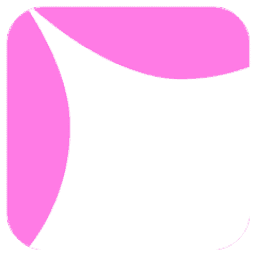 Site Mailer – SMTP Replacement, Email API Deliverability & Email Log 》總結: 使用 Site Mailer 外掛幫助解決 WordPress 網站無法寄送郵件、郵件進入垃圾郵件中或無法送達的問題。透過此工具,您可以輕鬆提升郵件管理,確保郵件準...。
Site Mailer – SMTP Replacement, Email API Deliverability & Email Log 》總結: 使用 Site Mailer 外掛幫助解決 WordPress 網站無法寄送郵件、郵件進入垃圾郵件中或無法送達的問題。透過此工具,您可以輕鬆提升郵件管理,確保郵件準...。 Check & Log Email – Easy Email Testing & Mail logging 》需要一個工具,讓你可以輕鬆地記錄和查看 WordPress 發送的所有電子郵件嗎? Check & Log 可能就是此問題的解決方案。, 此 WordPress 外掛可幫助你為審計目的...。
Check & Log Email – Easy Email Testing & Mail logging 》需要一個工具,讓你可以輕鬆地記錄和查看 WordPress 發送的所有電子郵件嗎? Check & Log 可能就是此問題的解決方案。, 此 WordPress 外掛可幫助你為審計目的...。Solid Mail – SMTP email and logging made by SolidWP 》WP SMTP 可以幫助我們通過 SMTP 而不是 PHP mail() 函数發送電子郵件。, 它為 “儀表板” > “設置” > “WP SMTP” 添加設置頁面,您可以在其中配置電子郵件設置。...。
Mail logging – WP Mail Catcher 》這個 WordPress 外掛能夠記錄你的郵件,讓你不再有遺失郵件的困擾!這個快速、輕量級的外掛(不到 140kb)也可以用於調試或備份你的訊息。, 只需安裝和啟用,...。
 WP Mail Log 》WP Mail Log 是一個 WordPress 外掛程序,可讓您輕鬆記錄和查看從 WordPress 發送的所有電子郵件。這對於調試 WordPress 站點中的電子郵件相關問題或為存儲已...。
WP Mail Log 》WP Mail Log 是一個 WordPress 外掛程序,可讓您輕鬆記錄和查看從 WordPress 發送的所有電子郵件。這對於調試 WordPress 站點中的電子郵件相關問題或為存儲已...。 Log Emails 》將電子郵件記錄到 WordPress 資料庫以供日後分析。只有管理員能夠使用,帶有 WordPress 密碼的電子郵件經過模糊化,以確保安全性/私隱。 應用於診斷遺失的電...。
Log Emails 》將電子郵件記錄到 WordPress 資料庫以供日後分析。只有管理員能夠使用,帶有 WordPress 密碼的電子郵件經過模糊化,以確保安全性/私隱。 應用於診斷遺失的電...。GD Mail Queue 》此外掛可新增郵件佇列系統,攔截所有通過 wp_mail 函式發送的電子郵件,根據預先定義的規則(收件人數量等)將電子郵件加入佇列,每位收件人都能收到電子郵件...。
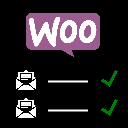 WooCommerce Order Emails Log 》針對 WooCommerce 管理員:紀錄有關訂單所寄送的電子郵件,並在編輯訂單的畫面上以表格顯示。, 此外掛讓您追蹤每份訂單所寄送的電子郵件。在每個訂單的畫面上...。
WooCommerce Order Emails Log 》針對 WooCommerce 管理員:紀錄有關訂單所寄送的電子郵件,並在編輯訂單的畫面上以表格顯示。, 此外掛讓您追蹤每份訂單所寄送的電子郵件。在每個訂單的畫面上...。 Mail Queue 》這個外掛可以提升你的 WordPress 網站安全性,藉由延遲 wp_mail() 的發送來完成。, 如果你的網站出現任何異常狀況,例如垃圾信件機器人試圖洪水般攻擊你的聯...。
Mail Queue 》這個外掛可以提升你的 WordPress 網站安全性,藉由延遲 wp_mail() 的發送來完成。, 如果你的網站出現任何異常狀況,例如垃圾信件機器人試圖洪水般攻擊你的聯...。 Emails Catch All 》此外掛可讓您設定一個“捕獲所有電子郵件”的地址,該地址將收到應用程序發送的所有電子郵件的副本,或將替換所有電子郵件的收件人。此外,此外掛還允許設定電...。
Emails Catch All 》此外掛可讓您設定一個“捕獲所有電子郵件”的地址,該地址將收到應用程序發送的所有電子郵件的副本,或將替換所有電子郵件的收件人。此外,此外掛還允許設定電...。WP Mail Debugger 》WP Mail Debugger 可以捕獲和顯示通過 wp_mail() 發送的所有郵件,用於調試和故障排除。 在工具菜單下添加了一個名為 WP Mail Debugger 的新管理菜單。, 獲得...。
 f(x) Email Log 》f(x) Email Log 是一個簡單的外掛程式,可以記錄 WordPress 發送的所有電子郵件。, 只需前往「工具 > 電子郵件記錄」管理頁面即可查看所有電子郵件記錄。您可...。
f(x) Email Log 》f(x) Email Log 是一個簡單的外掛程式,可以記錄 WordPress 發送的所有電子郵件。, 只需前往「工具 > 電子郵件記錄」管理頁面即可查看所有電子郵件記錄。您可...。 MailArchiver 》自動存檔所有從您的網站發出的郵件。將它們存儲在您的WordPress數據庫中,或將它們發送到外部服務。, , 🎁 在免費的傀儡站上試用這個外掛: 一鍵測試!, , Ma...。
MailArchiver 》自動存檔所有從您的網站發出的郵件。將它們存儲在您的WordPress數據庫中,或將它們發送到外部服務。, , 🎁 在免費的傀儡站上試用這個外掛: 一鍵測試!, , Ma...。
