
前言介紹
- 這款 WordPress 外掛「Yay! Forms」是 2024-06-18 上架。
- 目前有 90 個安裝啟用數。
- 上一次更新是 2025-02-19,距離現在已有 72 天。
- 尚未有人給過這款外掛評分。
- 還沒有人在論壇上發問,可能目前使用數不多,還沒有什麼大問題。
外掛協作開發者
yayforms |
外掛標籤
forms | quizzes | surveys | form builder | survey builder |
內容簡介
**Yay! Forms WordPress 外掛為您打造豐富多元的互動式表單,讓您輕鬆收集資訊、獲取反饋並與觀眾互動!立即跟我們說再見無趣、打招呼有趣的表單!**
1. **功能**:
- 直觀的短代產生器,讓表單嵌入變得輕鬆。
- 多種顯示選項:標準、彈出式、滑塊、全頁面、彈出視窗、側面標籤。
- 自訂按鈕顏色、大小、文字等,完美配合品牌風格。
- 響應式設計,確保所有設備上都能體驗無縫使用。
- 基於 URL 參數的動態隱藏字段,實現個性化互動。
2. **整合您喜愛的工具**:
- CRM 和市場整合:與您喜愛的 CRM 和市場工具,如 Mailchimp、HubSpot、ActiveCampaign、Salesforce、Zoho 和 Pipedrive 等同步收集的數據無縫整合。
- 團隊協作:將表單回應直接發送至 Slack、Airtable、monday.com 等,實時與團隊協作。
- 文件管理:啟用表單中的文件提交,並自動整理在 Dropbox 或 Google Drive 中。
3. **安裝**:
- 下載 Yay! Forms 外掛。
- 在 WordPress 管理面板中移至「外掛」>「新增」。
- 點擊「上傳外掛」並選擇下載的檔案。
- 上傳後啟用外掛。
4. **用法**:
- 在 WordPress 管理面板中移至「Yay! Forms」。
- 使用短代產生器創建您的自定義表單。
- 複製生成的短代並將其粘貼到帖子、頁面或小工具中您希望出現表單的位置。
5. **需求**:
- WordPress 版本 5.0 或更高。
- 與現代瀏覽器兼容:Chrome、Firefox、Safari、Edge。
6. **支援**:
- 如需任何支援查詢或協助,請聯繫 [email protected]。
7. **隱私**:
- 我們重視您的隱私和數據安全。Yay! Forms 外掛不會從您的網站訪客那裡收集任何個人數據。我們的外掛符合 GDPR 和其他主要數據保護法律。
8. **升級通知**:
- 請隨時保持 Yay! Forms 外掛更新,以確保最佳性能和安全。通過加入我們的社區論壇或用戶組,與我們的更新和改進保持聯繫。
9. **外部服務使用**:
- 外掛「Yay! Forms」利用 Yay! Forms,一個外部第三方服務,來增強這個 WordPress 外掛的功能。Yay! Forms 用於在您的 WordPress 網站中提供嵌入式表單功能,直接從您的網站後端創建和管理自定義表單、調查和測驗。
- 有關 YayForms 及其能力的更多詳細信息,請訪問官方網站:Yay! Forms
- 保持符合法律要求並與我們的用戶保持透明,我們建議查看 YayForms 的使用條款和隱私政策。
請使用 HTML "•" 或 "••" 標籤來呈現以上總結的簡報。
原文外掛簡介
Say goodbye to bland forms and hello to engaging, interactive forms with Yay! Forms. Our WordPress plugin revolutionizes the way you collect information, get feedback, and interact with your audience. With a user-friendly shortcode generator and customizable display options, creating and embedding forms has never been easier.
Yay! Forms plugin offers flexibility and ease of use, ensuring your forms look great on any device and fit seamlessly into your website design.
Features
Intuitive shortcode generator for easy form embedding.
Multiple display options: Standard, Popup, Slider, Full-page, Popover, Side Tab.
Customize button colors, sizes, texts, and more for a perfect match with your brand.
Responsive design for a seamless experience on all devices.
Dynamic hidden fields based on URL parameters for personalized interactions.
Integrate with Your Favorite Tools
Enhance your workflow by connecting with the tools you already use:
CRM and Marketing Integration: Seamlessly sync collected data with your favorite CRM and marketing tools, including Mailchimp, HubSpot, ActiveCampaign, Salesforce, Zoho, and Pipedrive.
Team Collaboration: Send form responses directly to Slack, Airtable, monday.com, and more for real-time collaboration with your team.
File Management: Enable file submissions in your forms and have them automatically organized in Dropbox or Google Drive.
See all our integrations
Installation
Download the Yay! Forms plugin.
In your WordPress admin panel, navigate to “Plugins” > “Add New”.
Click “Upload Plugin” and select the downloaded file.
Activate the plugin after uploading.
Usage
Go to “Yay! Forms” in your WordPress admin panel.
Use the shortcode generator to create your custom form.
Copy the generated shortcode and paste it into posts, pages, or widgets where you want the form to appear.
Customization
The shortcode generator allows for extensive customization to align with your website’s look and feel.
Adjust colors, button texts, sizes, and more to create a consistent brand experience.
Requirements
WordPress version 5.0 or higher.
Compatible with modern browsers: Chrome, Firefox, Safari, Edge.
Support
For any support queries or assistance, please reach out to us at [email protected].
Privacy
We value your privacy and data security. Yay! Forms plugin does not collect any personal data from your website visitors. Our plugin complies with GDPR and other major data protection laws.
Upgrade Notice
Keep your Yay! Forms plugin updated to ensure optimal performance and security. Stay connected with our updates and improvements by joining our [community forum or user group].
External Service Usage
The plugin “Yay! Forms” leverages Yay! Forms, an external third-party service, to enhance the functionality of this WordPress plugin. Yay! Forms is used to provide embedded form functionalities within your WordPress site, allowing for the creation and management of custom forms, surveys, and quizzes directly from your website’s backend.
For more detailed information about YayForms and its capabilities, please visit the official website: Yay! Forms
To ensure compliance with legal requirements and to maintain transparency with our users, we encourage reviewing the Terms of Use and Privacy Policy of YayForms:
– Terms of Use: Yay! Forms Terms of Use
– Privacy Policy: Yay! Forms Privacy Policy
By using the Yay! Forms plugin, you acknowledge and agree to the terms provided by YayForms and understand that data may be transmitted to Yay! Forms under certain circumstances as described above.
Please reach out to us at [email protected] for any support queries or assistance regarding the integration with Yay! Forms.
各版本下載點
- 方法一:點下方版本號的連結下載 ZIP 檔案後,登入網站後台左側選單「外掛」的「安裝外掛」,然後選擇上方的「上傳外掛」,把下載回去的 ZIP 外掛打包檔案上傳上去安裝與啟用。
- 方法二:透過「安裝外掛」的畫面右方搜尋功能,搜尋外掛名稱「Yay! Forms」來進行安裝。
(建議使用方法二,確保安裝的版本符合當前運作的 WordPress 環境。
延伸相關外掛(你可能也想知道)
WPForms – Easy Form Builder for WordPress – Contact Forms, Payment Forms, Surveys, & More 》f="https://wpforms.com/features/pre-built-form-templates/?utm_source=wprepo&utm_medium=link&utm_campaign=liteplugin" rel="friend nofollow u...。
 Ninja Forms – The Contact Form Builder That Grows With You 》建立最親切易用的 WordPress 聯絡表單建構工具, , 使用 Ninja Forms 創建漂亮、親切的 WordPress 表單,讓您感覺像專業網站開發者!, , 100%適合初學者, , ...。
Ninja Forms – The Contact Form Builder That Grows With You 》建立最親切易用的 WordPress 聯絡表單建構工具, , 使用 Ninja Forms 創建漂亮、親切的 WordPress 表單,讓您感覺像專業網站開發者!, , 100%適合初學者, , ...。 MetForm – Contact Form, Survey, Quiz, & Custom Form Builder for Elementor 》MetForm,即聯繫表單生成器,是 Elementor 的附加組件,利用其拖放生成器快速建立任何快速且安全的聯繫表單。它可以管理多個聯繫表單,並且您可以使用 Elemen...。
MetForm – Contact Form, Survey, Quiz, & Custom Form Builder for Elementor 》MetForm,即聯繫表單生成器,是 Elementor 的附加組件,利用其拖放生成器快速建立任何快速且安全的聯繫表單。它可以管理多個聯繫表單,並且您可以使用 Elemen...。 Fluent Forms – Customizable Contact Forms, Survey, Quiz, & Conversational Form Builder 》Fluent Forms - 最佳和最快速的聯繫表格建立 WordPress 插件, Fluent Forms 是一個終極使用者友好、可自訂拖放式 WordPress 聯繫表格插件,提供您所有高級功...。
Fluent Forms – Customizable Contact Forms, Survey, Quiz, & Conversational Form Builder 》Fluent Forms - 最佳和最快速的聯繫表格建立 WordPress 插件, Fluent Forms 是一個終極使用者友好、可自訂拖放式 WordPress 聯繫表格插件,提供您所有高級功...。 Formidable Forms – Contact Form Plugin, Survey, Quiz, Payment, Calculator Form & Custom Form Builder 》最先進的 WordPress 表單外掛。使用我們的拖放表單建構器,您可以超越聯絡表單,製作調查問卷、測驗等更多應用。, 市場上最強大的 WordPress 表單建構器外掛,...。
Formidable Forms – Contact Form Plugin, Survey, Quiz, Payment, Calculator Form & Custom Form Builder 》最先進的 WordPress 表單外掛。使用我們的拖放表單建構器,您可以超越聯絡表單,製作調查問卷、測驗等更多應用。, 市場上最強大的 WordPress 表單建構器外掛,...。 SureForms – Drag and Drop Form Builder for WordPress 》, , , , , , , &l...。
SureForms – Drag and Drop Form Builder for WordPress 》, , , , , , , &l...。Everest Forms – Contact Form, Quiz, Survey, Newsletter & Payment Form Builder for WordPress 》Everest Forms:WordPress 網站上的#1表單建立解決方案, 👉試用一下 (點擊此鏈接可創建演示,測試 Everest Forms。), Everest Forms是最好的WordPress表單...。
 JetFormBuilder — Dynamic Blocks Form Builder 》JetFormBuilder — 動態區塊表單建立器, 這個功能強大且易於使用的表單建立器外掛讓你在區塊編輯器(Gutenberg)中建立、編輯和設計進階表單類型,不再需要其...。
JetFormBuilder — Dynamic Blocks Form Builder 》JetFormBuilder — 動態區塊表單建立器, 這個功能強大且易於使用的表單建立器外掛讓你在區塊編輯器(Gutenberg)中建立、編輯和設計進階表單類型,不再需要其...。 Ultimate Addons for Contact Form 7 》ate a grid or column layout with Contact Form 7 using the Columns / Grid Layout Addon in Ultimate Addons For Contact Form 7. This allows you to dis...。
Ultimate Addons for Contact Form 7 》ate a grid or column layout with Contact Form 7 using the Columns / Grid Layout Addon in Ultimate Addons For Contact Form 7. This allows you to dis...。 Calculated Fields Form 》「Calculated Fields Form」外掛能夠讓你創建具有計算欄位的網頁表單,欄位的值根據表單中其他欄位的值實時計算。, , 這個外掛的可能性是無限的。例如,你可...。
Calculated Fields Form 》「Calculated Fields Form」外掛能夠讓你創建具有計算欄位的網頁表單,欄位的值根據表單中其他欄位的值實時計算。, , 這個外掛的可能性是無限的。例如,你可...。 Form Maker by 10Web – Mobile-Friendly Drag & Drop Contact Form Builder 》Form Maker 是一款頂尖的拖曳式外掛程式,讓您可以透過幾個點擊輕鬆建立任何複雜度的表單。, 有用連結:, 現場示範, 演示管理員, 由 10Web 提供的高級表單 Ma...。
Form Maker by 10Web – Mobile-Friendly Drag & Drop Contact Form Builder 》Form Maker 是一款頂尖的拖曳式外掛程式,讓您可以透過幾個點擊輕鬆建立任何複雜度的表單。, 有用連結:, 現場示範, 演示管理員, 由 10Web 提供的高級表單 Ma...。 weForms – Easy Drag & Drop Contact Form Builder For WordPress 》拓元是 WordPress 上最好的聯絡表單建立外掛程式, , 建立表單是 WordPress 表單外掛程式最重要的功能之一,因此我們的產品是市面上最易使用的表單建立工具。,...。
weForms – Easy Drag & Drop Contact Form Builder For WordPress 》拓元是 WordPress 上最好的聯絡表單建立外掛程式, , 建立表單是 WordPress 表單外掛程式最重要的功能之一,因此我們的產品是市面上最易使用的表單建立工具。,...。 RomethemeForm For Elementor 》RomethemeForm For Elementor 外掛是針對 Elementor 設計的表單生成器和小工具,可供使用。, 功能:, • 表單生成器, • 記錄檢視, 表單小工具, • 文字欄位, • ...。
RomethemeForm For Elementor 》RomethemeForm For Elementor 外掛是針對 Elementor 設計的表單生成器和小工具,可供使用。, 功能:, • 表單生成器, • 記錄檢視, 表單小工具, • 文字欄位, • ...。Contact Form builder with drag & drop for WordPress – Kali Forms 》le Subscribe Form, , Add a subscription form to your website with ease by using the Simple Subscribe Form template in Kali Forms Pro., Upgrade to K...。
 Happyforms – Form Builder for WordPress: Drag & Drop Contact Forms, Surveys, Payments & Multipurpose Forms 》Happyforms 是你管理和回覆與網站訪客對話的最簡單方式。在這裡,The Theme Foundry 已經擁有超過 10 年的經驗,我們已經從將近 100 萬家企業那裡聽到了他們...。
Happyforms – Form Builder for WordPress: Drag & Drop Contact Forms, Surveys, Payments & Multipurpose Forms 》Happyforms 是你管理和回覆與網站訪客對話的最簡單方式。在這裡,The Theme Foundry 已經擁有超過 10 年的經驗,我們已經從將近 100 萬家企業那裡聽到了他們...。
