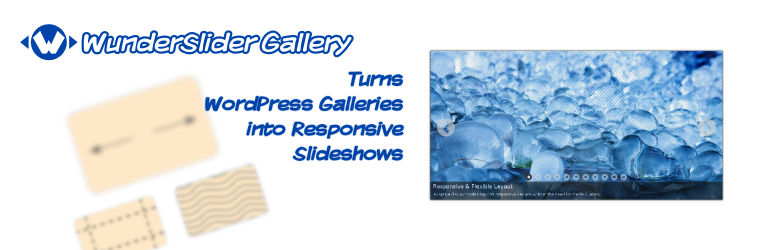
前言介紹
- 這款 WordPress 外掛「WunderSlider Gallery」是 2012-07-09 上架。
- 目前有 100 個安裝啟用數。
- 上一次更新是 2013-12-12,距離現在已有 4161 天。超過一年沒更新,安裝要確認版本是否可用。以及後續維護問題!
- 外掛最低要求 WordPress 3.6 以上版本才可以安裝。
- 有 4 人給過評分。
- 還沒有人在論壇上發問,可能目前使用數不多,還沒有什麼大問題。
外掛協作開發者
itthinx |
外掛標籤
flick | effects | flicking | fullscreen | banner rotator |
內容簡介
這個外掛提供了一個自動化的方式,將任何使用 短碼嵌入頁面的標準 WordPress 圖庫轉換為 WunderSlider 圖庫。
WunderSlider Gallery 外掛還支援 NextGEN Gallery,使用 [wunderslider_nggallery] 短碼或啟用它作為 [nggallery] 短碼的預設渲染程序將任何圖庫嵌入為 WunderSlider。
該外掛需要 WunderSlider,WunderSlider 可以免費用於個人使用,可在 WunderSlider 頁面上下載。
商業用途需要購買許可證,請參閱 WunderSlider 頁面以獲得更多詳細信息。
歡迎提供反饋。
如果您想提供反饋或建設性批評,請在下面指示的支援頁面上這樣做。
請先在那裡嘗試解決問題,然後再對此外掛進行評分或說明它不起作用。
只在 WunderSlider 頁面上提供有限*的免費支援。在陳述您可能遇到的任何問題時請具體說明。 * 有限意味著:感謝您的反饋,請耐心等待,您應該會盡快得到回答。
在 Twitter 上關注 WunderSlider,獲取關於 WunderSlider 及其外掛的更新。
在 Twitter 上關注 ITTHINX,獲取有關此外掛及其他外掛的更新。
用法/設定備註
在按照安裝 WunderSlider 和 WunderSlider Gallery 外掛的指示後,轉到外觀 > WunderSlider 圖庫並查看預設設定。
短碼屬性:
預設情況下 size 屬性使用 full。如果不需要完整的圖像尺寸,請將其設置為其他尺寸。
默認尺寸為 thumbnail、medium、large 和 full。
當傳遞到 短碼時,使用破折號的 WunderSlider 屬性必須改為使用底線。如果使用了 display="proportional" 設置,這點尤其重要,因為您必須明確地提供容器的寬度和高度。
範例:
如果您不想將 WunderSlider 應用於特定圖庫,您必須添加 wunderslider="false" 屬性,例如:
使用 NextGEN Gallery
使用 [wunderslider_nggallery] 短碼或在外觀 > WunderSlider 圖庫設定中啟用 NextGEN Gallery 短碼的默認值,可以將任何 NextGEN 圖庫呈現為 WunderSlider。
範例:
[wunderslider_nggallery id="123"] 將為 ID 為 123 的 NextGEN 圖庫呈現 WunderSlider。
通過啟用預設值或添加下列代碼來讓 [nggallery] 短碼呈現 WunderSlider。
代碼:
[nggallery id=$gid wunderslider=”true” template=”wunderslider”]
請注意,$gid 必須替換為圖庫的 ID。
原文外掛簡介
This plugin provides an automated way to convert any standard WordPress gallery that is embedded on a page using the shortcode into a WunderSlider.
WunderSlider Gallery also supports NextGEN Gallery to embed any gallery as a WunderSlider using the [wunderslider_nggallery] shortcode or by enabling it as the default renderer for the [nggallery] shortcode.
The plugin requires the WunderSlider which is available freely for personal use and can be downloaded on the WunderSlider page.
A license is required to be purchased for commercial use, see the WunderSlider page for more details.
Feedback is welcome.
If you want to leave feedback or want to provide constructive criticism, please do so at the support pages indicated below.
Please try to solve problems there before you rate this plugin or say it doesn’t work.
Limited* free support is provided on the WunderSlider page only. Please be specific when stating any issues you might experience. * Limited means: thank you for your feedback and please be patient as you should get an answer as soon as possible.
Follow WunderSlider on Twitter for updates on the WunderSlider and its plugins.
Follow itthinx on Twitter for updates on this and other plugins.
Usage / Notes on settings
After you have followed the instructions on installing WunderSlider and the WunderSlider Gallery plugin, go to Appearance > WunderSlider Gallery and have a look at the default settings.
shortcode attributes :
The size attribute uses full by default. Set it to another size if you don’t need the full image size.
Default sizes are thumbnail, medium, large and full.
WunderSlider attributes that use a dash in the attribute name must be used with an underscore instead when passed to the shortcode. If used, container-class, container-style, container-height and container-width must be passed as container_class, container_style, container_height and container_width to the shortcode.
This is especially important when the display="proportional" setting is used, as you will have to provide the container width and height explicitly.
Example:
If you do not want the WunderSlider applied to a specific gallery, you must add the wunderslider="false" attribute, for example:
Usage with NextGEN Gallery
Any NextGEN gallery can be rendered as a WunderSlider using the [wunderslider_nggallery] shortcode or by enabling defaults for NextGEN Gallery shortcodes in the Appearance > WunderSlider Gallery settings.
Example:
[wunderslider_nggallery id="123"] will render a WunderSlider for the NextGEN gallery with id 123.
The [nggallery] shortcode can be rendered as a WunderSlider by either enabling it by default or by specifying:
[nggallery id="123" wunderslider="true"]
For this to take effect, the option to handle NextGEN Gallery shortcodes must be enabled on the settings page Appearance > WunderSlider Gallery.
As with the shortcode, any WunderSlider attributes can be passed to [wunderslider_nggallery] or [nggallery] – those that use a dash in the attribute name must be used with an underscore instead: container-class, container-style, container-height and container-width must be passed as container_class, container_style, container_height and container_width.
Examples:
[wunderslider_nggallery id="1" container_width="80%" container_height="300px" display="proportional"]
[nggallery id="1" wunderslider="true" container_width="80%" container_height="300px" display="proportional"]
各版本下載點
- 方法一:點下方版本號的連結下載 ZIP 檔案後,登入網站後台左側選單「外掛」的「安裝外掛」,然後選擇上方的「上傳外掛」,把下載回去的 ZIP 外掛打包檔案上傳上去安裝與啟用。
- 方法二:透過「安裝外掛」的畫面右方搜尋功能,搜尋外掛名稱「WunderSlider Gallery」來進行安裝。
(建議使用方法二,確保安裝的版本符合當前運作的 WordPress 環境。
1.0.0 | 1.1.0 | 1.1.1 | 1.2.0 | 1.2.1 | 1.3.0 | 1.3.1 | 1.3.2 | 1.3.3 | 1.3.4 | 1.3.5 | 1.3.6 | 1.3.7 | 1.3.8 | 1.3.9 | trunk |
延伸相關外掛(你可能也想知道)
暫無相關外掛推薦。
