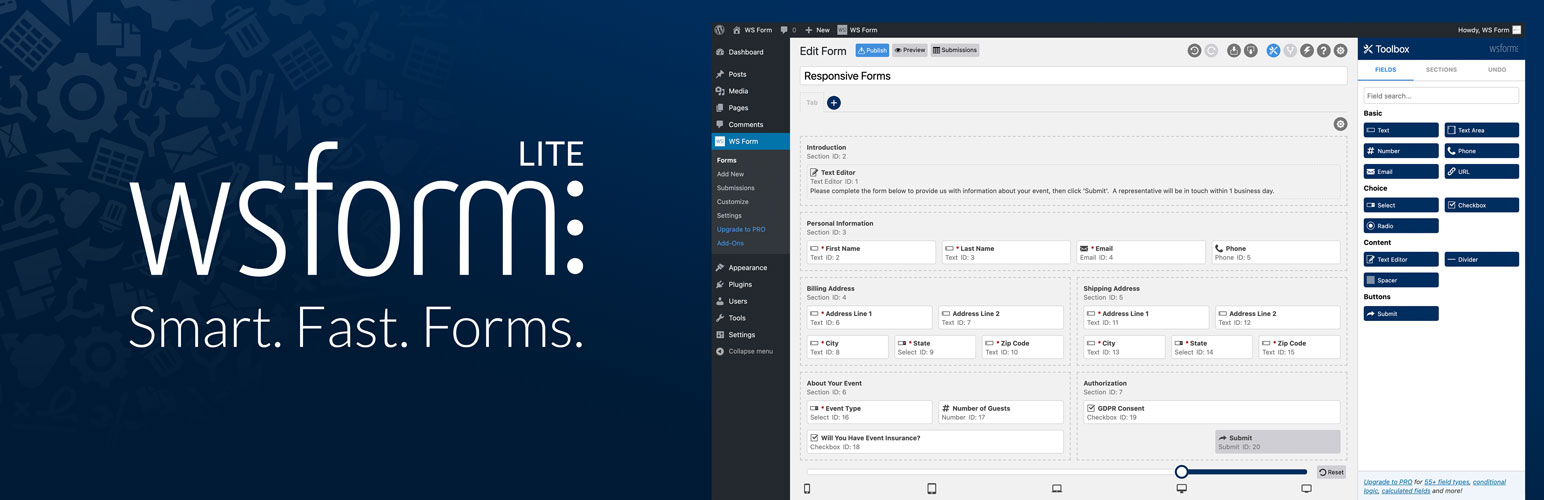
前言介紹
- 這款 WordPress 外掛「WS Form LITE – Drag & Drop Contact Form Builder for WordPress」是 2018-09-20 上架。
- 目前有 9000 個安裝啟用數。
- 上一次更新是 2025-04-24,距離現在已有 10 天。
- 外掛最低要求 WordPress 5.3 以上版本才可以安裝。
- 外掛要求網站主機運作至少需要 PHP 版本 5.6 以上。
- 有 287 人給過評分。
- 論壇上目前有 7 個提問,問題解答率 100% ,不低,算是個很有心解決問題的開發者團隊了!
外掛協作開發者
外掛標籤
form | forms | custom form | contact form | form builder |
內容簡介
WordPress聯繫表單建立外掛程式
WS Form LITE是一款功能強大的WordPress聯繫表單建立外掛程式。
建立專業、行動友善、易存取的聯繫表單。WS Form LITE搭載其他表單建立外掛程式收取高級費用的功能。
選擇單一點擊範本或使用獨特的拖放式表單編輯器建立自己的WordPress表單。
包含功能
無限表單
無限提交紀錄(檢視、編輯和CSV匯出)
易存取友善
乾淨的HTML 5代碼
Cloudflare大轉門驗證碼
自訂外觀
資料來源
拖放式佈局編輯器
支援框架(Bootstrap, Foundation)
符合歐盟一般資料保護規範(GDPR)
Google reCAPTCHA
Gutenberg區塊
hCaptcha
行動友善
多標籤表單
響應式表單
區塊庫
發送無限的電子郵件
單一點擊範本
變數
頁面建立工具相容性
使用您喜愛的WordPress頁面建立工具將表單新增至您的網站:
Beaver Builde
原文外掛簡介
Create Professional, Mobile-Friendly, Accessible Forms for WordPress – For Free!
WS Form LITE is a powerful, feature-rich form builder that lets you create fully styled, responsive, and accessible forms. Unlike other plugins, WS Form LITE includes premium-quality features at no cost, such as unlimited forms, customizable styling, submission exporting, and robust anti-spam protection. Perfect for websites of all sizes, WS Form LITE empowers you to build smarter forms with ease.
Choose from single click templates or build your own form for WordPress using the unique drag and drop form editor.
Create Beautiful Forms with Ease
WS Form LITE includes an incredibly powerful and intuitive form styler, enabling you to design stunning forms directly within WordPress. Whether you’re matching your site’s branding or building custom layouts from scratch, WS Form’s Styler gives you full control over the appearance of your forms—no coding required!
Included Features
Unlimited Forms
Unlimited Submissions
Unlimited Styles
Accessibility Friendly
Clean HTML 5 Code
Cloudflare Turnstile Captcha
Data Sources
Drag and Drop Layout Editor
Framework Friendly (Bootstrap, Foundation)
GDPR Ready
Google reCAPTCHA
Gutenberg Block
hCaptcha
Mobile Friendly
Multiple Tab Forms
Responsive Forms
Section Library
Send Unlimited Emails
Single Click Templates
Styler
Variables
Page Builder Compatibility
Add forms to your website using your favorite WordPress page builder:
Beaver Builder
Breakdance
Bricks
Classic Editor
Divi
Elementor
Gutenberg
Oxygen
Upgrade to PRO
This plugin is the free LITE edition of WS Form PRO.
The PRO edition comes with unrivaled additional features:
55+ Field Types
Calculated Fields
Cascading Select, Checkbox and Radio Fields
Conditional Logic
Conversational Forms
Data Encryption
Debug Console
E-Commerce
Repeatable Sections
Save Progress
Signatures
Statistics
Track Visitors
… and more!
Upgrade to WS Form PRO.
PRO Integrations
Airtable
Akismet
Amazon S3
AutomatorWP
ActiveCampaign
Authorize.Net Accept
AWeber
Bento
Brevo (Sendinblue)
Campaign Monitor
Clearout
Constant Contact
ConvertKit
dotdigital
Drip
Dropbox
Fluent CRM
Freshdesk
GetResponse
Google Address
Google Drive
Google Map
Google Sheets
Groundhogg
HubSpot
iContact
InstaWP
Klaviyo
Laposta
Mailchimp
MailerLite
MailPoet
Mailster
Make
Modula
Mollie
Moosend
Notion
OpenAI
PayPal Checkout
PDF
Pipedrive
Post Management
Salesforce
Slack
Stripe Elements
Twilio
User Management
Webex
WooCommerce
WP Fusion
Zapier
Zendesk
Zoho CRM
…. or use the Webhook action to integrate with your own custom APIs or external systems.
PRO Custom Field Plugin Compatibility
ACF
ACPT
JetEngine
Meta Box
Pods
Toolset
Theme / Framework Support
WS Form is compatible with all WordPress themes, and also outputs native HTML for the following front-end frameworks:
Bootstrap 5+
Bootstrap 4.1-4.5.x
Bootstrap 4.0
Bootstrap 3.x
Foundation 6.4+
Foundation 6.0-6.3.1
Foundation 5.x
Performance
WS Form was built with enterprise level performance in mind. WS Form does not interfere with the loading of other page or post content on your website and isolates submission records to ensure as your website grows your page load speed is not affected.
All form code is HTML 5 compliant and if your website theme uses a framework such as Bootstrap or Foundation WS Form automatically outputs code to suit that framework. This means your form loads as fast as possible without any unnecessary overhead typically found in other form plugins for WordPress.
Click here to learn more about the WSForm performance features.
Extensive Field Types
WS Form comes complete with all the field types you need to build a contact form. Upgrade to WS Form PRO to take advantage of all the form field types available, including:
Color Picker
Date / Time
File Upload
Google Address
Google Map
Google Routing
hCaptcha
HTML
Legal
Message
Previous Tab / Next Tab
Price
Progress Bar
Range Slider
Rating
reCAPTCHA
Save
Signatures
… and more!
For Developers
WS Form PRO comes with a unique debug console that provides you with rapid, form population capabilities (perfect for form testing!), as well as comprehensive event and error logging.
3rd Party Use
WS Form includes the following third party components:
Date Format by Jacob Wright – Used for formatting server and post dates on the public JavaScript interface.
Intl-Tel-Input – Used for international telephone input
IntroJs – Used for the tutorial feature.
Select2 – Used for AJAX select dropdowns
CanIUse.com – Used for linking to field and field attribute compatibility pages
Coloris – Used for the color picker in the styler
External Services
WS Form uses the following API endpoints to provide services within the plugin:
Google reCaptcha
https://www.google.com/recaptcha/api/siteverify
This endpoint is called when a form is submitted to validate a reCaptcha field.
Terms of Use / Privacy Policy
hCaptcha
https://hcaptcha.com/siteverify
This endpoint is called when a form is submitted to validate an hCaptcha field.
Terms of Use / Privacy Policy
Turnstile
https://challenges.cloudflare.com/turnstile/v0/siteverify
This endpoint is called when a form is submitted to validate a Turnstile field.
Terms of Use / Privacy Policy
WS Form – Knowledge base popular articles
https://wsform.com/plugin-support/knowledgebase_content.php
This endpoint is called when the support sidebar is opened to show popular knowledge base articles.
Terms of Use / Privacy Policy
WS Form – Knowledge base search
https://wsform.com/plugin-support/knowledgebase_search.php
This endpoint is called when a knowledge base search is performed in the support sidebar to return knowledge article results.
Terms of Use / Privacy Policy
WS Form – Support ticket requests
https://wsform.com/plugin-support/contact.php
This endpoint is called when a support ticket request is submitted in the support sidebar to create the support ticket and return the ticket ID.
Terms of Use / Privacy Policy
WS Form – Deactivation feedback requests
https://wsform.com/plugin-support/deactivate_feedback.php
This endpoint is called when deactivation feedback is submitted to provide your feedback to WS Form.
Terms of Use / Privacy Policy
WS Form – Select, checkbox and radio presets
https://cdn.wsform.com/plugin-support/preset.json
This endpoint is called when the preset option is selected for a select, checkbox or radio field to return the available presets and preset data (e.g. List of countries).
Terms of Use / Privacy Policy
Support
Need help? Check out our extensive knowledge base.
For support, please visit the WS Form LITE support forum.
各版本下載點
- 方法一:點下方版本號的連結下載 ZIP 檔案後,登入網站後台左側選單「外掛」的「安裝外掛」,然後選擇上方的「上傳外掛」,把下載回去的 ZIP 外掛打包檔案上傳上去安裝與啟用。
- 方法二:透過「安裝外掛」的畫面右方搜尋功能,搜尋外掛名稱「WS Form LITE – Drag & Drop Contact Form Builder for WordPress」來進行安裝。
(建議使用方法二,確保安裝的版本符合當前運作的 WordPress 環境。
1.0.2 | 1.0.3 | 1.0.4 | 1.0.5 | 1.0.6 | 1.0.7 | 1.0.8 | 1.0.9 | 1.1.0 | 1.1.1 | 1.1.3 | 1.1.4 | 1.1.5 | 1.1.6 | 1.1.7 | 1.1.8 | 1.1.9 | 1.2.1 | 1.2.2 | 1.2.3 | 1.2.5 | 1.2.6 | 1.2.7 | 1.2.8 | 1.2.9 | 1.3.0 | 1.3.1 | 1.3.3 | 1.3.4 | 1.3.5 | 1.3.6 | 1.3.7 | 1.3.9 | 1.4.0 | 1.4.2 | 1.4.6 | 1.4.7 | 1.4.8 | 1.5.0 | 1.5.4 | 1.5.6 | 1.6.0 | 1.6.1 | 1.6.5 | 1.6.6 | 1.6.7 | 1.6.9 | 1.7.0 | 1.7.1 | 1.7.2 | 1.7.4 | 1.7.8 | 1.7.9 | 1.8.0 | 1.8.5 | 1.9.0 | 1.9.1 | 1.9.5 | 1.9.6 | 1.9.7 | 1.9.8 | trunk | 1.1.10 | 1.1.11 | 1.10.0 | 1.10.1 | 1.10.2 | 1.10.3 | 1.10.6 | 1.10.7 | 1.10.8 | 1.2.11 | 1.2.12 | 1.2.13 | 1.2.14 | 1.2.15 | 1.2.16 | 1.2.17 | 1.2.18 | 1.2.20 | 1.3.10 | 1.3.11 | 1.3.12 | 1.3.13 | 1.3.14 | 1.3.15 | 1.3.16 | 1.3.18 | 1.3.19 | 1.3.20 | 1.3.21 | 1.3.22 | 1.3.23 | 1.3.24 | 1.3.25 | 1.3.26 | 1.3.27 | 1.3.28 | 1.3.29 | 1.3.30 | 1.3.31 | 1.3.32 | 1.3.33 | 1.3.34 | 1.3.35 | 1.4.13 | 1.4.15 | 1.4.17 | 1.4.18 | 1.4.19 | 1.4.20 | 1.4.21 | 1.4.22 | 1.4.23 | 1.4.24 | 1.4.29 | 1.4.30 | 1.4.31 | 1.4.32 | 1.4.35 | 1.4.36 | 1.4.39 | 1.4.40 | 1.4.41 | 1.4.42 | 1.4.43 | 1.4.44 | 1.4.49 | 1.4.51 | 1.4.52 | 1.4.54 | 1.4.55 | 1.4.56 | 1.4.57 | 1.4.58 | 1.4.59 | 1.4.60 | 1.4.65 | 1.4.68 | 1.4.70 | 1.4.73 | 1.4.74 | 1.4.75 | 1.4.83 | 1.4.85 | 1.4.86 | 1.4.87 | 1.4.88 | 1.4.89 | 1.4.92 | 1.4.95 | 1.4.98 | 1.4.99 | 1.5.10 | 1.5.11 | 1.5.13 | 1.5.14 | 1.5.16 | 1.5.18 | 1.5.19 | 1.5.21 | 1.5.23 | 1.5.25 | 1.5.29 | 1.5.30 | 1.5.31 | 1.5.33 | 1.5.34 | 1.5.35 | 1.5.36 | 1.5.37 | 1.6.10 | 1.6.11 | 1.6.13 | 1.6.14 | 1.6.15 | 1.6.19 | 1.6.22 | 1.6.23 | 1.6.24 | 1.7.10 | 1.7.11 | 1.7.12 | 1.7.14 | 1.7.15 | 1.7.18 | 1.7.20 | 1.7.21 | 1.7.22 | 1.7.25 | 1.7.32 | 1.7.39 | 1.7.40 | 1.7.42 | 1.7.45 | 1.7.47 | 1.7.49 | 1.7.50 | 1.7.54 | 1.7.59 | 1.7.61 | 1.7.63 | 1.7.64 | 1.7.67 | 1.7.68 | 1.7.71 | 1.7.74 | 1.7.76 | 1.7.81 | 1.7.83 | 1.7.86 | 1.7.88 | 1.7.90 | 1.7.91 | 1.7.92 | 1.7.93 | 1.7.95 | 1.7.97 | 1.7.98 | 1.7.99 | 1.8.11 | 1.8.17 | 1.8.21 | 1.8.23 | 1.8.24 | 1.8.25 | 1.8.33 | 1.8.38 | 1.8.43 | 1.8.44 | 1.8.52 | 1.8.59 | 1.8.64 | 1.8.65 | 1.8.69 | 1.8.76 | 1.8.77 | 1.8.83 | 1.8.84 | 1.8.88 | 1.8.90 | 1.8.92 | 1.8.95 | 1.8.96 | 1.9.19 | 1.9.26 | 1.9.43 | 1.9.46 | 1.9.47 | 1.9.64 | 1.9.79 | 1.9.86 | 1.9.96 | 1.10.10 | 1.10.13 | 1.10.14 | 1.10.15 | 1.10.24 | 1.10.25 | 1.10.26 | 1.10.31 | 1.10.35 | 1.10.36 | 1.10.37 | 1.4.101 | 1.7.105 | 1.7.108 | 1.7.111 | 1.7.112 | 1.7.115 | 1.7.124 | 1.7.134 | 1.7.142 | 1.7.143 | 1.7.152 | 1.7.158 | 1.8.104 | 1.8.118 | 1.8.119 | 1.8.123 | 1.8.133 | 1.8.136 | 1.8.145 | 1.8.146 | 1.8.147 | 1.8.154 | 1.8.161 | 1.8.168 | 1.8.176 | 1.8.181 | 1.8.183 | 1.8.193 | 1.8.199 | 1.8.204 | 1.8.209 | 1.8.212 | 1.8.219 | 1.8.221 | 1.8.224 | 1.8.235 | 1.8.236 | 1.9.111 | 1.9.118 | 1.9.119 | 1.9.133 | 1.9.149 | 1.9.150 | 1.9.152 | 1.9.162 | 1.9.171 | 1.9.172 | 1.9.179 | 1.9.181 | 1.9.190 | 1.9.199 | 1.9.211 | 1.9.212 | 1.9.218 | 1.9.219 | 1.9.226 | 1.9.238 | 1.9.244 | 1.9.245 | 1.9.246 | 1.9.247 | 1.9.248 | 1.9.249 |
延伸相關外掛(你可能也想知道)
 MC4WP: Mailchimp for WordPress 》讓訪客訂閱您的電子報應該很容易。透過這款外掛,現在終於可以輕鬆做到了。 這個外掛可幫助您在 Mailchimp 中擴展您的電子郵件列表。您可以使用它來創建外觀...。
MC4WP: Mailchimp for WordPress 》讓訪客訂閱您的電子報應該很容易。透過這款外掛,現在終於可以輕鬆做到了。 這個外掛可幫助您在 Mailchimp 中擴展您的電子郵件列表。您可以使用它來創建外觀...。 Newsletters, Email Marketing, SMS and Popups by Omnisend 》總結文案:, 「Omnisend 外掛連接至 Omnisend 電子郵件行銷工具,可讓其他外掛自動將表單數據和聯絡資訊傳送至 Omnisend。這能夠簡化聯絡人分類並發送個人化郵...。
Newsletters, Email Marketing, SMS and Popups by Omnisend 》總結文案:, 「Omnisend 外掛連接至 Omnisend 電子郵件行銷工具,可讓其他外掛自動將表單數據和聯絡資訊傳送至 Omnisend。這能夠簡化聯絡人分類並發送個人化郵...。MW WP Form 》MW WP Form 可以使用 shortcode 創建帶有確認畫面的郵件表單。, , 使用 shortcode 創建表單, 可以使用確認頁面。, 頁面可以使用相同的 URL 或個別的 URL 進行...。
 Newsletter, SMTP, Email marketing and Subscribe forms by Brevo (formely Sendinblue) 》Sendinblue 的官方 WordPress 外掛程式是一個功能強大的全方位電子郵件行銷外掛程式。以下是一些概觀:, , 訂閱表單 – 建立自訂訂閱表單,輕鬆整合到文章、頁...。
Newsletter, SMTP, Email marketing and Subscribe forms by Brevo (formely Sendinblue) 》Sendinblue 的官方 WordPress 外掛程式是一個功能強大的全方位電子郵件行銷外掛程式。以下是一些概觀:, , 訂閱表單 – 建立自訂訂閱表單,輕鬆整合到文章、頁...。 Conditional Fields for Contact Form 7 》此外掛可以讓您的 Contact Form 7 表單加入條件式邏輯。, 當您編輯您的 CF7 表單時,您會看到一個額外的標籤,名為「條件式欄位群組」。您放置在起始標籤和結...。
Conditional Fields for Contact Form 7 》此外掛可以讓您的 Contact Form 7 表單加入條件式邏輯。, 當您編輯您的 CF7 表單時,您會看到一個額外的標籤,名為「條件式欄位群組」。您放置在起始標籤和結...。 MailerLite – Signup forms (official) 》MailerLite – Signup forms (official) 外掛, 官方的 MailerLite 訂閱表單外掛讓您可以輕鬆地從 WordPress 網誌或網站增加您的電子報訂閱者清單。此外...。
MailerLite – Signup forms (official) 》MailerLite – Signup forms (official) 外掛, 官方的 MailerLite 訂閱表單外掛讓您可以輕鬆地從 WordPress 網誌或網站增加您的電子報訂閱者清單。此外...。Contact Form 7 add confirm 》“Contact Form 7 add confirm” 可以為 “Contact Form 7” 增加確認步驟。, “Contact Form 7 add confirm” 可以為 “...。
 Contact Form 7 Multi-Step Forms 》我需要一個可以跨越多個頁面的聯繫表單,並且最終會發送一封帶有所有收集信息的電子郵件。這個外掛通過擴展熱門的 Contact Form 7 外掛來實現這一點。, 這個...。
Contact Form 7 Multi-Step Forms 》我需要一個可以跨越多個頁面的聯繫表單,並且最終會發送一封帶有所有收集信息的電子郵件。這個外掛通過擴展熱門的 Contact Form 7 外掛來實現這一點。, 這個...。 Calculated Fields Form 》「Calculated Fields Form」外掛能夠讓你創建具有計算欄位的網頁表單,欄位的值根據表單中其他欄位的值實時計算。, , 這個外掛的可能性是無限的。例如,你可...。
Calculated Fields Form 》「Calculated Fields Form」外掛能夠讓你創建具有計算欄位的網頁表單,欄位的值根據表單中其他欄位的值實時計算。, , 這個外掛的可能性是無限的。例如,你可...。 Form Maker by 10Web – Mobile-Friendly Drag & Drop Contact Form Builder 》Form Maker 是一款頂尖的拖曳式外掛程式,讓您可以透過幾個點擊輕鬆建立任何複雜度的表單。, 有用連結:, 現場示範, 演示管理員, 由 10Web 提供的高級表單 Ma...。
Form Maker by 10Web – Mobile-Friendly Drag & Drop Contact Form Builder 》Form Maker 是一款頂尖的拖曳式外掛程式,讓您可以透過幾個點擊輕鬆建立任何複雜度的表單。, 有用連結:, 現場示範, 演示管理員, 由 10Web 提供的高級表單 Ma...。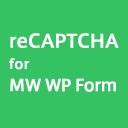 reCAPTCHA for MW WP Form 》您可以在 MW WP FORM 中使用 "reCAPTCHA V3"。, 注意:, 需要 MW WP Form(https://wordpress.org/plugins/mw-wp-form/), /assets/screenshot-1.png, 。
reCAPTCHA for MW WP Form 》您可以在 MW WP FORM 中使用 "reCAPTCHA V3"。, 注意:, 需要 MW WP Form(https://wordpress.org/plugins/mw-wp-form/), /assets/screenshot-1.png, 。 Gravity PDF 》Gravity PDF 是使用 Gravity Forms 和 WordPress 創建動態數字 PDF 文件的最佳自助式解決方案。, 高度自定義的 PDF, 開箱即用的版本提供了四種高度自定義的 P...。
Gravity PDF 》Gravity PDF 是使用 Gravity Forms 和 WordPress 創建動態數字 PDF 文件的最佳自助式解決方案。, 高度自定義的 PDF, 開箱即用的版本提供了四種高度自定義的 P...。 Advanced Custom Fields: Gravity Forms Add-on 》提供進階自訂欄位 (Advanced Custom Field),讓 WordPress 編輯使用者或管理員可以在欄位群組配置中選擇 Gravity Form。, 可以在 外掛的 GitHub 存儲庫 中找...。
Advanced Custom Fields: Gravity Forms Add-on 》提供進階自訂欄位 (Advanced Custom Field),讓 WordPress 編輯使用者或管理員可以在欄位群組配置中選擇 Gravity Form。, 可以在 外掛的 GitHub 存儲庫 中找...。 WordPress File Upload 》這個外掛讓你或其他使用者可以從任何頁面、文章或側邊欄輕鬆、安全地上傳檔案到你的網站。, 只需要在任何 WordPress 頁面/文章中加入簡碼 [wordpress_file_up...。
WordPress File Upload 》這個外掛讓你或其他使用者可以從任何頁面、文章或側邊欄輕鬆、安全地上傳檔案到你的網站。, 只需要在任何 WordPress 頁面/文章中加入簡碼 [wordpress_file_up...。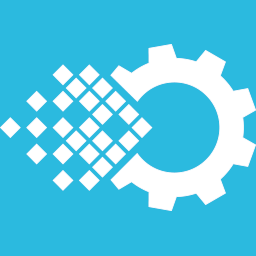 Visual Form Builder 》Visual Form Builder 是一個外掛,可讓您在同一地方建立和管理各種網站表單。只需幾分鐘就可以建立完整的聯絡表單,您不需要撰寫任何 PHP、CSS 或 HTML!, 升...。
Visual Form Builder 》Visual Form Builder 是一個外掛,可讓您在同一地方建立和管理各種網站表單。只需幾分鐘就可以建立完整的聯絡表單,您不需要撰寫任何 PHP、CSS 或 HTML!, 升...。
