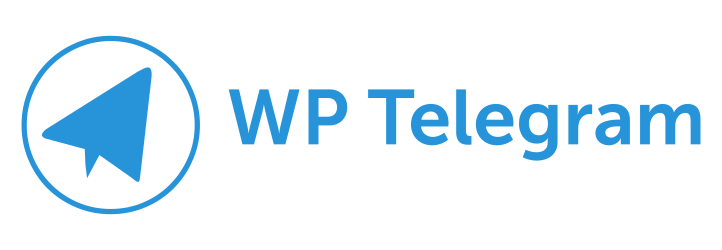
前言介紹
- 這款 WordPress 外掛「WP Telegram (Auto Post and Notifications)」是 2017-02-16 上架。
- 目前有 30000 個安裝啟用數。
- 上一次更新是 2025-04-27,距離現在已有 6 天。
- 外掛最低要求 WordPress 6.5 以上版本才可以安裝。
- 外掛要求網站主機運作至少需要 PHP 版本 7.4 以上。
- 有 415 人給過評分。
- 論壇上目前有 3 個提問,問題解答率 100% ,不低,算是個很有心解決問題的開發者團隊了!
外掛協作開發者
wpsocio | irshadahmad21 |
外掛標籤
group | posts | channel | telegram | Notifications |
內容簡介
完美整合 Telegram 至 WordPress,讓您完全掌握控制。
Telegram 的卓越 LIVER 支援
加入聊天室
我們在 Telegram 上有一個公開小組,提供協助設置外掛、討論問題、功能、翻譯等。加入 @WPTelegramChat
請參閱置頂消息以瞭解規則,請勿發送垃圾訊息。
升級到 Pro 版本
WP Telegram Pro 提供更強大的功能,讓您擁有更多控制權。 馬上升級
模組
1. 發佈至 Telegram
📝 自動發布或更新文章時,將文章發送到 Telegram
📢 您可以將其發送到 Telegram 頻道、群組、超級群組或私人聊天
👥 支持多個頻道/聊天
🙂 具有帶表情符號的消息模板創建器
⏳ 在消息模板中支持條件邏輯
🖼 支持將特色圖像與文本一起發送
🏞 您可以選擇僅發送特色圖像
⏱ 支持定時(未來)發送文章
🕰 消息可以延遲指定時間段
⬜️ 您可以添加文章 URL 的內部按鈕
🛒 支持 WooCommerce 產品和其他自訂文章類型
✒️ 直接支持發送自訂字段
🗃 您可以發送自訂分類
📋 您可以選擇要發送的文章類型
⏲ 您可以選擇何時發送(新文章和/或現有文章)
🎛 通過作者、類別、標籤、文章格式或自訂分類條件篩選文章
🎚 您可以在文章編輯頁面上覆蓋默認設置
WP Telegram Pro支持基於類別/標籤/作者/文章類型等的多個頻道,並支持無限的反應按鈕。
2. 私人通知
📧 在 Telegram 上收到您的電子郵件通知
🔔 支持 WooCommerce 訂單通知,Contact Form 7 和其他外掛通知
🔕 允許用戶在 Telegram 上接收他們的電子郵件通知
🔐 與 WP Telegram Login 集成,讓用戶連接他們的 Telegram。
🖊 用戶還可以在頁面上手動輸入他們的 Telegram 聊天 ID
3. 代理
🚫 如果您的主機阻止 Telegram,則可以使用此模塊
✅ 通過使用代理繞過對 Telegram 的禁令
🚀 支持 Cloudflare worker 作為支持文件上載的代理
😍 選擇使用自定義 Google 腳本作為代理的選項
❇️ 支持 PHP 支持的所有代理
🔛 您可以選擇代理類型-HTTP、SOCKS4、SOCKS4A、SOCKS5、SOCKS5_HOSTNAME
功能
卓越的 Telegram 直播支援
易於安裝和設置
可以通過操作和過濾器進行完全自定義
可以通過自定義代碼進行擴展
可翻譯
開始使用 | 發佈至 Telegram
WooCommerce、CF7 等通知
聯繫我們
網站:wptelegram.com
Telegram:@WPTelegram
Facebook:@WPTelegram
Twitter:@WPTelegram
原文外掛簡介
Integrate your WordPress site perfectly with Telegram with full control.
Modules
1. Post to Telegram
📝 Send posts automatically to Telegram when published or updated
📢 You can send to a Telegram Channel, Group, Supergroup or private chat
👥 Supports multiple Channels/chats
🙂 Has Message Template composer with Emojis
⏳ Supports Conditional logic inside Message Template
🖼 Supports sending featured image along with the text
🏞 You can choose to send only the Featured Image
⏱ Supports scheduled (future) posts
🕰 Messages can be delayed by a specific interval
⬜️ You can add an Inline button for the post URL
🛒 Supports WooCommerce products and other Custom Post Types
✒️ Direct Support for sending Custom Fields
🗃 You can send Custom Taxonomy Terms
📋 You can select the post types to be sent
⏲ You can choose when to send (New and/or existing posts)
🎛 Make use of Custom Rules to filter posts by authors, categories, tags, post formats or custom taxonomy terms
🎚 You can override the default settings on post edit page
WP Telegram Pro supports multiple channels based upon category/tag/author/post type etc. and also supports unlimited Reaction buttons.
2. Private Notifications
📧 Get your email notifications on Telegram
🔔 Supports WooCommerce order notifications, Contact Form 7 and other plugin notifications
🔕 Allow users to receive their email notifications on Telegram
🔐 Integrated with WP Telegram Login to let users connect their Telegram.
🖊 Users can also enter their Telegram Chat ID manually on page
3. Proxy
🚫 If your host blocks Telegram, you can use this module
✅ Bypass the ban on Telegram by making use of proxy
🚀 Supports Cloudflare worker as proxy which supports file upload
😍 Option to use custom Google Script as proxy
❇️ Supports all proxies supported by PHP
🔛 You can select Proxy type – HTTP, SOCKS4, SOCKS4A, SOCKS5, SOCKS5_HOSTNAME
Features
Excellent LIVE Support on Telegram
Easy to install and set up for the admin
Fully customizable with actions and filters
Can be extended with custom code
Translation ready
Getting Started | Post to Telegram
WooCommerce, CF7 etc. Notifications
Contribution
Development takes place in our Github monorepo, and all contributions welcome.
Excellent LIVE Support on Telegram
Join the Chat
We have a public group on Telegram to provide help setting up the plugin, discuss issues, features, translations etc. Join @WPTelegramChat
For rules, see the pinned message. No spam please.
Get in touch
Website wpsocio.com
Telegram @WPTelegram
Facebook @WPTelegram
Twitter @WPTelegram
Upgrade to Pro
WP Telegram Pro comes with more powerful features to give you more control. Upgrade NOW
各版本下載點
- 方法一:點下方版本號的連結下載 ZIP 檔案後,登入網站後台左側選單「外掛」的「安裝外掛」,然後選擇上方的「上傳外掛」,把下載回去的 ZIP 外掛打包檔案上傳上去安裝與啟用。
- 方法二:透過「安裝外掛」的畫面右方搜尋功能,搜尋外掛名稱「WP Telegram (Auto Post and Notifications)」來進行安裝。
(建議使用方法二,確保安裝的版本符合當前運作的 WordPress 環境。
1.4 | 1.0.2 | 1.0.3 | 1.0.4 | 1.0.5 | 1.0.6 | 1.0.8 | 1.0.9 | 1.1.0 | 1.2.0 | 1.3.0 | 1.3.1 | 1.3.2 | 1.3.3 | 1.3.4 | 1.3.5 | 1.3.6 | 1.3.7 | 1.3.8 | 1.4.1 | 1.4.2 | 1.4.3 | 1.5.0 | 1.5.1 | 1.5.2 | 1.5.3 | 1.5.4 | 1.5.6 | 1.5.7 | 1.6.0 | 1.6.1 | 1.6.2 | 1.6.3 | 1.6.4 | 1.6.5 | 1.7.0 | 1.7.2 | 1.7.3 | 1.7.4 | 1.7.5 | 1.7.6 | 1.7.7 | 1.7.8 | 1.7.9 | 1.8.0 | 1.8.1 | 1.8.2 | 1.8.3 | 1.9.0 | 1.9.1 | 1.9.2 | 1.9.3 | 1.9.4 | 2.0.0 | 2.0.1 | 2.0.2 | 2.0.3 | 2.0.4 | 2.0.5 | 2.0.6 | 2.0.7 | 2.0.8 | 2.0.9 | 2.1.0 | 2.1.1 | 2.1.2 | 2.1.3 | 2.1.4 | 2.1.5 | 2.1.6 | 2.1.7 | 2.1.8 | 2.1.9 | 2.2.0 | 2.2.1 | 2.2.2 | 2.2.3 | 2.2.4 | 2.2.5 | 3.0.0 | 3.0.1 | 3.0.2 | 3.0.3 | 3.0.4 | 3.0.5 | 3.0.6 | 3.0.7 | 3.0.8 | 3.0.9 | 3.1.0 | 3.1.1 | 3.1.2 | 3.1.3 | 3.1.4 | 3.1.5 | 3.1.6 | 3.1.7 | 3.1.8 | 3.1.9 | 3.2.0 | 3.2.2 | 4.0.0 | 4.0.1 | 4.0.2 | 4.0.3 | 4.0.4 | 4.0.5 | 4.0.6 | 4.0.7 | 4.0.8 | 4.0.9 | 4.1.0 | 4.1.1 | 4.1.2 | 4.1.3 | 4.1.4 | 4.1.5 | 4.1.6 | 4.1.7 | 4.1.8 | 4.1.9 | 4.2.1 | 4.2.2 | 4.2.3 | 4.2.4 | 4.2.5 | 4.2.6 | 4.2.7 | 4.2.8 | 4.2.9 | trunk | 2.0.10 | 2.0.11 | 2.0.12 | 2.0.13 | 2.0.14 | 2.0.15 | 2.0.16 | 2.0.19 | 2.1.10 | 2.1.11 | 2.1.12 | 2.1.13 | 2.1.14 | 2.1.15 | 3.0.10 | 3.0.11 | 3.1.10 | 3.1.11 | 3.1.12 | 3.1.13 | 3.1.14 | 3.1.15 | 4.0.10 | 4.0.11 | 4.0.12 | 4.0.13 | 4.0.14 | 4.0.15 | 4.0.16 | 4.0.17 | 4.0.18 | 4.0.19 | 4.0.20 | 4.1.10 | 4.1.11 | 4.1.12 | 4.1.13 | 4.1.14 | 4.1.15 | 4.1.16 | 4.2.10 |
延伸相關外掛(你可能也想知道)
 Joinchat 》🎉透過訪客喜愛的聊天應用程式與您的網站訪客聊天。在您的網站底部放置浮動按鈕,為您的客戶提供最好的支援。, , 這是全球安裝量超過 40 萬的最佳 WhatsApp W...。
Joinchat 》🎉透過訪客喜愛的聊天應用程式與您的網站訪客聊天。在您的網站底部放置浮動按鈕,為您的客戶提供最好的支援。, , 這是全球安裝量超過 40 萬的最佳 WhatsApp W...。Contact Form 7 + Telegram 》這個外掛可以讓你將 Contact Form 7 的訊息傳送到 Telegram 群組或聊天。你只需要完成幾個簡單的步驟:, , 建立一個 Telegram 機器人,並在 Contact Form 7 -...。
 WP Telegram Widget and Join Link 》p>使用簡單的短代碼,在 WordPress Widget 或任何地方顯示 Telegram 公開頻道或群組的動態線。, 卓越的支援, 參加聊天室, 我們在 Telegram 上設有一個公開小...。
WP Telegram Widget and Join Link 》p>使用簡單的短代碼,在 WordPress Widget 或任何地方顯示 Telegram 公開頻道或群組的動態線。, 卓越的支援, 參加聊天室, 我們在 Telegram 上設有一個公開小...。 Notification for Telegram 》推送 Telegram 消息通知:, * 當在 WooCommerce 收到新訂單時。, * 當 WooCommerce 訂單更改狀態時。, * 在 WooCommerce 結帳頁面上新增一個字段,讓客戶添加...。
Notification for Telegram 》推送 Telegram 消息通知:, * 當在 WooCommerce 收到新訂單時。, * 當 WooCommerce 訂單更改狀態時。, * 在 WooCommerce 結帳頁面上新增一個字段,讓客戶添加...。 TelSender – Wp to telegram СF 7, Events, Wpforms, Ninja forms, Wooccommerce 》Contact Form 7以柔性的設置系統為免費表單設計師贏得了名聲。, 我建議將它進一步改進。即不僅向郵件發送信件,還要發送到電報聊天室。, 同時,還可以從您的W...。
TelSender – Wp to telegram СF 7, Events, Wpforms, Ninja forms, Wooccommerce 》Contact Form 7以柔性的設置系統為免費表單設計師贏得了名聲。, 我建議將它進一步改進。即不僅向郵件發送信件,還要發送到電報聊天室。, 同時,還可以從您的W...。 WP Telegram Login & Register 》讓使用者使用 Telegram 登入您的網站,讓他們更容易連線,並讓他們透過 Telegram 接收電子郵件通知。, 優質支援, 加入聊天室, 我們在 Telegram 上有一個公開...。
WP Telegram Login & Register 》讓使用者使用 Telegram 登入您的網站,讓他們更容易連線,並讓他們透過 Telegram 接收電子郵件通知。, 優質支援, 加入聊天室, 我們在 Telegram 上有一個公開...。 Telegram Bot & Channel 》這個多用途的外掛能夠幫助你完成各種任務,包括教學、遊玩、搜索、廣播、提醒、連接以及整合你的服務。, 使用這個強大的機器人建造器,你可以:, 🤖 機器人建...。
Telegram Bot & Channel 》這個多用途的外掛能夠幫助你完成各種任務,包括教學、遊玩、搜索、廣播、提醒、連接以及整合你的服務。, 使用這個強大的機器人建造器,你可以:, 🤖 機器人建...。 Replain 》這款 WordPress 外掛是一款免費的直播聊天服務,可通過 Telegram、WhatsApp 或 Facebook Messenger 與客戶保持聯繫,快速、功能齊全。該外掛可讓客戶在網站留...。
Replain 》這款 WordPress 外掛是一款免費的直播聊天服務,可通過 Telegram、WhatsApp 或 Facebook Messenger 與客戶保持聯繫,快速、功能齊全。該外掛可讓客戶在網站留...。 QuadLayers Telegram Button 》付費版本 | 展示版 | 社群, Telegram Button for WordPress 可讓您的顧客從您的網站直接開啟一個會話到您的 Telegram 帳戶。, 為什麼要使用 Telegram?, 由於...。
QuadLayers Telegram Button 》付費版本 | 展示版 | 社群, Telegram Button for WordPress 可讓您的顧客從您的網站直接開啟一個會話到您的 Telegram 帳戶。, 為什麼要使用 Telegram?, 由於...。Order Notification for Telegram 》傳統的通知方式之一是透過郵件寄送,但 Telegram 提供了很好的支援。您可以快速且方便地收到重要的訂單通知。, 功能, , 將 WooCommerce 的訂單傳送至 Telegra...。
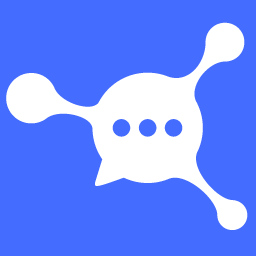 All-in-one Chat Button by anychat.one 》AnyChat 在您網站的每個頁面上顯示一個多用途聯繫按鈕,提供您想要的多種聯繫方式,因此客戶可以輕鬆使用他們喜歡的消息應用程序與您聯繫。您可以選擇分別在...。
All-in-one Chat Button by anychat.one 》AnyChat 在您網站的每個頁面上顯示一個多用途聯繫按鈕,提供您想要的多種聯繫方式,因此客戶可以輕鬆使用他們喜歡的消息應用程序與您聯繫。您可以選擇分別在...。 Telegram for WP 》您好,, 是否希望接收有關您的網站(例如評論提交、用戶註冊、新核心更新等)的通知,或僅想在 Telegram 頻道中分享您的文章/產品,那麼您可以使用此外掛程式...。
Telegram for WP 》您好,, 是否希望接收有關您的網站(例如評論提交、用戶註冊、新核心更新等)的通知,或僅想在 Telegram 頻道中分享您的文章/產品,那麼您可以使用此外掛程式...。 Online Contact Widget-多合一在线客服插件 》.com了解详情。, , , Online Contact Widget是一個多合一的WordPress插件,專為在線客服而開發。插件旨在讓WordPress網站與訪客建立多種溝通管道,包括QQ、微...。
Online Contact Widget-多合一在线客服插件 》.com了解详情。, , , Online Contact Widget是一個多合一的WordPress插件,專為在線客服而開發。插件旨在讓WordPress網站與訪客建立多種溝通管道,包括QQ、微...。 mailgo 》mailgo WP 外掛, mailgo WP 外掛可以取代 mailto 和 tel 連結的一般行為,使用者可以透過 modal 來查看更多選項!, 對於 mailto: 連結,使用者可以選擇開啟 G...。
mailgo 》mailgo WP 外掛, mailgo WP 外掛可以取代 mailto 和 tel 連結的一般行為,使用者可以透過 modal 來查看更多選項!, 對於 mailto: 連結,使用者可以選擇開啟 G...。 Pulsating Chat Button 》此WordPress外掛可在你的網站上加入一個跳動的WhatsApp按鈕,並提供快速且簡單的安裝方式。此外掛還支援Google Analytics和Yandex.Metrica等目標追蹤分析,並...。
Pulsating Chat Button 》此WordPress外掛可在你的網站上加入一個跳動的WhatsApp按鈕,並提供快速且簡單的安裝方式。此外掛還支援Google Analytics和Yandex.Metrica等目標追蹤分析,並...。
