
前言介紹
- 這款 WordPress 外掛「Photo Engine (Media Organizer & Lightroom)」是 2014-10-27 上架。
- 目前有 3000 個安裝啟用數。
- 上一次更新是 2024-10-17,距離現在已有 199 天。
- 外掛最低要求 WordPress 6.0 以上版本才可以安裝。
- 外掛要求網站主機運作至少需要 PHP 版本 7.4 以上。
- 有 204 人給過評分。
- 還沒有人在論壇上發問,可能目前使用數不多,還沒有什麼大問題。
外掛協作開發者
外掛標籤
sync | image | export | manager | lightroom |
內容簡介
媒體組織者。現在您可以在資料夾和集合中整理照片。從這些集合中,您可以輕鬆地創建相冊,而不需要特定的外掛程式。
與 Lightroom 同步。上傳並保持您的照片、集合、關鍵字和元數據與 WordPress 同步化。然後,例如,一次性修改您的照片、它們的質量或更改您的浮水印將變得容易!
在這裡了解更多: Photo Engine。
媒體組織者
您可以在標準 WP Gallery shortcode 中使用屬性(collections=’…’, keywords=’…’),將您的相冊與您的集合和關鍵字相關聯。不需要擁有特定的外掛程式或其他東西,它與 WordPress 自然地配合。建議使用 Meow Gallery 和 Meow Lightbox,以改進您的相冊的佈局和選項。他們可以直接獲取您的集合。
與 Lightroom 同步
如果您的計劃是將 Lightroom 與 WordPress 同步化,則還需要 WP/LR Sync Plugin for Lightroom。請查看 Photo Engine 的官方網站以獲取更多信息。
在 WordPress 中已經有很多照片,但它們與 Lightroom 沒有關聯嗎?沒問題,Photo Engine 也可以做到這一點。使用 EXIF 和圖像感知分析,該外掛程式將幫助您通過一個稱為總同步的過程將它們鏈接起來,或者您也可以手動完成。該過程在這裡解釋: 總同步。
您無處不在使用某張照片,但現在有一張更好的嗎?從 Lightroom 中,您可以將一張照片交換到另一張照片,這將自動被複製到您的 WordPress 上。您無需做任何其他操作。該模組在 Lightroom 中稱為 “Switch Photos”。
支援主題和外掛程式
如果您使用特定的相冊外掛程式或攝影主題,Photo Engine 可以將 Lightroom 的所有功能帶給它們,神奇,無縫。您將可以自由選擇您最喜歡的主題或相冊外掛程式,甚至在它們之間切換。Photo Engine 具有內置的擴充系統,因此您可以輕鬆擴展它並支援特定的主題和外掛程式。已經包含了一個強大的擴展叫做 “Post Types” ,它可能已經滿足您的所有需求。有關更多信息,請查看這裡: Post Types Extension。
API 和外部應用
通過 Photo Engine 提供了一個外部 API, iPhone、Android 開發人員或任何其他人都可以使用它來製作應用程序。其中一個 iPhone 版本已經可用,您可以在 iTunes 商店中搜索它(它不是免費的,也不是由 Meow Apps 製作的)。
獨特而強大的外掛程式
我自己是該外掛程式的使用者,即使它是唯一的,我也希望每天都讓它變得更好。如果您有問題、挫折或任何要說的話,請與我聯繫。我會努力讓它變得更棒。
語言:英文、西班牙文(由 Nahuai Badiola 翻譯)。如果您想在其他語言中翻譯該外掛程式,請與我聯繫 🙂
原文外掛簡介
Media Organizer. You can now organize your photos in folders and collections. From those collections, you will be able to create galleries easily, without the need of a specific plugin.
Synchronize with Lightroom. Upload and keep your photos, collections, keywords and metadata synchronized with WordPress. Then, for instance, modifying your photos, their quality, or changing your watermark on all of them at once will be easy!
Learn more about it all here: Photo Engine.
Media Organizer
You can use attributes (collections=’…’, keywords=’…’) in the standard WP Gallery shortcode to link your galleries to your collections and keywords. No need to own a specific plugin or anything, it works naturally with WordPress. The Meow Gallery and the Meow Lightbox are recommended to enhance your galleries with better layouts and options. They can directly get your collections.
Synchronize with Lightroom
If your plan is to synchronize Lightroom with WordPress, you will also need the WP/LR Sync Plugin for Lightroom. Please have a look at the official website of Photo Engine for more information.
Do you have many photos in your WordPress already and they are not linked with your Lightroom? No problem, Photo Engine can do that too. Using EXIF and image perceptual analysis, the plugin will help you linking them through a process call Total Synchronization or you can do it manually. The process is explained here: Total Synchronization.
You are using a certain photo everywhere but you now have a better one? From Lightroom, you can swap one photo to another and this will be replicated automatically on your WordPress. You have nothing else to do. The module is called “Switch Photos” in Lightroom.
Support for Themes and Plugins
If you are using specific gallery plugins or photography themes, Photo Engine can bring all the power of Lightroom to them, magically, seamlessly. You will be free to choose the theme or gallery plugin you like the best and even switch between them. Photo Engine has a built-in extensions system so that you can extend it easily and support specific themes and plugins. A powerful extension called “Post Types” is already included and probably does everything you need. More information about it here: Post Types Extension.
API & External Apps
There is an external API available through Photo Engine that iPhone, Android developers or anybody else can use to make apps. There is one available for iPhone, you can search for it on the iTunes Store (it is not free, and not made by Meow Apps).
Unique & Powerful Plugin
I am myself an user of this plugin and even though it is the only one, I want to make it better every day. If you have issues, frustrations, or anything to say, contact me. I will work hard to make it even more awesome.
Languages: English, Spanish (by Nahuai Badiola). If you want to translate the plugin in another language, please contact me 🙂
各版本下載點
- 方法一:點下方版本號的連結下載 ZIP 檔案後,登入網站後台左側選單「外掛」的「安裝外掛」,然後選擇上方的「上傳外掛」,把下載回去的 ZIP 外掛打包檔案上傳上去安裝與啟用。
- 方法二:透過「安裝外掛」的畫面右方搜尋功能,搜尋外掛名稱「Photo Engine (Media Organizer & Lightroom)」來進行安裝。
(建議使用方法二,確保安裝的版本符合當前運作的 WordPress 環境。
0.1 | 0.2 | 0.3 | 0.4 | 0.5 | 0.6 | 0.7 | 0.8 | 0.8.2 | 0.8.3 | 0.8.4 | 0.8.6 | 0.8.8 | 1.2.4 | 1.3.0 | 1.3.2 | 1.3.3 | 1.3.4 | 1.3.5 | 1.3.6 | 2.0.0 | 2.0.2 | 2.2.0 | 2.2.1 | 2.2.2 | 2.2.4 | 2.2.5 | 2.2.6 | 2.3.0 | 2.3.4 | 2.3.6 | 2.3.7 | 2.3.8 | 2.4.0 | 2.4.2 | 2.4.3 | 2.4.4 | 2.4.5 | 2.5.0 | 2.5.2 | 2.5.4 | 2.5.5 | 2.5.6 | 2.5.7 | 2.5.8 | 2.5.9 | 2.6.0 | 2.6.1 | 2.6.3 | 2.6.4 | 2.6.5 | 2.6.6 | 2.6.7 | 2.6.9 | 2.7.0 | 2.7.1 | 2.7.2 | 2.7.3 | 2.7.5 | 2.7.6 | 3.0.0 | 3.0.2 | 3.0.4 | 3.0.8 | 3.0.9 | 3.1.2 | 3.1.3 | 3.2.0 | 3.2.1 | 3.2.2 | 3.2.3 | 3.2.4 | 3.2.5 | 3.2.6 | 3.2.7 | 3.2.8 | 3.2.9 | 3.3.0 | 3.3.1 | 3.3.3 | 3.3.4 | 3.3.5 | 3.3.6 | 3.3.8 | 3.3.9 | 4.4.0 | 4.4.1 | 4.4.2 | 4.4.3 | 4.4.4 | 4.4.6 | 4.4.7 | 4.4.8 | 4.4.9 | 5.0.0 | 5.0.1 | 5.0.2 | 5.0.3 | 5.0.4 | 5.0.5 | 5.0.6 | 5.0.7 | 5.0.8 | 5.1.0 | 5.1.1 | 5.1.2 | 5.1.3 | 5.1.4 | 5.1.5 | 5.1.6 | 5.1.8 | 6.0.0 | 6.0.1 | 6.0.2 | 6.0.3 | 6.0.4 | 6.0.5 | 6.0.6 | 6.0.7 | 6.1.1 | 6.1.3 | 6.1.4 | 6.1.5 | 6.1.7 | 6.1.8 | 6.1.9 | 6.2.0 | 6.2.1 | 6.2.2 | 6.2.3 | 6.2.4 | 6.2.5 | 6.2.6 | 6.2.7 | 6.2.9 | 6.3.0 | 6.3.1 | 6.3.2 | 6.3.3 | 6.4.0 | 6.4.1 | 6.4.2 | 8.2.8 | trunk | 3.2.1. |
延伸相關外掛(你可能也想知道)
 Meow Gallery 》Meow Gallery 是一款簡單易用、外觀美觀、速度快速且經過嚴格優化的相簿外掛。除了可以使用 Gallery Block,你還可以使用 shortcode 或使用自帶的 WordPress ...。
Meow Gallery 》Meow Gallery 是一款簡單易用、外觀美觀、速度快速且經過嚴格優化的相簿外掛。除了可以使用 Gallery Block,你還可以使用 shortcode 或使用自帶的 WordPress ...。 WP/LR Theme Assistant 》WP/LR Theme Assistant 是 WP/LR Sync 的擴充套件,可讓您在 WP/LR Sync API 和您的佈景主題技術結構之間建立映射,以自動化內容創建。通常,它用於為 Lightr...。
WP/LR Theme Assistant 》WP/LR Theme Assistant 是 WP/LR Sync 的擴充套件,可讓您在 WP/LR Sync API 和您的佈景主題技術結構之間建立映射,以自動化內容創建。通常,它用於為 Lightr...。 WP/LR Sync Folders with Real Media Library 》這個外掛可以在 Lightroom 和 WordPress Real Media Library 之間同步你的照片、集合、關鍵字和 Metadata。所有在 Lightroom 中的更改都會在你的 WordPress M...。
WP/LR Sync Folders with Real Media Library 》這個外掛可以在 Lightroom 和 WordPress Real Media Library 之間同步你的照片、集合、關鍵字和 Metadata。所有在 Lightroom 中的更改都會在你的 WordPress M...。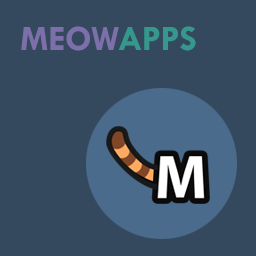 Photography Core 》攝影師們只想要擁有一個可以使用美觀主題的 WordPress 作品集,最好能夠與 Lightroom 連結,而不必花費太多時間在技術上的細節。這就是 Photography Core 的...。
Photography Core 》攝影師們只想要擁有一個可以使用美觀主題的 WordPress 作品集,最好能夠與 Lightroom 連結,而不必花費太多時間在技術上的細節。這就是 Photography Core 的...。PhotoPress – Image Taxonomies 》這個外掛可萃取已上傳圖片的完整 XMP、IPTC 和 EXIF 元數據,以填入多種照片特定的 WordPress 分類法,例如關鍵字、人物、城市、省份、國家、相機和鏡頭。由 ...。
