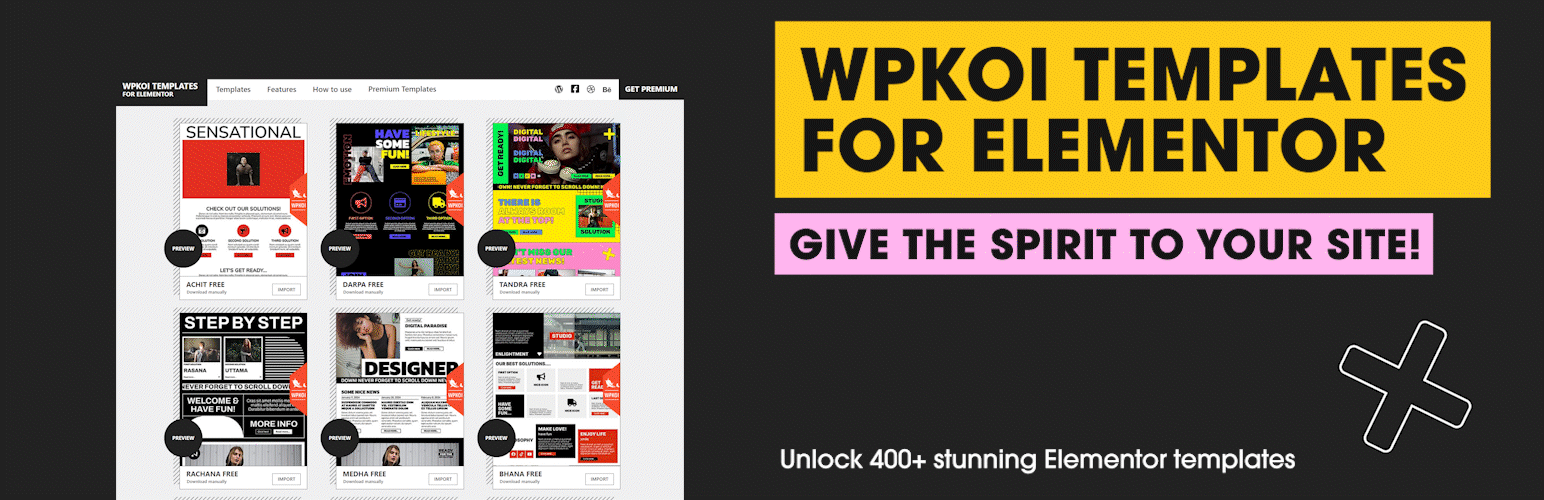
前言介紹
- 這款 WordPress 外掛「WPKoi Templates for Elementor」是 2019-01-29 上架。
- 目前有 5000 個安裝啟用數。
- 上一次更新是 2025-03-11,距離現在已有 53 天。
- 外掛最低要求 WordPress 4.9 以上版本才可以安裝。
- 外掛要求網站主機運作至少需要 PHP 版本 7.0 以上。
- 有 16 人給過評分。
- 還沒有人在論壇上發問,可能目前使用數不多,還沒有什麼大問題。
外掛協作開發者
外掛標籤
demo | elementor | landing page | template library | elementor template |
內容簡介
WPKoi 模板 for Elementor 延伸了 Elementor 模板庫,加入了來自受歡迎的 WPKoi 主題的 WPKoi 頁面。
擴充您的 Elementor Page Builder 插件,匯入具有獨特設計的模板,只需一個按鈕!您可以將 WPKoi 內容匯入到任何主題中。
檢視頁面模板。
使用方法
從您的管理員中下載模板,然後加入到您的模板中:
1. 在 WPKoi 模板管理選單中找到您的模板,然後點擊下載按鈕。
2. 使用 Elementor Library 上傳您的模板。
3. 替換內容並按需編輯模板!
元素和效果
從版本 2.0 開始,WPKoi 模板 for Elementor 插件還包括 Elementor 元素和效果!
免費:
– 免費元素效果
– 進階標題
– 倒數計時器
– 暗黑模式
– QR碼
付費:
– 高級元素效果
– 視差區段
– 粒子效果
– 固定欄位
– 進階手風琴
– 進階標籤
– 動畫文字
– 按鈕
– 呼籲動作
– 圓形進度條
– 數據表格
– 可過濾的圖庫
– 翻轉盒子
– 熱點地圖
– 影像手風琴
– 圖片比較
– 價格表
–
原文外掛簡介
EMPOWER YOUR WEBSITE WITH WPKOI TEMPLATES FOR ELEMENTOR
SEAMLESSLY EXTEND YOUR ELEMENTOR PAGE BUILDER WITH STUNNING, PROFESSIONALLY DESIGNED WPKOI PAGE TEMPLATES.
Are you looking to elevate your web design game? WPKoi Templates for Elementor is the perfect solution for designers, developers, and website owners who want to infuse their site with creativity and polish. Whether you’re building from scratch or enhancing an existing site, WPKoi Templates empowers you to create captivating, modern websites with ease and precision.
Go to the WPKoi Templates for Elementor website
🔥 Transform Your Website – Effortlessly
Unlock a world of design possibilities by importing beautifully crafted WPKoi templates directly into Elementor, the world’s leading page builder. Tailored for diverse needs, WPKoi Templates offer flexibility, functionality, and style for any project. With our templates, you can focus on your content while ensuring your website always looks stunning and performs exceptionally.
✨ Why Choose WPKoi Templates?
Inspiring Designs at Your Fingertips: WPKoi templates are designed to impress. Created with modern aesthetics and usability in mind, these templates will captivate your audience from the first glance.
Seamless Elementor Integration: Built to work flawlessly with Elementor, you can import and customize our templates with Elementor’s powerful drag-and-drop features.
Save Time, Maximize Impact: No need to start from scratch. Use our professionally designed templates to get your website live faster while maintaining high design standards.
Free & Premium Options: Enjoy a wide range of free elements and effects, and upgrade to premium for even more advanced features to push the boundaries of design.
🚀 How to Use WPKoi Templates for Elementor
Getting started is simple. Follow these steps:
– Preparation: Ensure you have installed and activated both the Elementor and WPKoi Templates for Elementor plugins. All features work with the free version of the Elementor Website Builder.
– Importing a Template: Navigate to the Templates tab. Find your favorite page template and click the IMPORT button. This will add the template to your Elementor Template Library and automatically create a new page with the imported content.
– Editing the Content: Go to the Pages section in the WordPress admin menu to find the newly generated page. If needed, adjust the page settings in the default page editor (e.g., set it to full-width, adjust margins, etc.). Once the page settings are adjusted, use Elementor to edit the content and design as desired.
For a detailed walk-through, watch our tutorial here.
👉 Unleash Creative Potential with WPKoi Elements & Effects
Discover an impressive selection of Elementor elements and effects designed to elevate your website’s functionality and aesthetics.
Free Elements:
Free Element Effects: Stunning visual scroll effects.
Advanced Heading: Add striking, customizable headings.
Button: Encourage user interaction and drive actions with the versatile Button element.
Countdown: Build excitement with dynamic countdown timers.
Darkmode: Offer a sleek dark mode toggle for users.
QR Code: Easily generate and display QR codes.
Scrolling Text: Moving text without interaction.
Premium Elements:
Unlock even more design power with premium effects and elements.
Premium Element Effects: Unlock a world of captivating visual effects with Premium Element Effects for Elementor.
Particles: Create dynamic and interactive backgrounds with the mesmerizing Particles element.
Advanced Accordion: Organize your content with style using the Advanced Accordion element, perfect for FAQs and more.
Advanced Tabs: Present content in an engaging tabbed format with the Advanced Tabs element.
Animated Text: Add a dash of creativity to your content with animated text effects for a lively presentation.
Call To Action: Prompt your audience to take specific actions with compelling Call To Action elements.
Circle Progress: Display progress and statistics visually with the Circle Progress element.
Content Ticker: Keep your audience informed with a dynamic and eye-catching Content Ticker.
Data Table: Easily showcase data and information with well-organized and stunning Data Tables.
Filterable Gallery: Allow users to explore your visual content with an interactive and Filterable Gallery.
Flipbox: Create attention-grabbing content flips with the versatile Flip Box element.
Hotspots: Highlight key areas of your images and boost engagement with Hotspots.
Image Accordion: Engage your audience with interactive image accordions using the Image Accordion element.
Image Comparison: Present before-and-after images or comparisons beautifully with the Image Comparison element.
Pricing Table: Effectively display your products or services with customizable Pricing Tables.
Team Member: Showcase your team members with style and flair using the Team Member element.
Testimonial: Build trust and credibility by showcasing customer testimonials with the Testimonial element.
Unfold: Enhance your content’s interactivity with the Unfold element, perfect for revealing hidden content.
View More: Simplify user navigation and access additional content with the convenient View More option.
Explore the full range of free and premium elements here.
⏩ Important note
WPKoi Templates for Elementor uses 3rd party external service!
If You select a WPKoi template and want to insert to Your page, the json file with the Elementor content will be imported from WPKoi.com.
None of Your personal data will be stored on WPKoi.com after the template request. The content will be imported by the Elementor Page Builder plugin’s template library functions. After the process You can change or remove any imported content.
About the Plugin
About WPKoi terms & conditions
🤝 Premium Version
Ready to go pro? With WPKoi Templates for Elementor Premium, you unlock even more stunning templates, advanced effects, and exclusive Elementor elements. Enhance your creative freedom and take your website to the next level.
More Templates: Get access to additional premium templates, designed for impact.
Advanced Features: Push the limits of your creativity with exclusive premium elements.
See what’s possible with the premium version.
🏆 Why WPKoi Templates?
WPKoi Templates for Elementor is not just a tool – it’s a creative partner that helps you transform ideas into reality. With our carefully crafted templates, you’ll have the power to build visually stunning, high-performance websites effortlessly. Whether you’re creating a personal blog, a portfolio, or a business site, WPKoi Templates help you deliver professional results, without needing advanced technical skills.
Join thousands of satisfied users who trust WPKoi Templates for their web design projects. Elevate your website today – make your online presence unforgettable with WPKoi Templates for Elementor!
😍 Do You like WPKoi Templates for Elementor?
👉 Give us a review on WordPress
👉 Follow us on Facebook
👉 Check our Dribbble
各版本下載點
- 方法一:點下方版本號的連結下載 ZIP 檔案後,登入網站後台左側選單「外掛」的「安裝外掛」,然後選擇上方的「上傳外掛」,把下載回去的 ZIP 外掛打包檔案上傳上去安裝與啟用。
- 方法二:透過「安裝外掛」的畫面右方搜尋功能,搜尋外掛名稱「WPKoi Templates for Elementor」來進行安裝。
(建議使用方法二,確保安裝的版本符合當前運作的 WordPress 環境。
1.0.0 | 1.0.1 | 1.0.2 | 1.0.3 | 1.0.4 | 1.0.5 | 1.0.6 | 1.0.7 | 1.0.8 | 2.0.0 | 2.0.1 | 2.0.2 | 2.0.3 | 2.0.4 | 2.0.5 | 2.0.6 | 2.0.7 | 2.0.8 | 2.1.0 | 2.2.0 | 2.2.1 | 2.2.2 | 2.2.3 | 2.3.0 | 2.3.1 | 2.3.2 | 2.4.0 | 2.4.1 | 2.4.2 | 2.4.3 | 2.4.4 | 2.4.5 | 2.5.0 | 2.5.1 | 2.5.2 | 2.5.3 | 2.5.4 | 2.5.5 | 2.5.6 | 2.5.7 | 2.5.8 | 2.5.9 | 3.0.0 | 3.1.0 | 3.1.1 | 3.1.2 | 3.1.3 | 3.1.4 | 3.2.0 | 3.3.0 | trunk | 1.0.10 | 1.0.11 | 1.0.12 | 2.5.10 | 2.5.11 | 2.5.12 |
延伸相關外掛(你可能也想知道)
 ThemeGrill Demo Importer 》透過這個外掛,只需點選一下按鈕,即可匯入 ThemeGrill 官方主題的示範內容、小工具和主題設定。, 享有免費支援。, 注意事項, , 此外掛會遠端呼叫我們的 Clou...。
ThemeGrill Demo Importer 》透過這個外掛,只需點選一下按鈕,即可匯入 ThemeGrill 官方主題的示範內容、小工具和主題設定。, 享有免費支援。, 注意事項, , 此外掛會遠端呼叫我們的 Clou...。 Rara One Click Demo Import 》您喜歡 Rara Theme 製作的主題展示嗎?還是需要設定主題的指南?, 那麼,您只需要這個外掛!, Rara One Click Demo Import 外掛可以幫助您一鍵匯入演示內容,...。
Rara One Click Demo Import 》您喜歡 Rara Theme 製作的主題展示嗎?還是需要設定主題的指南?, 那麼,您只需要這個外掛!, Rara One Click Demo Import 外掛可以幫助您一鍵匯入演示內容,...。 Envo Extra 》Envo Extra為免費的Enwoo主題添加了額外的功能和選項,例如小工具、WooCommerce選項、Elementor和Gutenberg小工具、一鍵演示導入等等。, 需要安裝Enwoo主題。...。
Envo Extra 》Envo Extra為免費的Enwoo主題添加了額外的功能和選項,例如小工具、WooCommerce選項、Elementor和Gutenberg小工具、一鍵演示導入等等。, 需要安裝Enwoo主題。...。 Woostify Sites Library 》這個外掛是 Woostify WordPress 主題的附加元件,讓使用者可以選擇和匯入一系列的演示網站。以下是它的運作方式:, , 安裝必要的外掛程式。, 選擇要匯入的演...。
Woostify Sites Library 》這個外掛是 Woostify WordPress 主題的附加元件,讓使用者可以選擇和匯入一系列的演示網站。以下是它的運作方式:, , 安裝必要的外掛程式。, 選擇要匯入的演...。 Shapely Companion 》Shapely Companion 是 Colorlib.com 所推出的 Shapely One Page WordPress 主題的伴侶外掛。此外掛僅適用於 Shapely 主題,並不會對其他免費或付費的 WordPre...。
Shapely Companion 》Shapely Companion 是 Colorlib.com 所推出的 Shapely One Page WordPress 主題的伴侶外掛。此外掛僅適用於 Shapely 主題,並不會對其他免費或付費的 WordPre...。 Futurio Extra 》Futurio Extra 提供額外功能和選項給 Futurio 主題使用。, 該外掛需要免費的 WP 主題 Futurio 安裝才能使用。, Futurio Extra 帶來了新的小工具,可供 Elemen...。
Futurio Extra 》Futurio Extra 提供額外功能和選項給 Futurio 主題使用。, 該外掛需要免費的 WP 主題 Futurio 安裝才能使用。, Futurio Extra 帶來了新的小工具,可供 Elemen...。 Ansar Import 》匯入Themeansar官方主題的示範內容, 需求, , WordPress 4.7或更高版本, Themeansar主題, 。
Ansar Import 》匯入Themeansar官方主題的示範內容, 需求, , WordPress 4.7或更高版本, Themeansar主題, 。 TutorMate 》TutorMate 是一款專為 Tutor Starter 主題設計的外掛程式,可將預先設計好的時尚示範頁面匯入由 Tutor LMS 外掛提供的 eLearning 網站。如果您想讓使用 Tutor...。
TutorMate 》TutorMate 是一款專為 Tutor Starter 主題設計的外掛程式,可將預先設計好的時尚示範頁面匯入由 Tutor LMS 外掛提供的 eLearning 網站。如果您想讓使用 Tutor...。 Themebeez Toolkit 》這是我們開發的一個適用於 WordPress 主題 的基本工具包,Themebeez Toolkit 可以幫助您導入虛擬演示內容,還為我們的主題添加了額外的功能和功能。, ✨ 包括...。
Themebeez Toolkit 》這是我們開發的一個適用於 WordPress 主題 的基本工具包,Themebeez Toolkit 可以幫助您導入虛擬演示內容,還為我們的主題添加了額外的功能和功能。, ✨ 包括...。 Popularis Extra 》Popularis Extra 提供您免費的 PopularisWP 主題示範匯入,以及額外的小工具、短代碼或 Elementor 小工具等功能。, 此外掛需要先安裝 PopularisWP 主題才能使...。
Popularis Extra 》Popularis Extra 提供您免費的 PopularisWP 主題示範匯入,以及額外的小工具、短代碼或 Elementor 小工具等功能。, 此外掛需要先安裝 PopularisWP 主題才能使...。 Mystery Themes Demo Importer 》透過單一點擊,即可匯入「Mystery Themes」的所有官方主題。安裝及啟用所有必需的外掛程式非常簡單。以簡單方式匯入所有官方主題的自訂選項、佈景主題設定及...。
Mystery Themes Demo Importer 》透過單一點擊,即可匯入「Mystery Themes」的所有官方主題。安裝及啟用所有必需的外掛程式非常簡單。以簡單方式匯入所有官方主題的自訂選項、佈景主題設定及...。 Icyclub 》針對所有 Themeansar 主題的 Icyclub WordPress 外掛, Icyclub 外掛的功能包括:, , 美觀的預建首頁配置, 拖放式頁面自訂, 預定義的實用區段, 即時內容編輯, ...。
Icyclub 》針對所有 Themeansar 主題的 Icyclub WordPress 外掛, Icyclub 外掛的功能包括:, , 美觀的預建首頁配置, 拖放式頁面自訂, 預定義的實用區段, 即時內容編輯, ...。 AF Companion – Build Stylish WordPress Websites in Minutes – No Coding, Just Click and Go! Starter Sites Importer for WordPress 》m/products/newsever-pro/" rel="nofollow ugc">Newsever Pro, Shopical Pro, Elegant Magazine Pro, And More.., , __ Check all of our Plugins __, , News...。
AF Companion – Build Stylish WordPress Websites in Minutes – No Coding, Just Click and Go! Starter Sites Importer for WordPress 》m/products/newsever-pro/" rel="nofollow ugc">Newsever Pro, Shopical Pro, Elegant Magazine Pro, And More.., , __ Check all of our Plugins __, , News...。Access Demo Importer 》這個外掛會為現行主題匯入與此外掛相容的示範內容。預設下外掛會從我們的伺服器取得設定檔案。, 若您想要使用外掛設定自己的主題,只需指向您的 config.json ...。
 Illdy Companion 》 Illdy Companion 是由 Colorlib.com 製作的 Illdy One Page WordPress 主題的搭配外掛。此外掛無法為其他免費或付費的 WordPress 主題提供功能,您需要下載...。
Illdy Companion 》 Illdy Companion 是由 Colorlib.com 製作的 Illdy One Page WordPress 主題的搭配外掛。此外掛無法為其他免費或付費的 WordPress 主題提供功能,您需要下載...。
