
前言介紹
- 這款 WordPress 外掛「Web Server Information」是 2020-07-28 上架。
- 目前有 50 個安裝啟用數。
- 上一次更新是 2024-11-30,距離現在已有 153 天。
- 外掛最低要求 WordPress 4.8 以上版本才可以安裝。
- 尚未有人給過這款外掛評分。
- 還沒有人在論壇上發問,可能目前使用數不多,還沒有什麼大問題。
外掛協作開發者
wpheka | akshayaswaroop |
外掛標籤
php | PHP Info | server stats | server information |
內容簡介
Web Server Information 外掛能夠讓你檢查網頁伺服器 PHP/Mysql 設定,包含各種函式庫、系統類型和作業系統版本。
功能列表:
顯示伺服器作業系統
顯示伺服器軟體
顯示伺服器 IP 位址
顯示伺服器埠號
使用 IP-API.com 檢測 IP 位址和顯示伺服器位置,查看 服務條款和政策。
顯示伺服器主機名稱
顯示伺服器文件根目錄
顯示你使用的 PHP 版本和已安裝的模組詳細資訊
顯示你的資料庫詳細資訊
在管理者頁尾顯示 PHP、Mysql、網頁伺服器、WordPress 版本資訊
如果您喜歡此外掛,請寫一篇評論,這將鼓勵我推出更多相關的外掛...
原文外掛簡介
Web Server Information plugin allows you to check full information about the web server PHP/Mysql configurations including libraries, system type and OS version.
Features List:
Display server OS
Display server software
Display server IP address
Display server port
Display server location detected by ip address using IP-API.com .See Terms and Policies.
Display server hostname
Display server document root
Detailed information about the PHP version you are using and installed modules.
Detailed information about your Database.
Display PHP, Mysql, Web server, WordPress version info in admin footer.
If you enjoyed this plugin then please put a review, that will encourage me to bring some more …
各版本下載點
- 方法一:點下方版本號的連結下載 ZIP 檔案後,登入網站後台左側選單「外掛」的「安裝外掛」,然後選擇上方的「上傳外掛」,把下載回去的 ZIP 外掛打包檔案上傳上去安裝與啟用。
- 方法二:透過「安裝外掛」的畫面右方搜尋功能,搜尋外掛名稱「Web Server Information」來進行安裝。
(建議使用方法二,確保安裝的版本符合當前運作的 WordPress 環境。
1.0 | 1.1 | 1.2 | 1.3 | 1.4 | 1.5 | trunk |
延伸相關外掛(你可能也想知道)
What Template Am I Using 》這個外掛程式是供主題開發者使用的,它可以顯示當前的模板、文章類型及其他相關的資訊。, 只有使用者擁有 edit_theme_options 權限才能看到這些資訊。, 顯示...。
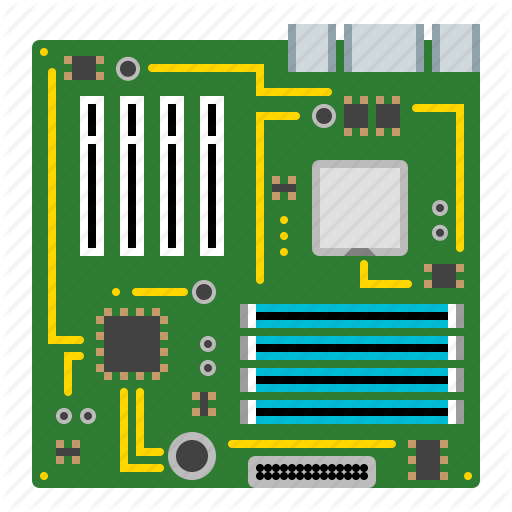 Server Info WP 》藉由 Server Info WP 外掛輕鬆解決伺服器管理的繁複問題。該外掛將加入三個儀表板小工具,方便您監控伺服器狀況。這些小工具將顯示您的伺服器重要資訊,如 CP...。
Server Info WP 》藉由 Server Info WP 外掛輕鬆解決伺服器管理的繁複問題。該外掛將加入三個儀表板小工具,方便您監控伺服器狀況。這些小工具將顯示您的伺服器重要資訊,如 CP...。 WP Tech Lookup 》WP Tech Lookup 是一個簡單的 WordPress 實用外掛程式。安裝後,它會顯示重要的資訊,包括主機伺服器資訊、WordPress 資訊、資料庫資訊、檔案權限和 WordPres...。
WP Tech Lookup 》WP Tech Lookup 是一個簡單的 WordPress 實用外掛程式。安裝後,它會顯示重要的資訊,包括主機伺服器資訊、WordPress 資訊、資料庫資訊、檔案權限和 WordPres...。 Display Server Info 》總結:Display Server Info WordPress 外掛會在管理儀表板中,"At a Glance" widget 下方建立一個名為 "Server Information" 的小工具。...。
Display Server Info 》總結:Display Server Info WordPress 外掛會在管理儀表板中,"At a Glance" widget 下方建立一個名為 "Server Information" 的小工具。...。
