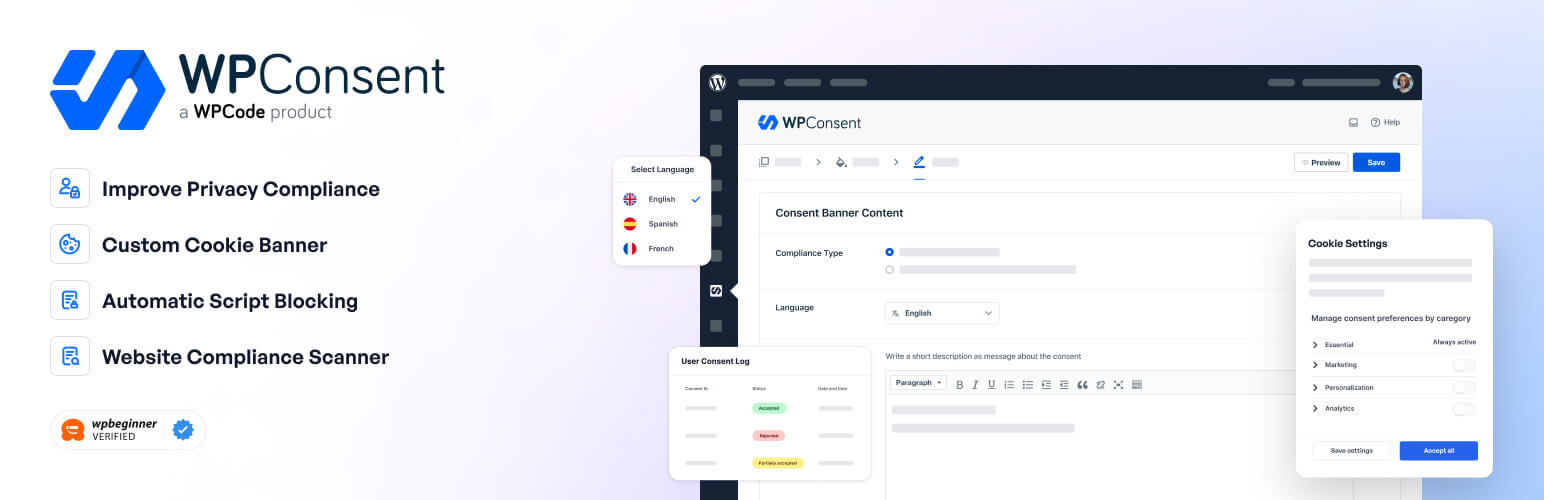
前言介紹
- 這款 WordPress 外掛「WPConsent – Cookie Consent Banner for Privacy Compliance (GDPR / CCPA)」是 2024-12-19 上架。
- 目前有 8000 個安裝啟用數。
- 上一次更新是 2025-04-28,距離現在已有 5 天。
- 外掛最低要求 WordPress 5.6 以上版本才可以安裝。
- 外掛要求網站主機運作至少需要 PHP 版本 7.0 以上。
- 有 4 人給過評分。
- 論壇上目前有 1 個提問,問題解答率 0%
外掛協作開發者
smub | gripgrip | wpbeginner | wpcodeteam |
外掛標籤
GDPR | cookie | consent | cookie notice | cookie consent |
內容簡介
總結:WPConsent 是將可自訂的cookie同意橫幅添加至您的WordPress網站的最簡單方式。您可以自訂橫幅以符合您的網站品牌,並配置外觀。它還具有自動腳本阻止功能,直到用戶給予同意為止,WPConsent將檢測並阻止常見的跟踪腳本,如Google Analytics、Facebook Pixel等。
問題與答案:
1. 如何使用WPConsent 在WordPress網站上添加cookie同意橫幅?
- 使用 WPConsent 是將可自訂的cookie同意橫幅添加至WordPress網站的最簡單方式。
2. WPConsent 能夠檢測和阻止哪些常見跟踪腳本?
- WPConsent 可以檢測並阻止常見的跟踪腳本,如Google Analytics、Facebook Pixel等直到用戶給予同意為止。
3. 使用WPConsent 有哪些自定義橫幅功能?
- 可以自訂橫幅文字、每個按鈕的文字、按鈕的顏色、橫幅顏色和橫幅位置。
4. WPConsent 如何幫助您管理cookie類別並允許使用者選擇加入或退出某個類別?
- WPConsent 可以輕鬆列出所有cookie按類別,並讓使用者選擇加入或退出每個類別。
原文外掛簡介
Customizable Cookie Banner + Website Compliance Scanner
WPConsent is the easiest way to add a cookie consent banner to your WordPress website. You can customize the banner to match your website’s branding and configure how it looks.
Our easy-to-use website scanner will automatically detect and list popular services used on your website. Our built-in integration provides you with details and a list of cookies used by each service, so you can easily configure them.
With the automatic script blocking feature, WPConsent will detect and block common tracking scripts like Google Analytics, Facebook Pixel, and more until the user gives consent. This ensures that those services can’t add 3rd party cookies without user consent.
All cookie consent data is self-hosted on your website like it should be, making WPConsent the most privacy conscious solution.
WPConsent Pro
This plugin is the Lite version of WPConsent Pro, which comes with geolocation options, modal layout, records of consent, multilanguage and more plugins automatically detected. Click here to purchase the best premium WordPress consent plugin now!
Fully Customizable Cookie Banner
The cookie banner should match your website’s branding and be easy to use. We give you many options in order to improve the consent rates on your website:
Choose from multiple banner layouts and positions.
Customize all colors and text to match your website’s branding.
Add your logo for a professional look.
Multiple button styles to choose from.
Automatic Script Blocking
WPConsent will automatically prevent many popular tracking scripts from adding cookies on your website. There’s no need to change the tracking solutions you use in order to use WPConsent. We are continuously adding new scripts to our block list, if you have a specific script you’d like us to block, please reach out.
Automatically detected scripts:
Google Analytics
Google Ads
Facebook Pixel
Microsoft Clarity
Pinterest Tag
and many more…
Google Consent Mode v2 is now supported, allowing you to use Google Analytics and Google Ads without cookies until the user gives consent. Our integration automatically works whether you add the scripts using WPCode, a plugin like MonsterInsights or even if using Google Tag Manager.
Website Compliance Scanner
Our goal with WPConsent was to create a WordPress privacy compliance plugin that’s both EASY and POWERFUL.
That’s why we added a built-in website scanner that detects many popular services used on your website.
But that’s not all, with our API integration you can get details about services and cookies used by each service automatically configured on your site.
These are the details included with each service:
Service Name
Service Description
Service Category
Service Privacy/Data URL (if 3rd party)
List of Cookies with description and duration
Smart Content Blocking
Prevent 3rd party content from being loaded before consent is given.
WPConsent can automatically block content like YouTube, Vimeo, DailyMotion, Google Maps, reCAPTCHA and more until the user gives consent.
Dynamic placeholders are displayed for YouTube, Vimeo and DailyMotion for a better user experience. The placeholder images are loaded from your website for improved privacy.
You can easily customize which content is blocked from the admin area.
Supports Key Global Privacy Regulations
The WPConsent plugin offers a high degree of flexibility, making it a valuable tool for addressing a wide array of cookie law, data protection, and privacy regulations. This includes, but is not limited to:
GDPR: The General Data Protection Regulation, ePrivacy Directive, ePrivacy Regulation (European Union)
CCPA: The California Consumer Privacy Act (California, United States)
LGPD: The Brazilian General Data Protection Law (Brazil)
AAP: Australia’s Privacy Principles (Australia)
PECR: The Privacy and Electronic Communications Regulations (UK)
PIPEDA: The Personal Information Protection and Electronic Documents Act (Canada)
and many other international standards and laws.
Branding Guideline
WPConsent™ is a trademark of WPConsent LLC. When writing about the WPConsent plugin, please make sure to uppercase the initial 3 letters.
WPConsent (correct)
WP Consent (incorrect)
wpconsent (incorrect)
DISCLAIMER
This plugin is not a guarantee of website compliance. It is your responsibility to ensure your website meets all applicable cookie law requirements.
各版本下載點
- 方法一:點下方版本號的連結下載 ZIP 檔案後,登入網站後台左側選單「外掛」的「安裝外掛」,然後選擇上方的「上傳外掛」,把下載回去的 ZIP 外掛打包檔案上傳上去安裝與啟用。
- 方法二:透過「安裝外掛」的畫面右方搜尋功能,搜尋外掛名稱「WPConsent – Cookie Consent Banner for Privacy Compliance (GDPR / CCPA)」來進行安裝。
(建議使用方法二,確保安裝的版本符合當前運作的 WordPress 環境。
0.9.0 | 1.0.0 | 1.0.1 | 1.0.2 | 1.0.3 | 1.0.4 | 1.0.5 | trunk | 1.0.2.1 | 1.0.3.1 | 1.0.4.1 | 1.0.4.2 |
延伸相關外掛(你可能也想知道)
CookieYes – Cookie Banner for Cookie Consent (Easy to setup GDPR/CCPA Compliant Cookie Notice) 》CookieYes GDPR Cookie Consent WordPress 外掛是一款可將 cookie 座標貼至網站上,協助您遵守 GDPR(RGPD、DSVGO)政策的工具。此外,此外掛還支援巴西的LGP...。
 Complianz – GDPR/CCPA Cookie Consent 》Complianz 是一款支援 GDPR、ePrivacy、DSGVO、TTDSG、LGPD、POPIA、APA、RGPD、CCPA/CPRA和PIPEDA 的插件,提供基於Cookie掃描結果的條件Cookie通知和自定義...。
Complianz – GDPR/CCPA Cookie Consent 》Complianz 是一款支援 GDPR、ePrivacy、DSGVO、TTDSG、LGPD、POPIA、APA、RGPD、CCPA/CPRA和PIPEDA 的插件,提供基於Cookie掃描結果的條件Cookie通知和自定義...。Usercentrics Cookiebot – Cookie Banner & Privacy Compliance for GDPR/CCPA/Google Consent Mode 》Cookiebot Consent Management Platform (CMP) 是一個易於使用且全自動的 WordPress Cookie 橫幅。它可符合 GDPR、LGPD、CCPA 及其他隱私法規,並通過讓網站...。
 DSGVO All in one for WP 》r>根據一般數據保護規則GDPR,將WordPress更新為最新版本。, 響應式cookie通知 - 印刷+隱私政策生成器 - 2個點擊解決方案的外部服務。, 為了更好地了解功能,...。
DSGVO All in one for WP 》r>根據一般數據保護規則GDPR,將WordPress更新為最新版本。, 響應式cookie通知 - 印刷+隱私政策生成器 - 2個點擊解決方案的外部服務。, 為了更好地了解功能,...。 Legal Pages – Privacy Policy, Terms & Conditions, GDPR, CCPA, and Cookie Notice Generator 》egal compliance options to choose from., , 你知道根據你的服務在你的網站上有正確的法律頁面有多重要嗎?如果你提供任何形式的服務卻沒有隱私政策、cookie...。
Legal Pages – Privacy Policy, Terms & Conditions, GDPR, CCPA, and Cookie Notice Generator 》egal compliance options to choose from., , 你知道根據你的服務在你的網站上有正確的法律頁面有多重要嗎?如果你提供任何形式的服務卻沒有隱私政策、cookie...。Italy Cookie Choices (for EU Cookie Law & Cookie Notice) 》Cookie法是世界上最愚蠢的法律之一。也許是由某些不真正了解網絡運作方式的人制定的。, Italy Cookie Choices讓您輕鬆遵守歐洲(和意大利)的Cookie法律,並...。
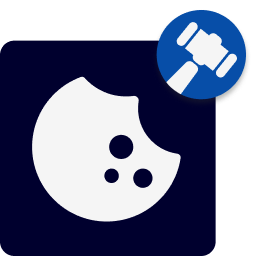 Cookie Banner, Cookie Consent, Consent Log, Cookie Scanner, Script Blocker (for GDPR, CCPA & ePrivacy) : WP Cookie Consent 》ur website and include a “Do Not Sell” link in a fully customizable notice., Users can easily opt-out of the sale of their personal inf...。
Cookie Banner, Cookie Consent, Consent Log, Cookie Scanner, Script Blocker (for GDPR, CCPA & ePrivacy) : WP Cookie Consent 》ur website and include a “Do Not Sell” link in a fully customizable notice., Users can easily opt-out of the sale of their personal inf...。 BST DSGVO Cookie 》DSGVO Cookie Notification - WordPress Plugin, Visit the official website Webdesign Gießen to see the plugin in action. Simple, responsive cookie po...。
BST DSGVO Cookie 》DSGVO Cookie Notification - WordPress Plugin, Visit the official website Webdesign Gießen to see the plugin in action. Simple, responsive cookie po...。 Simple GDPR Cookie Compliance 》Simple GDPR Cookie Compliance 是一個簡單的通知器,用於告知用戶您的網站使用 cookie,並展示您符合歐盟 GDPR cookie 法律和 CCPA 法規。, 注意:僅安裝此...。
Simple GDPR Cookie Compliance 》Simple GDPR Cookie Compliance 是一個簡單的通知器,用於告知用戶您的網站使用 cookie,並展示您符合歐盟 GDPR cookie 法律和 CCPA 法規。, 注意:僅安裝此...。Lightweight Cookie Notice – Cookie Banner for Cookie Consent 》這是WordPress外掛:免費的 Lightweight Cookie Notice,一款輕量化且可自定義的Cookie外掛的免費版本。, 高效能的Cookie外掛, 這款外掛使用單一5kb檔案(經g...。
 CookieHub – Cookie Consent Banner (DSGVO, CCPA, RGPD and GDPR compliance) 》CookieHub 是一個完整的 cookie 偏好管理平台(CMP),您可以輕鬆地將其實現在您的網站上,讓您的使用者有選擇是否允許或拒絕 cookie 的選擇。Cookie 掃描器將...。
CookieHub – Cookie Consent Banner (DSGVO, CCPA, RGPD and GDPR compliance) 》CookieHub 是一個完整的 cookie 偏好管理平台(CMP),您可以輕鬆地將其實現在您的網站上,讓您的使用者有選擇是否允許或拒絕 cookie 的選擇。Cookie 掃描器將...。 Simple Cookie Notice 》這個外掛允許你添加自己的個性化Cookie信息並連接到 WordPress 隱私政策網站。您可以設定任何色彩來顯示Cookie信息,並在網站頂部或底部顯示。, 功能, , 簡單...。
Simple Cookie Notice 》這個外掛允許你添加自己的個性化Cookie信息並連接到 WordPress 隱私政策網站。您可以設定任何色彩來顯示Cookie信息,並在網站頂部或底部顯示。, 功能, , 簡單...。 Ilmenite Cookie Consent 》有許多 WordPress 的外掛可以對 Cookie 同意進行各種花俏的設定。我們並沒有真正喜歡且輕量化、開發者友善的外掛,因此我們創建了自己的外掛。, 這並不是為了...。
Ilmenite Cookie Consent 》有許多 WordPress 的外掛可以對 Cookie 同意進行各種花俏的設定。我們並沒有真正喜歡且輕量化、開發者友善的外掛,因此我們創建了自己的外掛。, 這並不是為了...。 Flexible Cookies 》- 我們的免費外掛不僅讓您以專業且符合規範的方式顯示Cookie欄,還能掃描網站的Cookie並添加適當的類別。, - 您可以按照自己的需要自訂Cookie欄的外觀,使其...。
Flexible Cookies 》- 我們的免費外掛不僅讓您以專業且符合規範的方式顯示Cookie欄,還能掃描網站的Cookie並添加適當的類別。, - 您可以按照自己的需要自訂Cookie欄的外觀,使其...。 WP Cookie Law Info 》WP Cookie Law Info 可以讓您輕鬆地顯示 Cookie 法律彈出視窗,, 僅在使用者第一次訪問您的網站時顯示提醒。, 通過插件選單可以輕鬆地修改消息、位置和樣式。...。
WP Cookie Law Info 》WP Cookie Law Info 可以讓您輕鬆地顯示 Cookie 法律彈出視窗,, 僅在使用者第一次訪問您的網站時顯示提醒。, 通過插件選單可以輕鬆地修改消息、位置和樣式。...。
