
前言介紹
- 這款 WordPress 外掛「WPC Product Table for WooCommerce」是 2020-10-23 上架。
- 目前有 100 個安裝啟用數。
- 上一次更新是 2025-02-11,距離現在已有 82 天。
- 外掛最低要求 WordPress 4.0 以上版本才可以安裝。
- 有 3 人給過評分。
- 還沒有人在論壇上發問,可能目前使用數不多,還沒有什麼大問題。
外掛協作開發者
wpclever |
外掛標籤
wpc | woocommerce | product table |
內容簡介
WPC產品表插件具有專業的功能和特點,可以為線上商店提供自定義的產品和服務展示。只需要一個點擊安裝,然後WooCommerce的賣家就可以在店內為最有前途的熱門商品打造一個多才多藝的助手,提供迷人的店鋪外觀。
可以參考實時演示,了解WPC產品表是如何運作的。
該表格是高度可定制的,用戶有權定義新列和個性化的前端顯示,以匹配其網站的設計方案。信息以最直觀和信息量豐富的方式呈現,幫助客戶更快地找到喜愛的商品和服務,而不需要瀏覽冗長、乏味的頁面。最終,這將提高決策速度和購買力。
非常棒的是,您可以免費獲得最強大的功能。WPC產品表可以幫助中小型企業促進銷售和收入,尤其是依靠快速下單、快速服務、表格填寫、批發貿易、餐廳和食品訂購站的企業。
我們正在嘗試將來自其他WPC插件的更多功能整合到此插件中,以在未來的更新中為您的網站帶來更大的功能。
主要功能:
- 通過輸入產品源中的關鍵字添加產品
- 從類別、標籤或屬性源中同時提取多個元素
- 按照偏好排列產品,以獲得最佳結果
- 限制每個表格中添加的產品數量的最大值
- 將簡碼放在您想展示表格的任何位置
- 方便一次添加多個產品並添加特定的排除規則
- 即時搜索、項目顯示限制過濾器和分頁
- 拖放以重新排列屬性列,最多可以達到15種類型
- 選擇適合個別表格的設計
- 為本地化準備:指定提供的字符串進行翻譯
- WPML兼容,可構建多語言站點
靈活的源:
用戶可以有多種選擇方式從表格中選擇產品。您只需要選擇一種產品源,即可從以下選項中選擇產品:
- 產品:手動輸入關鍵字來添加每個產品,然後單擊添加到列表中。
- 類別:輸入關鍵字來選擇一個或多個類別。
- 標籤:輸入一個或多個標籤,以一次添加多個符合標籤的產品。
直觀的設計
用戶可以逐步構建產品表格並在幾秒鐘內自定義設計,因為設計選項與後端提供的設置完全一致。拖放構建器以及專門為每個列詳細配置的單個下拉菜單可以節省時間。
可以選擇最多15種屬性作為產品表格的列:
- 訂單
- 名稱
- 名稱和價格
- SKU
- 縮略圖
- 價格
- 價格HTML
- 庫存
- 加入購物車
- 可用性
- 簡短描述
- 評論
- 比較
- 快速查看
- 心願單
- 自定義:定義自己的屬性(高級版)
可以根據客戶的喜好更改每個產品屬性列的順序,當選擇“可排序:是”的選項時,可以節省搜索產品的時間。此外,此功能可以單獨打開或關閉,對每個列進行應用。
原文外掛簡介
Embracing professional features & functions, the WPC Product Table is practically a powerful plugin for giving a custom display of products and services for online stores. Just need 1 click to install, then WooCommerce sellers now have a versatile assistant in turning the spotlight on the most promising hot items in your store and bringing about a fascinating look on to your store.
Refer to the live demo to get a real preview of how the WPC Product Table works.
The table is highly customizable – users are entitled to define new columns & personalize the front-end display to match their site’s design scheme. Information is presented in the most straight-forward & informative way, helping your customers to find favorite goods & services faster without the need to browse long, boring pages. Eventually, this will enhance faster decision making & purchases.
Fantastically, you can get the most powerful features for free. WPC Product Table can help promote sales and revenues of medium & small-sized businesses that rely on fast ordering, quick services, form filing, wholesale trade, restaurants, & food ordering sites.
We’re trying to integrate more features from our other WPC plugins into this one to bring more power to your site in the coming updates.
Major Features
Add products by entering a keyword to search in the Product source
Pull multiple items at once from the Categories, Tags, or Attributes sources
Arrange products in a preferred order to get the best result
Limit the maximum of products to be added per table
Place the short-code anywhere you would like to showcase the table
Easy to add multiple products at a time and add specific exclusions
Instant search, item display limit filter & pagination
Drag & drop to rearrange the property columns, up to 15 types
Choose a suitable design for individual tables
Ready for localization: specify the provided strings for translation
WPML compatible for building multilingual sites
Flexible Sources
Users can have many ways of selecting products for the table. You need to choose only one of the
sources for pulling products:
Product: manually enter a keyword for each product then click to add to the list.
Category: enter the keyword to choose one or more categories.
Tags: enter one or more tags to add multiple tag-matching products at a time.
Intuitive Design
Users can step by step build product tables and customize the design within a few seconds. The design is truly intuitive as it is presented the exact settings from the backend. The drag and drop builder alongside with individual dropdowns for configuring the details of each column can save the day.
Choose up to 15 types of properties to add to a product table as columns:
Order
Name
Name & Price
SKU
Thumbnail
Price
Price HTML
Stock
Category
Tag
Add to Cart
Availability
Short description
Review
Compare
Quick view
Wishlist
Custom: define your own properties (Premium Version)
Orderable Columns
For each column of product property, customers can change the order to their preference and save time for searching products when the option “Orderable: Yes” was chosen. Moreover, this feature can be turned on or off separately for columns. In the frontend, the arrow symbols allow them to put items in the ascending or descending order at ease. This makes it easy to find the best choice to buy in much less time, thus, enhances the order placing or service reservation process to a great extent.
Need more features?
Please try other plugins from us:
WPC Smart Compare
WPC Smart Quick View
WPC Smart Wishlist
WPC Smart Notification
WPC AJAX Add to Cart
各版本下載點
- 方法一:點下方版本號的連結下載 ZIP 檔案後,登入網站後台左側選單「外掛」的「安裝外掛」,然後選擇上方的「上傳外掛」,把下載回去的 ZIP 外掛打包檔案上傳上去安裝與啟用。
- 方法二:透過「安裝外掛」的畫面右方搜尋功能,搜尋外掛名稱「WPC Product Table for WooCommerce」來進行安裝。
(建議使用方法二,確保安裝的版本符合當前運作的 WordPress 環境。
1.3.0 | 1.3.1 | 1.3.2 | 1.3.3 | 1.3.4 | 1.3.5 | 1.3.6 | 1.3.7 | 1.3.8 | 1.3.9 | 1.4.0 | 1.4.1 | 1.5.0 | 1.5.1 | 1.5.2 | 2.0.0 | 2.0.1 | 2.0.2 | 2.1.0 | 2.1.1 | 2.2.0 | 2.2.1 | 2.2.2 | 2.2.3 | 2.2.4 | 2.2.5 | 2.2.6 | 2.2.7 | 2.2.8 | 2.2.9 | 2.3.0 | 2.3.1 | 3.0.0 | 3.0.1 | 3.0.2 | 3.0.3 | 3.0.4 | 3.0.5 | 3.0.6 | 3.0.7 | trunk |
延伸相關外掛(你可能也想知道)
 Product Carousel, Product Slider, Product Grid Gallery, and Product Table for WooCommerce – WooProduct Slider 》現場演示 | 文件 | 升級至專業版!, , 概述, Product Slider for WooCommerce 是最佳的產品幻燈片輪播外掛,可以讓你以整潔和專業的方式滑動 WooCommerce 產...。
Product Carousel, Product Slider, Product Grid Gallery, and Product Table for WooCommerce – WooProduct Slider 》現場演示 | 文件 | 升級至專業版!, , 概述, Product Slider for WooCommerce 是最佳的產品幻燈片輪播外掛,可以讓你以整潔和專業的方式滑動 WooCommerce 產...。 Product Table for WooCommerce by CodeAstrology (wooproducttable.com) 》(Woo Product Table) Product Table 是一款 WordPress 外掛程式,可協助您將 WooCommerce 產品以可搜索的表格方式顯示,並提供過濾器。透過簡碼(shortcode)...。
Product Table for WooCommerce by CodeAstrology (wooproducttable.com) 》(Woo Product Table) Product Table 是一款 WordPress 外掛程式,可協助您將 WooCommerce 產品以可搜索的表格方式顯示,並提供過濾器。透過簡碼(shortcode)...。 Gutenberg Block for WooCommerce Product Table 》《Gutenberg 模塊 WooCommerce 產品表格》為 Barn2 的 WooCommerce 產品表格 外掛加入一個方便易用的編輯模塊,讓使用 Gutenberg 編輯器的用戶更輕鬆地建立產...。
Gutenberg Block for WooCommerce Product Table 》《Gutenberg 模塊 WooCommerce 產品表格》為 Barn2 的 WooCommerce 產品表格 外掛加入一個方便易用的編輯模塊,讓使用 Gutenberg 編輯器的用戶更輕鬆地建立產...。 Tabbed Category Product Listing for Woocommerce 》分類式 Woo 單品列表分頁外掛, , 這個 WooCommerce 外掛允許您以分類式標籤格式展示您的產品。Woo Tabbed Category Product Listing 是一個簡單的 WooCommerc...。
Tabbed Category Product Listing for Woocommerce 》分類式 Woo 單品列表分頁外掛, , 這個 WooCommerce 外掛允許您以分類式標籤格式展示您的產品。Woo Tabbed Category Product Listing 是一個簡單的 WooCommerc...。 Product Table by WBW 》Product Table WooCommerce 外掛允許以表格佈局且帶有篩選搜尋功能呈現您的 WooCommerce 產品。該外掛在快捷訂單表格、大型產品目錄、餐廳點餐系統、批發佈局...。
Product Table by WBW 》Product Table WooCommerce 外掛允許以表格佈局且帶有篩選搜尋功能呈現您的 WooCommerce 產品。該外掛在快捷訂單表格、大型產品目錄、餐廳點餐系統、批發佈局...。 Active Products Tables for WooCommerce. Use constructor to create tables 》Active Products Tables for WooCommerce (又名 WOOT) 是一款針對 WooCommerce 產品的 WordPress 插件,用於以表格格式顯示 woo 商店產品。 Woo產品表格讓您...。
Active Products Tables for WooCommerce. Use constructor to create tables 》Active Products Tables for WooCommerce (又名 WOOT) 是一款針對 WooCommerce 產品的 WordPress 插件,用於以表格格式顯示 woo 商店產品。 Woo產品表格讓您...。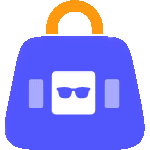 Product Layouts for Woocommerce ( Product Gallery, Product Showcase, Layout Design, Category Tabs, Product Slider, Product Grid, Product Table ) 》使用 Product Layouts for Woocommerce 外掛,以出色的風格展示您的產品,增加您的線上業務。, , 👁️ 查看演示 | 🚀 獲取高級版 | 👩🏼💻 獲取支援, 免費版...。
Product Layouts for Woocommerce ( Product Gallery, Product Showcase, Layout Design, Category Tabs, Product Slider, Product Grid, Product Table ) 》使用 Product Layouts for Woocommerce 外掛,以出色的風格展示您的產品,增加您的線上業務。, , 👁️ 查看演示 | 🚀 獲取高級版 | 👩🏼💻 獲取支援, 免費版...。 JustTables – WooCommerce Product Table 》JustTables 是一款令人驚嘆的 WordPress 外掛,可讓您展示所有 WooCommerce 產品的可排序和可篩選表格視圖。它讓您的客戶可以輕鬆瀏覽產品的不同屬性並在單個...。
JustTables – WooCommerce Product Table 》JustTables 是一款令人驚嘆的 WordPress 外掛,可讓您展示所有 WooCommerce 產品的可排序和可篩選表格視圖。它讓您的客戶可以輕鬆瀏覽產品的不同屬性並在單個...。 Product Table For WooCommerce 》WooCommerce商品表格插件幫助您展示以表格佈局方式呈現的產品。那些以預設網格佈局為主的WooCommerce商店已經過時了。WooCommerce商品表格插件可輕鬆地使用簡...。
Product Table For WooCommerce 》WooCommerce商品表格插件幫助您展示以表格佈局方式呈現的產品。那些以預設網格佈局為主的WooCommerce商店已經過時了。WooCommerce商品表格插件可輕鬆地使用簡...。 Product Table for WooCommerce – Multiple Products to Cart 》這個外掛是一個易於使用、超快速的 WooCommerce 產品表格解決方案,可以一次加入多個產品到購物車,非常適合配件、餐廳或任何 WooCommerce 商店使用,有助於...。
Product Table for WooCommerce – Multiple Products to Cart 》這個外掛是一個易於使用、超快速的 WooCommerce 產品表格解決方案,可以一次加入多個產品到購物車,非常適合配件、餐廳或任何 WooCommerce 商店使用,有助於...。 WP Post List Table 》WordPress Post List Table 外掛可以在表格內列出文章清單。您可以顯示自訂文章型別,如 WooCommerce 產品或任何其他類型的文章。表格中可以顯示文章標題、分...。
WP Post List Table 》WordPress Post List Table 外掛可以在表格內列出文章清單。您可以顯示自訂文章型別,如 WooCommerce 產品或任何其他類型的文章。表格中可以顯示文章標題、分...。 Free Woocommerce Product Table View – Woo Table Pro 》使用拖放式產品表建構器快速製作 WooCommerce 產品表。添加篩選、排序您的產品以獲得更好的視圖。, 為什麼您要使用 Woo Table Pro - 免費 WooCommerce 產品表...。
Free Woocommerce Product Table View – Woo Table Pro 》使用拖放式產品表建構器快速製作 WooCommerce 產品表。添加篩選、排序您的產品以獲得更好的視圖。, 為什麼您要使用 Woo Table Pro - 免費 WooCommerce 產品表...。 iThemelandCo Product Table for WooCommerce 》WooCommerce Product Table 外掛程式是 WordPress 設計的一個對於電子商務和網店網站非常有用的擴充功能。這個外掛程式可以大幅改變線上購物網站的外觀。, 如...。
iThemelandCo Product Table for WooCommerce 》WooCommerce Product Table 外掛程式是 WordPress 設計的一個對於電子商務和網店網站非常有用的擴充功能。這個外掛程式可以大幅改變線上購物網站的外觀。, 如...。 Data table plugin: Spreadsheets | Google Sheets | WooCommerce product tables 》- 使用我們的 WordPress 外掛,輕鬆地創建出引人注目、互動式的表格,無需編碼。, - 無限制的表格數量,讓你可以無限制地組織和展示數據,無論你是在經營小型...。
Data table plugin: Spreadsheets | Google Sheets | WooCommerce product tables 》- 使用我們的 WordPress 外掛,輕鬆地創建出引人注目、互動式的表格,無需編碼。, - 無限制的表格數量,讓你可以無限制地組織和展示數據,無論你是在經營小型...。 Express Shop for WooCommerce Product Table 》提供快速、簡單且美觀的 WooCommerce 產品商店一頁式瀏覽,展示 WooCommerce 產品表以進行快速購物和批量訂購。快速處理餐廳線上訂單、食品菜單、雜貨商店、...。
Express Shop for WooCommerce Product Table 》提供快速、簡單且美觀的 WooCommerce 產品商店一頁式瀏覽,展示 WooCommerce 產品表以進行快速購物和批量訂購。快速處理餐廳線上訂單、食品菜單、雜貨商店、...。
