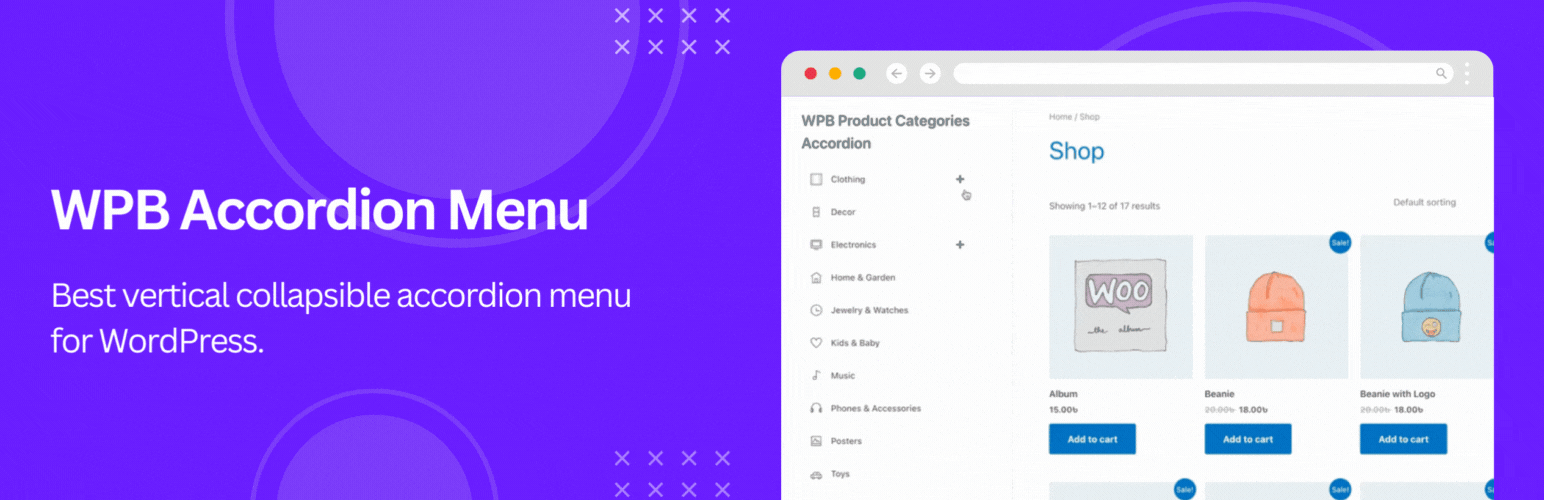
前言介紹
- 這款 WordPress 外掛「WPB Accordion Menu – Responsive Collapse Vertical Sidebar Menu – WooCommerce Category Accordion」是 2015-07-08 上架。
- 目前有 9000 個安裝啟用數。
- 上一次更新是 2025-04-22,距離現在已有 10 天。
- 外掛最低要求 WordPress 5.0 以上版本才可以安裝。
- 有 41 人給過評分。
- 論壇上目前有 1 個提問,問題解答率 100% ,不低,算是個很有心解決問題的開發者團隊了!
外掛協作開發者
外掛標籤
menu | sidebar menu | vertical menu | accordion menu | woocommerce menu |
內容簡介
手風琴菜單是 WordPress 網站非常實用的元素,讓更多內容呈現於網頁,並且避免使用者需不斷翻頁。
如果你正在尋找手風琴菜單或折疊分類功能,那你來對地方了。
手風琴是一個非常實用的功能,特別是對於擁有大量菜單和子菜單或大量分類和子分類的網站。
DEMO | 支援 | 購買 PRO 版本 | 文檔
使用 WPB 手風琴菜單外掛的好處是什麼?
此外掛設計目的是處理大量菜單或分類項目。
它能整理您網站的內容,並提供簡單易用的導覽體驗,縮小使用者在大量商品中尋找所需項目的時間。這絕對有助於提高網站的轉換率。
WPB 手風琴菜單插件有何特色?
菜單和分類都可顯示現代化的手風琴樣式。為提高可用性,我們增加了在菜單和分類項目上添加圖示的功能。即使刷新頁面後,先前展開的項目仍會被記住。還有不錯的動畫效果,有響應式和現代化的平面設計。
WooCommerce 手風琴分類菜單
此外掛高度優化 WooCommerce 和其他電子商務平台。它可將大量產品分類快速轉換為現代化、可折疊的手風琴菜單。
WAccordion Menu Elementor 增強功能
它完全支援 Elementor 和 Elementor Pro,具有兩個不同的自訂手風琴小工具,用於顯示手風琴菜單和分類。
PRO 版本影片文件:
外掛功能
菜單或分類項目的手風琴樣式。
支援自訂稅目。
與 WooCommerce 或任何其他電子商務外掛兼容。
支援多個手風琴。
其短碼可在任何地方使用 (小工具區域、頁面或文章、Gutenberg、Elementor)。
為 Elementor 提供兩個自訂小工具。
極輕巧。
與所有 WordPress 主題兼容。
易於使用。
開發者友善且易於自訂。
PRO 版本功能
用於顯示任何自訂稅目 (分類) 或菜單的小工具。
提供五種預設手風琴樣式。
可在選項中調整色彩。
支援 WooCommerce 產品分類和標籤。
啟用或禁用自動展開第一層母項目。
冇偏愛選定菜單項目功能。
冇顯示當前菜單/分類項目功能。
菜單和分類項目都有自訂圖示選擇器。
可上傳 PNG 或 SVG 格式的圖示。
優先支援。
不同的手風琴菜單樣式:
手風琴 Material Design
手風琴透明
原文外掛簡介
An accordion menu (also called sidebar menu) can be a really useful feature for your WordPress site. It lets you show more content without needing endless scrolling in a collapsible menu.
If you’re looking for a WordPress accordion menu, accordion categories or off canvas WordPress menu for your website, you’ve come to the right place. That’s exactly what the WPB Accordion Menu is built for.
This accordion menu plugin is a game-changer for WordPress and WooCommerce sites. It provides you a sleek, responsive sidebar menu that organizes content beautifully. This WordPress accordion menu plugin is really handy for websites with lots of menus and submenus or a large number of categories and subcategories.
Quick Links
Live Demo | Documentation | Upgrade to Pro!
Pro Version Video Documentation:
What are the Benefits of Using the WPB Accordion Menu plugin?
One of the primary benefits of WPB Accordion Menu is its ability to create a clean, organized, and user-friendly WordPress sidebar menu that collapses and expands smoothly. It allows users to quickly and easily find what they are looking for. Thus they won’t be overwhelmed by too much information at once. The result is a more pleasant browsing experience. Which will eventually lead to higher engagement and increased time spent on the site.
Another significant advantage of the WPB Accordion Menu is its high customization features. You can easily change the appearance of the accordion menu to perfectly match your website’s branding. You won’t need to write a single line of code and easily customize colors, fonts, and icons in live view.
WPB Accordion Menu also offers benefits for WooCommerce users. This WordPress accordion menu plugin supports the dynamic display of product categories. This is highly useful for WooCommerce stores with large inventories.
This WordPress accordion menu plugin has friendly and supportive customer support. The support team is always here to help if you come across any difficulties while customizing a sidebar menu or off canvas menu, or have any question in mind.
Why is WPB Accordion Menu a Must-Have Accordion Menu plugin?
⭐️ User-Friendly Experience:
The WPB Accordion Menu enhances the way users interact with your WordPres website. WordPress accordion menu plugin makes navigating through categories and subcategories easily by using a collapsible menu.
Accordion category makes it easy to choose the right category in seconds. This is crucial for e-commerce websites where users can navigate easily between subcategories using the category accordion. Menu accordion can make a huge difference between a sale and an abandoned cart.
⭐️ Responsive Across Devices:
WPB Accordion menu is responsive over all types of devices. Nowadays, people browse on everything from desktops to smartphones and that’s why having a responsive sidebar menu or collapsible menu in WordPress is essential.
With the help of this accordion menu plugin you can easily create the following WordPress responsive menus:
Divi accordion menu.
Off canvas WordPress menu.
WordPress hamburger menu.
WordPress sidebar menu.
WordPress vertical menu.
Elementor accordion menu.
WooCommerce sidebar menu.
WooCommerce accordion category menu.
WooCommerce collapsible categories list and many more!
⭐️ WooCommerce Category Menu
WooCommerce category menu is a powerful feature of the WPB Accordion Menu. This is designed to enhance the navigation of WooCommerce stores by organizing product categories.
Instead of displaying an overwhelming list of categories and subcategories you can use this feature to present a clean collapsible menu. This not only improves the overall user experience by making it easier for customers to find products
WooCommerce category menu by WPB Accordion Menu can lead to higher engagement and increased sales by simplifying navigation. Because customers are less likely to abandon their search out of frustration.
⭐️ WooCommerce sidebar menu
WooCommerce sidebar menu by WPB Accordion Menu can also optimize the navigation experience for WooCommerce stores. This feature transforms the sidebar into an organized, user-friendly sidebar menu.
Here the product categories are neatly displayed in expandable and collapsible sections. WooCommerce sidebar menu prevents the sidebar from becoming cluttered. Which enhances the usability and functionality of the site.
⭐️ Elementor accordion menu
The Elementor accordion menu by WPB Accordion Menu smoothly integrates with Elementor page-building experience. This addon allows users to create collapsible menus directly on the Elementor page builder.
Free version Features of WPB Accordion Menu
Display any custom taxonomies as an accordion
Easily display custom taxonomies in a neat collapsible menu. This makes it easier for your users to navigate through complex data structures.
Convert any navigation menu into an accordion menu
Transform standard navigation menus into organized, collapsible sections. This enhances user experience by reducing visual clutter.
Organize hierarchical posts with an off canvas layout or sidebar menu
Present hierarchical posts in a clean, accordion-style layout. This allows your users to drill down into content without overwhelming them.
Experience the ultimate sidebar accordion menu
This plugin offers the most easy and customizable solution for sidebar navigation. It integrates seamlessly to provide a user-friendly, collapsible menu.
Create a collapsible sidebar menu with ease
Design a sidebar menu that users can expand and collapse at will. This feature optimizes space and improves site aesthetics.
Design a vertical menu effortlessly
Easily develop vertical menus that align with your site’s layout. This is ideal for creating eye-catching and accessible navigation menus.
Build a responsive menu that adapts to any device
Build collapsible menus that adjust smoothly across all device sizes. This ensures a consistent user experience on desktops, tablets, and smartphones.
Develop a WooCommerce category menu in accordion style
Develop a WooCommerce category menu that your users can easily collapse and expand. This simplifies product navigation and enhances shopping efficiency.
Display a WooCommerce menu using product categories
Display WooCommerce product categories in a user-friendly accordion format. This helps customers find products quickly and easily.
Ideal for creating a collapsible WordPress sidebar menu
This tool is ideal for creating collapsible menus in WordPress sidebars. It helps maintain a clean and organized interface.
Quickly create a vertical menu in WordPress
Quickly set up vertical menus within your WordPress website. This streamlines navigation and improves the overall user experience.
Showcase the Elementor accordion menu
Integrate accordion menus seamlessly into Elementor layouts. This enhances content organization and accessibility using the most popular WordPress page builder.
Compatible with WooCommerce and other eCommerce plugins
This plugin works well with WooCommerce and other eCommerce solutions. It provides flexible and robust menu options for online stores.
Support for implementing multiple accordion menus
Easily implement multiple accordion menus on a single site. This allows for diverse content organization strategies.
Use its ShortCode anywhere: widget area, page, post, Gutenberg, Elementor, Divi
Utilize this WordPress sidebar menu plugin’s shortcode in various areas of your site. This includes widgets, pages, posts, and popular builders like Gutenberg, Elementor, and Divi.
A fully responsive menu perfect for mobile use
Design sidebar menus and off canvas menus that are fully responsive and mobile-friendly. This ensures optimal navigation on smartphones and tablets.
Includes an advanced accordion builder
The plugin features a powerful accordion builder for creating custom menus. This WordPress sidebar menu plugin provides extensive design and functionality options.
Offers two distinct skins for different styles
Choose from two distinct skins of WordPress accordion menu to match your site’s aesthetic. This allows you for greater customization and visual appeal.
A Gutenberg block is included
Easily add accordion menus and navigation menus using the Gutenberg block by WPB Accordion Menu. This simplifies the process of integrating accordions into your content.
A classic widget is included
Use the classic widget by WPB Accordion Menu to place sidebar menus and off canvas menus in your WordPress sidebar. This makes it easy to enhance navigation with minimal effort.
⚡️⚡️⚡️ Premium Features of WPB Accordion Menu Pro
Displaying custom taxonomies or menus as accordions
Custom taxonomies and menus can be shown in an organized, collapsible accordion menu. This enhances the navigation menu by allowing users to expand only the sections they need.
Presenting the accordion menu alongside the Hamburger menu
The accordion menu can be integrated with the hamburger menu for an user-friendly navigation experience. This combination ensures that both menus are accessible and space-efficient.
Revealing the accordion menu within the off-canvas sidebar menu
When utilized within an off-canvas sidebar menu, the accordion menu remains hidden until the sidebar is activated. This also provides a clean and uncluttered main interface.
Offering five distinct predefined skins for accordion menus
You can choose from five unique predefined skins of the sidebar menu to match their website’s appearance. Each skin is designed to provide a different visual style, ensuring flexibility in design preferences.
Customization options for color, typography, and spacing in the settings
Extensive customization options are available for advanced users. You can easily tweak colors, typography, and spacing to perfectly align with your brand identity.
Utilizing the advanced accordion shortcode builder
The advanced accordion shortcode builder simplifies the process of creating and embedding accordion menus. This tool allows users to generate custom sidebar menus with specific functionalities quickly.
Providing an Elementor widget, Gutenberg block, regular widget, and shortcode for displaying accordions
Multiple integration options are available, including an Elementor widget, Gutenberg block, regular widget, and shortcode. These options ensure WPB Accordion Menu compatibility with various page builders and website setups.
Supporting WooCommerce product categories and tags
The accordion menu feature extends to WooCommerce. This allows product categories and tags to be displayed in a collapsible menu. This functionality enhances the shopping experience by making it easier to navigate product categories.
Displaying posts/custom post types within the category accordion menu as child items
Posts and custom post types can be organized within the accordion menu as child items under their respective categories. This hierarchical display improves content organization and accessibility.
Automatically opening the first-level parent category or menu
The first-level parent category menu item can be set to open automatically. This streamlines the user navigation by highlighting primary sections upon page load. This feature aids in guiding users to key content areas more efficiently.
Featuring the ability to keep selected menu items expanded in the accordion
Selected sidebar menu and off canvas menu items can remain expanded within the accordion. This provides persistent visibility for important sections. Also, this functionality is useful for highlighting and maintaining access to frequently used items.
Enabling the option to keep the current menu or category accordion open
The option to keep the current menu or category accordion menu open enhances user experience by allowing continuity in navigation. Your website users can maintain their place within the navigation structure without repeatedly collapsing and expanding.
Accessing a custom icon picker for menus and categories
A custom icon picker is available for adding unique icons to accordion menus and categories. This enhances visual differentiation and user engagement. This tool allows for a more personalized and visually appealing menu design.
Uploading PNG icons for categories
You can upload custom PNG icons for categories. Which provides a more customized and visually distinct navigation experience. This feature supports branding efforts by incorporating unique graphical elements.
Including FontAwesome and Themify icons
The inclusion of FontAwesome and Themify icon libraries offers a wide range of icons to choose from. It comes with visual options for enhancing sidebar menus and accordion category. This integration simplifies the process of finding the perfect icon for any section.
Tested with the Following Themes
Astra
Ocean WP
Hestia
StudioPress
Hello Elementor
Divi
Storefront
Flatsome
Avada
GeneratePress
Blocksy
Hestia
Tove
Raft
Neve FSE
Best fit for FSE Themes.
Tested with the Following Page Builders
Gutenberg
Elementor & Elementor Pro
Divi
WPBakery
Visual Composer
Beaver Builder
Oxygen
GeneratePress
各版本下載點
- 方法一:點下方版本號的連結下載 ZIP 檔案後,登入網站後台左側選單「外掛」的「安裝外掛」,然後選擇上方的「上傳外掛」,把下載回去的 ZIP 外掛打包檔案上傳上去安裝與啟用。
- 方法二:透過「安裝外掛」的畫面右方搜尋功能,搜尋外掛名稱「WPB Accordion Menu – Responsive Collapse Vertical Sidebar Menu – WooCommerce Category Accordion」來進行安裝。
(建議使用方法二,確保安裝的版本符合當前運作的 WordPress 環境。
1.5 | 1.6 | 1.7 | 1.4.3 | 1.4.4 | 1.4.5 | 1.4.6 | 1.4.7 | 1.4.8 | 1.7.1 | 1.7.2 | 1.7.3 | 1.7.4 | 1.7.5 | 1.7.6 | 1.7.7 | 1.7.8 | 1.7.9 | trunk |
延伸相關外掛(你可能也想知道)
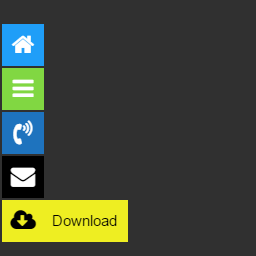 Float menu – awesome floating side menu 》Float Menu 是一個免費的 WordPress 外掛程式,可以建立和定位網站上獨特的浮動式選單。這個擴充功能允許使用者不論在資源上面的位置獲取面板的功能,選單隨...。
Float menu – awesome floating side menu 》Float Menu 是一個免費的 WordPress 外掛程式,可以建立和定位網站上獨特的浮動式選單。這個擴充功能允許使用者不論在資源上面的位置獲取面板的功能,選單隨...。 Side Menu Lite – Sticky Floating Side Menu 》Side Menu Lite 是一個免費的外掛,可以在您的網站上創建方便的側邊欄。它允許您在頁面的左側或右側添加固定的滑出按鈕。插入任何鏈接,並在網站上創建獨特的...。
Side Menu Lite – Sticky Floating Side Menu 》Side Menu Lite 是一個免費的外掛,可以在您的網站上創建方便的側邊欄。它允許您在頁面的左側或右側添加固定的滑出按鈕。插入任何鏈接,並在網站上創建獨特的...。Shortcode Menu 》此外掛提供更多客製化選單的彈性。您可以透過簡碼在側邊列、頁尾側邊列、文章或頁面中顯示您的選單。, 使用簡碼可以客製化選單屬性。此外,您也可以為選單設...。
 Easy Sidebar Menu Widget 》響應式下拉選單的小工具, 透過小工具在側邊欄容易地添加下拉選單,只需將其拖放到側邊欄並選擇您要顯示的選單,它將完美地呈現。您還可以添加描述和其他屬性...。
Easy Sidebar Menu Widget 》響應式下拉選單的小工具, 透過小工具在側邊欄容易地添加下拉選單,只需將其拖放到側邊欄並選擇您要顯示的選單,它將完美地呈現。您還可以添加描述和其他屬性...。 Responsive Vertical Icon Menu 》#8220;8211; Select the Background color when hovering, Font size when hovering – Type the Font size when hovering , Font family when hoverin...。
Responsive Vertical Icon Menu 》#8220;8211; Select the Background color when hovering, Font size when hovering – Type the Font size when hovering , Font family when hoverin...。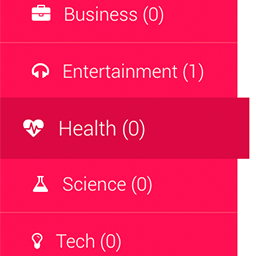 WPB Floating Menu or Categories – Sticky Floating Side Menu & Categories with Icons 》WPB Floating Menu or Categories 是一個免費的 WordPress 外掛,可以讓您增加站點的可用性,透過加入帶有圖示的固定浮動側邊選單或分類。, 它可以與任何 Wor...。
WPB Floating Menu or Categories – Sticky Floating Side Menu & Categories with Icons 》WPB Floating Menu or Categories 是一個免費的 WordPress 外掛,可以讓您增加站點的可用性,透過加入帶有圖示的固定浮動側邊選單或分類。, 它可以與任何 Wor...。Sidebar Menu Widget 》輕鬆地將側邊欄選單添加到您的可放置小工具的側邊欄中。透過此外掛程式,您可以建立一個側邊欄選單。, 註:如果您喜歡此外掛程式,請給予評分。。
 Menu Based Sidebar 》一種智能顯示 widget 側邊欄子菜單項目的方式。基於菜單的側邊欄外掛提供了一個選項,可以根據當前選定的父菜單項目,在側邊欄中顯示子菜單項目。, 功能, * ...。
Menu Based Sidebar 》一種智能顯示 widget 側邊欄子菜單項目的方式。基於菜單的側邊欄外掛提供了一個選項,可以根據當前選定的父菜單項目,在側邊欄中顯示子菜單項目。, 功能, * ...。User role sidebar menu 》歡迎使用「使用者角色側邊欄選單」!此外掛可讓您管理基於已登入的使用者而建立的自訂側邊欄選單,在 WordPress 頁面上可以為不同的使用者角色指定不同的自訂...。
 Vertical Sidebar Menu Block 》**總結:**Vertical Sidebar Menu Block 是一個強大的 Gutenberg 區塊外掛,讓您輕鬆地創建可自訂的垂直菜單。適用於側邊欄、導覽面板或小工具區域,該區塊旨...。
Vertical Sidebar Menu Block 》**總結:**Vertical Sidebar Menu Block 是一個強大的 Gutenberg 區塊外掛,讓您輕鬆地創建可自訂的垂直菜單。適用於側邊欄、導覽面板或小工具區域,該區塊旨...。 Sidebar Menu 》側邊欄選單可讓您將資訊垂直地組織起來,它是網頁的一部分,可以輕鬆地放置導航或顯示連結,以幫助客戶輕易找到重要的資訊。此外,它也提高了網站的可用性。...。
Sidebar Menu 》側邊欄選單可讓您將資訊垂直地組織起來,它是網頁的一部分,可以輕鬆地放置導航或顯示連結,以幫助客戶輕易找到重要的資訊。此外,它也提高了網站的可用性。...。Advanced Sidebar Nav 》這是一個在側邊欄中顯示導覽選單,不論深度有多深的最佳方法!。
 Clickable Sidebar Menu 》總結:Clickable Sidebar Menu 是一個 WordPress 外掛,可以讓您在網站上建立可客製化的側邊欄選單,支援多層次子選單、顏色自訂等功能。, , 問題與答案:, ,...。
Clickable Sidebar Menu 》總結:Clickable Sidebar Menu 是一個 WordPress 外掛,可以讓您在網站上建立可客製化的側邊欄選單,支援多層次子選單、顏色自訂等功能。, , 問題與答案:, ,...。
