
前言介紹
- 這款 WordPress 外掛「WP3D Model Import Viewer」是 2024-05-22 上架。
- 目前有 90 個安裝啟用數。
- 上一次更新是 2024-05-24,距離現在已有 345 天。
- 外掛最低要求 WordPress 6.0 以上版本才可以安裝。
- 外掛要求網站主機運作至少需要 PHP 版本 7.4 以上。
- 尚未有人給過這款外掛評分。
- 還沒有人在論壇上發問,可能目前使用數不多,還沒有什麼大問題。
外掛協作開發者
外掛標籤
3d | stl | gltf | mesh | three.js |
內容簡介
總結:
WP3D Model Import 是一個提供3D模型整合功能的 WordPress 外掛,讓您輕鬆將3D模型上傳至媒體庫中,並以直觀的界面展示。此外,外掛支援多種3D檔案格式,快速且輕量,可以自定義外觀,帶來更好的使用者體驗。
問題與答案:
- 這個外掛的主要功能是什麼?
- 外掛支援哪些3D檔案格式?
- 這個外掛的好處有哪些?
您可以將3D模型上傳至媒體庫,外掛將自動顯示模型。可以透過滑鼠進行模型的旋轉和放大縮小。
支援的格式有 .obj, .gltf, .fbx, .glb, .stl 和 .dae。
提升網站使用者體驗、增加訪客參與度、以創新方式展示產品、呈現3D模型的逼真景象。
原文外掛簡介
Easy 3D Viewer
Welcome to the future of 3D web design with WP3D for WordPress
Introducing WP3D Model Import: Your NEW WordPress Plugin for 3D Model Integration
Easy to use: Upload your 3D model into the Media Library and the plugin will automatically display it.
Intuitive interface: Rotate, zoom in and out of the model with your mouse.
Compatible with most 3D file formats: .obj, .gltf, .fbx, .glb, .stl, and .dae.
Lightweight and fast: doesn’t slow down your website, loading script and assets only when needed.
Customizable: Change the appearance of the 3D viewer with advanced options in real time.
Features
Import from Media Library or external URL
Formats supported GLB, GLTF, OBJ, FBX, STL, DAE
Automatic scale.
Rendering tone mapping.
Save camera positions in realtime
Transform Model.
3D model rotation and zoom.
Rotation speed control.
Fullscreen mode.
Light and shadow controls.
Contast Shadow.
Sky Transparent/Color/Image background.
Enviroinment image.
Preview options.
Navigator.
Helpers in editor.
Many other are yet to come…follow us!
Benefits
Improves the user experience of your website.
Increases visitor engagement.
Presents your products in an innovative way.
Offers a realistic view of your 3D models.
Set all ThreeJs parameters without writing code
We have integrated all the features provided by the most used 3D library,
to bring all the powerful potential of ThreeJS to WordPress
with simple Gutenberg interface and immediate display of 3D model results on your page.
You can help us develop and contribute to the project on GitHub!
各版本下載點
- 方法一:點下方版本號的連結下載 ZIP 檔案後,登入網站後台左側選單「外掛」的「安裝外掛」,然後選擇上方的「上傳外掛」,把下載回去的 ZIP 外掛打包檔案上傳上去安裝與啟用。
- 方法二:透過「安裝外掛」的畫面右方搜尋功能,搜尋外掛名稱「WP3D Model Import Viewer」來進行安裝。
(建議使用方法二,確保安裝的版本符合當前運作的 WordPress 環境。
延伸相關外掛(你可能也想知道)
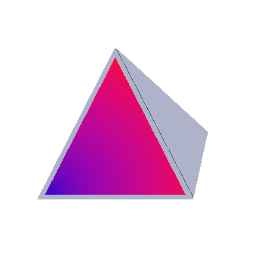 Threepress 》輕鬆地在 WordPress 中嵌入 three.js, 您可以做什麼:, 在任何地方創建 three.js 圖庫, 使用 Threepress 管理員中的短代碼生成器創建圖庫,然後將短代碼貼到...。
Threepress 》輕鬆地在 WordPress 中嵌入 three.js, 您可以做什麼:, 在任何地方創建 three.js 圖庫, 使用 Threepress 管理員中的短代碼生成器創建圖庫,然後將短代碼貼到...。GLTF Media Type 》glTF 是一個新興的開放標準,用於傳輸和存儲 3D 模型。這個 WordPress 外掛可以讓你上傳這些模型的「嵌入式 JSON」和二進制格式。目前,內置渲染僅支持 JSON ...。
