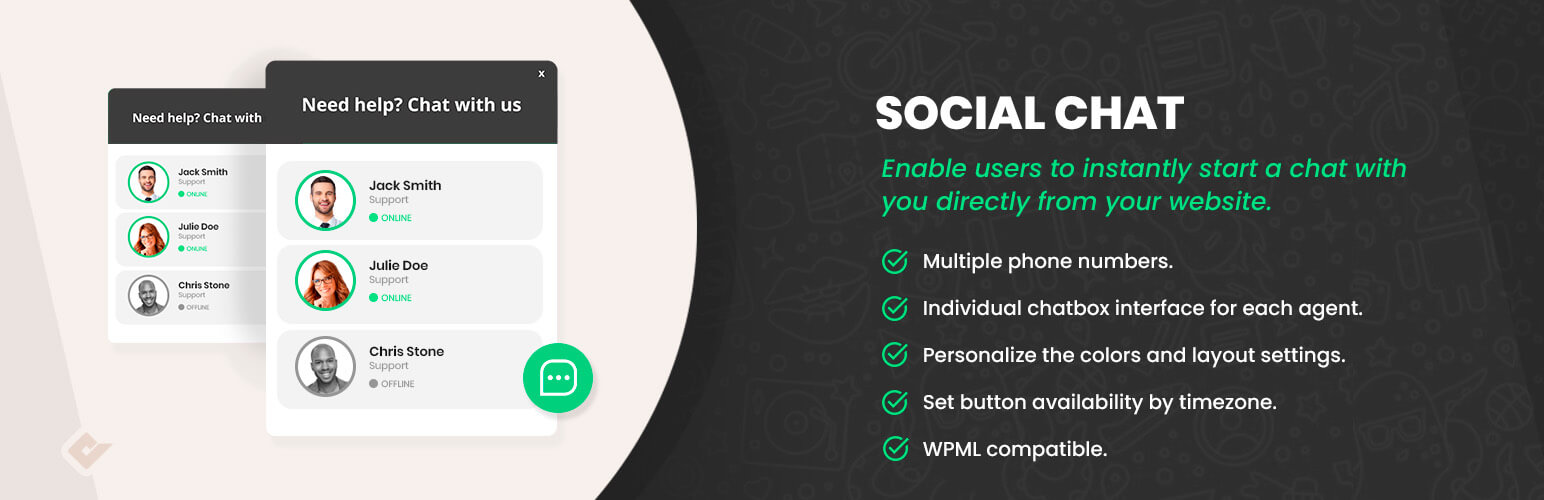
前言介紹
- 這款 WordPress 外掛「Social Chat – Click To Chat App Button」是 2017-05-27 上架。
- 目前有 200000 個安裝啟用數。
- 上一次更新是 2025-04-26,距離現在已有 7 天。
- 外掛最低要求 WordPress 4.7 以上版本才可以安裝。
- 外掛要求網站主機運作至少需要 PHP 版本 5.6 以上。
- 有 634 人給過評分。
- 論壇上目前有 3 個提問,問題解答率 100% ,不低,算是個很有心解決問題的開發者團隊了!
外掛協作開發者
外掛標籤
whatsapp | click to chat | whatsapp chat | whatsapp business | woocommerce whatsapp |
內容簡介
高級版 | 示範 | 社群
WordPress 的 Social Chat 外掛可讓您的客戶按一下按鈕,直接從您的網站開啟 WhatsApp 或 WhatsApp Business 與您聯繫。此外掛包括 WhatsApp 按鈕,您可以在其中設定預設訊息,這條訊息將自動成為對話中的第一條訊息。
原名為 WhatsApp Chat
此外掛先前名為「WhatsApp Chat」。2019 年 8 月 8 日,WordPress 強制要求我們更改外掛名稱,因為原名中包含了「WhatsApp」一詞。對於此停機所造成的任何問題,我們深表歉意。
為什麼使用 WhatsApp?
當今,WhatsApp 是全球最受歡迎的即時通訊應用程式。可在超過 100 個國家使用,支援超過 50 種語言。
這意味著我們的大多數用戶都使用 WhatsApp 作為主要聯繫方式,並且可能已使用了多年。因此,從我們的網站中提供簡單的訪問方式,有助於將這些訪客轉換為客戶。
生成銷售機會是每個企業成功的關鍵,而 Social Chat 按鈕可以幫助您增加整體銷售額,以達到此目標。
WhatsApp 按鈕
使用 Social Chat 按鈕,您的訪客可以直接發送訊息到您的手機號碼。要開始設定它,您必須轉到您的管理員儀表板中 Social Chat 部分中的按鈕選項卡。
在按鈕選項卡中,您可以在兩種不同的佈局之間切換,並定義是否要包含圓邊,以及您想要顯示 WhatsApp 按鈕的位置、要在內部顯示的文字、WhatsApp 電話號碼和預設使用者訊息。
Social Chat 方塊
Social Chat 還允許您包含一個方塊以顯示一些聯繫資訊和個人訊息。此方塊可以通過 Social Chat 部分中的 Box 選項卡激活,您也可以在其中定義標題和頁腳訊息、聯繫人姓名、電話、工作和圖像。
Social Chat 功能
WhatsApp 按鈕
WhatsApp 聯繫方塊
WhatsApp 按鈕和方塊顏色
在 WhatsApp 按鈕中加入自定義圖示
兩個按鈕佈局
基於文章類型和分類隱藏按鈕
添加圓邊或方角邊框
垂直和水平位置
自定義按鈕文字
自定義使用者訊息
WhatsApp 訊息動態變數
自版本 5.0.6 起,您可以在 WhatsApp 按鈕或聯繫訊息中使用變數。
{SITE_TITLE} ➡ 將被當前網站標題取代
{SITE_URL} ➡ 將被當前網站網址取代
{SITE_EMAIL} ➡ 將被當前網站電子郵件取代
{CURRENT_TITLE} ➡ 將被當前頁面標題取代
{CURRENT_URL} ➡ 將被當前頁面網址取代
🎁 新功能! WooCommerce WhatsApp
自版本 6.0.1 起,您可以在單一產品頁面上包含一個 WooCommerce WhatsApp 按鈕,以允許用戶將自定義訊息發送到 WhatsApp App。
WhatsApp 按鈕可以直接包含在 WooCoomerce 產品頁面中,位於「新增到購物車」按鈕旁邊。
此外,您還可以在以下操作中包括 WooCommerce WhatsApp 按鈕:
在「新增到購物車」表單之前
在「結帳」表單之前
原文外掛簡介
Premium | Demo | Documentation | Community
WhatsApp Chat for WordPress allows your customers to click a button and open a conversation from your website directly to your “WhatsApp” or “WhatsApp Business” phone number. This plugin includes a Whatsapp button where you can include a pre-set message, which will be automatically be the first message in the conversation.
Formerly WhatsApp Chat
This plugin was formerly known as “WhatsApp Chat”. WordPress forced us on August 8, 2019 to change the name of the plugin due to use of the “WhatsApp” word in the name. We apologize for the problems that the downtime may have caused to you.
Why WhatsApp?
WhatsApp is these days, the most popular instant messaging application in the world. Is available in more than 100 countries and supporting more than 50 languages.
This means most of our users use WhatsApp as their main contact method, and they probably have been using it for years. Therefore, offering easy access from our website is a good way to convert those visitors into customers.
Generating leads is the key to every business success, and the Social Chat button can help you to increase your overall sales and reach this goal.
WhatsApp Button
With the Social Chat button, your visitors will be allowed to send a message directly to your phone number. To start configuring it, you have to go to the button tab inside the Social Chat section that you can find in your admin dashboard.
Inside the button tab, you wil be able to switch between two different layouts, and to define if you want to include rounded edges, also the position where you want to show the WhatsApp button, the text to be displayed inside, the WhatsApp phone number and the default user message.
Social Chat Box
Social Chat also allows you to include a box to show some contact information and a personalized message. This box can be activated through the Box tab inside the Social Chat section, and there also you can define the header and footer message, contact name, phone, work, and an avatar.
Social Chat Features
WhatsApp button
WhatsApp contact box
WhatsApp button and box colors
Add custom icon in the WhatsApp button
Two button layouts
Hide the button based on post types and taxonomies
Add rounded or square borders
Vertical and horizontal position
Custom button text
Custom user message
WhatsApp Message Dynamic Variables
Synce version 5.0.6 you’re able use variables in your WhatsApp Button or contact messages.
{SITE_TITLE} ➡ Is replaced by the current site title
{SITE_URL} ➡ Is replaced by the current site url
{SITE_EMAIL} ➡ Is replaced by the current site email
{CURRENT_TITLE} ➡ Is replaced by the current page title
{CURRENT_URL} ➡ Is replaced by the current page url
🎁 New!! WooCommerce WhatsApp
Since version 6.0.1 you can include a WooCommerce WhatsApp button in the Single product pages to allows your users to prompt a custom message to your WhatsApp App.
The WhatsApp Button can be included directly on your WooCoomerce product pages next to the “Add to cart” button.
Also you can include WooCommerce WhatsApp button in the next actions:
Before “Add To Cart” form
Before “Add To Cart” button
After “Add To Cart” button
After “Add To Cart” form
After “Additional information”
WhatsApp Premium
The premium version of the Social Chat plugin allows you to include multiple team member agents, distinguishing their names and labels inside. The contact box helps to provide direct contacts to the different support areas of your site.
A new option to display a chatbox for each agent is included. This box will be displayed when the user clicks on the WhatsApp contact, and you can define custom message to be shown from each contact. Your users will be able to type the message that will be sent to the WhatsApp contact phone.
Finally, we’ve included an option that allows you to select between more than fourteen icons to be included at WhatsApp button, and allowa full integration with the WordPress live customizer.
Social Chat Premium Features
Multiple WhatsApp phone numbers
Chatbox interface for each WhatsApp phone number
Customize each WhatsApp contact welcome message
Allow users to send the first message to your WhatsApp
Display WhatsApp button based on custom post types and taxonomies
Display WhatsApp Button business hours
Display WhatsApp Contacts business hours
Google Analytics v3 events
Google Analytics v4 events
WhatsApp group support
WhatsApp Button Installation
Go to the Plugins Menu in WordPress
Search for “Social Chat WP”
Click “Install”
Click “Activation”
Go to the Social Chat options in the dashboard
WhatsApp Button Shortcodes
Our WhatsApp plugin support shortcodes to add WhatsApp button or box inside any post or widget.
You can change the shortcode attributes to customize the WhatsApp phone number, styles or welcome message.
WhatsApp Shortcodes
Developed by
QuadLayers
各版本下載點
- 方法一:點下方版本號的連結下載 ZIP 檔案後,登入網站後台左側選單「外掛」的「安裝外掛」,然後選擇上方的「上傳外掛」,把下載回去的 ZIP 外掛打包檔案上傳上去安裝與啟用。
- 方法二:透過「安裝外掛」的畫面右方搜尋功能,搜尋外掛名稱「Social Chat – Click To Chat App Button」來進行安裝。
(建議使用方法二,確保安裝的版本符合當前運作的 WordPress 環境。
3.2 | 2.2.1 | 4.2.2 | 4.2.3 | 4.2.4 | 4.2.5 | 4.2.8 | 4.2.9 | 4.3.0 | 4.3.1 | 4.3.2 | 4.3.3 | 4.3.4 | 4.3.5 | 4.3.6 | 4.3.7 | 4.3.8 | 4.4.0 | 4.4.1 | 4.4.2 | 4.4.3 | 4.4.4 | 4.4.5 | 4.4.6 | 4.4.7 | 4.4.8 | 4.4.9 | 4.5.0 | 4.5.1 | 4.5.2 | 4.5.3 | 4.5.4 | 4.5.5 | 4.5.6 | 4.5.7 | 4.5.8 | 4.5.9 | 4.6.0 | 4.6.1 | 4.6.2 | 4.6.3 | 4.6.4 | 4.6.5 | 4.6.6 | 4.6.7 | 4.6.8 | 4.6.9 | 4.7.0 | 4.7.1 | 4.7.2 | 4.7.3 | 4.7.4 | 4.7.5 | 4.7.6 | 4.7.7 | 4.7.8 | 4.8.0 | 4.8.1 | 4.8.2 | 4.8.3 | 4.8.4 | 4.8.5 | 4.8.6 | 4.8.7 | 4.8.8 | 4.8.9 | 4.9.0 | 4.9.1 | 4.9.3 | 4.9.4 | 4.9.6 | 4.9.7 | 4.9.8 | 4.9.9 | 5.0.0 | 5.0.1 | 5.0.2 | 5.0.3 | 5.0.4 | 5.0.5 | 5.0.6 | 5.0.7 | 5.0.8 | 5.0.9 | 5.1.0 | 6.0.0 | 6.0.1 | 6.0.2 | 6.0.3 | 6.0.4 | 6.0.5 | 6.0.6 | 6.0.7 | 6.0.8 | 6.0.9 | 6.1.0 | 6.1.1 | 6.1.2 | 6.1.3 | 6.1.4 | 6.1.5 | 6.1.6 | 6.1.7 | 6.1.8 | 6.1.9 | 6.2.0 | 6.2.2 | 6.2.3 | 6.2.5 | 6.2.6 | 6.2.7 | 6.2.8 | 6.2.9 | 6.3.0 | 6.3.1 | 7.0.0 | 7.0.1 | 7.0.2 | 7.0.3 | 7.0.4 | 7.0.5 | 7.0.6 | 7.0.7 | 7.0.8 | 7.0.9 | 7.1.0 | 7.1.1 | 7.1.2 | 7.1.3 | 7.1.4 | 7.1.5 | 7.1.6 | 7.1.7 | 7.1.8 | 7.1.9 | 7.2.0 | 7.2.1 | 7.2.2 | 7.2.3 | 7.2.4 | 7.2.5 | 7.3.0 | 7.3.1 | 7.3.2 | 7.3.3 | 7.3.4 | 7.3.5 | 7.3.6 | 7.3.7 | 7.3.8 | 7.3.9 | 7.4.0 | 7.4.1 | 7.4.2 | 7.4.3 | 7.4.4 | 7.4.5 | 7.4.6 | 7.4.7 | 7.4.8 | 7.4.9 | 7.5.0 | 7.5.1 | 7.5.2 | 7.5.3 | 7.6.0 | 7.6.1 | 7.6.2 | 7.6.3 | 7.6.4 | 7.6.5 | 7.6.6 | 7.6.7 | trunk |
延伸相關外掛(你可能也想知道)
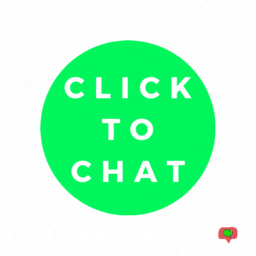 Click to Chat – HoliThemes 》App button. You can pre-fill message with default text or with dynamic text that changes based on specific information on the page the user clicks ...。
Click to Chat – HoliThemes 》App button. You can pre-fill message with default text or with dynamic text that changes based on specific information on the page the user clicks ...。 Floating Chat Widget: Contact Chat Icons, Telegram Chat, Line Messenger, WeChat, Email, SMS, Call Button, WhatsApp – Chaty 》主要功能:, , 透過各大訊息應用程式,例如 WhatsApp 聊天、Facebook Messenger 等,與訪客進行互動聊天來增加潛在客戶及來電數量。並在網站底部顯示聊天按鈕...。
Floating Chat Widget: Contact Chat Icons, Telegram Chat, Line Messenger, WeChat, Email, SMS, Call Button, WhatsApp – Chaty 》主要功能:, , 透過各大訊息應用程式,例如 WhatsApp 聊天、Facebook Messenger 等,與訪客進行互動聊天來增加潛在客戶及來電數量。並在網站底部顯示聊天按鈕...。 WP Chat App 》ents are available, as you can customize the working hours and availability for each account. Shortcodes are available for pre-filling the message ...。
WP Chat App 》ents are available, as you can customize the working hours and availability for each account. Shortcodes are available for pre-filling the message ...。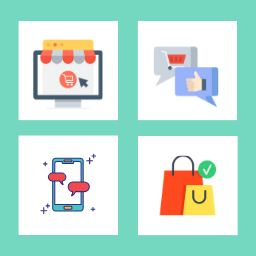 OneClick Chat to Order 》加速購買流程,提升銷售額!, 曾以「OneClick WhatsApp Order」之名出現的 OneClick Chat to Order 外掛,現在能讓客戶透過單一按鈕直接在 WhatsApp 下訂您的...。
OneClick Chat to Order 》加速購買流程,提升銷售額!, 曾以「OneClick WhatsApp Order」之名出現的 OneClick Chat to Order 外掛,現在能讓客戶透過單一按鈕直接在 WhatsApp 下訂您的...。 Simple Chat Button 》Simple Chat Button 是一個快速(不使用 JavaScript)、輕量級且非常簡單的 WordPress 外掛,可在 WordPress 前端顯示漂亮的 WhatsApp 固定按鈕。, 點擊 What...。
Simple Chat Button 》Simple Chat Button 是一個快速(不使用 JavaScript)、輕量級且非常簡單的 WordPress 外掛,可在 WordPress 前端顯示漂亮的 WhatsApp 固定按鈕。, 點擊 What...。 Cresta Help Chat 》外掛展示 | 外掛網站, 使用 Cresta Help Chat,您可以讓用戶或客戶通過單擊按鈕與您聯繫 WhatsApp。用戶可以直接在 WhatsApp 聯繫您的私人消息,並在 WhatsAp...。
Cresta Help Chat 》外掛展示 | 外掛網站, 使用 Cresta Help Chat,您可以讓用戶或客戶通過單擊按鈕與您聯繫 WhatsApp。用戶可以直接在 WhatsApp 聯繫您的私人消息,並在 WhatsAp...。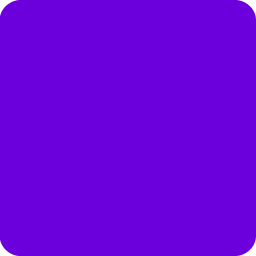 Chat Widget: Customer Support Button with SMS Call Button, Click to Chat Messenger, Live Chat Support Chat Button – Bit Assist 》Bit Assist 將您的網站訪客轉化成潛在客戶, ♻ 這個外掛如何運作?, 使用訪客最喜歡的 Facebook Messenger、WhatsApp、Tawk to、Telegram、Viber、Slack 等來...。
Chat Widget: Customer Support Button with SMS Call Button, Click to Chat Messenger, Live Chat Support Chat Button – Bit Assist 》Bit Assist 將您的網站訪客轉化成潛在客戶, ♻ 這個外掛如何運作?, 使用訪客最喜歡的 Facebook Messenger、WhatsApp、Tawk to、Telegram、Viber、Slack 等來...。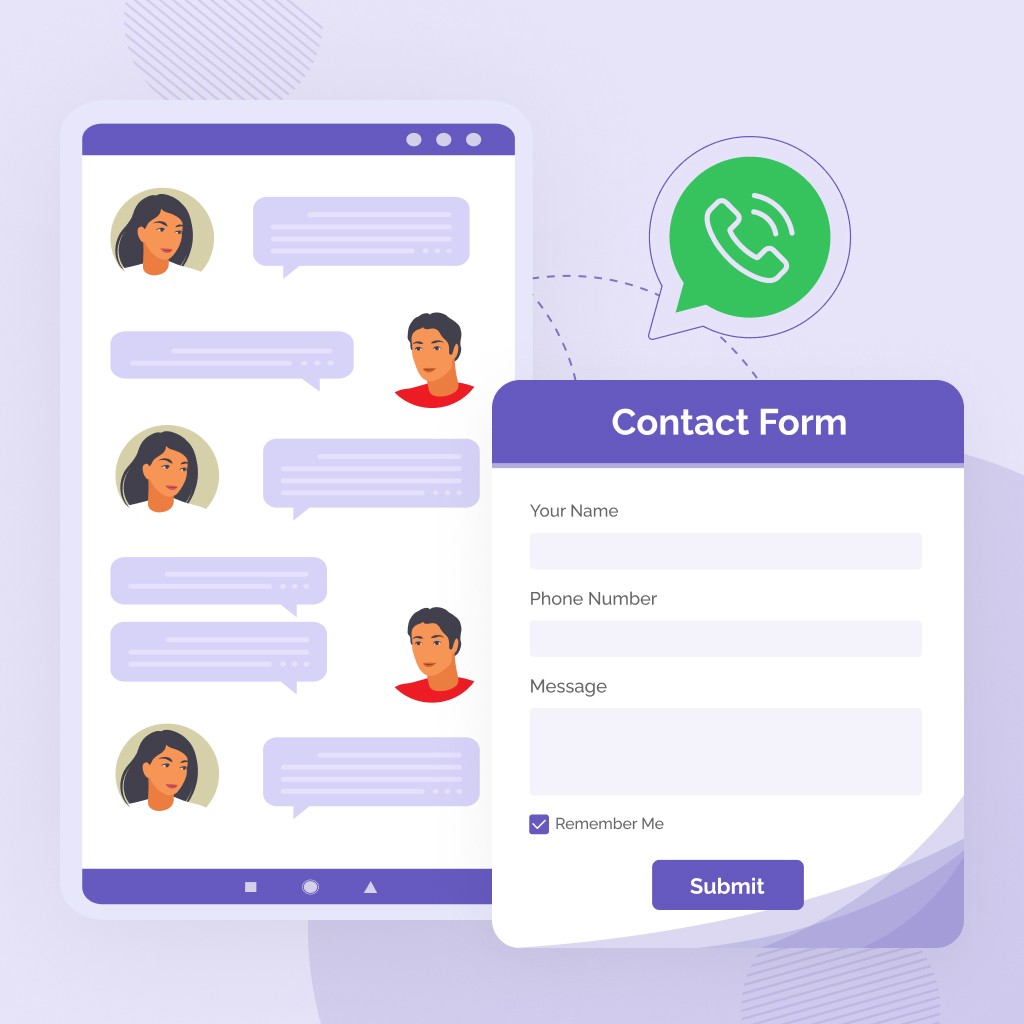 Connect Contact Form 7 to Social App 》Connect Contact Form 7 to WhatsApp 是一款 WordPress WhatsApp 通知外掛,可讓您輕鬆地將 Contact Form 7 表單直接發送到 WhatsApp 帳戶。, 這款外掛能幫助...。
Connect Contact Form 7 to Social App 》Connect Contact Form 7 to WhatsApp 是一款 WordPress WhatsApp 通知外掛,可讓您輕鬆地將 Contact Form 7 表單直接發送到 WhatsApp 帳戶。, 這款外掛能幫助...。 Chat Bubble – Floating Chat with Contact Chat Icons, Messages, Telegram, Email, SMS, Call me back 》在您的網站上添加一個吸引人的聊天/浮動氣泡,跟隨您的客戶在訪問期間無處不在。, 🔥 加入我們開發這個源代碼,讓Chat Bubble能夠使每個人都受益。, 這個氣泡...。
Chat Bubble – Floating Chat with Contact Chat Icons, Messages, Telegram, Email, SMS, Call me back 》在您的網站上添加一個吸引人的聊天/浮動氣泡,跟隨您的客戶在訪問期間無處不在。, 🔥 加入我們開發這個源代碼,讓Chat Bubble能夠使每個人都受益。, 這個氣泡...。 Connect Form to Chat Apps with Contact Form 7, WPForms, Gravity Forms, Fluent Forms | Welcome Popup & Multi-agent Live Chat – FormyChat 》RES, , , WhatsApp chatbot: Social Contact Form Ultimate provides the feature to create a WhatsApp chatbot that interacts with your subscribers. You...。
Connect Form to Chat Apps with Contact Form 7, WPForms, Gravity Forms, Fluent Forms | Welcome Popup & Multi-agent Live Chat – FormyChat 》RES, , , WhatsApp chatbot: Social Contact Form Ultimate provides the feature to create a WhatsApp chatbot that interacts with your subscribers. You...。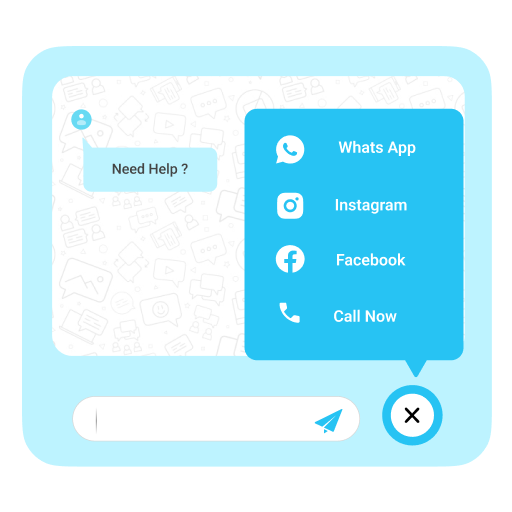 Floating Chat Buttons – Click to Call or Chat, Email 》藉由 Instant Support Buttons,訪客可以迅速地聯繫網站擁有者。, 請點擊以下連結查看 Instant Support Buttons 的示範:, 點此觀看示範, Instant Support Bu...。
Floating Chat Buttons – Click to Call or Chat, Email 》藉由 Instant Support Buttons,訪客可以迅速地聯繫網站擁有者。, 請點擊以下連結查看 Instant Support Buttons 的示範:, 點此觀看示範, Instant Support Bu...。 Smartarget – Get 40% more sales, improve user engagement with 25+ free apps. 》透過使用 Smartarget 外掛,你可以增加你的銷售及使用者參與度,並且使用多種應用程式進行溝通,包括 Whatsapp Chat、Telegram、TikTok、Line、Viber、Instag...。
Smartarget – Get 40% more sales, improve user engagement with 25+ free apps. 》透過使用 Smartarget 外掛,你可以增加你的銷售及使用者參與度,並且使用多種應用程式進行溝通,包括 Whatsapp Chat、Telegram、TikTok、Line、Viber、Instag...。AI Chatbot & Lead Generation Widget: WhatsApp, Signal, Contact Forms, Telegram & more – Boei 》ook、Twitter、LinkedIn、Instagram、YouTube等等,Boei外掛支援眾多聊天和小工具,幫助建立更有效率的客戶關係。使用Boei可建立WhatsApp支援、Skype通話、Fa...。
Social Chat Widget (⚡ by Callbell) 》使用 WhatsApp 免費即時聊天按鈕來與您的網站訪客連接和溝通。, Callbell 免費聊天小工具集成了 WhatsApp、Instagram、Messenger 和 Telegram,讓訪客可以選...。
 Widget Click to Chat 》這款免費的 WhatsApp 聊天小工具可針對頁面進行定位和漂浮按鈕樣式自定義。完全可自訂!, 頁面定位功能使您可以控制小工具的可見性,只出現在首頁、文章、頁面...。
Widget Click to Chat 》這款免費的 WhatsApp 聊天小工具可針對頁面進行定位和漂浮按鈕樣式自定義。完全可自訂!, 頁面定位功能使您可以控制小工具的可見性,只出現在首頁、文章、頁面...。
