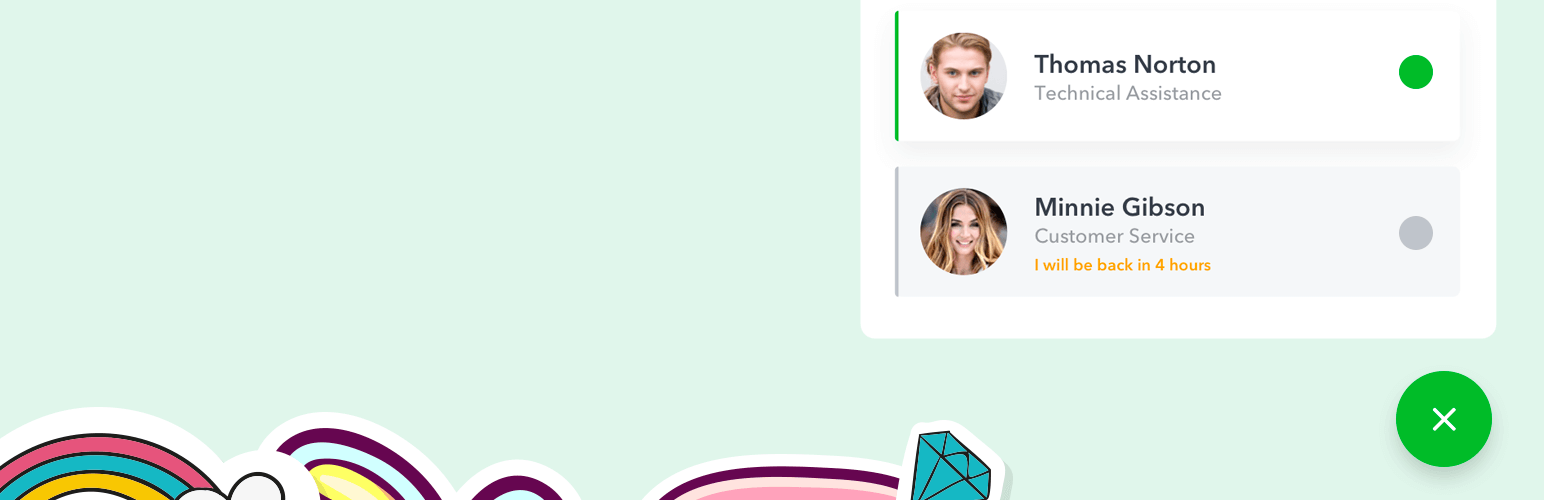
前言介紹
- 這款 WordPress 外掛「WP Chat App」是 2018-12-30 上架。
- 目前有 100000 個安裝啟用數。
- 上一次更新是 2025-04-24,距離現在已有 10 天。
- 外掛最低要求 WordPress 3.0 以上版本才可以安裝。
- 有 192 人給過評分。
- 論壇上目前有 3 個提問,問題解答率 67% ,不低,算是個很有心解決問題的開發者團隊了!
外掛協作開發者
外掛標籤
whatsapp | click to chat | whatsapp chat | whatsapp business | woocommerce whatsapp |
內容簡介
ents are available, as you can customize the working hours and availability for each account. Shortcodes are available for pre-filling the message with dynamic content, such as the page/post title or URL.
If you have an online store with WooCommerce, you can add an "Order on WhatsApp" button on the product pages, allowing customers to reach out directly for product enquiries or orders.
You can also add a WhatsApp button with shortcode anywhere on your site to fit the content and engage with your audience. Event tracking is available for monitoring the performance of the plugin in Google Analytics or Facebook Pixel.
Overall, WP WhatsApp Chat plugin is a user-friendly solution for enhancing customer relationship, promoting sales and support on the WhatsApp platform.
原文外掛簡介
WhatsApp Chat plugin for WordPress allows you to add a WhatsApp floating button, stationary button, widget, and web beacon to your website.
DEMO | GO PRO 💎
It’s easy to set up and works seamlessly with all cache plugins.
You’re free to add multiple customer service agents, sales reps, technical support, and more.
DOCUMENTATION
This is the best way to connect and interact with your audience. Via the WP WhatsApp button, you can offer support directly, accept orders on WhatsApp, build trust, and increase customer loyalty.
⚡️ FEATURES
WhatsApp Floating Widget
Show WhatsApp chat widget on selected pages or all pages’ corners.
– Agent name
– Agent title
– Custom color & greetings
– Set pre-filled messages with dynamic shortcodes
– Custom availability & working hours (PRO)
– Avatar (PRO)
WooCommerce WhatsApp Button
Add Order on WhatsApp button on WooCommerce product pages.
– Choose a specific agent/expert for products
– Display WooCommerce WhatsApp button after ‘Add to cart’
– Display before ‘Add to cart’, after long description or short description (PRO)
In-post/page WhatsApp Button with shortcode
– Unlimited display
– Choose a specific agent/expert to fit page/post content
– Optimize audience engagement
Event Tracking
– Google Analytics (PRO)
– Google Tag Manager and Google Analytics 4 (PRO)
– Facebook Pixel (PRO)
WHY USE WHATSAPP FOR WORDPRESS?
Multiple Agent Accounts
WhatsApp Chat plugin allows you to add multiple accounts of your members into a WhatsApp box to display.
Compatible with WordPress Cache Plugins
This WhatsApp Chat for WordPress plugin can work with many WordPress hosting caching systems and WordPress optimization plugins. Whether you’re using LiteSpeed, W3 Total Cache, WP Rocket, or others, rest assured that they will shake hands.
Enhanced Customer Relationship
It’s always better to greet someone by name. Thus, it’s much better when your customers know whom they’re talking to. That’s how you can create mutual trust through chat communication and build customer loyalty by leaving a good impression from the very first conversation.
Easy to Use
Pick colors to fit your website style and brand. Moreover, you can customize each agent’s profile depending on their working hours, daily roster, avatar, name tag, and job title.
Support WPML
Running multilingual websites? Don’t worry! You can use any WordPress translation plugins like WPML, Polylang, etc. to translate available languages on your site easily.
Shortcode Included
With shortcodes from WP WhatsApp Chat plugin, you can display the click-to-WhatsApp widget anywhere on your site. It can be a page, a post, sidebar, widget, or other elements of your website builder.
No Coding Required
Dedicated to designing, we’ve made UI/UX simple as best as we can. All you need to do is activate the plugin, fill in your WhatsApp phone numbers, customize all the available options, and you’re good to go!
🚀 HOW IT WORKS
After activating, you can add your WhatsApp account number for the floating widget. This is where your visitors can reach you and see multiple WhatsApp accounts of your store assistants/agents ready with his/her own name, title, avatar, and greetings.
The visitor also knows when you/your agents back to work in the exact remaining amount of hours and minutes that they have to wait. This is the unique feature of WP Chat App thanks to its compatibility with all cache plugins:
W3 Total Cache
WP Super Cache
Cache Enabler
WP Rocket
Comet Cache
WP Fastest Cache
Hyper Cache
🎉 COMPATIBILITY
WP Chat App plugin has been developed to be compatible with the most popular WordPress page builders, themes and plugins.
It’s perfect to combine WhatsApp customer support plugin with WooCommerce plugins or FileBird.
🤟 ADS TIPS AND TRICKS
This plugin works seamlessly with WhatsApp Business App.
You can run a WhatsApp campaign on Facebook Ads. Your audience will see the call-to-action of “Send message on WhatsApp” on display ads.
You can suggest questions for people to tap in the omnichannel Messenger-WhatsApp marketing campaigns.
The WhatsApp Business app includes product catalog, away messages, quick replies and customer/order labels.
You can get back to those audiences anytime you want.
WP Chat App plugin is optimized for WooCommerce product pages.
各版本下載點
- 方法一:點下方版本號的連結下載 ZIP 檔案後,登入網站後台左側選單「外掛」的「安裝外掛」,然後選擇上方的「上傳外掛」,把下載回去的 ZIP 外掛打包檔案上傳上去安裝與啟用。
- 方法二:透過「安裝外掛」的畫面右方搜尋功能,搜尋外掛名稱「WP Chat App」來進行安裝。
(建議使用方法二,確保安裝的版本符合當前運作的 WordPress 環境。
2.6 | 3.4 | 3.5 | 3.6 | 3.4.1 | 3.4.2 | 3.4.4 | 3.4.5 | 3.4.6 | 3.6.1 | 3.6.2 | 3.6.3 | 3.6.4 | 3.6.5 | 3.6.6 | 3.6.7 | 3.6.8 | 3.6.9 | 3.7.0 | 3.7.1 |
延伸相關外掛(你可能也想知道)
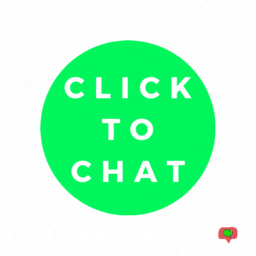 Click to Chat – HoliThemes 》App button. You can pre-fill message with default text or with dynamic text that changes based on specific information on the page the user clicks ...。
Click to Chat – HoliThemes 》App button. You can pre-fill message with default text or with dynamic text that changes based on specific information on the page the user clicks ...。 Social Chat – Click To Chat App Button 》高級版 | 示範 | 社群, WordPress 的 Social Chat 外掛可讓您的客戶按一下按鈕,直接從您的網站開啟 WhatsApp 或 WhatsApp Business 與您聯繫。此外掛包括 Wh...。
Social Chat – Click To Chat App Button 》高級版 | 示範 | 社群, WordPress 的 Social Chat 外掛可讓您的客戶按一下按鈕,直接從您的網站開啟 WhatsApp 或 WhatsApp Business 與您聯繫。此外掛包括 Wh...。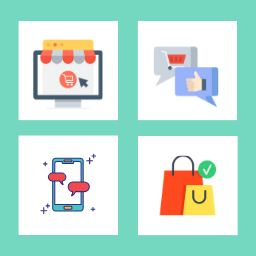 OneClick Chat to Order 》加速購買流程,提升銷售額!, 曾以「OneClick WhatsApp Order」之名出現的 OneClick Chat to Order 外掛,現在能讓客戶透過單一按鈕直接在 WhatsApp 下訂您的...。
OneClick Chat to Order 》加速購買流程,提升銷售額!, 曾以「OneClick WhatsApp Order」之名出現的 OneClick Chat to Order 外掛,現在能讓客戶透過單一按鈕直接在 WhatsApp 下訂您的...。 Simple Chat Button 》Simple Chat Button 是一個快速(不使用 JavaScript)、輕量級且非常簡單的 WordPress 外掛,可在 WordPress 前端顯示漂亮的 WhatsApp 固定按鈕。, 點擊 What...。
Simple Chat Button 》Simple Chat Button 是一個快速(不使用 JavaScript)、輕量級且非常簡單的 WordPress 外掛,可在 WordPress 前端顯示漂亮的 WhatsApp 固定按鈕。, 點擊 What...。 Order On Mobile for WooCommerce 》這個外掛會在 Woocommerce 的產品頁面、產品詳細頁面和購物車頁面上加入一個「WhatsApp 訂購」按鈕,讓您的顧客可以透過 WhatsApp 提交訂單。您也可以設定自...。
Order On Mobile for WooCommerce 》這個外掛會在 Woocommerce 的產品頁面、產品詳細頁面和購物車頁面上加入一個「WhatsApp 訂購」按鈕,讓您的顧客可以透過 WhatsApp 提交訂單。您也可以設定自...。 Notifier – Send Message Notifications Using Business API 》透過官方的 WhatsApp Cloud APIs,為 Woocommerce 訂單、Gravity Forms 和 Contact Form 7 提交發送 WhatsApp 訊息通知。, 此 WordPress 外掛可讓您將 WordPr...。
Notifier – Send Message Notifications Using Business API 》透過官方的 WhatsApp Cloud APIs,為 Woocommerce 訂單、Gravity Forms 和 Contact Form 7 提交發送 WhatsApp 訊息通知。, 此 WordPress 外掛可讓您將 WordPr...。 Wawp – Order Notifications, OTP Login, Checkout Verifications and Country Code 》總結:使用WAWP.net Automation Web Platform外掛,可以透過WhatsApp或WhatsApp Business通知顧客有關訂單和遺棄購物車的資訊,還可以發送註冊新訂單的通知或...。
Wawp – Order Notifications, OTP Login, Checkout Verifications and Country Code 》總結:使用WAWP.net Automation Web Platform外掛,可以透過WhatsApp或WhatsApp Business通知顧客有關訂單和遺棄購物車的資訊,還可以發送註冊新訂單的通知或...。 WC Messaging 》總結:WC Messaging 外掛將 WhatsApp Business API 與 WooCommerce 結合,簡化訂單管理和溝通,使用 WhatsApp Cloud API 發送自動訂單通知,讓客戶清楚了解其...。
WC Messaging 》總結:WC Messaging 外掛將 WhatsApp Business API 與 WooCommerce 結合,簡化訂單管理和溝通,使用 WhatsApp Cloud API 發送自動訂單通知,讓客戶清楚了解其...。 Chat Help – Chat Bubble, Chat Button, WooCommerce Button with Gutenberg, Elementor and Shortcode 》esent customizable call to action buttons that can be added and positioned as desired., , , Automated messages – Welcome your customers with pre-fi...。
Chat Help – Chat Bubble, Chat Button, WooCommerce Button with Gutenberg, Elementor and Shortcode 》esent customizable call to action buttons that can be added and positioned as desired., , , Automated messages – Welcome your customers with pre-fi...。 Animated Floating Chat Button 》### Animated Floating Chat Button 外掛總結:, 這是一個簡單而有效的外掛,允許使用者直接從您的網站通過 WhatsApp 與您聯繫。它在您的 WordPress 網站上添...。
Animated Floating Chat Button 》### Animated Floating Chat Button 外掛總結:, 這是一個簡單而有效的外掛,允許使用者直接從您的網站通過 WhatsApp 與您聯繫。它在您的 WordPress 網站上添...。 TWChat – Send or receive messages from users 》TWChat | 透過 WhatsApp 向使用者發送訊息並接收訊息。, 透過此外掛,您可以更有效率、更有效地透過 WhatsApp 與客戶溝通。, 使用者可以透過浮動的 WhatsApp ...。
TWChat – Send or receive messages from users 》TWChat | 透過 WhatsApp 向使用者發送訊息並接收訊息。, 透過此外掛,您可以更有效率、更有效地透過 WhatsApp 與客戶溝通。, 使用者可以透過浮動的 WhatsApp ...。 ShopExtra — WooCommerce Extras 》一個輕量級的 WordPress 外掛,可用於優化您的 WooCommerce 和商務網站,包含:浮動的 WhatsApp 聊天小部件(可不使用 WooCommerce),WooCommerce 產品的 Wh...。
ShopExtra — WooCommerce Extras 》一個輕量級的 WordPress 外掛,可用於優化您的 WooCommerce 和商務網站,包含:浮動的 WhatsApp 聊天小部件(可不使用 WooCommerce),WooCommerce 產品的 Wh...。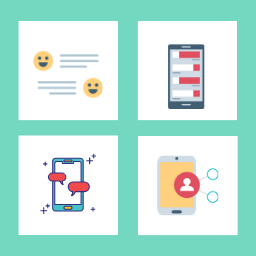 OneClick WP Hello 》讓您的讀者透過 OneClick WP Hello 更受吸引, 前身為「OneClick WhatsApp Hello」,OneClick WP Hello 可以讓您透過自定義捷徑或懸浮按鈕,只需單擊一下即可...。
OneClick WP Hello 》讓您的讀者透過 OneClick WP Hello 更受吸引, 前身為「OneClick WhatsApp Hello」,OneClick WP Hello 可以讓您透過自定義捷徑或懸浮按鈕,只需單擊一下即可...。 Master Whats Chat – A Social Chat Helper 》, , , , , ,
Master Whats Chat – A Social Chat Helper 》, , , , , , WordPress 外掛介紹:
, ,WhatsApp 聊...。
 Wappi – Send Notifications via personal WhatsApp and Telegram 》### 總結:, , 使用"Wappi – 透過個人 WhatsApp 和 Telegram 發送通知"外掛,您可以將WordPress WooCommerce平台上運行的線上商店的訂單狀態自動通...。
Wappi – Send Notifications via personal WhatsApp and Telegram 》### 總結:, , 使用"Wappi – 透過個人 WhatsApp 和 Telegram 發送通知"外掛,您可以將WordPress WooCommerce平台上運行的線上商店的訂單狀態自動通...。
