前言介紹
- 這款 WordPress 外掛「WP Tabular – HTML Table Generator for WordPress」是 2012-01-01 上架。
- 目前有 80 個安裝啟用數。
- 上一次更新是 2012-04-13,距離現在已有 4769 天。超過一年沒更新,安裝要確認版本是否可用。以及後續維護問題!
- 外掛最低要求 WordPress 2.0.2 以上版本才可以安裝。
- 有 2 人給過評分。
- 還沒有人在論壇上發問,可能目前使用數不多,還沒有什麼大問題。
外掛協作開發者
shaon |
外掛標籤
chart | table | tables | data table | wordpress table |
內容簡介
WordPress Tabular Plugin是一個非常簡單易用的WordPress表格建立外掛程式。它具有完整的GUI介面,可以輕鬆地建立及排序行和欄,而不需撰寫任何html。此外,WordPress Tabular Plugin內建許多CSS表格樣板,您可以選擇任何樣板在前端顯示表格。除了常規的Short-code外,它還提供js嵌入程式碼,您可以在另一個網站中使用該js代碼以嵌入表格。表格可以匯出為xml、html和csv格式。此外,此WordPress表格建立外掛程式還具備以下功能:
特色功能
易於管理
拖放選項可重新排序列
拖放選項可重新排序列
Short-code生成器 - 建立無限制Short-code,並將所需內容放入其中
整合表格樣板CSS
可於Tinymce按鈕中插入表格Short-code與選擇表格和樣板
原文外掛簡介
WordPress Tabular Plugin is a very easy to Table Builder Plugin for WordPress. WordPress Tabular Plugin has Complete GUI for creating and sorting rows and columns without writing any html. Also WordPress Tabular Plugin packed with many css table templates, where you can select any template to show a table at front-end. As well as regular short-code, It will provide you js embed and you can use the js code even in another site to embed the table. Tables are exportable in xml, html and csv format. Also This WordPress Table Builder Plugin
Features
Easy administration
Drag and Drop option for re-ordering columns
Drag and Drop option for re-ordering rows
Short-code generator – Create unlimited short-code and place whatever you like there
Integrated Table template css
Tinymce button for inserting table short-code with selecting table and table template
各版本下載點
- 方法一:點下方版本號的連結下載 ZIP 檔案後,登入網站後台左側選單「外掛」的「安裝外掛」,然後選擇上方的「上傳外掛」,把下載回去的 ZIP 外掛打包檔案上傳上去安裝與啟用。
- 方法二:透過「安裝外掛」的畫面右方搜尋功能,搜尋外掛名稱「WP Tabular – HTML Table Generator for WordPress」來進行安裝。
(建議使用方法二,確保安裝的版本符合當前運作的 WordPress 環境。
延伸相關外掛(你可能也想知道)
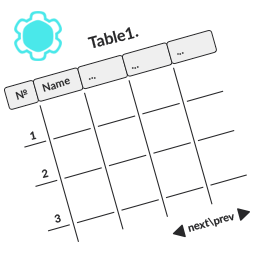 Data Tables Generator by Supsystic 》使用這個 WordPress 外掛可以創建帶有排序、搜索、分頁、過濾等功能的響應式數據表格,還可以管理數據、圖表等。您可以通過訪問這裡的數據表格範例深入瞭解。...。
Data Tables Generator by Supsystic 》使用這個 WordPress 外掛可以創建帶有排序、搜索、分頁、過濾等功能的響應式數據表格,還可以管理數據、圖表等。您可以通過訪問這裡的數據表格範例深入瞭解。...。Sheets to WP Table Live Sync | Google Sheets Table Plugin for WordPress with Spreadsheet Integration – FlexTable 》使用「Google Sheets to WP Table Live Sync」外掛可以輕鬆地在WordPress上以表格形式即時同步Google Sheets資料。只需更新Google表格,WordPress表格就會自...。
 iChart – Easy Charts and Graphs 》使用 iChart 的圖表、圖形、COVID Widget, 現在您可以透過簡單的幾個點擊和 Shortcode 產生器,輕鬆地在任何 WordPress 頁面上建立回應式的圖表和圖形。iChar...。
iChart – Easy Charts and Graphs 》使用 iChart 的圖表、圖形、COVID Widget, 現在您可以透過簡單的幾個點擊和 Shortcode 產生器,輕鬆地在任何 WordPress 頁面上建立回應式的圖表和圖形。iChar...。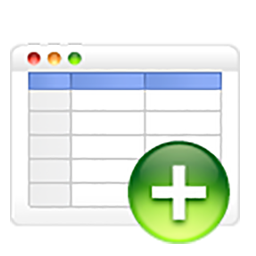 TableGen – Data Table Generator 》👉 外掛展示頁面 | 使用說明 | 路線圖 👈, 如果您想要在網站上呈現大量資料,那麼這款外掛非常適合您。而透過這個方便的外掛,您還可以在一分鐘內匯入 Google...。
TableGen – Data Table Generator 》👉 外掛展示頁面 | 使用說明 | 路線圖 👈, 如果您想要在網站上呈現大量資料,那麼這款外掛非常適合您。而透過這個方便的外掛,您還可以在一分鐘內匯入 Google...。 DB-Views: Data Tables and Webforms 》總結:DB-Views 提供了豐富的功能,包括在網頁中嵌入顯示和編輯表格數據、自定義表格、創建多步驟網頁表單、響應式設計、對多源數據的處理、提供終端用戶功能...。
DB-Views: Data Tables and Webforms 》總結:DB-Views 提供了豐富的功能,包括在網頁中嵌入顯示和編輯表格數據、自定義表格、創建多步驟網頁表單、響應式設計、對多源數據的處理、提供終端用戶功能...。 PubyDoc – Data Tables and Charts 》PubyDoc Data Table and Charts WordPress插件是一個能讓您以直觀的方式自訂專業數據表格的WordPress平台,您可以使用直觀的視覺建構器以完美的精準度創建數...。
PubyDoc – Data Tables and Charts 》PubyDoc Data Table and Charts WordPress插件是一個能讓您以直觀的方式自訂專業數據表格的WordPress平台,您可以使用直觀的視覺建構器以完美的精準度創建數...。ADFO – Custom data in admin dashboard 》如果您是網站開發人員,需要通過創建新的數據結構來擴展 WordPress 的功能,那麼此外掛適合您。, 管理員表單可以通過直接連接到 WordPress 數據庫來創建數據...。
 Data table plugin: Spreadsheets | Google Sheets | WooCommerce product tables 》- 使用我們的 WordPress 外掛,輕鬆地創建出引人注目、互動式的表格,無需編碼。, - 無限制的表格數量,讓你可以無限制地組織和展示數據,無論你是在經營小型...。
Data table plugin: Spreadsheets | Google Sheets | WooCommerce product tables 》- 使用我們的 WordPress 外掛,輕鬆地創建出引人注目、互動式的表格,無需編碼。, - 無限制的表格數量,讓你可以無限制地組織和展示數據,無論你是在經營小型...。Advanced Data Table for Elementor 》總結:Advanced Data Table for Elementor 是 Elementor 使用者必備的外掛,能夠輕鬆在 WordPress 網站上創建出令人驚豔且功能豐富的表格。透過 Elementor 介...。
 Responsive Data Table 》Responsive Data Table 是一個能夠在桌面和行動裝置上以響應式結構管理水平數據表的外掛。您可以透過使用捷徑在頁面、文章和小工具中嵌入您的數據表。您可以...。
Responsive Data Table 》Responsive Data Table 是一個能夠在桌面和行動裝置上以響應式結構管理水平數據表的外掛。您可以透過使用捷徑在頁面、文章和小工具中嵌入您的數據表。您可以...。Download Manager 》這是一個免費的下載管理器外掛程式。, Downloadmanager是一個非常簡單的 WordPress 外掛程式,用於顯示來自特定資料表的資料。您可以在外掛程式選單中儲存專...。
 Easy Post Table 》總結:Easy Post Table 是一個功能強大的 WordPress 外掛,可以讓您以整潔、有組織的表格格式顯示您的文章。具備內建的搜尋功能和各種篩選選項,讓訪客輕鬆找...。
Easy Post Table 》總結:Easy Post Table 是一個功能強大的 WordPress 外掛,可以讓您以整潔、有組織的表格格式顯示您的文章。具備內建的搜尋功能和各種篩選選項,讓訪客輕鬆找...。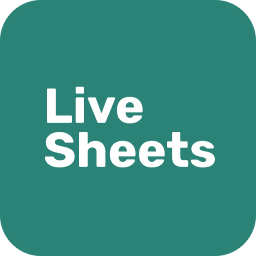 LiveSheets: Google Sheets | Data table | Spreadsheets 》```html, , , ,
LiveSheets: Google Sheets | Data table | Spreadsheets 》```html, , , , 外掛介紹 , , , ,總結:<...。
